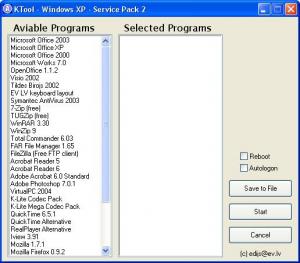kenedy
MemberContent Type
Profiles
Forums
Events
Everything posted by kenedy
-
kTool (just another software selector)
kenedy replied to kenedy's topic in Unattended Windows 2000/XP/2003
egil Sounds good. And it fits well it new code. Will add it. Two possible ways to to it: 1. Add key to .ini file [Config] Silent = 1/0 2. Add command line parameter ktool.exe inifile.ini /silent=1 Which one would be better? -
List of Programs used for Unattended Installation
kenedy replied to MachManX's topic in Unattended Windows 2000/XP/2003
Orca.exe - for viewing/editing .msi files RegMon - tracking registry access/changes FileMon - tracking filesystem access/changes -
kTool (just another software selector)
kenedy replied to kenedy's topic in Unattended Windows 2000/XP/2003
Removed Link to beta version is moved to first post. -
kTool (just another software selector)
kenedy replied to kenedy's topic in Unattended Windows 2000/XP/2003
Offtopic I created other tool for building unattended Windows CD's. But it's too big to post on this forum. 120K actually but with all example and other files it takes ~1MB. Can anyone suggest a place to host it? Ok, have it. Thanks mazin -
kTool (just another software selector)
kenedy replied to kenedy's topic in Unattended Windows 2000/XP/2003
edmoncu >>wanna clarify something, where have you uploaded a newer version? Just redowload file. Senser >>The autoInstallSeconds could be handy if you don't have time to come back to the keyboard. What kind of installation would that be? Half-unattended? I think WPI wave that functionality. Search forum for it. >>About navigating without mouse... I think current way is faster. Anyway I can't change it without destroying ability to select items with one click. >>Can you explain what you mean with the catagory function? Items show up in order that you write them in ini file. Therefore you can have all antivirus in one block, archivers in one block etc. a06lp >> VERSION NUMBERS Good idea. >>Unlimited amount of each function Excellent idea. Could't figure out how many commands to add. 2,5,100? Unlimited is the answer But this requires much reprogramming so will take some time. >>Well, for "categories" you could make a "Program" with no parameter called [----------]... It already works that way. >>Well, for "categories" you could make a "Program" with no parameter called [----------]... Oh, sorry it doesnt. Currently only empty sections "[]" are not selectable. -
kTool (just another software selector)
kenedy replied to kenedy's topic in Unattended Windows 2000/XP/2003
There is global default application list now. I have serious doubts about usefulness of this. Ok. Will be fixed No. I like the current way. All mouse navigation is kept to minimum. But then you can't sort them by category. -
kTool (just another software selector)
kenedy replied to kenedy's topic in Unattended Windows 2000/XP/2003
Uploaded new version. New parameters in .ini file - AutoSelect and SaveSelection. AutoSelect - default options SaveSelection - remembers what was selected and writes that information to AutoSelect [Config] AutoSelect = |WinZip 9.0|WinRAR 3.4|Acrobat 6.0 SaveSelection = 1 -
kTool (just another software selector)
kenedy replied to kenedy's topic in Unattended Windows 2000/XP/2003
Haven't tried GUI mode but silent works fine. Just dont use any commands besides Run and RunWait. -
kTool (just another software selector)
kenedy replied to kenedy's topic in Unattended Windows 2000/XP/2003
T39 = cmdlines.txt? -
kTool (just another software selector)
kenedy replied to kenedy's topic in Unattended Windows 2000/XP/2003
Yes.But there is alternative. For installing hotfixes I use: There is no reason to select each hotfix separately so I just launch another instance of kTool in silent mode to install all hotfixes. hotfixes.ini contains [KBxxxxxx] RunWait = KBxxxxxx.exe /switches for every hotfix Installing software from CD? Slower. -
kTool (just another software selector)
kenedy replied to kenedy's topic in Unattended Windows 2000/XP/2003
I'll think about adding Default Options (or maybe remembering last selection) Only one of each type. Enough for all the programs I use. Yes, the process name from Task Manager If you are running kTool from CD, drive letter is basically unknown and you cant use full paths. So add Append=CD to .ini file and paths will become relative to kTool.exe. (the path to kTool will be appended to command path) Example. Suppose kTool.exe is in D:\soft. So instead of typing [someSoftware] Run = D:\soft\Folder1\SomeSoftware.exe you type Run = Folder1\SomeSoftware.exe Note that that way you lose ability to launch programs from network and other drives. -
What for? If you dont't have programs that can use QoS, it is not working (=consuming any resources) anyway.
-
kTool (just another software selector)
kenedy replied to kenedy's topic in Unattended Windows 2000/XP/2003
This can be done but I can't imagine situation when this will be usefull. Can you explain it. -
cmdlines.txt concurrent or consecutive?
kenedy replied to joebells's topic in Unattended Windows 2000/XP/2003
Why not read help file? It's faster than forum. -
kTool (just another software selector)
kenedy replied to kenedy's topic in Unattended Windows 2000/XP/2003
Removed Link to file is moved to first post. -
AutoIt script for selecting/installing software. kTool v1.1a Source code Features: Works in GUI/Silent mode Can work from GuiRunOnce/cmdlines.txt/Detached Supports restarting (if any of installed software requires restart, PC is restarted and program execution is continued) Autologon - if restarts are needed it (optionally) asks for currently logged on user password and writes autologon information to registry. Only required number of logons are written. Currently Win2000/XP only. Separate software list for each Windows version (95/98/NT4/ME/2000/XP) Full description Screenshots: Main GUI: Progress type 1: Progress type 2: ChangeLog Older versions: 1.0c First version
-
Select Software To Install GUI interface
kenedy replied to Astalavista's topic in Unattended Windows 2000/XP/2003
Its all there [test] runwait = "Install Real Player" doscommand = "Delete all shortcuts on desktop" addreg = "some reg entries" doscommand = .bat file addreg = .reg file -
Select Software To Install GUI interface
kenedy replied to Astalavista's topic in Unattended Windows 2000/XP/2003
Egil >>Hi Kenny Can anyone write my nickname right? >>Is there any way of executing more the one command/program per entry? Well, not that way. You can execute any combination of Run/RunWait/DosCommand/MsiFile/AddReg but only one of each. Why do you want to do it anyway? P.S. Also you can: "RunWait = commands.bat" or "RunWait = ktool.exe inifile.ini" -
Delete install folder after unattended install
kenedy replied to koden's topic in Unattended Windows 2000/XP/2003
[HKEY_LOCAL_MACHINE\Software\Microsoft\Windows\CurrentVersion\RunOnce] "Cleanup"="cmd /c rd %systemdrive%\\install /S /Q" -
Select Software To Install GUI interface
kenedy replied to Astalavista's topic in Unattended Windows 2000/XP/2003
Add [Config] Append = CD to .ini file Then all paths will be relative to path from which program is run. (RunWait = Applications\adobereader6\reader6.exe -p"-s /v\"/qn\"" in your example, if you launch ktool from install folder) Currently no. BTW, it can run in silent mode. Just launch it with command like that: "ktool.exe filename.ini" or "ktool.exe filename.ini 2" (2 - reboot when done) Anywhere you want. It runs even from DetachedProgram I use GuiRunOnce. -
Select Software To Install GUI interface
kenedy replied to Astalavista's topic in Unattended Windows 2000/XP/2003
-
Select Software To Install GUI interface
kenedy replied to Astalavista's topic in Unattended Windows 2000/XP/2003
Well, I have created program like that some time ago. See if it fits your needs. kTool.zip -
Can you log on to old domain with domain administrator account from any of the PC's? Windows caches last 10 logons, so that you can log on even if network is not accessible.
-
Not an easy qns to solve but.. please help
kenedy replied to yong2579's topic in Application Installs
First download AutoIt from link above. Create text document with extension .au3 and insert script I gave you (replacing notepad.exe with correct process name) Modify .bat file like that: start /wait program1.exe start /wait program2.exe -this creates additional process start /wait autoit3.exe scriptname.au3 start /wait program3.exe ................................... That is how it works: process program2.exe launches another process and ends. Now AutoIt launches and checks if a process with name you specified exists. If exists - it pauses for a second and then checks again. And so on. When process is finished AutoIt exits and .bat file continues. If you have multiple programs that behave like this - write a script where process name is variable and compile it to executable. -
Not an easy qns to solve but.. please help
kenedy replied to yong2579's topic in Application Installs
AutoIt: http://www.hiddensoft.com/autoit3/ Script like this could do it: While ProcessExists ( "notepad.exe" ) = 1 sleep (1000) WEnd