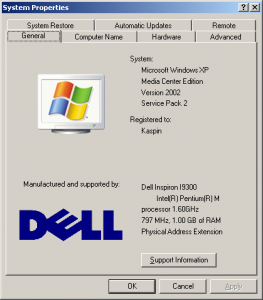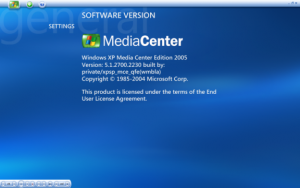Kaspin
MemberAbout Kaspin

Kaspin's Achievements
0
Reputation
-
-
war59312, I have the same issue with my speaker settings going back to 2/2.1 from 5.1. Haven't looked into a solution yet. RyanVM, I haven't had any problems with "Creative Audigy Audio Processor (WDM)". But I don't really do a whole lot of audio stuff (just a few games with 5.1 sound, and some DVD-Audio discs). Bâshrat, I don't think it matters. Just 2 different methods of achieving the same goal.
-
when are you running the batch file? I use OEMPnPPath for the base drivers, then run the driver setup (for SmartGart) and the CPanel Setup using RunOnceEx with the /K switch. Works great for me. As for "extracting" the drivers, I guess they changed their compression method and you can no longer open the downloaded files with winrar. I just downloaded the individual packages, then ran the exe and it asks where you want extract files to, then it extracts the files and runs the setup. just cancel the setup, and the extracted files will still be in the specified location.
-
I do the same. Whenever a new driver is released I just update my Unattended CD files. I'm running 4.10 Driver and CPanel (I tried the new Control Center when I using 4.9, but I didn't like it) with no problems right now.
-
Like I stated earlier, the release notes for the WDM drivers (found here: http://www2.ati.com/drivers/wdm_4.05v2.html ) say, WDM first, then Display drivers. The WDM drivers can be installed through the .inf in OemPnPPath, but as Bashrat pointed out, you can't really control the order in which those go anyways. and for the new Control Center, I'm sure the installer won't complete on a system without an appropriate card, however, It'd be nice to avoid it running at all when it's not needed.
-
I probably won't get a chance to try this out for a while, but I did read through the release notes. First thing I noticed is that it requires .NET Framework 1.1, so that will need to be installed before Control Center. It also replaces the Classic Control Panel, so this would replace that (possibly SmartGART too??) The tricky part lies in the fact that the Control Center isn't for all of the Radeon cards (only 9500 and up), so you'd have to determine which model card is installed, then install the appriopriate software package.
-
this thing just won't go away... here's my winnt.sif ;SetupMgrTag [Data] AutoPartition=1 MsDosInitiated="0" UnattendedInstall="Yes" AutomaticUpdates=1 [Unattended] UnattendMode=FullUnattended OemSkipEula=Yes OemPreinstall=Yes TargetPath=\WINDOWS Repartition=Yes WaitForReboot="No" OemPnPDriversPath="Drivers\" DriverSigningPolicy=Ignore [GuiUnattended] AdminPassword=* EncryptedAdminPassword=Yes OEMSkipRegional=1 TimeZone=4 OemSkipWelcome=1 [Display] BitsPerPel=32 Xresolution=1024 Yresolution=768 [UserData] ProductKey=YARIG-HTLIK-EIMTE-LLING-YOU!! FullName="Kaspin" OrgName="" ComputerName= [TapiLocation] CountryCode=1 Dialing=Tone AreaCode=800 [Identification] JoinWorkgroup=WORKGROUP what am I doing wrong?
-
I'm not sure about specific VMware switches, but I do notice a few things that could be causing problems. First is and extra set of quotes (/v" & /qn"" ) Second is you have /qn twice Lastly, the quotes for the path need a backslash before them try this: REG ADD %KEY%\005 /VE /D "VMware Workstation" /f REG ADD %KEY%\005 /V 1 /D "%systemdrive%\install\Applications\VMware\setup.exe /a /s /v TARGETDIR=\"%systemdrive%\Program Files\VMware\\" ADDLOCAL=ALL DISABLE_AUTORUN=1 DESKTOP_SHORTCUT=1 SERIALNUMBER=xxxx-xxxxx-xxxxx-xxxx /qn" /f
-
you need a couple lines after @echo off SET KEY=HKLM\SOFTWARE\Microsoft\Windows\CurrentVersion\RunOnceEx REG ADD %KEY% /V TITLE /D "Installing Applications" /f the first one sets the %KEY% variable, which is used in every subsequent line in the file. second line sets the Title of the RunOnceEx window and can be whatever you want (change the words in the quotes)
-
Yes, it installs SmartGART when it runs setup.exe from the drivers package. and it does work fine on SP2 That syntax is meant to be used with RunOnceEx as outlined here: http://unattended.msfn.org/xp/runonceex.htm If you're using a different batch, then you should use: IF EXIST %systemroot%\system32\atiddc.dll %systemdrive%\Drivers\020_Radeon\Setup.exe -s -f1 setup.iss IF EXIST %systemroot%\system32\atiddc.dll %systemdrive%\Install\ATI_CPanel\Setup.exe -s -f1 setup.iss
-
Impossible. Windows checks for drivers in an order you can't change. Probably, IF it's really REQUIRED WDM drivers get installed first, Windows will first look for these drivers. But if they first look for the regular drivers, you can't do anything about it... I'm just going off of what I read in the release notes for the WDM Drivers I still haven't actually tried an unattended install with the WDM Drivers yet, so I'm not sure how things will work out.
-
There are 3 parts to the Catalyst Drivers. What I call "drivers package" is wxp-w2k-8-042-040803a-016701c.exe. You can extract these files, and include the folder with the .inf files in OemPnPDriversPath. This will install just the drivers. I include the setup.exe from this, to also install SmartGART. SmartGART will not install any other way (according the SmartGART FAQ at http://www.ati.com/products/catalyst/SMARTGART-FAQ.pdf Q2 "Please note that SMARTGART will only be installed if the ATI setup program is used to install the display driver.") IF you don't want or need SmartGART, there is no need to run (or even include on the CD) setup.exe for this package. Then there's the Control Panel package. This installs all the stuff in the control panel except for SmartGART. The last package is the WDM Drivers. These are needed if you have an all-in-wonder or VIVO card and want to use those features. I haven't gotten around to testing these yet, but it's supposed to be installed before the display drivers (just add the WDM_XP folder to OemPnPDriversPath before 2KXP_INF)
-
is there a utility to track the registry changes?
-
I'm currently using a Radeon 9600 XT. I do have a Radeon 64MB DDR VIVO (from before they started using the numbers) in an older system, so I can try the WDM drivers sometime (maybe this weekend) Information on using RunOnceEx can be found in the Unattended guide at http://unattended.msfn.org/xp/runonceex.htm
-
OemPnPDriversPath will only install hardware device drivers, nothing more. You need to install the Control Panel and WDM stuff after windows is installed (I use RunOnceEx). Also if you want to use SmartGART, you need to run setup.exe from the drivers package as well. My Usage: extract the drivers package to $OEM$\$1\Drivers\020_Radeon extract the Control Panel package to $OEM$\$1\Install\ATI_CPanel open setup.iss in both of those directories, and make sure the last lines read: BootOption=0 *optional* edit the .reg files in $OEM$\$1\Install\ATI_CPanel and change the section: [HKEY_LOCAL_MACHINE\SOFTWARE\ATI Technologies\Desktop\CPTemplate\16701\Desktop\] "DisableQuickRes"=hex:00,00,00,00 "HelpID"="0" "OEMSystemIcon"="0" "EnableIcon"="0" "NoAtipta"="1" "OEMPropertyPagesLogo"="0" "DeActivateAllWarningMessage"=hex:00,00,00,00 "OEMMenuSideBitmap"="0" "OEMOptionsBitmap"="0" "HideSwitchAmongstDisplay"=hex:00,00,00,00 "RegistrationOnLine"="OFF" this disables the systray icon and registration nag. edit winnt.sif and put: [Unattended] OemPnPDriversPath="Drivers\020_Radeon\2KXP_INF" edit RunOnceEx.cmd and put: IF EXIST %systemroot%\system32\atiddc.dll REG ADD %KEY%\010 /VE /D "ATI Control Panel 4.8 w/ SmartGART" /f IF EXIST %systemroot%\system32\atiddc.dll REG ADD %KEY%\010 /V 1 /D "%systemdrive%\Drivers\020_Radeon\Setup.exe -s -f1 setup.iss" /f IF EXIST %systemroot%\system32\atiddc.dll REG ADD %KEY%\010 /V 2 /D "%systemdrive%\Install\ATI_CPanel\Setup.exe -s -f1 setup.iss" /f The WDM drivers should be done in a similar way as the Control Panel (I'm not using a VIVO card, so I haven't tried)