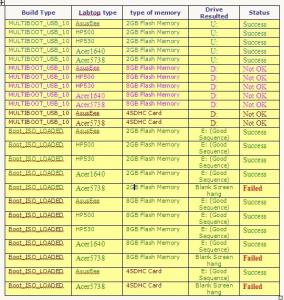Content Type
Profiles
Forums
Events
Everything posted by robekia
-

SD Card (4GB) - Boot as preffered Drive U: Possible?
robekia replied to robekia's topic in Install Windows from USB
That's exactly what i'm thinking too. 1 - Yes still the same 7&d7f206a&0 2 - i installed another windows XP SP3 on Acer5736 in second partition (D:) using Stick 2GB in order to get a clean windows with Drive U: and the surprise for me is ParentIdPrefix still = 7&d7f206a&0 using both brevious batch files supplied. I'll use it and get back to you No, i'm just using the "MULTIBOOT_USB_10.cmd" with option (H) to format the whole stick and it boots fine. I'll do this also and get back to you as i'm talking to you now using the HP500 labtop in order to have other labtops free for testing (Acer5738 and Asuseee). -

SD Card (4GB) - Boot as preffered Drive U: Possible?
robekia replied to robekia's topic in Install Windows from USB
No, there is no options in bios for such funtion. the only thing available is to choose the periority boot and the SATA mode (SATA or IDE) for the Hard Disk. realy i got mad with this Labtop, it is suppose to be a new bios because it is new. also, why the same happened to Memory Stick (Flash Memory)? may be it is dealing defferently for ISO loaded that way. -

SD Card (4GB) - Boot as preffered Drive U: Possible?
robekia replied to robekia's topic in Install Windows from USB
again, the blank screen -

SD Card (4GB) - Boot as preffered Drive U: Possible?
robekia replied to robekia's topic in Install Windows from USB
@jaclaz today, i tried again with the same solution againest two labtops and is the results: 1 - I run the "usbHistory.exe" again with the below result for the SD card. (3) --- Generic- Multi-Card USB Device instanceID: 00000 ParentIdPrefix: 7&d7f206a&0 Last Mounted As: \DosDevices\H: Driver:{4D36E967-E325-11CE-BFC1-08002BE10318}\0002 Disk Stamp: 10/17/2009 00:43 Volume Stamp: 11/08/2009 02:54 instanceID: 20071114173400000&0 ParentIdPrefix: 7&24e8d74f&0 Driver: {4D36E967-E325-11CE-BFC1-08002BE10318}\0001 Disk Stamp: 10/17/2009 00:43 Volume Stamp: 10/17/2009 00:46 2 - I run the "MkMigratgeInf_c.cmd" and generate MIGRATE.INF 3 - I run your batch file against the generated MIGRATE.INF and i got "7&d7f206a&0" 4 - I copied the Assured "MIGRATE.INF" to the "$WIN_NT$.~BT" folder over the SD. 5 - I tested the windows setup using the "AsusEee" and i successfully got Drive U: 6 - When i tried the same for "Acer5738" unfortunately, i got drive D: What you think? -

SD Card (4GB) - Boot as preffered Drive U: Possible?
robekia replied to robekia's topic in Install Windows from USB
Overwrite old files with the new ones.This was the hint at Post #16. ilko_t explained this already. To clarify, can clarify again? I like to know the reason, may be a fix is required. How did you prepared the 2GB, 4GB and 8GB drive? Did you copy files from 2GB to 4GB drive? Did you run MULTIBOOT_USB_10 to each drive? A correct migrate.inf should be added that way? Hi cdob, How did you prepared the 2GB, 4GB and 8GB drive? I always prepare the disks using the Batch file "USB_MultiBoot_10.cmd" option 2 Did you copy files from 2GB to 4GB drive? NO, for every stick, i'm doing the whole procedure from scratch. Did you run MULTIBOOT_USB_10 to each drive? Yes, i'm doing the tests separately. A correct migrate.inf should be added that way? this is what i'm going to test also tomorrow as i failed in BOOT_ISO_LOADED. -

SD Card (4GB) - Boot as preffered Drive U: Possible?
robekia replied to robekia's topic in Install Windows from USB
So Simple. i'm gonna give it a try and report here tomorrow. Thanks you All I'm So Sorry, FAILED -

SD Card (4GB) - Boot as preffered Drive U: Possible?
robekia replied to robekia's topic in Install Windows from USB
So Simple. i'm gonna give it a try and report here tomorrow. Thanks you All -

SD Card (4GB) - Boot as preffered Drive U: Possible?
robekia replied to robekia's topic in Install Windows from USB
OK, do i have to extract the contents to the "firadisk" directory of the XB_inst.ima? -

SD Card (4GB) - Boot as preffered Drive U: Possible?
robekia replied to robekia's topic in Install Windows from USB
@jaclaz Excellent. You are totaly RIGHT. Finaly, I DID IT I knew where was my mistake but now, i have a solid procedure to do the correct work in order to use the stick for installation to get the correct Drive U: thanks a lot for this help. @ilko Thanks a ton to you too, that greately Help. @cdob is there still any chance to discuss the blank screen when using SDHC Card on Acer5738? -

SD Card (4GB) - Boot as preffered Drive U: Possible?
robekia replied to robekia's topic in Install Windows from USB
SORRY. I WROTE THIS REPLY BEFORE READING YOUR LAST REPLY I think NOW I GOT YOU. i have to do the following (am i right)? 1 - Chech the "usb_history.txt" for the ParentIdPrefix of the stick that i want it to be U: at installation time e.g. "7&d825748&0". 2 - Copy the "MkMigratgeInf_c.cmd" and "MkMigrateInf2.cmd" to the root of the needed stick. 3 - Run the "MkMigratgeInf_c.cmd" on the stick to generate the "MIGRATE.inf". 4 - In order to be sure that this is the correct "MIGRATE.inf", i have to run the "MkMigrateInf2.cmd". 5 - The result from step 4 must match the "7&d825748&0". 6 - When matched, then this is the file "MIGRATE.inf" that should be copied to the stick under I386 directory for the installation. Correct? -

SD Card (4GB) - Boot as preffered Drive U: Possible?
robekia replied to robekia's topic in Install Windows from USB
Realy i'm not as this. the idea is i wasn't understand what you were requesting me to do unless you descripe above, and here i'm doing it. i'm not profesional like you, that's why i didn't got you at the first time. what i did now is: 1 - i put "migrate.inf" on the root of the 8GB Stick along with your code. 2 - i ran the code and it was writting the results too slow to the screen. 3 - the results are "7&d7f206a&0" which i beleive is for the SDHC Now, -after i understand - please please be patient with me and correct me if i'm wrong if i want to generate the correct migrate.inf, i have to run some .exe files from the stick that i want it to be U: Correct? if yes, how? beleive me i was confused -

SD Card (4GB) - Boot as preffered Drive U: Possible?
robekia replied to robekia's topic in Install Windows from USB
Do i have to save your code as MKMigrateInf2.cmd and replace the one in "makebt" folder and run the "USB_MultiBoot_10.cmd" against the build for each labtop, then attach here the MIGRATE.INF resulted? -

SD Card (4GB) - Boot as preffered Drive U: Possible?
robekia replied to robekia's topic in Install Windows from USB
Good News , but not for everything. i newly installed a fresh windows and did a new test as per the above cases with the below status: Using BOOT_ISO_LOADED: SDHC Memory Card Finally success on Asus but still failed on Acer5738. Flash Memory Success on all labtops except Acer5738 So, I still have 7 scenarios Failed using "MULTI_BOOT_10" against 3 scenarios Failed using "BOOT_ISO_LOADED" I think, it is logic trying to kill the three instead of 7 the last one is the important one to me...... -

SD Card (4GB) - Boot as preffered Drive U: Possible?
robekia replied to robekia's topic in Install Windows from USB
Exactly I agree for now........thanks yes i still have I downloaded the program. for 2GB hereunder the results: Device Name: ?[J:]?USB Mass Storage Device(Kingston DataTraveler 2.0 USB Device) PnP Device ID: VID = 0951 PID = 1607 Serial Number: 5B82050053DD Revision: PMAP Device Type: Standard USB device - USB2.0 High-Speed Chip Vendor: phison Chip Part-Number: PS2232 Product Vendor: (N/A) Product Model: (N/A) for 8GB, here is the results: Device Name: ?[K:]?USB Mass Storage Device(Kingston DataTraveler 120 USB Device) PnP Device ID: VID = 0951 PID = 1623 Serial Number: 00137297175CF971862F0A39 Revision: 1.00 Device Type: Standard USB device - USB2.0 High-Speed Chip Vendor: skymedi Chip Part-Number: SK6211 Product Vendor: (N/A) Product Model: (N/A) for SDHC Card: Device Name: ?[H:]?Realtek Card Reader(0159)(Generic- Multi-Card USB Device) PnP Device ID: VID = 0BDA PID = 0159 Serial Number: 20071114173400000 Revision: 1.00 Device Type: Standard USB device - USB2.0 High-Speed Chip Vendor: (No match record) Chip Part-Number: (No match record) Product Vendor: Generic- Product Model: Multi-Card I'll do it and get back to you soon....... -

SD Card (4GB) - Boot as preffered Drive U: Possible?
robekia replied to robekia's topic in Install Windows from USB
No, please read the previous post that i replied to jaclaz, i clearly descripe my proccess in there. it is Built-in Card Reader in Acer5738. I inserted the SDHC card in External Card reader and connect it to one of the normal 4 USB in the labtop with the same problem They are always the same as i attached previously the Generated files i'm attaching them again for reference: usb_history.txtMIGRATE.INF Thank you for this information, i'm gonna try it nowwwwww -

SD Card (4GB) - Boot as preffered Drive U: Possible?
robekia replied to robekia's topic in Install Windows from USB
@jaclaz i'm not jumping back and forward please find hereunder the whole story (please be Patient): I have the folowing labtops and thier preferred installation type: 1 - AsusEee --> Need to Use either Flash Memory (DataTraveler 8GB) or (scandisk SDHC 4GB using internal Card reader). 2 - HP500 --> Need to Use either Flash Memory (DataTraveler 8GB) only. 3 - HP530 --> Need to Use either Flash Memory (DataTraveler 8GB) only. 4 - Acer1640 --> Need to Use either Flash Memory (DataTraveler 8GB) only. 5 - Acer5738 --> Need to Use either Flash Memory (DataTraveler 8GB) or (scandisk SDHC 4GB using internal Card reader) this is the important one and this is the Labtop that used to Create/Install the image in order to acheive that, i tried MULTIBOOT_USB_10 with another Flash Memory (Kingston Data Traveler 2GB). as i'm using the Acer5738 for developing and building, the MUTIBOOT_USB_10 using 2GB is doing Great for all of the rest Labtops. i was happy to be able to install my Nlited Windows XP SP3 on all these Labtops with one flash memory. after they success, i decided to do the same for the main Labtop (Acer5738). i decided to re-partition the hard disk and install the same windows using the Flash Memory 8GB not the 2GB in order to have one Flash having multiboot with deferent types of Nlited setup, so i rebuilt the 8GB and start to use the Acer 5738. (I'M STILL IN MULTIBOOT_USB_10) after booting the Acer5738 using the new 8GB and reach the step of getting the drive letter in text mode, i got it (D: even when i used the option 0 "usb stick") which is not prefered to me as i may need to install windows later on the second partition of any labtop. i took the 8GB flash and re-try for the previous success labtops, then i found usb flash drive in all is seen as (D:) also. then i tried to look for another solution to have one 1 way for all labtops and i found the "RAM_LOAD_ISO" i built the ISO from the same source that used earlier using 2GB and 8GB flash memory for all the mentioned labtops, then i got the mentioned problem. i tried with the SDHC memory card using the built-in card reader for (AsusEee and Acer5738), i got the same problem. i hope that clarify the issue and sorry to waste your time jaclas. i'm not intened to let people get confused, i'm trying to be always clear for descriping any problem and i feel that there is a solution (maybe it is not discovered yet) but with tries and well reading, we will have a solution not only to fix my problems but to help all people that may fail in my situation in the future, hence i said (THER IS ALWAYS A SOLUTION). so finaly here is a clear fast track description: 1 - Using MULTIBOOT_USB_10 and 2GB Flash Memory: A - for AsusEee --> Flash Memory seen as Drive U: --> whole story Success --> OK B - for HP500 --> Flash Memory seen as Drive U: --> whole story Success --> OK C - for HP530 --> Flash Memory seen as Drive U: --> whole story Success --> OK D - for Acer1640 --> Flash Memory seen as Drive U: --> whole story Success --> OK E - for Acer5738 --> Flash Memory seen as Drive U: --> whole story Success --> OK 2 - Using MULTIBOOT_USB_10 and 8GB Flash Memory: A - for AsusEee --> Flash Memory seen as Drive D: --> Not OK B - for HP500 --> Flash Memory seen as Drive D: --> Not OK C - for HP530 --> Flash Memory seen as Drive D: --> Not OK D - for Acer1640 --> Flash Memory seen as Drive D: --> Not OK E - for Acer5738 --> Flash Memory seen as Drive D: --> Not OK 3 - Using MULTIBOOT_USB_10 and 4GB SDHC in built-in card reader: A - for AsusEee --> SDHC Memory Card seen as Drive D: --> Not OK B - for Acer5738 --> SDHC Memory Card seen as Drive D: --> Not OK 4 - Using RAM ISO LOADED and 4GB SDHC in built-in card reader: A - for AsusEee --> Blank screen (Mentioned problem) --> whole story Failed. E - for Acer5738 --> Blank screen (Mentioned problem) --> whole story Failed. -

SD Card (4GB) - Boot as preffered Drive U: Possible?
robekia replied to robekia's topic in Install Windows from USB
The answer for all is "Acer5738" I have the folowing labtops and thier preferred installation type: 1 - AsusEee --> Need to Use either Flash Memory (DataTraveler 8GB) or (scandisk SDHC 4GB using internal Card reader). 2 - HP500 --> Need to Use either Flash Memory (DataTraveler 8GB) only. 3 - HP530 --> Need to Use either Flash Memory (DataTraveler 8GB) only. 4 - Acer1640 --> Need to Use either Flash Memory (DataTraveler 8GB) only. 5 - Acer5738 --> Need to Use either Flash Memory (DataTraveler 8GB) or (scandisk SDHC 4GB using internal Card reader) this is the important one and this is the Labtop that used to Create/Install the image -

SD Card (4GB) - Boot as preffered Drive U: Possible?
robekia replied to robekia's topic in Install Windows from USB
Exactly. -

SD Card (4GB) - Boot as preffered Drive U: Possible?
robekia replied to robekia's topic in Install Windows from USB
i already try "RAM LOADED ISO" by cdob since days but unfortunately, windows seems to hang at the step of identifing the Hard disks "SETUP LOADING WINDOWS" and a blank screen appear for long long time till i shutdown the Labtop. this is for both types (flash memory and SD), nothing success with me I already post a message in http://www.msfn.org/board/install-xp-ram-l...ge-t137714.html but guys there says that it is a strange bios. i assure that SATA drives are slipstreamed with the ISO file and a correct IMG and GRUB deffinition are there and everything is ok but the ISO file hangs when reach that step. i prefere Loading ISO RAM Setup because there is no need for many customization but i got no luck. i still insist (THERE IS ALWAYS A SOLUTION). -

SD Card (4GB) - Boot as preffered Drive U: Possible?
robekia replied to robekia's topic in Install Windows from USB
Sorry, My Internet connection dropped down yesterday. No typo, both cases happenedMainly, any (Flash or SD) used over 2GB causes the problem. Both contents similar except the OLD one has extra fields as folow:[strings] ;Handy macro substitutions non-localizable REG_SZ = 0x00000000 REG_BINARY = 0x00000001 REG_DWORD = 0x00010001 REG_MULTI_SZ = 0x00010000 REG_SZ_APPEND = 0x00010008 REG_EXPAND_SZ = 0x00020000 NO, i need to prepare the Fresh Setup first before re-build my system.BTW, i have 5 labtops at my home (AsusEee, HP500, HP530, Acer1640 and Acer5738) and all giving the same I tried just now, and got Drive (D:) Do you suggest to use the newly generated migrate.inf although they are almost the same? -

SD Card (4GB) - Boot as preffered Drive U: Possible?
robekia replied to robekia's topic in Install Windows from USB
the previous "MkMigrateInf_c.cmd" run wasn't with any parameters. When i run "MkMigrateInf_c.cmd H: migrate_inf.txt" --> i got the attached. migrate_inf.txt I run "usbhistory.exe > c:\usb_history.txt" --> i got the attached. usb_history.txt Number (3) is my drive (H:) Built in Card reader please tell me what to do right now? and whether the procedure that you'll tell me can be applied to any Labtop? -

SD Card (4GB) - Boot as preffered Drive U: Possible?
robekia replied to robekia's topic in Install Windows from USB
Where i can find ParentIDprefix ? i'm using the SD in the same Labtop right now (Acer ASPIRE 5738). do i have to use this file instead of the one included in multiboot_10_usb? I Found that reference in REG: 7&d7f206a&0 This is the results when i run the CMD: [Version] Signature = "$Windows NT$" [Addreg] HKLM,"SYSTEM\MountedDevices",,0x00000010 HKLM,"SYSTEM\ControlSet001\Control\StorageDevicePolicies","WriteProtect",0x00010001,1 HKLM,"SYSTEM\MountedDevices","\DosDevices\U:",0x00030001,\ 5C,17,5C,17,00,5E,C6,52,07,00,00,00 -
Sorry to open a new Topic for the subject mentioned (and it might be a stupid question also) but actually, i'm looking for this facility since the time i read the Topic of CDOB. I was looking for his solution "How to install multi operating system by the use of USB Flash and finally i got it from his Topic (thanks CDOB). i Bought a new Labtop (Acer Aspire 5738) whitch has a built in SD Card reader. When i used Flash memory 2GB to simulate his solution, the Flash seen as Preffered Boot Drive U: My problem is: 1 - When i used Flash memory > 2GB to simulate his solution, the Flash seen as Drive D: 2 - When i used SD memory Card, the SD always seen as Drive D: the above results is not suitable for me as i always needs the Windows Setup Drive to be HIGHER than H: Is it possible? How??
-
Sorry for late reply because i was out for some reasons. today, i did some tests and hereunder the findings: YES for sure i tried to install the same nLite iso using CD and it works perfectly. i did ZERO to another hard disk which is 80GB used for testing but still the same results (Blank Black screen) as my current HD which means that either something wrong with MYSELF or with the bios of the Laptob of course No ACPI issue as i believe no issues with the hardware of my computer. Also, pressing F7 at F6 message doing nothing, the Laptob continue without giving me any choices, it seems it didn't recognize F7 at all. Grub is giving error for any tries to map different Hard disk than (hd0, hd1) because the SD is hd0 and the physical hard disk is hd1 i still insist that there is always a solution
-
That's what i thought about, partition detection hang. yes the HDD already contain partitions on which the XP already installed and some are free. the HD is 320GB and currently working fine and i devided it to (C: 20, D: 20, E: 20, F: 20, G: the rest) i want to install windows on C: or D: I tried also with some other HD with the same results yes, the Memory Sticks working fine on this ACER and all other mentioned Laptops in case reading and writing yes, the Memory Sticks working fine on all other mentioned Laptops in case installing windows NO, the Memory Sticks didn't work on this ACER5738 in case installing windows