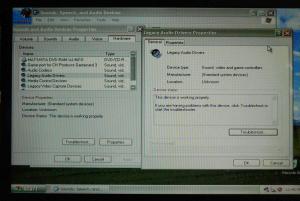zipzap
MemberAbout zipzap

Contact Methods
-
Website URL
http://
zipzap's Achievements
0
Reputation
-
Thanks for info. I wondered about about being not quite straight foward and will look into VHD . thanks
-
Thanks for reply. I havent tried in in other VMs only V Box. Original DVD will boot normally when testing . But wont boot when using V Box I made ISO file from it and also fails to boot. Im a bit unsure about those additions can you advise what be the best way to acheive it as Server 2003 booted from original Disc and image. I read about Hyper V etc but thought there must be a easier way.
-
Hope this is the right forum. Regarding Server 2008 can anyone advise how to install in Virtual Box as comes up with error as Follows. No Bootable Media found.! Is there some other away around getting it to boot as Server 2003 works fine in Virtual box along with Ubuntu etc. I need to have it operating in Virtual Box. Thanks for any reply.
-
I removed it and it works fine. Its just a source for collecting badies from the net. I removed it where you select the programs and remove. But if you remove the core of I E then its a problem I gather from what others are saying and then some prgrams dont work but it warns you when you get to removing the unwanted stuff. I remove the langauge folder before starting also. But computers fine without that Internet Explorer rubbish.
-
Hi Cauptain. I cant follow that language sorry [but appears those yellow exclamation marks are in same place. ] but I had the same problem still haven't had time to sort out and I think it is just your drivers for your Video card etc. As been experimenting installing Win Xp at course im doing using normal XP Pro CD and you get same thing when installed. So I dont think its a nlite issue. You might find it could be ok when you get all your drivers installed during installation. Interested to hear how it turns out. Maybe worth a try and see how it goes.
-
The screen shots are from real PC. Thought I had better update. I checked VB again and checked on a few more things and appears its not related to Nlite. As I tried without any update pack and still the same. I tried with original Windows CD with SP2 incorporated and got same results. Couldn't try installing to SATA HDD to prove as cant find SATA disk at this stage to install. So cant eliminate VB. Thanks so far for everyones input which is much appreciated.
-
The screen shots are from real PC.
-
Thank you both for the input I dont for some reason be able to find clipboard or paint so maybe they got removed. I reinstalled clipboad in the other computer but unable to find it for some reason . g-force said there are a lot of drivers missing but unsure why that would be the case unless ryans update pack is affecting it.? I will take another look at VB forum again and see what I can find or alternately just NLite my original cd again without ryans update pack and see where I go. Maybe its a problem from Ryans pack.? But I dont think I can blame VB as burning the ISO to a RW CD I still have the sound problems. So basically what im saying is burning the ISO and using that I still end up with the sound problem. I tried a second time deleting less items in N Lite which is the version I pasted here and still same problem. I checked to made sure sound was enabled and it appears you cant enable it as if driver or file missing. Even trying to add missing files from original CD it still makes no difference. But each time a fresh copy of files. So at the moment still trying to enjoy.
-
Here should be the screen shots as mentioned attached Hope that will shed some light on something. Excuse the quality of shots as unable to find a way to export as file. Thanks again. Sorry extra file was to big.
-
Thanks johnhc and redxii for your replies and info. I didnt go fully and check virtual box for sound but noted the yellow question marks in device manager in VBox and thought nothing of it at time so I burnt a RW CD and installed it and then found no sound as I didnt even think about trying to see if sound worked in V Box. But I had a suspicion about the yellow question marks in device manager and after installing in HDD the yellow question marks still showed up and no sound programs will work at all. Even installing VLC Media player there is still no sound. Johnhc I will try and see if I can post a screen shot later on today. Tried original Cd to install sound but no luck.
-
I have just created a Windows XP Pro CD from Win XP which has SP2 and adding Ryans update pack latest version 2.2.5 Post SP 2 update and all installed ok and when tried out in Virtual Box I can get no sound. Yes I started with fresh Windows files but made sure last session was deleted from Nlite. Unsure whether I was needing a fresh copy of Nlite. Video plays ok etc but cant get any audio things to go this is the second image I created but didnt delete so much on this image. But each time started off with new Windows files. So any help much appreciated, P.S did a search on forum for no sound but came up with nothing, but maybe it was me.? I have been watching this forum for some time and dont recall any sound issues. Forgot to add if any help upon checking device manager I get the yellow question marks as below. under Network adapters. It has yellow ? mark Before. Other devices. and Yellow ? mar Before. Base system devices. Also yellow ? mark Before. Video controller LAST_SESSION.INI
-
Thanks for reply. Im not using a CD but trying in Virtual Box as mentioned and running image file from there. I have been reading these forums and other articles for a while so unsure why chipset drivers would be required. I did run XP home from there and worked ok. The mother board is Abit KN9 S I might have to try that CD again maybe.
-
Just Made a custom copy of XP pro and added Ryans Post SP2 update pack to try and keep it simple but when running using Virtual Box latest download and also using Nlite latest version it gets as far as starting to install and and says press enter to install and says no Hard Disk [ Or words to that effect.] Bit unsure where I went wrong. Hadnt been slipstreamed before. I also tried using windows XP Home before and worked ok.I dont have to use a new version of Nlite each time do I.? Last_Session_Xp_Pro.ini Last_Session_Xp_Pro.ini