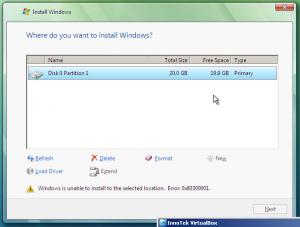Yagermeister
MemberContent Type
Profiles
Forums
Events
Everything posted by Yagermeister
-
Vista unattended Guide
Yagermeister replied to FireGeier's topic in Unattended Windows Vista/Server 2008
Here is how i have it and this works just fine: <UserData> <ProductKey> <Key>Enter key here with the - in between</Key> <WillShowUI>OnError</WillShowUI> </ProductKey> <AcceptEula>true</AcceptEula> <FullName>Gebruiker</FullName> <Organization>Eigen</Organization> </UserData> -
Vista unattended Guide
Yagermeister replied to FireGeier's topic in Unattended Windows Vista/Server 2008
A extra letter can always happen like you said on your website aswell. I do find the solution strange aswell as you would say that it would just skip it or read back whenever its needed. It would be handy if you put it as a extra note on the website just in case someone is getting the same error. -
Vista unattended Guide
Yagermeister replied to FireGeier's topic in Unattended Windows Vista/Server 2008
Hello Yagermeister! I can explain why you getting this box! This part here is wrong: <InstallFrom> <MetaData wcm:action="add"> <Value>Windows Vista ULTIMATE</Value> <Key>1</Key> </MetaData> </InstallFrom> This will cause an error and cause you use this setting here: <WillShowUI>OnError</WillShowUI> The whole User Interface of image selection is shown. It has to be like described in guide: <InstallFrom> <MetaData wcm:action="add"> <Value>Windows Vista ULTIMATE</Value> <Key>IMAGE/NAME/</Key> </MetaData> </InstallFrom> Than you will not be asked, which Version you like to install! So what are you doing during disk configuration? Do you create new partitions? Do you format only? Regards, Martin I think i have a idea why it fails. Maybe its because the KEY part is in front of the name itself. That is the only reason why i can imagine that it goes wrong there. The part where it goes wrong is the disk configuration itself no matter what i do or want todo. See the attached picture for the precise error. [EDIT] After changing the KEY part to what you said i still get the listbox asking which version to install :S [EDIT2] Found the error: you accidently added a / after /IMAGE/NAME/ and as far as i can tell from the created ones it isn't supposed to be there. Testing again now. [EDIT3] And yes the error was indeed the extra /. I also found out why i had the error and the solution is actually quite simple considering the WAIK messed up there. The KEY part should be added after the VALUE and not before as it was made with my WAIK. Then the disk configuration seems to work just fine. -
Vista unattended Guide
Yagermeister replied to FireGeier's topic in Unattended Windows Vista/Server 2008
Hello Yagermeister! Well, if you use the basic Autounattend.xml you should be asked for the disk configuration. Do you get the disk configuration dialog before getting this error? And how long does it take, till you get the error? Regards, Martin With some fiddling i found out where the error is but and how to solve it using a copy of some other parts from a other auto file but then its not complete unattended anymore. I get the error while being at the disk configuration btw. I found out that the following code gives the trouble: <OSImage> <InstallFrom> <MetaData wcm:action="add"> <Key>/IMAGE/NAME</Key> <Value>Windows Vista ULTIMATE</Value> </MetaData> <Path>install.wim</Path> </InstallFrom> <InstallToAvailablePartition>false</InstallToAvailablePartition> <WillShowUI>OnError</WillShowUI> </OSImage> When i replaced it with the following it did work but i got a question which version Vista i wanted to install: <OSImage> <InstallFrom> <MetaData wcm:action="add"> <Value>Windows Vista ULTIMATE</Value> <Key>1</Key> </MetaData> </InstallFrom> <WillShowUI>OnError</WillShowUI> <InstallToAvailablePartition>false</InstallToAvailablePartition> </OSImage> Do you perhaps have a idea how i can get around the box asking which to install? -
Vista unattended Guide
Yagermeister replied to FireGeier's topic in Unattended Windows Vista/Server 2008
I seem to have a error when i try to install vista on vmware/virtualpc/virtualbox. If i use the clean dvd without the auto file i can configure my hdd just fine, but when i use the auto file (on floppy or dvd) then i get the error that i cant use the hdd. I believe the error code was 80300003. I tried searching for it but cant find anything. I also doublechecked the auto file to see if there where some wrong links but everything was just as you displayed on your website. Do you perhaps know how to fix this? -
Vista unattended Guide
Yagermeister replied to FireGeier's topic in Unattended Windows Vista/Server 2008
Thanks for the nice guide but i somehow dont have any pictures. Are they broken or am i missing something here? [EDIT] Nevermind it seems firefox blocked them -
the guide of "Using autoit for silent install"
Yagermeister replied to master_mtz's topic in Application Installs
Hi, I have used this guide to create a autoit script for Pinnacle studio 9. If i start it manually from the desktop or whereever then it starts to install and works just fine but as soon as i add the whole thing in WPI to install it just starts the installer and then hangs. Does someone perhaps know what this problem can be? I added the script as attachment here. Tnx in advance blaat.au3 -
If you install the current drivers that nvidia has the software will automatically enable all functions that are available for your card. Also dont forget that the international version of the drivers has localized text for most languages which add some extra mb's aswell to the drivers.
-
The asus drivers are the normal nvidia drivers with some added tweaks in it. If you want to oc you can just aswell use the latest nvidia drivers and search for coolbits. With that you can unlock the oc tab in the drivers. I have a older GF4 4200 from asus and i use the nvidia drivers aswell.
-
I have the same keyboard and i use wpi to install it. I just copied over the logitech dir where the install is in and i use the following line in wpi: %CDROM%\install\Applications\logitech\LogitechGseriesKeyboardSoftware.msi /quiet It installs silent and works perfect.
-
I used the above link to get a bit further, since i am able to get the setup screen using the BartPE bootfiles. But when it enters the setup it says txtsetup.inf is missing or damaged status 18. Does anyone have a idea howto solve this? I already tried by copying over the normal I386 dir over to the stick or to use cdimage pro to make the iso but its still the same.
-
It links to US department of defence Copied the link a other way and i have the thread you mean. I might found some stuff i can use there. Tnx for the link. If anyone else has something i could use plz help
-
Tnx for the site but all it covers there is what i have found myself aswell . What i am precise am looking for is a way to get the windows installation cd on the usb stick itself and be able to boot from it aswell to install windows.
-
Hello all, My question is if its possible to run the windows xp install from usb stick. Since the unattended cd's are always taking lots of time to update it would be nice if its possible to use a usb stick to install. I tryed looking on google but the only things i can find is to make the usb stick boot dos, winpe or if its possible to make multi boot usb stick but nowhere is there any information howto make a single windows xp installation from usb stick. thanks for the help
-
I row of items per page
Yagermeister replied to JamesWCavanagh's topic in Windows Post-Install Wizard (WPI)
I have the same problem as the topicstarter, so i tryed the file that was posted. For some reason it still does not work and gives me 1 program per screen. Can this be a problem of virtual PC 2004. Since when i look @ the hta in my normal pc it looks just fine. -
I found out that the drivers from my ms bluetooth combo wont install anymore in SP2 as "its too new" for installing them. Luckily SP2 has native bluetooth support except for the fact that i cant change the layout of the media buttons anymore