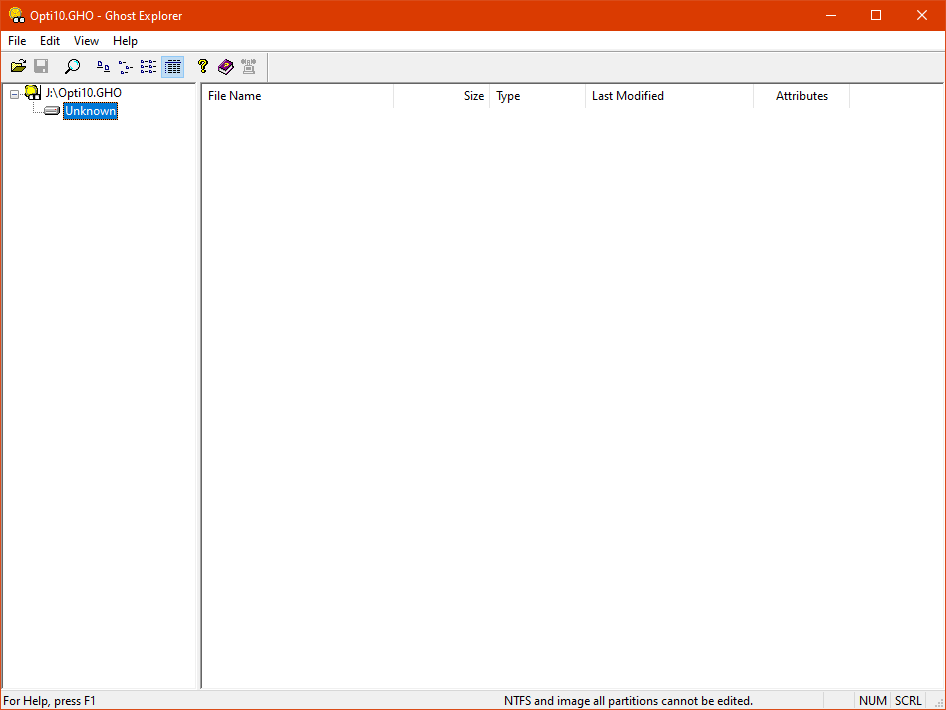kd6aaj
Memberkd6aaj's Achievements
0
Reputation
-
No, I mean a real DOS envirenment. I boot from a 64 Mega Byte (yes, it's that small) USB thumbdrive into MSDOS (Win 98 version). I believe my boot image is probably actually from an old 600MB HDD I once ran with on a AMD 486DX CPU. It shows up as a hard drive instead of a floppy. I do have several floppy boot images as well (*.img), but I do remember copying the MBR from a HDD and putting it on a thumbdrive once upon a time. Also I've found running Ghost and other programs work better on thumbdrive, because some programs want to save stuff to the boot drive, and CD-ROM would cause an error (I forget which exact program I used that did that). I just used Ghost32.exe on my Windows 10 64-Bit PC to Ghost my Laptop drive partitions the other day. I just ran it as a normal program inside Windows 10 GUI, no Dosbox or anything. Lucky for me it is a small laptop HDD (250GB), so it works fine. Unfortunately another drive I have has Win10 and it is a 2TB Drive. The partition is less than 1TB, but Ghost says it's -something, a negative number. When I tried backing that partition up, it just saved a 6kb sized file with nothing but the drive location, drive name, and the partition was named "unknown", no files. My understanding from reading the previous posts is that I would need to run Ghost2003 on a Windows 98 desktop to use VFAT.Vxd to be able to backup the partitions on a 2TB drive.
-
I'm not sure if the VFAT.VxD patch will work under DOS (from Win 98), it probably only works when running Windows 98 in GUI? My USB is running the Win98SE version of DOS.
-
kd6aaj started following Using big USB HDDs with Win 9x/ME
-
Now to see if we can get Ghost2003 to work with GPT partitions... Probably not an option. Following
-
Okay, I found this link so hopefully it will work... https://vintage2000.org/windows/windows_98 It has a zip file of "Rloew 95/98/ME Patches Bundle"
-
The link to the VFAT.VxD patch is broken. Anyone have a new link or the required files available to download? I have a 2 TB HDD with windows that I want to backup with Ghost 2003. I have my trusty USB bootable thumb drive that always works, except for with this 2TB HDD. So far Google has not been my friend. Thank you. I will gladly save an image of my Ghost thumb drive (boots as a HDD) for anyone who wants it. It's just under 10 MB in size.
-
Thanks! Unfortunately my coding isn't that advanced yet. All I can do is compile code, not write it yet. Someday I want to learn. I have Borland C++ 5.5 FREE version. I came up with a quick-and-dirty method of getting the ProductID from a running installation. I use a MSDOS batch file that saves the HKLM\SOFTWARE\MOFTWARE\MICROSOFT\WINDOWS NT registry key to a .reg file. Then I can later examine it, and view the whole ProductID showing the version of windows installed,service patch, oem SLP info, etc. I finally (after many hours experimenting with other peoples code) got my batch file to save the name as a user input variable with date and time. For some reason the command line in XP won't accept the code, but it works when I just run the batch file. I think it has tho do with echoing all the text in the XP command line environment. Anyone intersted in my batch file? I won't post it unless you are.
-
Bezalel or anyone else, Do you know how to show the Product ID of the installation? EXAMPLE: find XP Product ID from Digital ProductID or some other way and output PID, like 55274-OEM-0011903-00102 for Dell? I'm just trying to be able to get the XP PID from the rigistry, a reg file or other files, instead of having to run MGA.EXE or something else. Thanks.
-
(edit) UPDATE!!! Zone Alarm Internet Suite was crashing RyanVM and nLite. Probably good-ol' True Vector doing its thing as usual. After I uninstalled Zone Alarm, RyanVM work flawlessly (unplug your internet first!) . I slipstreamed SP3 into my XP sorce folder on my HD. It just won't work with Zone Alarm, even when permissions for RyanVM are set to "SUPER". I'll try nLite next, but I bet it works now! (end edit) (end update) I've used nLite and RyanVM plenty of times. NOW, the last few days I've been trying to integrate a fresh XP Home SP0 with SP3, but need to slipstream SP2 first (supposedly). I can't even slipstream SP2 or SP3 with nLite, or RyanVM now! They both freeze after the "extracting service pack" part and never get to the actual slipstreaming. It freezes the whole PC and I have to manualy reboot (pull the plug or use the power switch). (Edited for length)
-
You can clear this post guys if you want, but I have an issue where I wanted to Contact the forum, but I get the security code message: You are at this page because you loaded the JavaScript free version of reCAPTCHA, but it looks like you have JavaScript. We need to prevent this for security reasons. If you are testing out the JavaScript-free version, turn off JavaScript in your browser. I disabled ALL Java, but to no avail. No way someone could get their password remider if the JAVA issue is there. Maybe my XP install is mangled, since it is "PRE-MSFN" Unattend install quality (ie, SLP OEM). I wanted to redo it all anyway, so I guess I will now. I was just trying to log in, but ended up doing the old "delete-cookies-remove-files-clear-history" trick I discovered for you guys way back when Obviously that trick works, because here I am posting. Been awile since I was on here, but I'm back. Take care.
-
Automatically create multi-boot folders and files
kd6aaj replied to geitonaki's topic in Multi-Boot CD/DVDs
For some reason I cant download the files. Some other files are the same error. Mainly the "Create_MultiBoot_Folders_And_Files.zip ( 582.83K ) Number of downloads: 3375" file in the first post at: http://www.msfn.org/board/index.php?act=at...st&id=10557 I get the following error page: You are not authorized to view this page You might not have permission to view this directory or page using the credentials you supplied. -------------------------------------------------------------------------------- If you believe you should be able to view this directory or page, please try to contact the Web site by using any e-mail address or phone number that may be listed on the www.msfn.org home page. You can click Search to look for information on the Internet. HTTP Error 403 - Forbidden Internet Explorer Anyone? -
I've tried it with just one manufacturer, and no oemcopy. The folder is "OEM" in the root of my CDROM. My specific problem is that When OEMSCAN.EXE is called, Windows can't find the CDROM Drive (or the "OEM" folder), so OEMSCAN.EXE is not found, even though setup knows where the drive is. It has to do with the "setcdrom" statement. I haven't figured it out yet. And I've tried plenty, resulting in about 20+ coasters. I only use CDR's because my burner hates CDRW's. Also, I decided to start over from scratch with the Gateway CDROM I just slipstreamed to SP2, but there is no "SVCPACK" folder since I have not added any hotfixes with RyanVM. Does anyone have the correct working version of this? this is what I have right now. I need it fixed, with no hiding programs, just the drive discovery.
-
Continued from previous post: partial OEMSCAN.INI (product keys only hidden for this post) ------------------------------------------------------------------------------------------------------------------------------ ; OEMScan v1.4.1 by Jeremy (xehqter) ; ; Windows XP Professional OEMSCAN.INI ; ; ; Gateway / eMachines OEMBIOS Files CRC32 = C86378C7 & A04597C6 ; SLP = Gateway,EMACHINES ; ; CRC32= A04597C6 [GAT] PATH=".\Ema_Gate\A04597C6" RANGE="0x000F32F0:20, 0x000F3110:20" CMD="SetKey XXXXX-XXXXX-XXXXX-XXXXX-6X6WD" ; CRC32 = C86378C7 [Gateway] PATH=".\Ema_Gate\C86378C7" CMD="SetKey XXXXX-XXXXX-XXXXX-XXXXX-6X6WD" ; CRC32 = C86378C7 [EMACHINES] PATH=".\Ema_Gate\C86378C7" CMD="SetKey XXXXX-XXXXX-XXXXX-XXXXX-3R2BW" CMD=".\Ema_Gate\C86378C7\OEMCOPY.CMD" ; ; HP / Compaq OEMBIOS Files CRC32 = 06D652A4, CD4E1902 ; SLP = Compaq, Hewlett, HP Pavilion ; ;CRC32 = CD4E1902 [Compaq] PATH=".\HPQ\CD4E1902" CMD="SetKey XXXXX-XXXXX-XXXXX-XXXXX-3PMFT" ;CRC32 = CD4E1902 [Hewlett] PATH=".\HPQ\CD4E1902" CMD="SetKey XXXXX-XXXXX-XXXXX-XXXXX-3PMFT" ;CRC32 = 06D652A4 [HP PAVILION] PATH=".\HPQ\06D652A4" CMD="SetKey XXXXX-XXXXX-XXXXX-XXXXX-3PMFT" [HP Pavilion] PATH=".\HPQ\06D652A4" CMD="SetKey XXXXX-XXXXX-XXXXX-XXXXX-3PMFT" >>>>>>>>>>>>>>>>>>>>>>>>>>>>>>>>>>>>>>>>>>>>>> other files in the "SVCPACK" folder: setkey.exe The "OEMCOPY.CMD" folder is located in the respective CRC folders, and copies OEM logos, etc. Here is a sample OEMCOPY.CMD that I use and it works (as far as I can tell) ---------------------------------------------------------------------------------------------------------------------- copy oemlogo.bmp %SystemRoot%\System32\ copy oeminfo.ini %SystemRoot%\System32\ copy oobeinfo.ini %SystemRoot%\system32\oobe\ copy oemeula.txt %SystemRoot%\System32\oobe\ copy OEMLOGO.JPG %SystemRoot%\system32\oobe\images copy Oemcoa.jpg %SystemRoot%\I386\ copy emachines_32.bmp %SystemRoot%\ copy emachines.bmp %SystemRoot%\Web\Wallpaper\ copy "eMachines Sites" "%SYSTEMDRIVE%\Documents and Settings\Default User\Favorites\" copy "eMachines Sites" "%SYSTEMDRIVE%\Documents and Settings\Owner\Favorites\" copy emachines.theme %SystemRoot%\Resources\Themes\ >>>>>>>>>>>>>>>>>>>>>>>>>>>>>>>>>>>>>>>>>>>>>>>>>>>>>>>>>>>>>>>>> Now, If only I could figure out why OEMScan won't work automaticly, and I have to use SHIFT-F10 to run it from a command prompt at T-13. By the way, my CDROM is D:\
-
Still can't get it to work. I always have to wait for T-13 and use SHIFT-F10 to pull up the command prompt. Then I switch to the CDROM, cd to the "OEM" folder, then run OEMScan.exe manualy. Here are my files (edited to hide actual product keys): (since I seem to not have any options to enter code, I added the ------- lines to show beginning, and >>>> for the end of a file.) WINNT.SIF ---------------------- [Data] AutoPartition=0 MSDosInitiated=0 UnattendedInstall="Yes" AutomaticUpdates=yes [unattended] UnattendMode=Full OemSkipEula=Yes OemPreinstall=No TargetPath = \WINDOWS Filesystem = * UnattendSwitch="yes" KeyboardLayout="US" Hibernation = No [GuiUnattended] ;DetachedProgram=".\system32\cmd.exe" TimeZone = 04 AdminPassword = * AutoLogon = Yes AutoLogonCount = 1 OEMSkipRegional = 1 ;OemSkipWelcome MUST = zero if OemPreinstall=No or this will halt the OEM process! OemSkipWelcome = 0 [userData] ;FullName="Insert Name" ;OrgName="Insert Organisation Name" ComputerName=* ProductKey="XXXXX-XXXXX-XXXXX-XXXXX-3R2BW" ;[TapiLocation] ;CountryCode= ;AreaCode=707 ;Dialing=Tone [Networking] InstallDefaultComponents=Yes [GuiRunOnce] >>>>>>>>>>>>>>>>>>>>>>>>>>>>>>>>>>>>> partial SVCPACK.INF (I have the "SVCPACK.IN_" file in the i386 directory), this list just shows the structure, I removed the majority of KB files from this list to save space. ---------------------------------- [Version] Signature="$WINDOWS NT$" BuildNumber=2600 MinorVersion=1 MajorVersion=5 [setupData] CatalogSubDir="\I386\svcpack" [ProductCatalogsToInstall] KB935839.cat KB935840.cat KB936357.cat [setupHotfixesToRun] OEMSCAN.BAT RUNONCE.CMD >>>>>>>>>>>>>>>>>>>>>>> OEMSCAN.BAT (located in "SVCPACK" folder) ----------------------------------------------------- @ECHO OFF for %%i in (C: D: E: F: G: H: I: J: K: L: M: N: O: P: Q: R: S: T: U: V: W: X: Y: Z:) do if exist %%i\WIN51 set CDROM=%%i %CDROM%\OEM\OEMSCAN.EXE > "%SystemRoot%\Temp\oemscan.log" DetachedProgram=".\system32\cmd.exe" Arguments = "/Q /C FOR /F %? IN ('%SYSTEMROOT%\SYSTEM32\MOUNTVOL.EXE^|FINDSTR :\') DO IF EXIST %?WIN51 START %?SETUP\HOME\$OEM$\OEMSCAN.EXE" >>>>>>>>>>>>>>>>>>>>>>>>>>>>>>>>>>> RUNONCE.CMD (located in "SVCPACK" folder) ----------------------------------------------------- @ECHO OFF for %%i in (C: D: E: F: G: H: I: J: K: L: M: N: O: P: Q: R: S: T: U: V: W: X: Y: Z:) do if exist %%i\WIN51 set CDROM=%%i REGEDIT /s %CDROM\RUNONCE\NOTEPAD.REG REGEDIT /s %CDROM\RUNONCE\OPENWITH.REG REGEDIT /s %CDROM\RUNONCE\SHOWALL.REG REGEDIT /s %CDROM\RUNONCE\SHOWNPD.REG REGEDIT /s %CDROM\RUNONCE\TWEAKS.REG exit >>>>>>>>>>>>>>>>>>>>>>>>>>>>>>>>>>
-
Need KB872789, I did the Contact MS thing, no response.
kd6aaj replied to kd6aaj's topic in Unattended Windows 2000/XP/2003
Still no response from Microsoft... None of the downloaded KB articles will install on SP3, and I can't figure out how to overwrite a newer version of the file, so I'll just see if the Official SP3 comes out. -
Need KB872789, I did the Contact MS thing, no response.
kd6aaj replied to kd6aaj's topic in Unattended Windows 2000/XP/2003
Version info on the SP3 I installed: windowsxp-kb936929-sp3-x86-enu.exe File Version = 6.2.0029.0 (SRV03_QFE.031113-0918) (I notice it says QFE) Product Version = 6.2.0029.0 CRC32 = 926BE4BF Win32k.sys file size = 1,801kb Product Version = 5.1.2600.3244 CRC32 = 64E84903 I'll see if I can replace it, and see if that's the problem. Thanks.