Content Type
Profiles
Forums
Events
Posts posted by Brennen
-
-
By default, the VPN clients inh.... It is assigned to the proper WINS and DNS addresses on the Corporate NetworkMaybe the VPN client already has a DNS serv.... Yes, the current "test client" has a static address assigned to it, so it has the DNS entries for its local network -- I have not seen this conflict with my other VPN setup to another site however despite static addresses. At least I don't recall -- I can look into that.Also check if the vpn server is able to reso.... It resolves fine.In addition do an nslookup on the client when you are conne.... No, both connections resolve to the Client's Primary DNS from its static NICIf none of this works then you could ma.... This wouldn't be very difficult to do just for our servers, although I am wondering if I could work it into Group Policy and let Group Policy also control the VPN. I think that is possible, although it will take some research to getting the VPN controlled by GP. Good idea!
^^Refer to Touchstones full post
Andrew: It is Active Directory controlling the DNS, but I don't know how to reverse / change / fix that. I will do some research and get back to you unless you have some pointers. I will reiterate that I am very new to Server/Domain territory, but I am comfortable with it so I am willing to get my hands dirty.
[edit:] I tested the hosts file, which I am not surprised worked, but it leads me to another question of how to decrease the lookup time? Took about a minute to pull up my file server via UNC path.
0 -
BTW, it's probably going to be another couple of days before I can get you a copy of my script...but I haven't forgotten.

That was me who made that request. And take your time, I am a patient person. You are doing me a favor after all. I am glad I was able to help -- kind of. Glad to see it resolved, and would also like to add my thanks since this resolved one of my problems. Small, and inconsequential currently, but preventative and helpful nonetheless.
Arigato Gozaimashi[ta]
~Brennen
0 -
Most likely, yes. In which case I would probably need to change that?
Forgive me, as I actually am pretty new the company and was put in charge of the Domain. My knowledge of Active Directory isn't incredibly extensive. I will look into this tomorrow morning (today morning technically).
0 -
Kixtart should work fine for that purpose. I use Kixtart to map the user network drives based off groups they are part of. I have also used it for some registry entries, but I moved that to a simple catch file since I do not have read/write problems with our users.
I think if you follow the link posted by nmX.Memnoch, and some basic directions for use that you can get from the manual -- along with the sample value nmX.Memnoch set, you should be in good shape in no time.
I think it would look something like this:
$X = WriteValue("HKEY_CURRENT_USER\Identities\{idnum}\Software\Microsoft\Outlook Express\5.0","Store Root","\\network\data\outlook data store\",REG_EXPAND_SZ)Take that (with the store path changed obviously -- and the idnum??), move it to your netlogon folder and save as "Outlook.kix". Download kixtart and place the executable in the netlogon folder, then create a batch file like "logon.bat" and make it something like this:
@echo off
%0\..\kix32.exe %0\..\outlook.kix-- Someone go ahead and correct me if I am wrong but I think this should work fine --
0 -
Thankyou fizban.
And I know I am not the topic starter, but for me dub is right -- and I was going to start going about that route. Im a Server 2003 novice, and I help the main admin -- but he is usually too busy with the rest of the network so I am trying to make up for that.
Thanks alot!
0 -
Alright. Let me rephrase my question:
I have a VPN (Software) running from RRAS on my server 2003. I am behind a domain, lets use "domain.local", and will have a few users using the VPN to access their mapped drives and network resources. For this to work properly I need DNS to resolve through our VPN.
Currently, everything connects just fine, but I am not getting proper name resolution for our servers and computers. I can only reach them by IP address or by full computer name. Ex: \\ComputerName.domain.local OR \\10.1.3.12
What I need is \\ComputerName <-- Without .domain.local
[suggestions Please?]
I am fairly novice to most of this, so if anyone has any other alternatives or better solutions for VPN's etc. I would appreciate.
0 -
Stupid question, maybe it's just early for me and I cannot think straight. But is this "<domain>\administrator" referring to the domain name being whatever your domain is? Or will it work as "Domain\Administrator"? I only know what I have used, I have no proper training with Domains and Servers -- so I apologize if this is an extremely simple question, I just don't know if it is simply referring to the Domain Administrators group...?
Ex: My Domain is "Stuff.local" -- So I would use runas "Stuff\Administrator" correct?
0 -
Hey everyone.
Hope no one minds if I revive a semi-old thread. I work for a decent sized company and we have previously supported a few PXE servers for deploying images. In this case however, neither myself nor the other tech in charge if this task is familiar with RIS. We are giving WDS a try, and so far have been able to get it working (though as of right now it takes slightly longer than our alternatives).
Essentially my question is: We would like to create a custom boot.wmi for use with our PXE on the WDS server so we can use the PXE to boot into the boot image and access explorer and whatnot and use wdscapture.exe / ghost32.exe / virus scanners / etc. with a fully working network
I don't know if this is supported so please correct me or admin edit my post if I am breaking any rules.
What I have done: I followed the directions to make it boot, and I added nu2menu and the winpeshl.ini to point to the nu2menu rather than using explorer. I edited the xml file and moved my own apps that I wanted on there and so far everything is working lovely. My problem now is that I cannot access the network and that is where I reach my stalemate. I am still looking into this but I figured I could post and get some help.
(another problem is it is currently at 300megs so I need to slim it down -- boot time off network is 4minutes30seconds -- no good)
Thanks!
-Brennen
sorry for my lengthy post
0


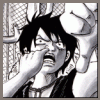
VPN Name Resolution and Suggestions
in Windows 2000/2003/NT4
Posted · Edited by Brennen
Yeah, thanks for the tip. I had already setup the reverse DNS and only adjusted one setting to match what you mentioned, and thus far no changes in resolution via VPN.
I know there is a solution to this -- something I did wrong somewhere. If I figure it out I will let you all know what my solution was. But as for now, thanks for all the help -- and thanks for a temporary solution!
[EDIT:] I feel a little embarrassed for not having tried this, but I went into the TCP/IP properties for the Client's Connection, then went to advanced; I then went to the DNS tab and had the connection append the primary DNS suffix for the connection, and inserted the suffix as domain.local. Now, this is only a solution in the sense that I already have to manually create this VPN connection on each computer that will be dialing in -- and with this being a minor addition to the change in settings I already have to make. It works.
I will still be looking into a way to push these settings without extra config, so any tips there would be nice. But for the moment I am good. Thanks everyone!