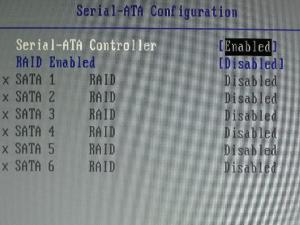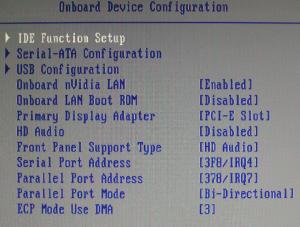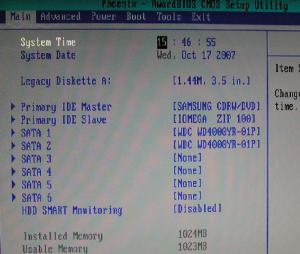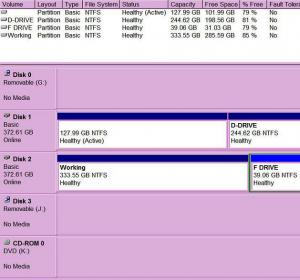MizzThang
MemberAbout MizzThang

MizzThang's Achievements
0
Reputation
-
Hi all! I just wanted to let the members of this thread, that I finally redid my xp machine. I had amazing guidance from one of the members here, "BikinDutchman". He is the BEST and most patient teacher I have ever run across on this board, or any help board. I was deathly afraid of my new system as I didn't want to mess it up. He guided me, step by step, with explanations of why 'this goes where'. So rather than me doing to mimic, I actually learned slipstreaming on my non RAID, Sata system. My re-install of XPSP2 was the most smooth of any install I have ever had, btw! So once again, KUDO's and HUGS to BikinDutchman. (what a relief to have this done! WHEW!)
-
If your BIOS settings are still as they were a month ago, you probably need the SATA (non-RAID) busdriver. Of course, you can alway try a standard windows CD and see where you end up without even installing something. -If, in that case, you reach the point where you get a question to delete the previous Windows, you are probably in emulated IDE mode (SATA behaves as the familiar old IDE HDD interface). Good timing! I was JUST getting ready to shut down for the night! When WE/I did the initial install, I had my original xpsp1 CD. I let it run through, then I ran my sp2, then I ran the ASUS disc with the extra drivers. Did you get my msg about the drivers that I already have? Please drop me an email and we can take this off the board. THANKS! CYA Tomorrow
-
Hi again! I saw your email before this post. LOL! I had seen that post that you referenced, before: "If RAID is not enabled on installation drive port, then only "NVIDIA nForce Storage Controller" is required. (NOTE, most BIOS allow RAID to be globally enabled, but you can still enable/disable individual ports as RAID. Even if RAID is disabled on a specific port, if RAID is being used on other ports you must use 'sataraid' -or- 'legacy' to F6 install the OS onto the non-RAID HDD)." When we installed XP on the system as it is now, there was NO F6 pressed at all! My computer guy removed what ever causes the F6 to have to be utilized. I already have some of the drivers that you mentioned above, but Asus site has been having HUGE .asp problems the past few days and it's very very hard to hit their web pages. I will try again, after I type this BTW: yes, you have my system correct! MsT
-
Thank you! It's good to know as I do have more than 1 HDD!
-
Hello, I am thinking about making a slipstream. I have an XP SP2 home, SATA no RAID drive system. Before I do, is it necessary to unplug all drives but the C drive? I had heard that it was essential that to reinstall xp on a SATA system, that all the HDD, USB, sound cards zips etc had to be unplugged? but I have not seen a thing on the net either way. Can you be so kind as to clear that up please. Thank you!
-
I see that, thanks! I am in the middle of a HUGE project, and will be doing the HDD (I hope) after the 1st of the month. I of course will post here after I get the slipstream done, to let you know if it works or not.
-
Talking about throwing a monkey wrench into the picture ACK! I am going to talk to my computer store guy about that one. I don't want slower disks! Sounds wayyyy to complex! Tell me something ... Would it not be logical to pull the drivers off the original install CD, onto the slipstream? Then do the necessary updates, which I already have. I did use that disk once, but I need to know exactly what to pull. I am very surprised they didn't give me a floppy! Then there would be NO questions at all. I could not find a thing. I tried a variety of search terms even joining the words and using *: Integration_of_nVRaid_drivers_into_XP_W2k_and_W2k3_(32-bit) Integration_of_nVRaid_drivers_into_XP* Integration_of_nVRaid_drivers*
-
-
1. So basically what is in that zip file is the same that is on my install CD just updated, minus the audio drivers? Its just the drivers for your hard drives to work & appear in xp setup, no audio... it also has your RAID so you can integrate them just incase and its safe to integrate both your non-RAID and RAID drivers so why not 2. Do I also need to add the Nforce, Gforce, and USB to the slipstream? What else will I need? Well thats upto but for your HDD's there all in the .zip, everything else like Graphics, Sound, etc... is optional and is your choice and can easily install them after installation but personally i prefer to integrate them using nlite lol. Link - Click the link to go to the webpage with all your drivers including onboard audio, USB, LAN if you wanted them too just make sure you change OS from "All OS" to XP (the ASUS servers are slow so it will take time to donwload what you want n no need to download the IDE/RAID drivers as they are included in thre zip) Well it looks like I really do NOT have RAID! TG! That really eases my mind, you can't even imagine! I already have the new drivers for: Audigy 2 ZS, nForce 570 SLI/570/550 - 9.16_nforce_winxp_international_whql.exe, GForce 162.18 but I am not installing that if I don't have to. I will install the v.94.24., I do NOT like their new control panel AT ALL!!! I also have the USB2 update. So I am on a roll when I am ready to do this
-
Since I have never gone beyond the main windows, what do I do to get to that next level, please? Likely: use arrow keys to highlight the entry and hit Enter If you think that you changed smthing on the way just make sure that you do not save settings when you exit the BIOS Thank you! I'm shutting down for the night. I will get to it 1st thing in the AM! Night all!!!
-
Since I have never gone beyond the main windows, what do I do to get to that next level, please?
-
OK here is the pic in the advanced bios. NO RAID! YIPEEEEEEE!!!! Now, I am going to ask a question of all of you. IF I had a floppy of the drivers that 'legolash2o' had me download in the zip, I probably would not have had to go through all this sh*t. ooops .. stuff .. I only have the original install CD and that really does not help. NO floppy So basically what is in that zip file is the same that is on my install CD just updated, minus the audio drivers? Do I also need to add the Nforce, Gforce, and USB to the slipstream? What else will I need? I probably will not add the MS updates, as I usually do not automatically have them install. I choose and pick! I do not use IE 7 (yuk!) ... and I made the horrid mistake and downloaded the Microsoft.NET and framework. I do not need that stuff! I just also want to say that you all are really wonderful! You have taken some of the mystique out of this Sata/Raid. I have about 5 projects going at one time here, so I will start backing stuff up, and do the slipstream (hopefully) after the 1st of the month. It's gonna take me that long to get everything together LOL! Of course, I will be checking in here as I really start putting all the 'ducks' in order. TYTYTY!!!!
-
OK..I looked. I saw nothing at all RAID, in plain view. All I did was check each category, and what was on those pages. I saw only the IDE and SATA. If the RAID would not be in plain view like IDE and SATA, where would it be listed? Here is the pic: THANKS!
-
I don't want to sound dumb but... How do I take an image of the bios screens, if I am not in windows with print screen? Digi. Camera??? I have never done anything like that before, so I am clueless. This is really gonna be a learning experience! TY!
-
As you are pretty sure you have 2 physical drives, check in Disk Management. If you have 1 disk ("Disk 0", partitionned or not), you are using RAID. If you have "Disk 0" and "Disk 1" (partitionned or not), you are not using RAID. I LOVE pictures! I guess this is a good place to start! TY! This is what my Disk Management says: