
iceangel89
Content Type
Profiles
Forums
Events
Posts posted by iceangel89
-
-
i am using Vista x64 at the moment. its stable (dont get explorer.exe being corrupt) but definitely (much
 ) slower in start ups at least. opening apps wise maybe its slower a little. kind of not sure if i shld install XP x64 or Vista x64 at the moment. x64 since i have 4GB RAM
) slower in start ups at least. opening apps wise maybe its slower a little. kind of not sure if i shld install XP x64 or Vista x64 at the moment. x64 since i have 4GB RAMi am on:
- Intel C2D T9300
- 4GB DDR2
- 1280MB NVIDIA GeForce 8600M GT
oh yes and i must mention it really takes up lots of HDD space, even after vLite.
looks wise, i used to like it but i got bored of it now actually, kind of like Mac OS X's looks but what prevents me from using Mac is its software compatibility ... i need to get a Mac version if i still want to use Windows as my main OS... if only windows and mac share the same software, eg. if i get "Software A" it can install in Windows and Mac without needing another version.
0 -
when i go to task manager, i see that under the Username column, its blank! so it seems like explorer got corrupt or something... looks like its true that XP is faster but less stable.
xp.sp2 doesn't have these problems
i think there is... i searched around google i think last time, and learnt that its due to explorer.exe being corrupt i think
0 -
-
i have integrated NVIDIA video driver (from LaptopVideo2Go) but it does not install itself. i am guessing it needs to be digitally signed or something and since its a modded driver, it dont install? anyway to fix this?
0 -
Simple TCPIP Services - Not installed by default, but it is useful, and the file is only 0,08 MB.
Telnet Client - Do not check.
Telnet Server - Do not check.
Simple TCPIP Services - i removed it and its OK
Telnet - most home users dont use telnet right? i removed it too without problems
thats just my opinion
but this is a great guide. care to do 1 for Services too?
0 -
vLite needs a WIM filter from WAIK. so we need to download and install it b4 we can use vLite.
but why not include required filest in vLite so we don't have to install WAIK just to use vLite?
0 -
i recently reported that my Adobe CS3 is not working and found that its because i removed SNMP. now i also found that Alcohol may also need that?
Alcohol 120% reported on install that wsnmp32.dll is not found.
when i searched the net i found:
File that contains application programming interface (API) functions that allow SNMP manager applications to listen for SNMP manager requests and also send requests to and receive responses from SNMP agents.so i think Alcohol also needs SNMP?
0 -
-
i think polls like this should be remade every 1 year or so?
0 -
It is an issue, can't even start. Dependency with SNMP resolved in the next version, it will be removable and Photoshop works.
good to hear that!
ya, and pcspecialist i cant even get to the activation screen so i cant even try any activation options
0 -
i think we are in the same situation. u can't use any official downloaded drivers from NVIDIA cos they don't seem to support it. u either need drivers from ur OEM or modded drivers (http://www.laptopvideo2go.com/)
0 -
ooo... so i guess if i keep
Simple Network Management Protocol (SNMP)
Software Quality Management
it shld work? ok... but since i am using my un-vLited Vista now i think i wont try reinstalling it again... lol not that free. but good to know, after my exams i can build my Vista again
That might be a new finding ,did you check it twice? If you did , you should tell Nuhi about it ,yes, i installed my vLited Vista like 2 times, then tried with a non vLited vista 2 times also.
0 -
i get this error with my vLite Vista (Everything is ok with my Non vLite Vista and another of my vLited Vista - different things removed with vLite i guess)
Licensing for this product has stopped workingis it because i removed something i shld not?
Attached the ini
0 -
hmm... i just downgraded from Vista x64 to XP x86 SP3. what i got was MUCH FASTER SPEEDS but abt 1 day into using it, i got a common problem i seem to always have sooner or later, when i start XP, sometimes it lags (maybe cos i clicked something too fast or what). when i go to task manager, i see that under the Username column, its blank! so it seems like explorer got corrupt or something... looks like its true that XP is faster but less stable. i always liked XP for its speed and Vista for its looks. but i nv thought Vista was actually more stable...
thinking of getting a Mac, but i just saw Apple's site and it seems "Snow Leopard" will be out soon? so i think i will go back to Vista for now?
0 -
ooo ok thanks for the info
0 -
i am just curious how do "quantities" in auction work?
for eg.
a seller puts 5 pencils for sale
Buyer A bids 5 pencils for $1 each
Buyer B bids 1 pencil for $2
now who gets what? B will get 1 pencil then A gets? 4 pencils? will he agree to that?
0 -
errr... maybe @import?
<style>
@import ...;
</style>0 -
i am a student with no work experience looking for a free lance web developer job, and i am ask to do a web site
the site will be like a staff portal, where they can apply for leave, travel requests, submit MCs etc. then managers can approve and reject these requests. basically something like that
some of my achievements:
- got a GPA of 3.896 out of 4 for my past 4 semesters in NYP
- had 17 Distinctions & 13 A’s so far
- learnt CCNA waiting to take CCNA exam
0 -
thanks
0 -
there seem to be no drivers for HP Deskjet F370 AIO printer for XP x64? can i somehow use the printer? is there such a thing as a generic driver?
0 -
ya i am using COMODO...
0 -
is it safe to use CCleaner in XP x64? cos it edit the registry etc? and there shld be differences between 32 bit and 64 bit right...
i got an error on my first run...
 0
0 -
Windows Live Messenger incompatible is incompatible with Windows XP x64 and i read its not going to be fixed? true? then what else can i use? or can i fix this?
0 -
i sometimes notice no performance increase and in fact some BSoD (for my XP x64 SP2) just after install... no offence meant, but frankly i notice this. this is probably not a nLite problem, just that maybe i remove some components that i shouldn't? is there any1 with a safe to remove components?
i have attached my LAST_SESSION maybe some1 can see if i removed anything i shld not.
i also noticed a non-nlited XP x64 SP2 seem to not need me to manually install my SD card reader driver while my nLited XP needs. and also COMODO Firewall 3 produced Bug reports here and there, tho it still works. some1 here told me its not a good idea to remove components with nLite but i think its really useful, except sometimes i wastes more time...
can i safely say that these are safe to remove?
- Applications
- Drivers (except those i need of course)
- Keyboards
- Languages
and Tweaks & Unattended sections shld not make anything crash? or are all these because i am using XP x64? i noticed much more errors in 64 bit? maybe i shld not remove too much things for XP 64?
0

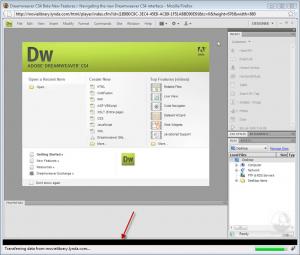
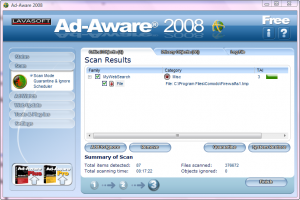
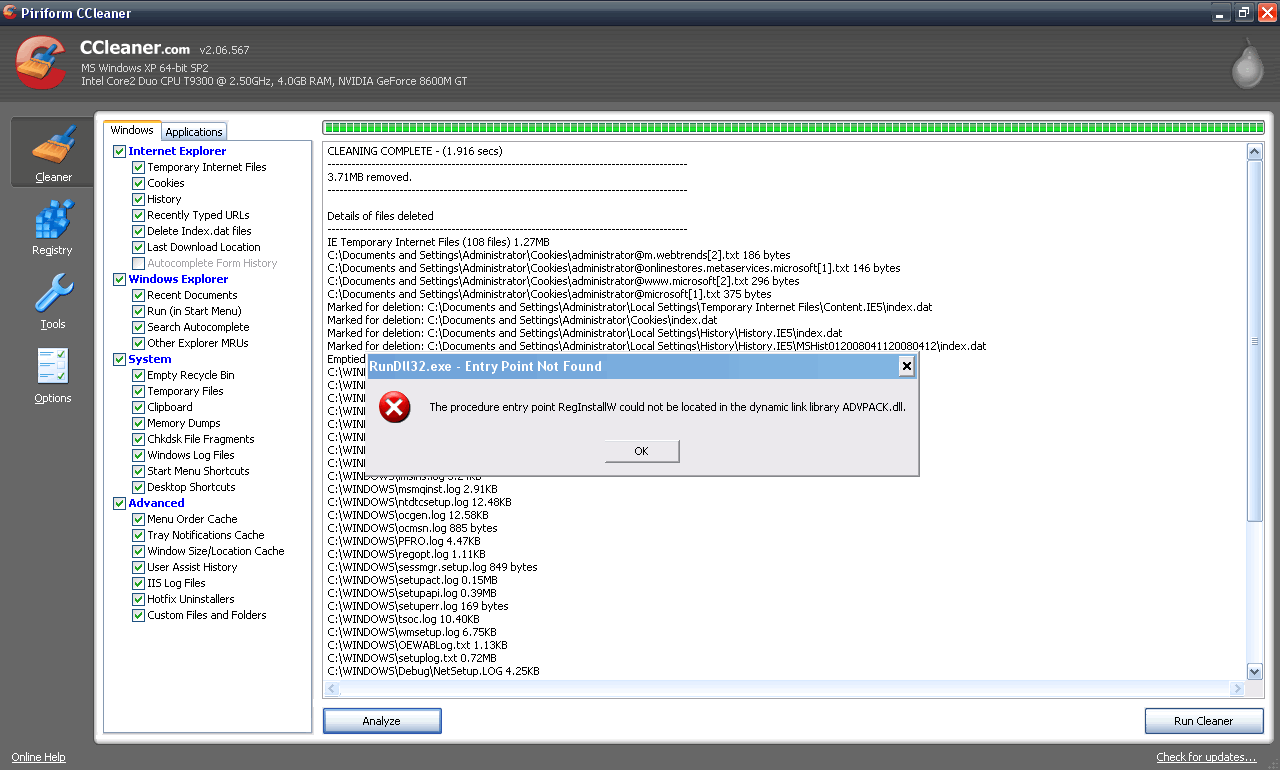
A year later, Vista SP1 or XP SP3
in Windows Vista
Posted
oh lol, then i hope other parts like RAM, HDD and CPU will be dirt cheap too?