Content Type
Profiles
Forums
Events
Posts posted by tkrojam
-
-
"We're sticking to our schedule for an RTW version around mid-October, 2008"
Adapted from "xpize 5 One Month Away"
Over half a year...xpize 5 final has NOT yet finished publishing...
Who expect this new version needs so long long time to be released?
Can anyone give us the reason?
0 -
Hello, I wanna ask will xpize 5 support Windows Server 2003 family as well? or will it be abled to install on a Server machine?
 0
0 -
That visual style is an average partial implementation of the Win7 style on Windows XP, it really isn't anything special. I'll remind you that the objective of xpize is to make Windows XP more like XP (which is why it gets rid of the Vista-style icons in mstsc.exe 6.0 for example) which is why I'm not interested in including it.
I DO REALLY appreciate the words "to make Windows XP more like XP" as the aim of making xpize, asked team leader, W3bbo. It 100% squeezes the soul of xpize4. Now, I am really looking forward to seeing the xpize5...
 0
0 -
I don't think they should include any third party themes. An official one or two maybe. But if they put in thrid party themes then they have to support them too.. (Which means they get to listen to the complianing and whining if anybody does't like the theme or wants it in another color, crap like that)
Plus most want less not more. You can always get the theme made into an addon (If not already made) or make a sfx for the theme and include it in cmdlines.txt....
TedJBrown, IMPOSSIBLE. and I will be the first to complain as Kelsenellenelvian said.

Firstly, I think that theme is absolutely ugly. Secondly, do you think that how many 3rd party non-official themes on the internet? Do you mean that all of them are included in xpize5? Why does the team choose the one you suggest? Ridiculous.
Lastly, if you want your machine looks like Windows 7, make it by yourself ONLY.
That's it.
 0
0 -
HEY!~~EVERYBODY, THIS IS THE CHEERS FROM HONGKONG, PLZ ACCEPT MY SINCERE APPRECIATION TO EVERYONE WHO EVER MAKES CONTRIBUTION TO PROJECT XPIZE 5, I AM HERE IN HK WAITING FOR THE DATE OF BORN OF BRAND-NEW XPIZE!!!
 0
0 -
Resignation
in XPize
Completely understand your situation!
It's a right time for you to put them down as everyone has his/her right to choose their will.

Anyway, thanks a lot for your long-term contribution. You know, XPize really makes my Windows XP more and more perfect and funny!!
Please accept my sincere appreciation on your works. Even I am using Windows XP featuring XPize 4.6, I am looking forward to seeing the visual effects when I use Windows Vista one day featuring Vize.

Hopefully, you may find yourself a new enthusiastic target on computer programming.
Wish you a bright future on your job. See ya.
 0
0 -
Funny enough? I am looking for a funny answer...
Reshacker puts my XP at risk and any other ways to achieve it?
0 -
How to change the that 3 pictures in "Task and Start Menu Properties"? By the way, Is there any suggestion to replace?
0 -
-
I am afraid to make you misunderstood, I hope you realize that every software is not exactly fit for taste and style for everyone...Actually, I sincerely show my courtesy to everyone in the XPize team...I wish XPize in very success in coming days~~
 0
0 -
I posted a question on how to remove animation of explorer.exe and it has been solved by removal of shell32.dll, thanks ricktendo64. But the animation still appears on ie download window...i have 2 questions now:
First, how to remove animation still appeared on ie download window?
Also, how to restore the original picture on Start Menu Properties?
Thanks in advance.
0 -
Try to use some advance uninstaller like "Your Uninstaller", "Ashampoo UnInstaller", etc.

God bless your machine~~
0 -
Typically resolve your problem by reinstalling it and then uninstalling...
 0
0 -
I posted a question on how to remove animation of explorer.exe and it has been solved by removal of shell32.dll, thanks ricktendo64. But the animation still appears on ie download window...i have 2 questions now:
First, how to remove animation still appeared on ie download window?
Also, how to restore the original picture on Start Menu Properties?
Again, many thanks for your posting !_!
 0
0 -
I'm afraid that the windows explorer animation is still present after I do so uninstallation of occache.dll in Internet Explorer 7 category...
 0
0 -
I am unsatisfactory with the new animation by XPize 4.6 appeared on downloading window of IE or file transfering progress window of explorer. What are the names of component I need to uninstall in XPize menu?? (I would like to keep the others). Thanks a lot for your post.
Topic title and body edited. Read the forums rules before posting again please.
0



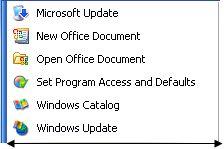

xpize 5 Beta 2
in XPize
Posted · Edited by tkrojam
Hi, W3bbo and xpize development team. Firstly, I really appreciate the contribution you made on the release of xpize 5 beta 2! You know, not only I have been waiting for a long long time but also thousands of xpize fans. Anyway, I expect the day of RTW official release is soon to come, isn't it?
During the coming period of time, I am looking forward you guys team should focus on what all others resources of Windows XP still using old-fashioned icons or elements can be found out and modified, especially those minor ones which have never been modified or have ever been ignored. You know, the newer release aims to make the core of Windows XP resources more artisitc.
These are my observations: (Unprocessed icons and improvements)
1. "Clients for Microsoft Networks" and "Internet Protocol (TCP/IP)", appeared in network connections properties.
(You know, they are not awared even in Windows Vista and Windows 7 RC1)
2. Tree diagram and right panel for regedit.exe
3. Console of the components of Administrative Tools like "Computer Management" and "Services", etc.
4. .exe stored in C:\WINDOWS (twunk_32, twunk_16, winhelp, winhelp32, hh) and C:\WINDOWS\system32
5. Some icons become blurred in Thumbnail view like .dat files
6. .scr stored in C:\WINDOWS\system32
Moreover, I recommand that the final xpize 5 can be seperated into full and lite versions and for their difference, you can make reference on xpize 4.7. I do appreciate you concern on the Internet connection speed in some countries.
Again, thanks in advance for your remaining works in the coming days and I will provide more on my observations and advice on different aspects of how to make it better.