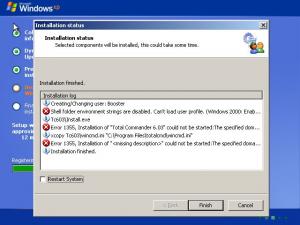booster
MemberContent Type
Profiles
Forums
Events
Everything posted by booster
-
Need help with unattended GUI tweak
booster replied to booster's topic in Unattended Windows 2000/XP/2003
Donno why my default size is 25 then.. I apply the reg file from cmdlines.txt, so this is at the T-12 stage. And therefore applyed to the "Default User". See my first post to see the contents of both cmdlines.txt and tweak.reg -
Need help with unattended GUI tweak
booster replied to booster's topic in Unattended Windows 2000/XP/2003
Hi `Felix` Right click on desktop, choose properties. Select "Appearance" tab, then click on "Advanced" In "item" box select "Active Title Bar". Default size is 25, I want to change it to 20. btw I'm using Windows XP SP2 but it's the same with SP1 If I apply the tweak after I'm logged in, then reboot it works nicely. -
Hi there. I'm trying to set the "Active Title Bar" size to 20 in my unattended install. But does not get apllied to new users. I have this in my cmdlines.txt [COMMANDS] "regedit /s .\qlb.reg" "regedit /s .\Tweaks.reg" "RunOnceEx.cmd" qlb.reg works. (Quick Launch Bar On) In tweaks.reg I got this ;Set caption height to 20 [HKEY_CURRENT_USER\Control Panel\Desktop\WindowMetrics] "BorderWidth"="-15" "CaptionHeight"="-300" "CaptionWidth"="-270" But no matter what I do, it does not take efftect. I have tried loading the NTUSER.DAT file from "Default User" and there the values are set correctly. But new users don't get these values. Donno what to do ?
-
In file properties you can see version number
-
I don't want to edit it My question is just: Is it supposed to be visible in the GUI ? I would rather the [x] Users.Operations was hidden from the GUI. But maybe I should just add hidden=1 in the install.ini ? [Users.Operation] hidden=1 delete.0=ASPNET disable.0=Administrator
-
I have this in my install.ini [Users.Operation] delete.0=ASPNET disable.0=Administrator Is this supposed to be shown in the GUI as [x] Users.Operation
-
Top nice Benjamin Must soon be out of beta now
-
Sorry, but the little square is still there when the subtrees are hidden.
-
And you have [Components] twice. Shouldn't be a problem though
-
I can't seem to get the & to appear. Tag&Rename 3.15 is displayed TagRename 3.15. And just a minor thing: If we got this x] Tools [x] Total Commander 6.0.3 [ ] Total Commander Settings <-- This is hidden Then it's displayed like this x] Tools [x] Total Commander 6.0.3 But there is still the little square displayed beside indicating there is subtrees. But there are not as it is hidden. Hope you follow. And as I said it is just a minor thing Keep up the good up Benjamin
-
Thx That works.
-
Yes 6.01 is installing fine.. But the 6.02 is teasing me
-
Can't seem to get the update to install silently It is an Installshield package and I have tried with the "-R" command, but with no luck.. Anyone got this to work ?
-
Thank you Benjamin
-
Install works fine. But not the registration.
-
Does not work for me.
-
However I find it funny that I can do this: [x] Tools [x] Total Commander 6.0.3 [ ] Total Commander Settings [ ] Test <-- This is hidden and has a command.1.1=* Now I can select only "Total Commander 6.0.3" without the settings. And the "Total Commander Settings" is now optional. Just the way I want it However the "Test" will be selected then, but I guess it dosen't matter as it is hidden and has no command.
-
Same problem I have. See my post and the one right after. I look at it this way. [x] Tools <-- Main section [x] Total Commander 6.0.3 <-- Program [ ] Total Commander Settings <--- Addons, extras, plugins to above program and thus should be optional to install But as my2001 said we could vote about it.
-
Yes that is okay, but I want to do this: [x] Tools [x] Total Commander 6.0.3 [ ] Total Commander Settings The "settings" should be optional to install. But when I uncheck the "settings" then the whole section is unchecked.
-
Now I got a different problem Using this [Tools] description.0 = Total Commander 6.03 command.0 = Tc603\Install.exe selected.0=1 description.0.0=Total Commander Settings command.0.0 = xcopy Tc603\wincmd.ini "%ProgramFiles%\totalcmd\wincmd.ini" /Y selected.0.0=1 If I then uncheck the x.0.0 in the GUI then the whole "Tools" section is unchecked. The only way to only install "Total Commander 6.03" without the settings is to click to times on the "Tools" section. Maybe that's by design ?
-
Well.. Now we know the cause
-
Status: 2, Default User is 'Booster', User Domain is '' as Group 1 (Flags = 10220) Status: 2, Creating/Changing user: Booster Status: 2, Tc603\Install.exe Status: 2, "Total Commander 6.03" was executed. Status: 2, xcopy Tc603\wincmd.ini "C:\Program Files\totalcmd\wincmd.ini" /Y Status: 2, "TC Settings" was executed. Status: 2, Installation finished. This is run from RunOnceEx.cmd and all is fine.. No domain and no roaming profile. Guess it's not supported at that stage.. Well. I just run it from the RunOnceEx.cmd, so no more worries Benjamin Thanks though PS: I found this about CMDLINES.TXT
-
Status: 2, Default User is 'Booster', User Domain is '' as Group 1 (Flags = 0) Status: 2, Creating/Changing user: Booster Status: 0, Error 21: Shell folder environment strings are disabled. Can't load user profile. (Windows 2000: Enable SeTcbPrivilege privilege) Status: 2, Tc603\Install.exe Status: 0, Error 1355, Installation of "Total Commander 6.03" could not be started:The specified domain either does not exist or could not be contacted. Tc603\Install.exe Status: 2, xcopy Tc603\wincmd.ini "C:\Program Files\totalcmd\wincmd.ini" /Y Status: 0, Error 1355, Installation of "TC Settings" could not be started:The specified domain either does not exist or could not be contacted. xcopy Tc603\wincmd.ini "C:\Program Files\totalcmd\wincmd.ini" /Y Status: 2, Installation finished. This is run at T-13, will try next to run at RunOnceEx.cmd But If I run it at clean install logged in as "Administrator" everything is fine. Report back later when run from RunOnceEx.cmd.
-
Maybe it looks like I am using Windows 2000 but I am not. I am using Windows XP UK with SP1. If I run WIHU at the T-13 mark using "WIHU.EXE /SkipSettings" all programs is installed fine. This only happens when trying to create new user. I have attached a screen dump of the error. You'll see that it is Windows XP. And despite the errors about creating user, the user is created and the user is the one that auto logs in.
-
I send you log and ini's. However the user I specified in WIHU GUI is created fine. (users.ini is empty) And if I use "SkipSettings" then the programs is installed fine. Is it correct that I can run it at the T-13 mark ? I have read that at that point the only user that exist is the "Default User". So all programs is installed in the "Default User" which is fine, because when a new user then logs on he/she get's all the settings from the "Default User" But maybe there'a a problem when creating new users.. However the user is created fine. ini_log.zip