
qfox
Content Type
Profiles
Forums
Events
Posts posted by qfox
-
-
Same problem here. any suggestion?
0 -
I found the reason, if you remove Task Scheduler , you will have problem with your IME.
0 -
When I used the IME, after typed "da" and some Chinese displayed in a prompt window, I hit the space key, the first Chinese char should be entered into a text editor. this worked fine in 0.8 and the version before.
But in a 0.9 vlited Vista Business, when I hit space key, the IME window is closed. the behavior like I hit the ctrl+space.
I tried to install same IME software in original vista business, 0.8 and 0.9 vlited vista business. only 0.9 had the problem.
I dont know if you can test the IME software in Chinese. :-)
you can download the IME here.
http://www.freewb.org/freeime/setup6.exe
Thanks a bunch.
0 -
Hi nuhi,
Did you change something that relates to IME(Input Method Editor) or language in 0.9?
The IME software I am using worked fine in 0.8beta, but acted weird in 0.9beta.
Thanks,
QFox
0 -
possible reason:
I unzipped the file to "E:\vLite-0.8.beta", this one has above problem
I install another vlite on c: and it works.
0 -
---------------------------
Error
---------------------------
Error while accessing image.
- The process cannot access the file because it is being used by another process.
---------------------------
OK
---------------------------
When vilte English Vista Ent under following options and try to apply and rebuild
; vLite preset file
[information]
Version = 0.8 beta on 2.0.50727.312 Microsoft Windows NT 6.0.6000.0
Target = Windows Vista ENTERPRISE 32bit
[Components]
;# Drivers #
Display adapters
Ethernet network adapters
Modems
Printers
Scanners
Sound controllers
;# Games #
Inbox Games
Premium Inbox Games
;# Hardware Support #
Smartcards
;# Languages #
Japanese
Korean
;# Multimedia #
Movie and DVD Maker
Screensavers
SideShow
Speech Support
Tablet PC
Wallpapers
Windows Media Samples
Windows Photo Gallery
Windows Sidebar and Gadgets
;# Network #
Windows Collaboration
;# Services #
Error Reporting
Microsoft DFS Replication
Volume Shadow Copy
Windows Remote Management
Windows Search
;# System #
Accessibility
BitLocker Drive Encryption
Microsoft Agent
Natural Language
ReadyBoost
Security Center
System Restore
Welcome Center
Windows Backup
Windows Defender
Windows Easy Transfer
Windows SAT
Zip Folder
[Options]
[Protection]
[services]
0 -
this bug happens when you take the dvd maker out.
another bug is is you remove windows mail, you can not save webpage in mht format.
Thanks.
0 -

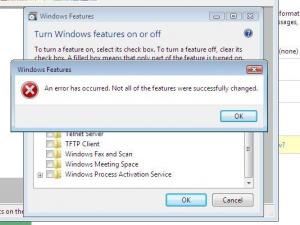
End User Licensing Agreement
in nLite
Posted
MY BAD! the problem is not caused by nlite.