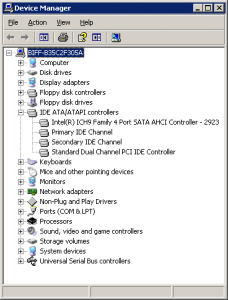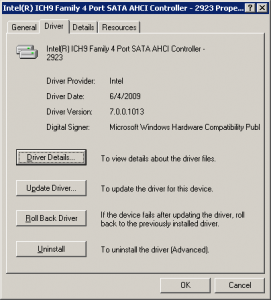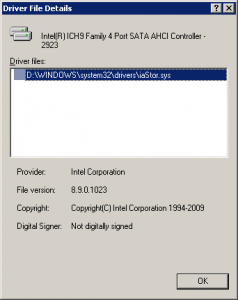E-66
MemberContent Type
Profiles
Forums
Events
Everything posted by E-66
-
Not a problem, I'm not investigating it any further.
-
I'm trying to get this to work without spending any more money. I've already gotten a reply to my Craigslist ad, so we'll see.
-
This is what SIW shows (sorry about the formatting): Sound, video and game controllers Multimedia Controller Device ID PCI\VEN_1092&DEV_9999&SUBSYS_00000000&REV_01\4&1ADD88A5&0&10F0 Status 0x01802400 Has Problem Problem 0x0000001c (28) Capabilities 0x00000000 Config Flags 0x00000040 Class MEDIA Hardware IDs PCI\VEN_1092&DEV_9999&SUBSYS_00000000&REV_01 PCI\VEN_1092&DEV_9999&SUBSYS_00000000 PCI\VEN_1092&DEV_9999&REV_01 PCI\VEN_1092&DEV_9999 PCI\VEN_1092&DEV_9999&CC_048000 PCI\VEN_1092&DEV_9999&CC_0480 Compatible IDs PCI\VEN_1092&CC_048000 PCI\VEN_1092&CC_0480 PCI\VEN_1092 PCI\CC_048000 PCI\CC_0480 Class GUID {4D36E96C-E325-11CE-BFC1-08002BE10318} Location PCI bus 5, device 2, function 0 Bus number 0x00000005 Enumerator name PCI Description Multimedia Controller Physical Object Name \Device\NTPNP_PCI0018 UI number 0x00000003 Bustype GUID {44203042-2046-4245-2043-382031302042} Legacy bus type 0x00000005 Install State 0x00000002 Device Address 0x00020000 It has some sort of Aureal chipset. I don't think I'm going to be able to get it to work though, I've Googled my butt off looking for anyone with the same card who got it to work in XP and haven't found a thing. I posted a wanted ad on Craigslist looking for anyone who has an old XP-compatible sound card with a MIDI/game port. Hopefully something will come of it.
-
Is there such a thing as generic sound card drivers?
E-66 replied to E-66's topic in Hardware Hangout
This is what I see in Device Manager under "Hardware IDs".... PCI\VEN_1092&DEV_9999&SUBSYS_00000000&REV_01 PCI\VEN_1092&DEV_9999&SUBSYS_00000000 PCI\VEN_1092&DEV_9999&REV_01 PCI\VEN_1092&DEV_9999 PCI\VEN_1092&DEV_9999&CC_048000 PCI\VEN_1092&DEV_9999&CC_0480 -
Thanks, jaclaz, you always seem to show up in the threads I start about issues I'm having. The sound card is a Diamond Monster Sound MX80. I started another thread about it in the Hardware forum asking about generic sound card drivers. The one suggestion that was given didn't work. As I said, I don't "need" the sound capabilities of the card, but I need access to the the midi port. Thanks for any help I might get.
-
Please move this if I've posted in the wrong forum. I don't have any experience with virtual machines so maybe this is a stupid question, but here's the situation: There are no XP drivers for my sound card. I don't use the sound card for sound, but it has a midi port on it that I need for a midi guitar device I use.... so I was wondering if I could install Win98 inside a VM on XP and have the Win98 drivers for the sound card work properly so I could use the midi port. I do have a couple FAT32 partitions on my HDDs. Anyone?
-
Is there such a thing as generic sound card drivers?
E-66 replied to E-66's topic in Hardware Hangout
Thanks for the reply, but unfortunately those drivers didn't work. I'll give it some more thought before giving up. -
I have a Diamond MX80 sound card that I used without issue on a Win9x system, but there are apparently no XP drivers for it. I don't even use it for sound, but it has a midi/game port that I use for a midi guitar device. It shows up in XP's device manager as a multimedia controller with the yellow exclamation point next to it. Windows update can't find a driver for it and I can't find anything from Google searches. Is there any way to get it "installed" so I can use the midi port?
-
Ok, thanks very much, I appreciate your knowledge on the subject.
-
Thank you. Is a newer version of IaStor.sys all that's getting updated, or is there more? What is the purpose of the console application, and who would benefit from installing it?
-
Fernando, please clarify this for me if you would: Last week I successfully integrated the v8.9.0.1023 AHCI driver and completed an install of XP, and everything is working as it should. At this point, is updating to the 9.5.0.1037 version (or any version that gets released in the future) the same as updating a driver for any other piece of hardware (other than having to use the "Have Disk..." method)? In other words, I don't have to start over with a fresh XP source and integrate the newer version with nLite and reinstall XP from scratch, right?
-
Yes, but I didn't create CD's, I created 2 different nLited installs on a partition on the HDD and then installed straight from the HDD. That's how I've always installed XP, it's much faster that way. Both installs started with a clean source, and the only difference between them was what you stated above - both integrated the chipset "drivers", but one also included the AHCI driver. But as you said, if it doesn't affect the function of the devices then it's not really a big deal. Regarding the optical drive, I'm not using one during the install, and the one I do have is an IDE model (my motherboard has 4 Intel SATA & 1 IDE). I asked the question for future reference in case I would ever need to replace the one I have. If I do have to replace it at some point I don't know if IDE optical drives will still be available, so I wanted to know if a SATA model would even work. Thanks for your help with everything.
-
I'm glad everything is working properly in both installation, but I do have a few questions... With regard to what I quoted in italics above... I don't understand why you said that the "drivers" weren't present in the F6 method of install? I integrated the chipset .infs in both installs. I can verify that this is true. I did a 3rd install where I didn't integrate any drivers. I used F6 for the ACHI drivers, and after the install was complete the HDD controller in device manager had the "Fernando" tag. I then ran the chipset update exe (infinst911autol.exe v9.1.1.1025) and it didn't affect the name of the controller.My other question is about optical drives. In the instructions on page 1 of this thread it says to make sure the CD/DVD device you boot your nLited CD from isn't connected to a SATA port because optical drives generally have problems with the enabled AHCI or RAID mode. My question is, what about after the OS install is complete? Can you connect an optical drive to a SATA port then? I wasn't quite clear on whether the optical/SATA was an issue only at initial OS installation or if it was an issue even after the OS was successfully installed.
-
Sorry for being sparse on information. I'm installing WinXP Pro SP3 on a Gigabyte GA-P35-DS3L (ICH9 & Intel SATA ports). I've attached 6 screen shots (2 sets of 3) to show what I see in 2 different installs. The 3 shots on the left are from an install where both the AHCI drivers and chipset inf "drivers" were integrated. This is the install where the hard disk controller is identified as an Intel® ICH9 Family 4 Port SATA AHCI Controller - 2923. We can call this the "4-port" install. The 3 shots on the right are from an install where I only integrated the chipset "drivers" and used the F6 method to load the AHCI drivers during the install, and the hard disk controller is identified as an Intel® ICH9 SATA AHCI Controller (added by Fernando). We can call this the "Fernando" install. I only see one difference. In the second pair of screen shots on the Driver tab, the 4 Port install shows driver version 7.0.0.1013 for the hard disk controller, while the Fernando install shows driver version 8.9.0.1023. That's it. On the Driver Details tab, both point to the iaStor.sys file Your thoughts are appreciated.
-
I integrated both the AHCI and chipset drivers and Windows installed without a hitch, but I'm confused. When I look at the hard disk controllers in Device Manager, I see Intel® ICH9 Family 4 Port SATA AHCI Controller - 2923, but I was expecting to see Intel® ICH9 SATA AHCI Controller (added by Fernando). I checked the file version and date of the IaStore.sys file and it's the same as the one I downloaded from the link on the first page of this topic. Obviously the driver got integrated or I would have never got Windows installed, but why don't I see the controller identified with the "added by Fernando" tag? To confuse matters more, I did a second install and purposely didn't integrate the driver and used the F6 floppy method instead. Windows again installed without a hitch, and when I look at the controller in Device manager I DO see the "added by Fernando" tag. Any thoughts?
-
Possible to reorganize (not sort) a DOS directory alphabetically?
E-66 replied to E-66's topic in Software Hangout
Thanks for the explanation of what FolderSort did, jaclaz. I tried running DriveSort again after installing the update from MGDX's site, but no change, same error messages. I'll probably eventually end up trying it on XP, but since I already ran FolderSort on it there's nothing for it to 'fix' at this point. -
Possible to reorganize (not sort) a DOS directory alphabetically?
E-66 replied to E-66's topic in Software Hangout
Hi jaclaz, sorry for being late getting back to the topic. Yes, we could be talking about both 9x & XP since I use both and am frustrated by the issue with each. I went to the link you provided a few messages ago: http://www.murraymoffatt.com/software-problem-0010.html ...and tried both the 3rd & 4th programs. I skipped the first 2 because I don't have framework 3.5 nor WMP 7 and was hoping to find a solution that would work with both OS's. The 3rd program, DriveSort, said it had no particular requirements, but it wouldn't run on my 9x system. I got an error message saying it needed MFC42U.DLL, which is apparently not a part of 9x. I tried the 4th (last) program, FolderSort, and it worked perfectly on both systems. I just looked at the link in your last message but haven't tried it yet since FolderSort 'fixed' everything. Ok, so FolderSort worked, but what exactly did it "do" ? Did it rearrange and "defrag" the DOS directory table? -
Possible to reorganize (not sort) a DOS directory alphabetically?
E-66 replied to E-66's topic in Software Hangout
Thanks jaclaz, but that doesn't really help. It's my fault, I wasn't clear enough in my first post. Seeing things alphabetically when using the "dir" command is fine, but the reason I asked if there's a command to "reinitialize" a folder in DOS (or maybe I meant reinitialize the DOS Directory Table?) is because I want to know if there's a way to have the files processed alphabetically when the directory is being accessed. I'm using a program that goes through a directory tree of .wav files from my CD rips and then writes output text files with info about the files. Those text files don't always have the files (songs) listed in the correct alphabetical/numerical order. I can get around the problem in 2 different ways, but both are pains in the a**. 1. I can edit an 'incorrect' text file and cut & paste things into the correct order. 2. If a text file shows songs in the wrong order I can go to the source folder, drag & drop all the .wav files into a new folder, then drag & drop them back and run that directory through the program again. (I did try creating an identical empty folder tree and then copying all the .wav into it with xxcopy but that didn't fix the output text files; I had to physically drag & drop the files out of the source folder and then back into it in order to 'reset' how DOS saw and processed the folder) I really don't want to consider either of these options since I'm talking about hundreds of folders, and thousands of files. Any ideas? -
[i wasn't sure which forum to post this in so I put it here for now] When viewing the contents of a directory/folder, I read that DOS (or a DOS box in Windows) displays files in the sequence that their entries occur in the directory table. I guess that means by the order they were created? So if you do a "dir" command, the files will most likely appear in a completely random order alphabetically. You can overcome this by using "dir /o" to view them alphabetically. You can also drag all the files to a new folder and they'll appear alphabetically using just the standard "dir" command. What I'd like to know is if there's a command to "reinitialize" a DOS folder (and subfolders) so that the files will appear in alphabetical order by default, using just "dir". Thanks.
-
I tested it about a dozen times with different paths and minor variations and it worked perfectly, and for that I thank you very much, but I do have a few questions... 1. Is the '-> at the beginning of a line the VBS way of 'commenting out' a line in the same way you'd use REM at the beginning of a line in a DOS batch file? From looking at the entire script I can see how it might be, but I can also see how it might not be. 2. What is the significance of using E:\ as the path in the following line: ' ShowSubFolders Fso.GetFolder("E:\ThisFolder\TheNextFolder\ETC") When I actually use the script I don't know what partition I'll be on, but I'll obviously edit it to reflect the correct path to the file I want to copy. If I happen to be on the E: partition will there be any issue with the line above?
-
I'm sorry about that. When I first posted I thought I might be able to do this with a simple DOS batch file so I was just looking for the basic syntax and I would do the rest myself. Another mod moved my post to this Programming forum and I'm definitely out of my element here. DOS batch files are the extent of my 'programming' knowledge.Let's say the path to my parent folder is C:\Home. The file I want to copy to all the empty (file-free) folders will reside there, so let's say its path is C:\Home\Small.wav. With that info, could you show me what the code is for the copy procedure? I can change the info to the actual paths myself. Thank you.
-
Sorry about that. I mean folders with no files in them. To rephrase the first sentence of my first post:I'd like to copy a single file to all of the folders in a large directory tree that currently don't have any files in them. These file-free folders may or may not have other folders within them that also may or may not contain files.
-
I'm trying to figure out how to copy a single file to every empty folder in a large directory tree. I was thinking it might be possible with a batch file but I don't know what the syntax would be for such an operation. If anyone has any ideas I'd appreciate it. Thanks. Edit: And feel free to move this to whatever forum it best belongs in. I wasn't sure where to post it.