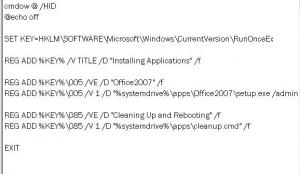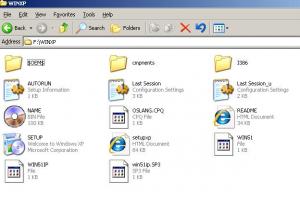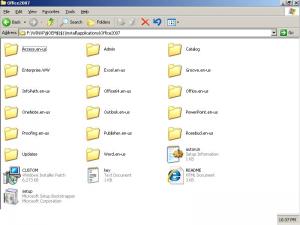mahe06
MemberContent Type
Profiles
Forums
Events
Everything posted by mahe06
-
i have dell system a month old. it came with home premium with sp1, since its a month, i have updated all the latest updates from microsoft. so my pc is upto date now. i did installed the latest media center update too. so my question is the vista is in drive c: is it possible to make a vista dvd from my drive C: using the exisitng installation of the home premium on the hard drive? if its possible to make pl tell me how can i proceed? any help d be appreciated, since its upto date i want to make new dvd from existing installation thanks
-
i have dell xps system, which comes with vista home premium with sp1 pre integrated wiht few other updates from dell. is it possible to build a vista ultimate oem copy from my vista home premium dell dvd? since most say all dvd contains all versions of vista, i did tried using vlite to build ultimate, but once i direct the vlite to vista copied folder, it always says vista home premium with sp1? why v lite dint ask me to chose which version i want to install. ? i tried to build coz its the latest home premium dvd wit sp1 n all the hotfix related to prior july 2008 n also few dell system updates that will be visible in vlite. im sorry tho is it legal to build ultimate from home premium? how can i build ultimate version from my home premium dvd? any help would be appreciated thx
-
hi thanks for your help, i read throuly about the runonce command in unattended section, i understand about the commands. now i have made the runonce.cmd and cleanup.cmd files by reading the unnattended section, as iam interemediate user. i follow the steps used in unattended section. but i used $OEM$ folder because it was shown in unattended section. and also built the runonce.cmd and cleanup.cmd files and i have placed the files inside the $OEM$ folder. do my instalation process will go correct? do i need to enter those command(runonce.cmd) again in unnattended section of nlite cuz am using unattended using nlite? as you said if i use $OEM$ folder the files will be copied to harddisk thnen it will install, can you please help me how to do with out copying those files to HD? how can i do that install silently using runonce command? do i need to copy those office 2007 files into other folder except $OEM$ folder? i really stucked here. please help me how to do it. can you post few images of silent install of office 2007. am trying hard. i have learned the runonce command but i also build the file runonce.cmd. so where should i use runonce.cmd file in xpcd. please help me. if i copy the runonce.cmd into $OEM$ folder does xp will automatically detect the application files and install itself? where should i place the runonce.cmd file. should i direct the runonce.cmd file in unattended section of nlite? please help me? how to do it? please post few pictures of making silent install of office 2007 by runonce. that would be helpful for people who are learning thanks for your reply pl help i also posted the picture of the runonce inside the $OEM$folder? please help me
-
hi i have made unattended win xp with addons. i included all addons (ie7, wmp11, sidebar, java update3, dontnet 1, 2 , 3). i also made custom.MSP for my office 2007 enterprise edition. i copied the office 2007 cd into the following path in the above made xp folder, $OEM$\$1\installs\applications\office2007. i modify the orginal autorun.inf inside the office2007 folder to the following, [autorun] OPEN=SETUP.EXE /adminfile CUSTOM.MSP ICON=SETUP.EXE,0 shell\configure=&Configure... shell\configure\command=SETUP.EXE shell\install=&Install... shell\install\command=SETUP.EXE since i have modified the orginal autorun file, to the above wil there be any problem while installing.? now how to give runonce command using the nlite? in nlite there is an option to provide the runonce. but i tried hard to provide commands after reading allmost all the articles in runonce. but i dint get the command to enter in nlite. anyone pl provide me the run once command for my office 2007. i have attached the images of my folder. how the directory will look. i just need runonce cpmmand to execute in nlite. pl help. i tried hard for several months to build this, but stucked in command? is it necessary that all application(like nero office2007) that come thru should be coppied into $OEM$folder in the win xp directory? or can we make any other directory for application to execute runonce command using nlite? pl help me thank you
-
thanks for al your hard work i really appericiate it now i have not see how to make office 2007 install with xp together at once i have office 2007 entriprise edition, and i have gone thru the option a in building unattended, then i i have made a cutoom .msp file i have saved this custom build msp file inside the updates folder. but there are also other updates for office 2007 which i have downloaded and they are also in the same updates folder. is there any conflict between custom made MSP and other updates. but how can i run this while installing xp, i have seen many forums but there is no clear indicating of making office 2007 unattended install at once with xp but now my problem is how to put inside the winxp cd so office also install at once while installing xp. can you help me in taking the snapshot of your unattended windows xp and office 2007? am also using dot net addon from rougespear, so i guess there wil be no problem in installing office unattended. i have build other application usins silent install using addon maker. how can i make office 2007 to install with xp since it is a big file around 550mb, i guess i cannot make addon for it pl help me to make it can you post some pictures in making winxp and office 2007 unattended install? waitin for you to reply thanks.
-
hi. am using the windows xp sp3 build 3180. i experienced the same prob, wen i integrated the sp3 directly over original xp, after that wen i installed the xp it works fine without no prob. but i noticed there was no audio. since sp3 does not have a patch ofr high definition bus. it will be bit tricky to install the audio. if u need to install audio drivers follow these steps first of all go to device manager. since in sp3 the HD audio is not detected, but it will show that device as pci unknown hardware. you right click on it click update driver, then you need the kb835221 patch. you extract the patch kb835221 to a separate folder, then direct your unknown hardware to update the HD.inf file in the extracted path kb 835221. then it will install the hardware and your new hardware will be detected as HDBUS, then you install the audio drivers for it. now it will work like charm. :)
-
finally i was able to install the kb888111 over the service pack 3 now my audio works fine... after integratin the service pack 3 directly over the windows xp. all hardware was working fine, but the high definition audio needs to patch the bus with kb888111..wen i tried to install the kb888111 over the service pack 3, it refused to install the patch over the service pack. here is wat i did? the hd audio hardware was detected like pci hardware, so i have to patch the pci hardware with the kb888111 patch so wat i did is i extracted the kb888111 to a seperate folder and there by going into update driver wizard i was able to find the inf file which was inside the kb888111, so i directed the hardware to that inf file , then my windows with sp3 detected the high definition audio and finally i was able to install the drivers for it....:) now it works fine..
-
hello everyone.. thanks for all the people who had made a lot of work in geting unattened install i have windows xp pro to which i integrated the service pack 3 pre beta release..and the internet explorer7 with direct integration through n lite. i also added few addons like sidebar, and few addons from ryanvm site while integration. i slimed down the windows xp sp3 to a bare minimum of 370 mb, by removing unwanted files even drivers too..since i didnot integrated the drivers to the windows install. i planned to install the drivers later after installing windows, ths reduced my installation time of windows xp.. now everything works fine and my system is pretty fast..even SIDEBAR works very well.. thanks for you people who contributed their work and efforts in bringing the unattended install. the main problem now am facing is i noticed tat my HD audio drivers refused to install.now i have no audio driver, my xp wont take or install the audio drivers my system configuration is p4 3ghz HT intel 915 GAV motherboard 512 DDR 400 ram Nvidia6600 series card all hardware works fine but i am unable to install the audio driver:( my audio driver is Realtek Semiconductor Corp. High Definition Audio System its on board audio tat comes with intel 915GAV motherboard.. can anybody help me wats the problem, why its not taking up my audio drivers? i also know that to install the High definition audio driver, it needs to install some hot fix for xp, those hot fixes are kb888111xpsp1, kb888111xpsp2 but i think if we install the service pack 3 all the previous updates and hot fix are present.. i also try to install manually these hotfixes. it gives error tat service pack present in this system is new, no need to install this update.. if the sp3 has this update inside it why it still refuses to install ny audio drivers.. but all my other drivers works well.. is there any other way to install kb888111 over service pack 3...?? pl help me please help me. i dont have audio in my system now:( can anybody help me?
-
hello everybody.. this is my frist reply to the post, since i joined the site.. am already using this windows xp-sp3 pre beta in my pc.. its really superb, have no problems.. regarding.. also boot up time increased... previously i was using sp2 with updates till september.... i upgraded my system wit sp3-pre beta..its runs pretty well... great release.... thanks for all the ppl who are doing a great work here..