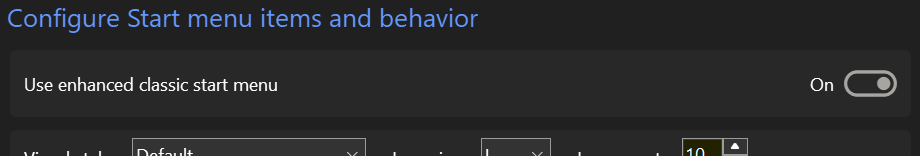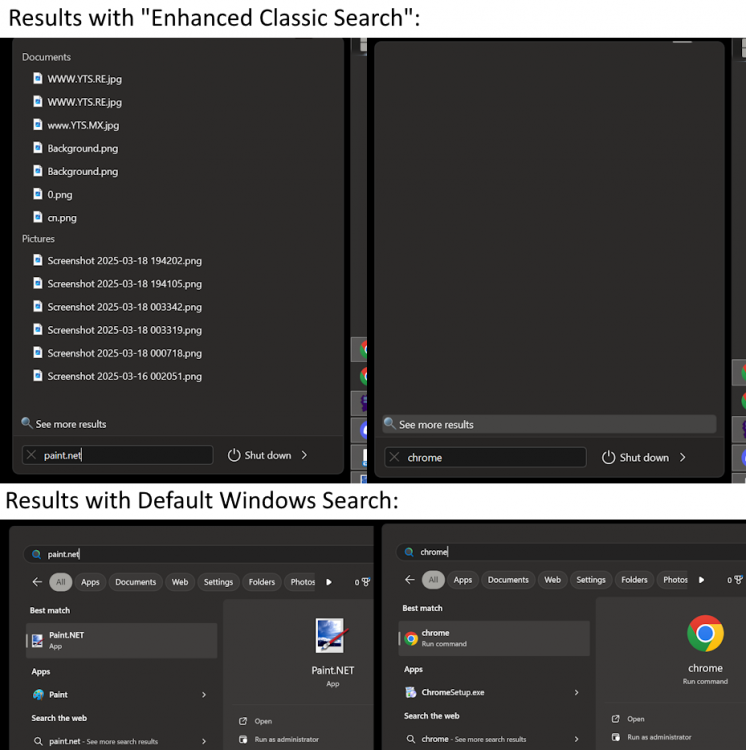Search the Community
Showing results for tags 'programs'.
-
Hello! I'm a generally satisfied paid user of StartAllBack 3.9.5. I'm experiencing a problem: ideally, I'd like to use StartAllBack's "Enhanced Classic Start Menu" option: This option replaces the default Windows Start Menu, including the "Search" dialog, with StartAllBack's alternative. However, this comes with an unfortunate consequence. In the "Enhanced Classic Start Menu", the search dialog doesn't return any results for programs or their shortcuts! Below, I will show the difference in search results between the two: In my attempts to resolve this issue, I've already tried the following: In start menu settings, clicked "Set default values" Adjusted Windows "Indexing Options" to capture all folders where my apps and their shortcuts might be Disabled and re-enabled StartAllBack Turned the "Enhanced Classic Start Menu" setting on and off, several times Downloaded and installed the latest update (as of 2025-03-18) Any guidance on this matter would be appreciated!
- 3 replies
-
- File Explorer
- Search
-
(and 1 more)
Tagged with:
-
Hello everyone, I managed to create a screen capture tool for Windows NT4 and 5.x in the community. It has similar functionality to the one found in Windows 7: Features: Full-Screen Capture: The application currently supports capturing the entire screen, allowing users to take comprehensive screenshots of all visible content on their display. Capture Region Selection: Users can select a specific region of the screen to capture, providing flexibility to focus on and share only the desired part of the screen. Select Window Capture Mode: Users can capture the content of a single window, enabling more focused and precise screen captures, thus improving user experience and usability. Supports many languages. V1.1: Added capture select window mode. Removed the transparent background in select mode due to the problem with the 16-color. Fixed the issue with the process not being closed. V1.2: Fix bug when selecting the region again in the same process. Add installer and support for multiple languages. Source code : https://github.com/Win2000DevCommunity/Capture-tool You can download the compiled V1.2 version from GitHub.
-
1
-
Does anyone know a program that allows me to open multiple text files at the same time as if they were one (without merging)?
- 4 replies
-
- simultaneous
- multiples
-
(and 2 more)
Tagged with: