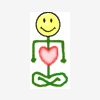Search the Community
Showing results for tags 'WinPcap'.
-
To download video streams I am trying to install "URL Snooper 2.37.01" on Windows 98SE (German language) with KernelEx 4.5.120. The program depends on the WinPcap driver and comes with versions 4.1.3 and 4.0beta2 - the latter is claimed to be compatible for Windows 98. Unfortunately both refuse to install. The WinPCap website claims "Starting from WinPcap 4.0beta3, support for the Windows 9x/ME family of operating systems has been dropped. The last builds supporting such OSes are WinPcap 3.1 and WinPcap 4.0beta2, both available in the archive." http://www.winpcap.org/install/default.htm However when I attempt to install the self-extracting EXE of 4.0beta2, its NSIS installer exits with the error requester "This version of Windows is not supported by WinPcap 4.0 beta 2. The installation will be aborted." When I tried to install version 3.1, the NSIS installer exits with the even stranger error popup "WinPcap 3.1 can be installed on 32-bit x86 systems only. The installation will be aborted" My CPU is an AMD K6-3+, which is definitely 32 bit x86 compatible. So the last version that still installs on Win98SE is WinPcap 3.1beta4, which seems to contain a different installer. Unfortunately it is too old and makes URL Snooper lock up, so I had to uninstall it. I have now manually unpacked the 4.0beta2-WinPcap.exe with 7zip. It contains the following directories and files: \$PLUGINSDIRmodern-header.bmpmodern-wizard.bmpioSpecial.iniInstallOptions.dllNSISdl.dllnxs.dllSystem.dll\$R0\$PLUGINSDIRUserInfo.dll\$SYSDIRPacket.dllpthreadVC.dllWanPacket.dllwpcap.dllnpf.vxd\$SYSDIR\driversnpf.sys\$TEMPWpBann.htmI copied the \$SYSDIR folder contents into "\windows\system", but I don't know what to do with the rest; it doesn't seem to be sufficient to work. Despite URL Snooper starts now (previously it complained missing Packet.dll) and shows the correct name of my USB ethernet adapter, the "sniff network" button triggers a popup requester "Automatic Network Adapter Detector FAILED | ERROR: Failed to find a suitable network driver."When I debug the WinPcap 4.0beta2 installation process in Dependency Walker, before the popup it throws the error: "GetProcAddress(0xBFF70000 [e:\windows\system\KERNEL32.DLL], "GetUserDefaultUILanguage") called from "h:\download\utilities\videos downladen\winpcap\4.0BETA2-WINPCAP.EXE" at address 0x00405D06 and returned NULL. Error:" Apparently the NSIS installer is incompatible with Windows 98 because the function GetUserDefaultUILanguage in kernel32.dll exists only since Windows 2000. Also KernelEx settings don't seem to change this. So I added in kstub822.ini to the "[Kernel32.dll]" section the following line to simulate it: [Kernel32.dll]...GetUserDefaultUILanguage=r0407 ; German language (added by =CO=Windler)...I tried this also with "e0", which is apparently supposed to suppress an error flag. [Kernel32.dll]...GetUserDefaultUILanguage=r0407e0 ; German language (added by =CO=Windler)...But this doesn't do anything. Even DependencyWalker still shows the same "returned NULL" error. I am desperate. Is there a proper way to simulate GetUserDefaultUILanguage?- How can I install the unpacked contents of 4.0beta2-WinPcap.exe manually?
- 8 replies
-
- WinPcap
- Windows 98
-
(and 3 more)
Tagged with: