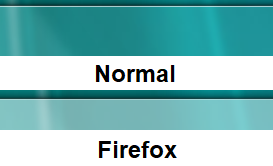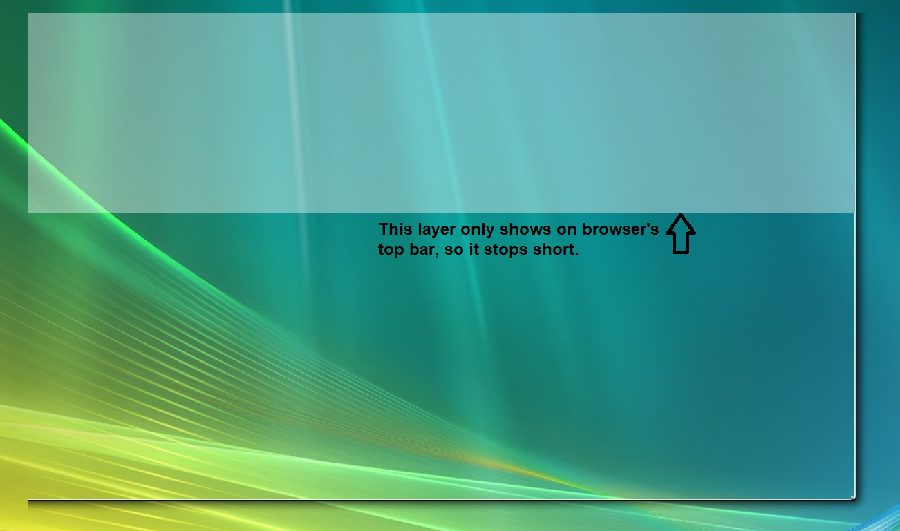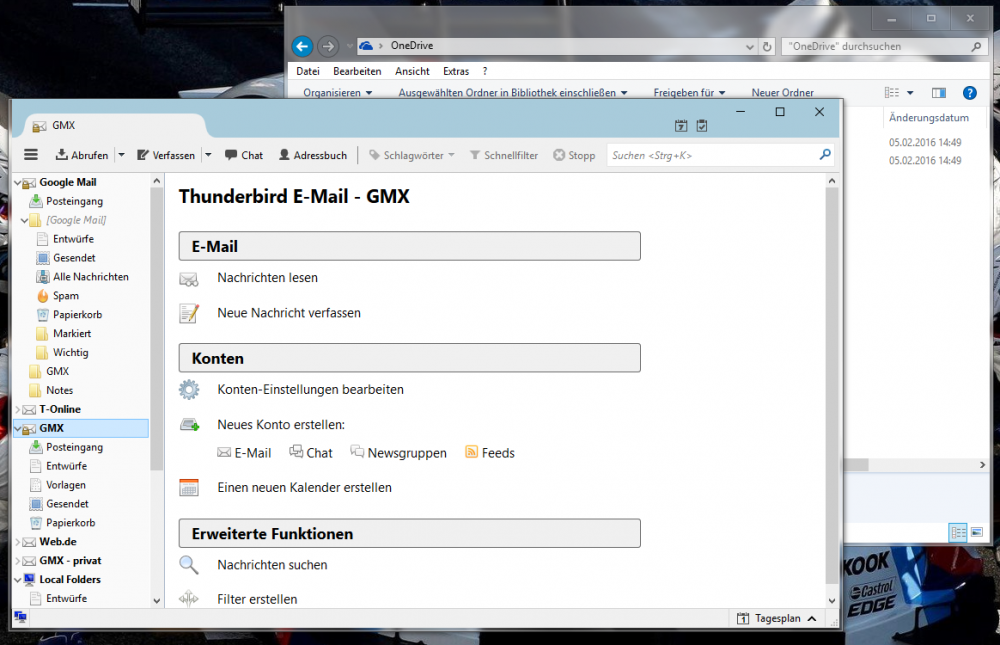Search the Community
Showing results for tags 'Thunderbird'.
-
I used the program "Resource Hacker" to modify Firefox's manifest. I essentially removed the line that says it will run on Windows 10, which is the only way I know of to make transparency work on the browser windows. It worked, but the windows have this strange white tint to them. The tint seems to be rendered as an actual layer [as seen in the last screenshot] so surely there is a way to remove it? I'm not sure if it would be under "about:config" or if it's something I have to use Resource Hacker for again. [NOTE: The same white layer also applies to Thunderbird, which obviously is built on the same code.] Any help is much appreciated.
- 9 replies
-
- Thunderbird
- Firefox
-
(and 2 more)
Tagged with:
-
Hi fellow glass8 fans, Since the last update to version 45.0 my Mozilla Thunderbird just ignores the glass window frame as well as the button theme. See screenshot. With Thunderbird 44.0 and earlier there was no problem. I tried to force a transparent title bar by UserChrome.css (workaround for Firefox to enable glass effect) but it did not work. Just wondered if anyone knows a workaround or found a solution for this issue? I guess it has to be fixed within Thunderbird, not within glass8. I am even willing to switch to another mail program, as long as it can import from tbird and looks good with glass8 (If you have any suggestions?)
- 1 reply
-
- mozilla
- Thunderbird
-
(and 2 more)
Tagged with: