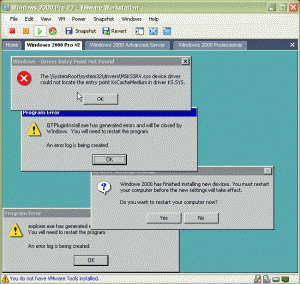egil
MemberContent Type
Profiles
Forums
Events
Everything posted by egil
-
Thanks for the reply Wraith, I'm starting to get reallly f... frustrated. I'll try installing DX9c during cmdlines, maybe I could sneak in IE6 at that point as well? Any thoughts on that? Or maybe, even better, replace IE5 in the Windows 2000 installation files with IE6. Is that even possible.
-
When I try to install DirectX9c and IE6+sp1 via RunOnceEx at first logon with a normal win2k unattended I get these errors. Look at the image attached. Theres a QuickTime error in there on the screenshot as well. But my latests test was with IE and DX only that resultet in the same errors. Even though windows bitches and moans, after the reboot IE6 and DX9c are installed and SEEMS to be working as they should. Help! I need to get rid of these errors. Only VMware drivers are included in the install. My winnt.sif: ;SetupMgrTag [Data] AutoPartition=1 MsDosInitiated="0" UnattendedInstall="Yes" [Unattended] UnattendMode=FullUnattended OemSkipEula=Yes TargetPath=\WINNT OemPreinstall=Yes UnattendSwitch="yes" WaitForReboot="No" DriverSigningPolicy=Ignore OemPnPDriversPath="Drivers\hgfs;Drivers\memctl;Drivers\mouse;Drivers\net;Drivers\video" [GuiUnattended] AdminPassword=* AutoLogon=Yes AutoLogonCount=1 OEMSkipRegional=1 TimeZone=105 OemSkipWelcome=1 [UserData] FullName="Din mor" OrgName="Test Din Mor" ComputerName=* [TapiLocation] CountryCode=45 [RegionalSettings] LanguageGroup=1 SystemLocale=00000409 UserLocale=00000406 InputLocale=0406:00000406 [Identification] JoinWorkgroup=WORKGROUP [Networking] InstallDefaultComponents=Yes [GuiRunOnce] %systemdrive%\Install\instapps.cmd My instapps.cmd: @ECHO OFF ECHO. ECHO Installing Internet Explorer 6 + updates ECHO Please wait... start /wait %systemdrive%\install\IE6\ie.exe /Q:A /R:N ECHO. ECHO Installing DirectX 9.0b ECHO Please wait... start /wait %systemdrive%\Install\DirectX9c\dxsetup.exe /silent PAUSE start /wait shutdown -r
-
Is it possible to run .vbs scripts from cmdlines?
egil replied to egil's topic in Unattended Windows 2000/XP/2003
I know java, but I was just asking since I googled about and saw somewhere that I was suppose to escape out \ as well. Might just have been me looking at a page for javascripts at a late night. Thanks again PS. Besides the reference page on msdn, can you recommend any pages about vbs' thats good to keep in reach for reference and such. -
Is it possible to run .vbs scripts from cmdlines?
egil replied to egil's topic in Unattended Windows 2000/XP/2003
Thanks AMDTWraith. Dont I need to escape out \ ? sfamonkey: Ill see what I can do. Might post my work log including my config files when I'm done with this RIS project. Got a few weird problems with some programs thou, that I'm currently trying to get going (link to another thread in the first post in this thread). -
Is it possible to run .vbs scripts from cmdlines?
egil replied to egil's topic in Unattended Windows 2000/XP/2003
I'm aware of that. My script do about the same as yours do. Instead of looking for specific files, I look at the computer model. And yes, its the control panal thingies I need to install for the drivers. I also need to install some special programs depending on the computer (laptop/desktop and so on). -
Is it possible to run .vbs scripts from cmdlines?
egil replied to egil's topic in Unattended Windows 2000/XP/2003
Thanks guys. I'm working on a script, that will detected the computer model and install the appropiat drivers and some custom software. The script is sorta working, having some problems with escape characters, when I try to add a string to the reg database. Does anybody know how to escape out " and \? I tried \" and \\... didnt do the job. -
Hi all Hope somebody got some insights in to this, cus i've been staring at it for hours now. When I run my RunOnceEx.cmd file, and then run this from the Run menu - rundll32.exe iernonce.dll,RunOnceExProcess, it all works out perfect, but if I run RunOnceEx.cmd then reboots, things start to go wrong (I do this to have the RunOnceEx environment run as it would during an unattended install - and I do get the following problems during an unattended install as well). In particular, IE, DirectX and QuickTime seem to fail. QuickTime tells me that QTPluginInstall.exe has generated errors and must be restarted. When DirectX and IE are installed via the RunOnceEx windows bitches about 6-8 .sys files that cant do something with another file, mostly hal.dll (these files include: mskssrv.sys, STREAM.sys, MPE.sys, steamip.sys, slip.sys, ccdecode.sys, nabtsfec.sys, wstcodec.sys) . If I install via a normal .cmd file, that just calles the installers as RunOnceEx does, it also works out just fine. So is there anything special about the RunOnceEx section when its being run just after logon? EDIT: This is for a Windows 2000 Pro unattended installation, being delivered from a RIS server. Everything else works out as it should. Heres my RunOnceEx.cmd: cmdow @ /HID @echo off SET KEY=HKLM\SOFTWARE\Microsoft\Windows\CurrentVersion\RunOnceEx REG ADD %KEY% /V TITLE /D "Installing Applications" /f REG ADD %KEY%\001 /VE /D "Preparing Installation..." /f REG ADD %KEY%\001 /V 1 /D "%systemdrive%\install\prepare.cmd" /f REG ADD %KEY%\005 /VE /D "Adobe Reader 6" /f REG ADD %KEY%\005 /V 1 /D "%systemdrive%\install\CommonApplications\AcrobatReader6\AdbeRdr60_enu_full.exe -p"""-s /v\"""/qn\""" /f REG ADD %KEY%\010 /VE /D "WinZip 9" /f REG ADD %KEY%\010 /V 1 /D "msiexec /i \"%systemdrive%\install\CommonApplications\WinZip9\winzip9.msi\" /qb-!" /f REG ADD %KEY%\015 /VE /D ".NET Framework v1.1" /f REG ADD %KEY%\015 /V 1 /D "%systemdrive%\install\CommonApplications\.netFramework\netfx.msi /qb-!" /f REG ADD %KEY%\020 /VE /D "Sun Java VM 1.4.2" /f REG ADD %KEY%\020 /V 1 /D "%systemdrive%\install\CommonApplications\SunJavaVM\j2re-1_4_2_05-windows-i586-p.exe /s /v/qn" /f REG ADD %KEY%\025 /VE /D "Windows Media Player 9 (2000)" /f REG ADD %KEY%\025 /V 1 /D "%systemdrive%\install\CommonApplications\WMP9\MPSetup.exe /Q:A /R:N" /f REG ADD %KEY%\030 /VE /D "Real Player 10 Gold" /f REG ADD %KEY%\030 /V 1 /D "%systemdrive%\install\CommonApplications\RealPlayer10Gold\RealPlayer10GOLD.exe -s" /f REG ADD %KEY%\035 /VE /D "QuickTime 6.5" /f REG ADD %KEY%\035 /V 1 /D "%systemdrive%\install\CommonApplications\QuickTime\QuickTimeFullInstaller.exe" /f REG ADD %KEY%\040 /VE /D "DivX 5.2" /f REG ADD %KEY%\040 /V 1 /D "regsvr32.exe divxdec.ax /s" /f REG ADD %KEY%\045 /VE /D "XviD 1.0.1 video codec" /f REG ADD %KEY%\045 /V 1 /D "%systemdrive%\install\CommonApplications\XviD\XviD-1.0.1.exe /sp- /silent /norestart" /f REG ADD %KEY%\050 /VE /D "Lotus Notes 6.0.3" /f REG ADD %KEY%\050 /V 1 /D "msiexec /i \"%systemdrive%\install\CommonApplications\LotusNotes\Lotus Notes 6.0.3.msi\" TRANSFORMS=\"%systemdrive%\install\CommonApplications\LotusNotes\UnattendedNotes.mst\" /qb-!" /f REG ADD %KEY%\055 /VE /D "Macromedia Shockwave Player 10" /f REG ADD %KEY%\055 /V 1 /D "%systemdrive%\install\CommonApplications\Shockwave\Shockwave_Installer_Full.exe /S" /f REG ADD %KEY%\060 /VE /D "Macromedia Flash 7" /f REG ADD %KEY%\060 /V 1 /D "%systemdrive%\install\CommonApplications\flash\flashplayer7_winax.exe /Q" /f REG ADD %KEY%\065 /VE /D "Microsoft DirectX 9c" /f REG ADD %KEY%\065 /V 1 /D "%systemdrive%\install\CommonApplications\DirectX_9c\dxsetup.exe /silent" /f REG ADD %KEY%\070 /VE /D "PDF Creator 0.8.0" /f REG ADD %KEY%\070 /V 1 /D "%systemdrive%\install\CommonApplications\PDFCreator0.8.0\PDFCreator-0_8_0_AFPLGhostscript.exe /VERYSILENT /SP- /NORESTART" /f REG ADD %KEY%\075 /VE /D "Internet Explorer 6 SP1 + updates" /f REG ADD %KEY%\075 /V 1 /D "%systemdrive%\install\CommonApplications\IE6\ie.exe /Q:A /R:N" /f REG ADD %KEY%\080 /VE /D "Cleaning up - post installation" /f REG ADD %KEY%\080 /V 1 /D "net user aspnet /delete" /f EXIT
-
Strange. I got it working now. Tested it on a Win2k as well as a WinXP. The only difference from now and last time a tired, was that I was using a VMWare Win2K install last. Weird. Ohh well... thanks.
-
@Wraith: Have you tested it in Windows 2000? And do you mind providing me with a url to the version you downloaded? I've tested it and I couldnt get it to work.
-
I've tested that on a WIndows 2000 Pro. It DOESN'T work. I ran a DxDiag before, it said version 7.0, and I then again after, still version 7.0. It does seem to do something, but it doesnt install. If I do a manual install, it does indeed end up reporting 9.0 back. Could one of you leet haxors please post your altered dxsetup.exe (english version). Thanks.
-
Going Unattended on Windows 2000 with RIS
egil replied to egil's topic in Unattended Windows 2000/XP/2003
Thanks a bunch. While I was searching through this forum for information on the topic, I noticed a few posted, where poeple was using environment variables that I wasnt aware of, like for instance %model% and more. I havent been able to find a complete list of environment variables thats available during installation. Can anyone help me out? Update: Maybe there isnt any more environment variables avail, but people are just making up their own ones via a custemized OSChooser? -
Hey all I'm about to setup up a unattended installation of Windows 2000 that will be deployed via a RIS server. I read somewhere in this forum, that the folder layout is not the same as in a normal unattended (The $OEM$ Distribution Folders?). Do any of you guys have a good source of information about this, and maybe some tips for a newbie in the RIS+Unattended world. Thanks, Egil.