Content Type
Profiles
Forums
Events
Posts posted by ZoSTeR
-
-
Updated the first post with a quick fix
0 -
You might want to try my "Universal Silent Switch Finder"
 0
0 -
Use the Search, Luke!
0 -
Yes, DirectX 9.0c is included in the Service Pack 2.
0 -
This has been covered here.
0 -
It's at http://www.k-litecodecpack.com -> Info -> Tips & Tricks
Where else?
 0
0 -
Are you sure the file protection error is caused by the codec pack?
The only components that I could imagine to conflict with windows would be the WMV and Intel codecs.
Maybe the latest beta fixes it for you.
0 -
From the readme:
1) ManagedDX.cab may be excluded if support for DirectX for ManagedApplications is not required for your applications.
2) DirectX.cab and BDA.cab may be excluded if your application is not
supported on version of Windows 95, 98, 98 Second Edition or Millenium.
Q839643 is included in 9c and can't be applied anyway.
0 -
As I mentioned in the switches forum:
dxsetup.exe /silent
works.
0 -
No need to wait or hexedit.

Just use
dxsetup.exe /silent
0 -
With "map" I think he means "stream" ?
Get AutoIt3 and compile the script.
Or run it with
Autoit.exe scriptname.au3
0 -
Just change
Start %systemdrive%\Install\Winamp\winamp.js
into
wscript %systemdrive%\Install\Winamp\winamp.js
and you shouldn't have any problems.
0 -
You might also find this thread interesting.
It's about rebuilding the installer itself so it doesn't launch spywareblaster after installation.
0 -
It's a Nullsoft installer.
Use /S
BTW this actually belongs in the Application Switches forum.
0 -
Put this in your batch:
CloneDVDSilent.exe SetupCloneDVD2.exe
First the name of the script executable than the name of the CloneDVD setup executable.
The second exe name is a command line parameter for the script.
0 -
Hmm RTFM?
0 -
Get the precompiled scripts here.
0 -
For dBpowerAMP:
dmc-r10.exe ^<Silent^>
< and > are redirection commands in batch files so you have to put an escape character before them.
Capital S is important.
You'll have to taskkill the next window.
0 -
DivX 5.2 is out!
The pro version doesn't contain spyware anymore and has trial period of 6 month (should be more than enough).
BTW it's a Nullsoft Installer so the switch is /S
0 -
-
Any particular reason why you're using 2.1?
Spy Sweeper 3.0 has an Inno Setup installer.
ssfsetup.exe /VERYSILENT
0 -
AFAIK the Overnet installer (not Overnet itself) downloads the spyware during installation. So just make sure there's no open internet connection.
This is definitely the case with the eDonkey betas.
One more reason to use eMule
 0
0 -
To add PEiD to your context menu for exe files use this:
[HKEY_CLASSES_ROOT\exefile\shell\Identify with PEiD\command]
@="\"C:\\Program Files\\PEiD\\PEiD.exe\" -hard \"%1\""PEiD Command line Options
--------------------
peid -time // Show statistic before quitting
peid -r // Recurse through subdirectories
peid -nr // Dont scan subdirectories even if its set
peid -hard // Scan files in Hardcore Mode
peid -deep // Scan files in Deep Mode
peid -norm // Scan files in Normal Mode
peid -ext // Scan files with external signatures only
peid <file1> <file2> <dir1> <dir2>
You can combine one or more of the parameters.
For example.
peid -hard -time -r c:\windows\system32
peid -time -deep c:\windows\system32\*.dll
0 -


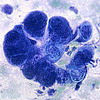
Universal Extractor
in Universal Extractor
Posted · Edited by ZoSTeR
For a free, flexible shell extension with cascaded menus you should try Fast Explorer 2006.
It basically consist of a DLL and a menu ini file.
Concerning FFDShow:
ffdshow-tryouts hosts the latest builds. They use InnoSetup 5.1.x which unpacks fine with InnoUnp 0.19