
aurgathor
Content Type
Profiles
Forums
Events
Posts posted by aurgathor
-
-
Can you add unicows.dll to the next release? It's used by some programs such as the last version of VLC player that still runs on 9x. I think the file name stands for UNICOde Wide String.
0 -
Forgot to mention, that's not a viable option, not even now.

Floppies are good for emergency and for very occasional use, but they would be a PITA here.
Yes, the BIOS is 1.90, and the CPU is AXDA2500DKV4D.
0 -
My apologies for being away too long, but I was kinda busied out. While the W2K install topic is definitely closed, I'm still investigating the other two.
In this particular case, I went through several iterations.
First, I went from FireGL 1k to onboard video, that solved Ghost.
Later, went from 768 -> 512, that solved my W2K install
Then I went from 512 meg SDRAM to 2 GB DDR. Tthe onboard video and 98SE really had a hard time to cope with that much memory. I had to decrease MaxPhysPage to about 4000 (!!!) just to be even able to boot, yet the display was still royally messed up. (see attached img) That big black square in the PMTShoot window is the mouse cursor, BTW.
Then I went back to the FireGL 1k, and voila, everything, except Ghost started working. I could go to 48000 or so (
 ) and the PC would boot and run 98SE and couple of programs I tried just fine!!
) and the PC would boot and run 98SE and couple of programs I tried just fine!! However, because of display artifacts probably related to the CPU downclocking, and the inability to run Ghost, I replaced it with a Matrox G450. That solved the artifacts and Ghost, but now I'm getting occasional low memory bluescreens and lockups.

So this is definitely a work in progress, and I'm actually thinking of a completely different way to solve my ghosting issue. In yet another thread, of course.
 0
0 -
I have a 98SE / W2K dual boot PC with a standard boot.ini file created by W2K.
I want to add a 3rd option that would allow me to boot into DOS directly from the boot menu.
What would be the best way to accomplish that?
I already tried F8, but that brings up W2K's boot options, not 98SE's.
I looked at the relevant files, and there's BootGUI=0 or 1, but I couldn't figure out how to set it on the fly, or pass it as a parameter.
If there's no better solution, I think I can create a small partition somewhere and format it with a 'sys' option and point to that from boot.ini, but at this point I'd prefer to have a solution that doesn't involve partitioning.
TIA
0 -
I apologize for the wild goose chase, it turned out to be a case of 'bad' RAM.

Separately, both sticks test fine -- together, they erred out on the modulo 20 test....
 0
0 -
I have a K7VM2 Athlon mobo that can take either SDRAM or DDR, 2 sticks each. Originally, I had 768 Meg of PC133 SDRAM with Win98, but since I successfully installed W2K, I decided to add some more memory by using DDR instead of SDRAM.
However, I ran into 2 serious issues:
1) with 1 or 2 gig DDR in there, system would only post about 10% - 15% of the time.
 (vs. near 100% with SDRAM)
(vs. near 100% with SDRAM) 2) according to the bootup scren, the Athlon 2500+ was only 1900+ with DDR.
 (I presume, running at 133 MHz instead of 166)
(I presume, running at 133 MHz instead of 166) I have 266, 333, and 400 MHz DDRs (tried pretty much all) and speed ratings didn't seem to make much of a difference, but they were all recognized only as DDR266.
The mobo has a jumper to set FSB to either 100 or 133 (set to 133) and the CPU clock was set to 166 in the manual setup portion of the BIOS.
Anyone seen anything like this? What could be causing it? Is there a way to make DDR RAM work reliably without downclocking the CPU?
When I had an Athlon 750 (100 MHz) in there, both SDRAM and DDR worked equally reliably.
TIA
0 -
The Ethernet is an on-board VIA Rhine II (VT6103) and it is not gigabit capable.
The Southbridge is a VT8235.
System.dat: 5,885,984 bytes
User.dat: 286,752 bytes
Why, and how would they matter?
Major specs from http://download.asrock.com/manual/K7VM2.pdf
1.2 Specifications
Platform: Micro ATX form factor (9.6" x 9.6")
CPU: Socket A (462 pins) for AMD AthlonTM / AthlonTM XP / DuronTM processor
Chipsets: North Bridge: VIA KM266, FSB@200/266 MHz, AGP4X
South Bridge: Supports USB 2.0, ATA 133
Clock Generator: 100 MHz - 200MHz
Memory: 2 slots for DDR: DIMM1 and DIMM2 (PC1600/ PC2100) Max. 2GB
2 slots for SDR: DIMM3 and DIMM4 (PC100/ PC133) Max. 2GB
IDE: IDE1: ATA 133 / Ultra DMA Mode 4
IDE2: ATA 133 / Ultra DMA Mode 4
Can connect up to 4 IDE devices
Floppy Port: Supports floppy disk drive
Audio: 2 channels AC’97 Audio
LAN: Speed: 802.3u (10/100 Ethernet), supports Wake-On-LAN
Apparently, which I didn't realize for a while, the removal of the Diamond FireGL did fix the isue with Ghost, which now runs just fine when I exit to DOS, regardless of the MaxPhysPage setting!!

Of course the memory limit was unchanged and still sucks, though I'm not using it for anything right now that would really benefit from the potential extra RAM.
0 -
Aurgathor, would you try some simple tests for my hipothesis?
Does your motherboard have onboard video or, if not, can you get hold of a nVidia GeForce 2 or later, but up to 4?
I'm pretty sure all your problems stem from how your video card uses memory in the System Arena.
I'm replying here since this is not really SP3 related.
I removed the FireGL 1000 Pro and enabled the onboard S3 Prosavage with 16 meg of memory.
11000 - Windows protection error
12000 - hang in boot loop, then IOS
13000 - hang in boot loop, then IOS
14000 - hang in boot loop, then IOS
15000 - hang in boot loop, then IOS
16000 - hang in boot loop, then IOS
18000 - hang in boot loop, then IOS
1A000 - hang in boot loop, then IOS
1C000 - just hang in boot (*no* loop)
1E000 - hang in boot loop, then IOS
20000 - hang in boot loop, then IOS
23000 - CONFIGMG
27000 - CONFIGMG
So the errors are definitely slightly different, but with respect to usability, the video card didn't make any difference.
0 -
Maybe I didn't state it explicitly before, but if I have 512 meg or less physical memory in said machine, it will run just fine without any tweak or mod. The issues start when I exceed that limit.Aurgathor's machine, however is *very peculiar*, because it's the only know case one has to limit the memory to 256 MiB (that's what MaxPhysPage=10000 means!) to be able to run (when the whole world and their cousins ran Win 98SE on bare 512 MiB with absolutely no tweaks, in the last years of the good ol' days when 9x/ME were near everybody's main OS).
Of course that is bound to be caused by his memory-hungry video card, and possibly also too big an AGP aperture. It should, by no means, be taken as a *typical* setup.
The intention was (is?) to dual boot 98SE/2K, but due to driver issues on the 2K side, I may just make it a 98SE only box with 512 meg.
0 -
I think Ghost actually runs in graphics mode.I just do not get it. The MaxPhysPage and MaxFileCache should not affect a pure DOS application, when GUI is not runnig.
I'll look into the boot menu issues later on.As for the Windows 98 boot menu. Instalation of Windows 2000 does not mean there will be no windows 98 boot menu. In normal circumstances the Windows 98 boot menu appears after Windows 2000 boot menu. It just could be a bit difficult to hit F8 when necesary. In my case I do have Windows 98 menu forced through config.sys. But there is BootMenu=1 setting possibility in the msdos.sys, as well.
0 -
The correct MaxPhysPage for 736 MiB is 2E000, but you *do NOT* need to set it, because you've got less than 1100 MiB.
That is incorrect. I determined by trial and error that I *do* need to set MaxPhysPage.
But I did run another set of tests with the following settings, and got these - "results":
not set - CONFIGMG:
2E000 - CONFIGMG:
2C000 - CONFIGMG:
2A000 - CONFIGMG:
29000 - CONFIGMG
27000 - CONFIGMG
23000 - 0E @ 0167:BFF81804
21000 - 0E @ 0167:BFF81804
1E000 - CONFIGMG:
1C000 - CONFIGMG:
1B000 - hang in loop, then IOS:
1A000 - hang in loop, then IOS:
19000 - hang in loop, then IOS:
18000 - hang in loop, then IOS:
17000 - hang in loop, then IOS:
16000 - hang in loop, then IOS:
15000 - hang in loop, then IOS:
14000 - CONFIGMG:
13000 - hang in loop, then IOS:
12000 - hang in loop, then IOS:
11000 - Windows protection error.
10000 - boots and works
F000 - boots and works
[...]
CONFIGMG:
"While initializing device CONFIGMG:
Windows protection error. You need to restart your computer."
IOS:
"While initializing device IOS:
Windows protection error. You need to restart your computer."
hang in loop = boot display stuck on for 3 mins or more before hitting Ctrl-Alt-Del
What you do have is a memory-greedy Video card, which is eating up most of your System Arena.What do you mean by memory greedy? I have a Diamond FireGL 1000 Pro with either 8 or 16 megs of memory, and AGP aperture set to 16 megs. The onboard video (32 meg) is disabled. (it *sucks*)
I'll look into those threads, but if I remember correctly, chipset does make a difference in this respect, and some will allow more memory than others.This subject has been beaten to death recently here, but there are *numerous* other posts about it from before those, all around the 9x/ME forum, but they're almost all in the threads listed in the 1st post of that thread I just gave you a link to.Moreover, Ghost itself is a memory greedy program, the DOS version of it is made to be run under pure DOS (with just himem.sys loaded from the config.sys), not from what you reach after using "Restart in MS-DOS Mode", which is near, but not exactly pure DOS.That is mostly irrelevant. Ghost runs just fine:
1) if there's 512 meg or less physical memory in the system
2) with MaxPhysPage of 1000 to 1579 (and perhaps some other values)
0 -
Unless specifically mentioned, none of the issues can be related to SAV9 because the AV program is the very last thing I install.
But given the unusual amount of grief, SAV9 has been replaced by, guess what, Symantec AV 8.1.


That one installed w/o a single bluescreen, and it doesn't mess up suspend either, although the signature database is little more out of date. (10/18/2010 vs. 05/02/2011)
0 -
In that case I guess I've been using it; however, the MaxPhysPage setting still crashes the computer I'm current;y working on.It has been included in the Service Pack for a while now, before I started to update it.
I redid the install with the final SP3, and this time it worked fine without a hitch. So I guess it was probably one of those random screw-ups. However, something is definitely fishy, possibly unrelated to SP3 since my next install, Symantec AV 9 bluescreened thrice while downloading virus definitions via their liveupdate service.
 0
0 -
I haven't heard of Xeno86 patched VCACHE.VXD, so I'm obviously not using it. I'm also not using rloew's patch either.Thats because I'm using Xeno86 patched VCACHE.VXD and MaxPhysPage 40000 was considered the best setting.
Are you using rloew Ram patch?
In any case, SP3 shouldn't make assumption about what may be installed, and should just leave MaxPhysPage as-is.
Never had these problems. Let wait and see if others are having the same problems.
I just installed the RC (everything but 5.5 and 6.0 core files, Win95 shell swap, zip folder and xbox drivers) and never had any of these problems either.
So I'll roll it back yet again, and re-install the final version to see if the problems happen again. 98SE has a tendency to exhibit slightly undeterministic behavior, so it could've been just one of those random screw-ups out of the blue.
OK, I will leave it out next time.
Its already included. You don't need to install it again.PC: K7VM2 mobo (VIA KM266 chipset) with 768 meg of memory, Diamond FireGL 1000 Pro AGP card
Installed:
6. nusb35e
0 -
Glad you mentioned that.I will wait for people to test 3.0, that way I can fixed all the bugs at once in 3.1. Thanks.

I have 3 issues:
1) at some point SP3 sets MaxPhysPage to 40000, and that's an instant protection error on my machine on the next boot. It's currently set to 10,000 since higher values are somewhat to very problematic.
2) upon completion, it leaves the system in a funny state -- desktop icons are gone, background is some ugly dark gray, 5 windows for "Start menu shortcuts", plus some task that needs some help to close
3) after reboot: fatal exception 0E at 0167:BFF81804 (100% of the time)

PC: K7VM2 mobo (VIA KM266 chipset) with 768 meg of memory, Diamond FireGL 1000 Pro AGP card
Installed:
1. Win98SE base install
2. All drivers, plus setting Maxphyspage to 10000
3. IE6 + MD IE6 SP1
4. .net 1.1, its SP1, and SP1's security update
5. DX9c and its sec. update, WMP9 and its sec. update
6. nusb35e
7. U98SE SP3
I already rolled back U98SE SP3 and will do some investigation if I can pinpoint the cause of 3) [system was reasonably stable before 7. ]
Edit:
Is there a specific order these components should be installed? I chose to leave SP3 to be the last (but before regular applications), but one may argue that it could be beneficial to install it earlier.
0 -
Once I install W2K (which is currently blocked
 ) I think I may no longer have the option to boot W98 into command mode because F8 will bring up the boot menu for W2K, not for Win98, although there may be a way to add a 3rd entry for the boot menu, a command mode only Win98, which could bypass this issue. (never tried it, so I don't know if it's possible)
) I think I may no longer have the option to boot W98 into command mode because F8 will bring up the boot menu for W2K, not for Win98, although there may be a way to add a 3rd entry for the boot menu, a command mode only Win98, which could bypass this issue. (never tried it, so I don't know if it's possible) Normally, after W2K is installed, I just boot into Win98, then restart into DOS mode to do the ghosting.
As I've mentioned in the 1st post, when booting from a floppy, Ghost works fine regardless of the amount of memory.
Aside from the standard MS stuff, the only 'patches' I currently have are: MD IE6SP1 and U98SESP3 (the last one is blocked due to blue screens)
0 -
I actually did look at the first link, but must've missed the link to the 2nd one [soporific's post)] which did have a direct link to some old windowsupdate directory.
So even though MS disabled windowsupdate, the files are still there, as long as someone knows the exact path.
Thanks for the help.
0 -
I'm looking for the security update (KB904706, and perhaps others) for DirectX 9c on 98/ME. According to http://technet.microsoft.com/en-us/security/bulletin/ms05-050 it was available from windowsupdate, but that's no more.
TIA
0 -
I changed the max cache to 256 meg, 128 meg, then 64 meg, and lastly, took it completely out, but to no avail -- Ghost would not run.

That leaves MaxPhysPage, but I have a bad feeling about that....
Edit:
Had some time to test out various MaxPhysPage settings:
1) Over 11,000 : just protection error in all cases I've tried
2) 10,001 to 11,000: 1001 ways Win98 can crash, and it was almost funny

3) 1580 to 10,000: Win98 normally boots fine, though at the lower end (under 80 meg or so) it may blue screen at some point for no apparent reason,
Ghost does not work when restarting to DOS mode
4) 1579 and less -- Ghost works!! (1000 = 16 meg is the lowest I've tried, though)
However, because of the amount of memory (~22 meg) Win98SE itself is somewhat unstable.
Does anyone has an explanation, or at least a theory why this is the case?
TIA
0 -
I have Win98SE on an Athlon mobo with KM266 chipset, 768 meg of memory, and a Diamond FireGL 1000 Pro AGP graphics card.
To get it to boot, I had to add:
MaxPhysPage=10000 // tried 18000 first, but "protection error"
MaxFileCache=393216
I'm a very heavy user of Ghost and I just discovered that it no longer works in DOS I can get to after "Restart in MS-DOS mode".
Norton Ghost just doesn't start (nothing happens) and I have to use a DOS boot floppy to be able to use Ghost.

Any idea on how to undo the effect of those two settings when exiting to DOS? I can use a floppy if I absolutely have to, but it's a royal PITA.
0 -
I just tried nLite a little while ago, but it wants an .ini file, and this is the only one (setup.ini) that comes with the 4-in-1 via driver:
"[startup]
AppName=VIA Service Pack
FreeDiskSpace=1134
[iSUPDATE]
UpdateURL=http://"

And that's just ain't gonna cut it...
One exact message is attached (slightly different because the HDs are currently hooked up to the Ultra ATA 66)m but the essence is the same: at some point file copying will stop, and retry won't help.
In this particular case, it went to 17%.
I tried one unaltered copy, and one with SP4 slipstreamed in -- tried both, and essentially identical behaviors.
I looked into how install is done, and there's a big pool of .sy_ files in a temp directory that W2K can use. Would it be possible to create a viaide.sy_ from viaide.sys and just put in there?
0 -
The file is more or less random, and usually different each time -- if the HDs are hooked up to the onboard IDE portsm, it's usually within the first few percents, if they're on a Promise Ultra 66, it's around 12% - 13%. I have never seen anything like this.

I moved the disks back from the 440BX system, and the freshly installed, known to good W2K wouldn't boot in the machine with the VIA chipset. (not even in safe mode), which isn't too surprising now. Arrggghhhh......

Is anyone running W2K on a KM266?
0 -
I was trying to install W2K on an ASROCK K7VM2 mobo that has VIA KM266 chipset, as a 2nd part of a dual boot, and kept getting errors saying that the file that was copied is not valid. I spent like half a day trying to eliminate all possibilities until I finally decided to move all 3 drives (W98 boot drive, data drive, W2K boot drive) over to a PC with a 440BX motherboard, and the setup ran there just fine.
One of the first thing I tried is to get the W2K IDE driver out of the VIA driver package, but it wouldn't install, first complaining about the missing txtsetup.oem file, and when I learned how to create one, then it didn't like the .inf file.
 I also tried a a Promise Ultra66 (that one did have a good driver) but that didn't help either.
I also tried a a Promise Ultra66 (that one did have a good driver) but that didn't help either. So what was happening there? What could be wrong with that chipset?
TIA
0 -
I installed it, then I spent an hour or two to figure out how it works, and how I can use it, and then I uninstalled it. That was it.

I was using PC-Mix at that time (anyone remember that nifty multitasking shell?) and while it didn't have a GUI, it simply worked much better for my use.
0



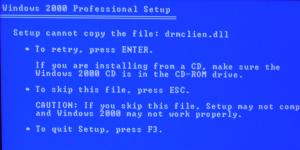
[Solved] Adding a boot to DOS option to a dual boot PC
in Windows 9x/ME
Posted
Those are selling for $16 .. $25 apiece on eBay.
I'm currently winning on a AXDA2400DKV3C for under $5, however. This would be just a secondary/tertiary system, mostly for file storage, and for my daughter to watch her videos.