
aurgathor
Content Type
Profiles
Forums
Events
Posts posted by aurgathor
-
-
-
Well, Windows 98SE has it quirks, and sometimes the interaction between various pieces of SW can get really tricky. Something wasn't right with my system since I also had no issue after a clean install.
0 -
On 8/26/2016 at 6:08 PM, Nomen said:Quote
Does going beyond the typical GeForce 6200 / 256 mb AGP card give you better video playback for hi-res movies?
I have a 7900GS, which as per above posts is very close to the last officially supported Nvidia GPU, and it is definitely better than the 6600, and the difference over the 6200 should be even more. I'll see if I can find a 6200 and test them.
QuoteHow much of divx or MPG decoding is done on the card vs done by the cpu?
I remember reading some NVIDIA papers about video decoding a long time ago, but I highly doubt that those are still on NVIDIA's site. But there is wikipedia: https://en.wikipedia.org/wiki/Nvidia_PureVideo
0 -
Upon additional work, it's a bit more complicated than an incompatible video driver. I decided I want XP instead of W2K for the 2nd OS since I can still get updates for that, so I removed the HD with Win98/2K, and put in a blank HD and installed 98SE from scratch. The first thing I installed after the OS was the video driver, and 81.98 installed at the first try without any hassle. That means that something was on the other install, interfering with the load of the video driver. I may do some testing to see if I can find it out.
0 -
Thanks, that worked. Had to install it twice (first from the exe, then from windows because the drivers failed to load again), but everything was fine after the 2nd install.
0 -
Howdy,
I have an old Dell GX150 that dual boots Win98SE and Win2000. Because the onboard video adapter can only go up to 1280x12024 in 16 or 24 bit color mode, I put in a Geforce 2 MX 400 based video card and got the latest divers, 81.98 for W9x, 93.71 for XP/2K. The XP/2K drivers installed and work fine, and the card is capable of any resolution my monitor can support at @32bit, so the hardware itself is working fine. The 9x driver installed fine, too; however, when I boot my PC it has some problem and the drivers aren't loaded. At that point, I can re-install the drivers from Windows, but the same thing happens upon next boot. When I try to detect HW, it just finds a generic video adapter. I looked at the BIOS settings, I have Auto and Onboard for the video card (it's Auto) pus 32 MB and 64 MB for AGP aperture. I tried both 32 and 64 and it didn't make any difference.
I appears to me that 98SE just doesn't "see" the video card. The OS install contains a roughly year old or so unofficial SP and the USB driver pack, but probably not much else. And since Win200 works just fine with the card, HW or BIOS setup error is exceedingly unlikely, so it's probably a 98SE issue. Any idea on what might be wrong and how to fix it?
TIA
0 -
You have several options:
a) find a SW that works with GPT
b) partition tye drive with MBR and lose a little less than 1 TB (you can repartition it with GPT later)
c) use a smaller (2TB or less) for Ghosting and then copy the stuff into the 3TB drive
While you can go bigger, FAT32 partitions should be under 128 gig.
0 -
Among the reasons why NOT having the Windows system on C: is advised (by me) and the approach I personally use are:
1) a whole range of badly coded programs and/or malware may have the C: hard coded and operate on system files on C:
2) a whole range of badly coded programs and/or malware may delete the MBR partition table or the whole MBR (and having the system on a volume inside extended makes it much more easy to restore it.
3) on a multiboot system I have the "same" partition/volume with the "same" drive letter no matter the OS in which I am booted
These are pretty much the reasons why I want my main OS on D: instead of C:. As a matter of fact, I normally create an empty directory structure on C: that mimics the actual OS on D:

Additional reasons:
4) If I need to restore a partition, a small FAT32 partition is much faster than my main partition, and I usually don't need to worry about backup or data loss. (I'm a very heavy user of ghost -- once I reach a stable point, just create an image)
5) It's much easier to find 'cuckoo eggs' in a mostly empty partition.
0 -
Thanks for the very informative post.
"You can manually assign a drive letter to that first partition, let's say that you assign to it "F:"
Yes, I've actually tried that even before posting, and it works. But I ran into a problem when I tried to change the drive letter assigned to the Win7 partition from C: to something else. That, obviously, didn't work.
"In theory it is possible to change the drive letter assigned to the second partition from the current "C:" to "D:", but in practice it is extremely complex and very much error prone (besides the procedures needed not having been tested or tested enough)."
Do you know the procedure, or have a link to it? The worse that can happen is that I need reformat/repartition the target disk.
TIA,
0 -
I have a small, 1 Gig partitition (C:) , set active, and boots DOS (from 98SE) just fine. Then I install Win7 in custom mode onto the 2nd partition -- D:. After install the first partition is no longer visible (no drive letter is assigned to it); the 2nd partition is now C:, system only boots Win7, and there's no option to boot into Dos.
What do I need to do to to have a usable boot menu (à la mode WinXP) with the ability to boot into DOS? Also, I'd strongly prefer DOS on C:, and Win7 on the D: drive.
TIA
0 -
No, I wasn't aware of that until now. I will look into that.I hope you're aware that you will need to have unofficial kernel installed together with blackwingcat's unofficial drivers to make the card work. The original XP drivers from AMD won't work.Thanks,
0 -
I have a piece of HW (an HD6770 based video card, to be exact) that I would like to use under Windows 2000. Unfortunately, it does not come with W2K drivers.
Is there any way to convert an XP driver to W2K, or just unpack and install the needed binaries from the driver piece by piece? While I'm not certain, I think the actual driver (executable) code is often the same.
TIA
0 -
Thanks for the great ideas.
The programs I want to run are a couple of console mode executables with their outputs redirected into a log file.
0 -
I'd like to write a script file that executes a few commands then re-boots the host machine (Windows 7), and then starts over after it booted up, and do this X times. (X could be anything from 5 to 5,000)
I believe to do this I would either need to modify the script (loop count) before reboot, so it would be a self modifying code, or use some variable (perhaps SET SomeName=SomeName+1) to keep the count.
Does anyone know any examples? (don't want to re-invent the wheel if I don't have to)
Any common scripting language should be fine, though my current scripts (just looping) are written in powershell and in ironpython.
TIA
0 -
Yeah, I know that. But a generic driver seem to work OK in other respects. Also, according to bootlog.txt, the shutdown process *is* complete with the Kernel terminated, but something is obviously still missing.
0 -
The PC is a Dell Precision 490. During install 98SE bluescreens several times (always on the same places) because it doesn't like the HD controllers, but eventually it installs fine -- 98SE, including shutdown, restart, and restart in MS-DOS mode works fine. No extra driver or update is installed at this point -- it's plain 98SE as it comes from the CD. Then I install the Broadcom driver, and that wreaks havoc with shutdown. I tried installing SP3, but it didn't make any difference. I also went through the built in troubleshooter to no avail. I'll try the shutdown supplement later today.
In any case, since I did only one thing, somehow it must be related to the NIC driver, or network functionality.
0 -
I'm trying to install 98SE onto a machine that has an on-board Broadcom gigabit NIC. After installing the the NIC driver, shutdown/restart/exit to DOS cease to function, and the machine will just hang there. I already tried v10.24 and v9.52, but as far as I can see they behave identically.
Any idea on what's happening, and how can I fix it? Adding another NIC and disabling the current one is not a viable option. MS used to have a good 98SE troubleshooter for shutdown issues, but that's no longer available.
TIA
0 -
Did anyone ever installed 98SE on a Dell Precision 490, or a similar machine (Intel® 5000X chipset) and have it working?
I managed to install it, but it only runs in safe mode....

Memory is set to install mode (limited to 256M) so that cannot be a problem.
TIA
0 -
Cheap (1Gig sticks) DDR1 is not easy to find either.
It's still easier than finding 1 Gig SDRAM, though.
But in any case, I may need to cannibalize my i-RAM, but I should have enough 1 Gig DDR1 modules to fill up a 3 Gig mobo.
0 -
Well, the judge is still out on that KT600.

I'm having some issues with seemingly random reboots, though they seem to happen when I transfer large amount of
data through USB and ethernet. (I have since added a multi I/O card containing USB/Firewire/Gig Ethernet to see if that makes any difference)
E:\WINNT\Minidump>dumpchk mini052012-02.dmp
****************************************************************
**
** Windows 2000 Crash Dump Analysis
**
****************************************************************
*
Filename . . . . . . .mini052012-02.dmp
Signature. . . . . . .PAGE
ValidDump. . . . . . .DUMP
MajorVersion . . . . .free system
MinorVersion . . . . .2195
DirectoryTableBase . .0x00030000
PfnDataBase. . . . . .0x820de000
PsLoadedModuleList . .0x804815c0
PsActiveProcessHead. .0x80483048
MachineImageType . . .i386
NumberProcessors . . .1
BugCheckCode . . . . .0x0000000a
BugCheckParameter1 . .0x00000020
BugCheckParameter2 . .0x00000002
BugCheckParameter3 . .0x00000000
BugCheckParameter4 . .0x80441b0d
ExceptionCode. . . . .0x80000003
ExceptionFlags . . . .0x00000001
ExceptionAddress . . .0x80467e33
As for the chip coolers -- the NBs heatsink is only lukewarm (some air from the CPU fan passes over it) so I don't think it would need additional cooling. However, the SB was rather hot, especially during USB transfers, so that may very well benefit from the extra cooling.
In any case, I need to figure out and fix the reboots.
Or I need to go back for another mobo.
 0
0 -
I did score a functional KT600, but it turned out to be an ECS KT600-A Rev 1.0.

Not a Dragon Ultra Platinum, but for $5.20 (with tax) I guess I can't complain much.

BTW, I did look on eBay just to see what the prices are on the Dragon, and there is a used Dragon Plus for $155!!!
 ( http://www.ebay.com/itm/Soyo-SY-KT600-Dragon-Plus-v2-0-SY-K7VKPE-VIA-AMD-Motherboard-/261014105866?pt=Motherboards&hash=item3cc5a72f0a )
( http://www.ebay.com/itm/Soyo-SY-KT600-Dragon-Plus-v2-0-SY-K7VKPE-VIA-AMD-Motherboard-/261014105866?pt=Motherboards&hash=item3cc5a72f0a ) And it doesn't even come with free shipping!! Not sure what the seller is thinking....

In any case, I did find out the following with respect to Socket 462 boards:
a] boards with the newer chipsets (VIA) will have a VT8237 Southbridge versus 8235 or 8233 for previous ones
b] they will usually have some SATA connectors on them
0 -
I have a k7VM2 mobo (FSB@200/266 MHz) and a 2500 Athlon XP with a 333 MHz FSB, and seems to me it might be easier and cheaper to get a mobo that supports a chip with a faster bus than a faster chip with a slower bus.
Which chipsets support Athlons with 333 and 400 MHz FSBs? Is there any that better than the others, or one that should be avoided?
How do I identify the boards made with those chipsets? I think the Northbridge is normally covered with a heatsink, so I can't just read what's on the NB. I think those boards probably won't support SDRAM any more, but will a DDR only board guarantee a 333 or 400 MHz FSB?
I'm going to visit a nearby PC-recycle place that will have many different boards, but I won't be able to google model numbers until I get home, and it's kinda far away (40+ miles) that I normally visit them only when I drive by for some other reason.
Are there boards that were popular and sold in large numbers, so they are more likely to show up in recycle shops?
TIA
0 -
Thanks, I just modded my msdos.sys, and it works fine. I guess this is indeed the simplest solution.In the MSDOS.SYS in the [OPTIONS] section there is a BootMenu=1 switch. I t should force the Windows 98 boot menu to show. Also it is possible to increase boot delay, when Windows 98 waits for F8 key. The standard setting is BootDelay=2. So hitting the F8 key in just 2 seconds time is very difficult.
0 -
- UPDATED: UNICOWS.DLL.
I admit I didn't read it....

But I had to add it manually a couple of days ago because VLC wouldn't run.
0

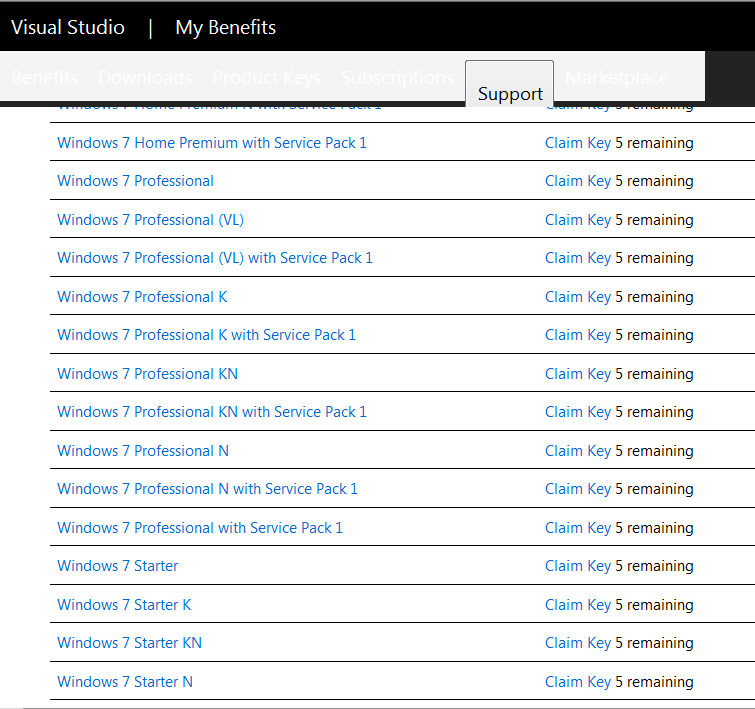
SATA to IDE adapters: which/what/why?
in Hard Drive and Removable Media
Posted
I have two JM20330 based mSATA to 44 pin IDE adapters that I try to use in an older 600 MHz SFF Compaq PIII (turn it into a router), and I can't get them to boot. After I boot from a floppy, I can partition, mark active, and the format the SSDs, ( format c:: /u /s ) but the system just doesn't boot from the SSDs. (no error message, just infinite wait)
Any idea on what may be going on and how to fix it?
I have these two adapters:
https://www.ebay.com/itm/mSATA-to-2-5-PATA-IDE-SSD-Enclosure-Adapter-Card-Case-Solid-State-Drive/292666537230?hash=item442448f50e:rk:5:pf:0
https://www.ebay.com/itm/mSATA-to-2-5-IDE-mSATA-to-2-5-PATA-adapter-Converter-Enclosure-with-case-Y6R3/163413119907?hash=item260c2e53a3:g:n4kAAOSw1rpcBOZU:rk:18:pf:0