Content Type
Profiles
Forums
Events
Everything posted by voltaic
-
is there any way to tell what type of product key a person gives you? for example, a lot of times i'll need to format and reinstall windows on a computer where all the customer gives me is a product key and tells me the have "Windows XP". i am looking for a way to tell which version, or channel, i guess they call it it was obtained through. if this makes any sense to anyone i would really appreciate some help. Thanks! -Voltaic
-
does anyone know how to manually install a scsi driver to windows xp? by this i mean that windows will not boot b/c it needs a driver for the controller to which the bootable drive is connected. all i have is the driver and a bootable bart-pe disk. i ghosted my old drive to a new RAID array and now it wont boot presumably because it needs the driver. please help! thanks!! -Voltaic
-
Has anyone used a Compact Flash card using one of those CF to IDE pin converters? i've seen the transfer speed specs on older cards using PIO mode on old CF cards, but am wondering if anyone has seen "real life" tests of any newer ones using DMA mode? i am looking for some hard numbers on min/max transfer speeds as well as seek times. if anyone has seen any stats anywhere, please let me know! -Voltaic
-
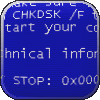
VDubs - Windows Setup Front-End & more
voltaic replied to voltaic's topic in Unattended Windows 2000/XP/2003
Allright beta testers, put on your beta testing hats! i'm calling this "Voltaic's Windows Installer Release Candidate 1" there simply can't be any more major usability or functional bugs in this thing! a bold statement, but there it is! the only fix present in this release is the registry syntax checking issue not-properly addressed in the previous beta release. Not going to happen in the forseeable future (pronounced "probably never"). i just don't see any need for most people to be able to install Windows Server quickly as any time saved in the installation of windows is normally nothing compared to the time to custom configure the server. maybe if it's something that i find myself needing enough i'll add the feature, but not until then. Sorry! Anyway, enjoy the release, hopefully i won't have to do any work on it for a while. -Voltiac -
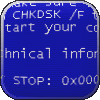
VDubs - Windows Setup Front-End & more
voltaic replied to voltaic's topic in Unattended Windows 2000/XP/2003
ok, here's the new version. i hesitate to say that this is a pretty workable version of the program for fear of what may happen if i do say that, but i'm saying it anyway. this is a pretty workable version of the program, so there. <knocks on wood> edit: i knew it would happen if i said it!! ok, there's still problems checking the syntax of registry tweaks, i'm workin on it. -voltaic -
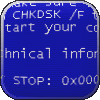
VDubs - Windows Setup Front-End & more
voltaic replied to voltaic's topic in Unattended Windows 2000/XP/2003
edit: sorry guys, this bug has been a bit tougher to track down, and the discovery of this bug led to the discovery of another minor, but realted bug. anyway, i'm still working on it, but expect an update within the week. for now, you may be able to get away with making sure that your tweaks are on one line eg: HKCU, "Control Panel\Desktop", "UserPreferencesMask", 0x00000001, 90,32,01,80 instead of : HKCU, "Control Panel\Desktop", "UserPreferencesMask", 0x00000001,\ 90,32,01,80 -Voltaic -
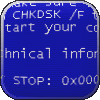
VDubs - Windows Setup Front-End & more
voltaic replied to voltaic's topic in Unattended Windows 2000/XP/2003
yup. that's a bug. i'm looking at the code. i'll try to reposrt later today. -Voltaic -
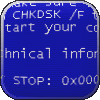
VDubs - Windows Setup Front-End & more
voltaic replied to voltaic's topic in Unattended Windows 2000/XP/2003
i just downloaded it and it worked fine for me. you need something capable of extracting a rar file to open it: Winrar -Voltaic -
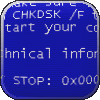
VDubs - Windows Setup Front-End & more
voltaic replied to voltaic's topic in Unattended Windows 2000/XP/2003
umm, ya, sorry about that. ahem. put a line of code somewhere it shouldn't have been. mommy would surely spank me if she found out where i put it! heh, anyway, fixed. didn't change version numbers or anything, just replaced the posted file with the new one. -Voltaic -
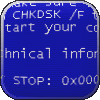
VDubs - Windows Setup Front-End & more
voltaic replied to voltaic's topic in Unattended Windows 2000/XP/2003
New Version & New Screenshots!!! (For link see first post) [ 1.3b (Beta) - 10/11/04 ] * added ability to have application and registry setting preset groups * added ability to "select all" and "select none" on application and registry tweak selection screens * added force restart feature via peshutdown.exe thanks to the (anonymous) author (http://home.t-online.de/home/520085154509) * added options to delete installation files upon completion of install * made windows setup restart and try again if exited with errorlevel > 0 * implemented verbose checkbox * added more defaults to defaults.ini * fixed more command lines within code * added a few cosmetic perks * fixed the issue where there would sometimes be a blank registry tweak in the list toward the top Enjoy! -Voltaic -
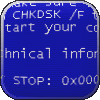
VDubs - Windows Setup Front-End & more
voltaic replied to voltaic's topic in Unattended Windows 2000/XP/2003
if i'm understanding you correctly you just want to copy files to the HD? if that's the case the installstrings section just has commands to execute in the order in which they appear, so you can potentially do anything from there, however, the syntax mentioned appears to be incorrect. to copy files from the cd to the HD you would use the following: copy %path%\*.* %systemdrive%\newfolder\folder the installstrings are inserted into the runonceex part of the registry under a numerical key name that is generated ensure order of program installation. the runonceex section is executed by windows on first boot. by the way, any files that are in the %path% of an enabled application in vdubs will be copied to c:\install\%path% by default. this is a feature that facilitates being able to take the cd out of the machine after vdubs exits. -voltaic -
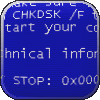
VDubs - Windows Setup Front-End & more
voltaic replied to voltaic's topic in Unattended Windows 2000/XP/2003
will do josh. added a to-do list to the first post to help keep track of things as they come up and so you know that feature requests are being considered. [edit] after checking into it, there is no easy or really good way to do this. i think the best thing to do is to have vdubs launch from a batch files, and i'll make it to where vdubs doesn't exit before windows finished installing, and just have the last line of the batch call the reboot.cmd from the bartpe installation. if you run vdubs as shell, it will reboot after it closes anyway (windows pe just does that for some reason) -Voltaic -
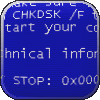
VDubs - Windows Setup Front-End & more
voltaic replied to voltaic's topic in Unattended Windows 2000/XP/2003
i tried this when i first started to develop vdubs, but for some reason the decompression of the .jar made the system run out of memory, and would not continue. i can't really explain it since the runtime is in a highly compressed jar file as well, but that's what happened. it ran out of memory on a system with 128MB. anyway, it's not that big of a deal to have .class files instead of a .jar file is it? hope not, cause unless you have a pretty healthy amount of ram on any system you want to use this, that's the way it's gonna be. -Voltaic -
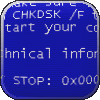
VDubs - Windows Setup Front-End & more
voltaic replied to voltaic's topic in Unattended Windows 2000/XP/2003
the only reason i can think of for this is that your setup files were wrong on the cd and were therefore copied wrong onto the hd. your directory structure should have an I386 dir that contains winnt32.exe on the root of the HD "C:" if that was not present that explains why it did not start. keep in mind that the folder on the root of the cd for each os type should contain an i386 dir and then under that should have all install files eg: %cdroot%\winxphome\i386\winnt32.exe anyway, i hope i explained that well enough. -Voltaic -
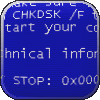
VDubs - Windows Setup Front-End & more
voltaic replied to voltaic's topic in Unattended Windows 2000/XP/2003
yes, if you are running from a path that is not on the drive where the windows installation files reside then you can use a switch on the command line to specify the drive (or even a folder) where the files reside. java.exe -cp b:\vdubs Installer d:\pathToInstallFiles this may even work using a UNC \\voltaic\c$ kinda thing as java supports these natively (i think) but you'll just have to give it a shot, but it will definitely work with a network drive. oh, it actually defaults to using the root of the volume from which it was run, so that's why it didn't work from the ramdrive. -Voltaic -
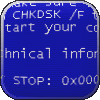
how to cleanup command-prompt windows?
voltaic replied to QKnet's topic in Unattended Windows 2000/XP/2003
best thing i know to do is use the 'start' command and have the first parameter be a string containing whatever you want it to display, however, it will still show the entire command being run after the specified string. you may have to use 'start' in conjunction with 'call' (ie 'start "my app name" call mybatchfile.cmd') another method is to use the 'title' command. just run this with the title you want as a parameter and it will change the title, hoever, it will still show the command after it as above. choose your poisen you may want to check out using the RunOnceEx Reg key instead. i beleive that gosh has published some very helpful how-tos in that area. gosh's webpage hope that helps -Voltaic -
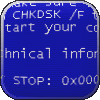
VDubs - Windows Setup Front-End & more
voltaic replied to voltaic's topic in Unattended Windows 2000/XP/2003
ok, i see what you mean. ya, in the future i want to have a log window tab, or something like that, but for right now, i'm just outputting logging data to the console. btw the stuff that you see going on in the log window is actually being output from the java program itself which is why if you close it it closes the vdubs window. if you do end up making a plugin though, let me know! -voltaic -
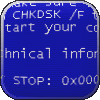
VDubs - Windows Setup Front-End & more
voltaic replied to voltaic's topic in Unattended Windows 2000/XP/2003
yes, if i'm understainding you correctly it can be run using javaw.exe instead of java.exe, however, i use the console to output information as to what the program is doing, so i would not reccomend it. also if you need to get to CMD just hit the button on the GUI in vdubs. as far as the bartpe plugin goes, you're welcome to make one and i'll include it in the distribution if you want, but i think that it would be of limited usefulness: part of the idea of vdubs is that by virtue of cdimage's -o option you can encode duplicate files only once, and can therefore have multiple distributions of windows on the cd. mkisofs does not have this feature that i know of, and that is what bartpe uses to make the image. i think i remember a way to make a plugin that might be able to change that, but at the very least you could hack bartpe to make it work with cdimage. anyway, i'll leave that up to you. glad it's working for you now. keep me informed as to any bugs that you find in the program... who knows, maybe someday i'll even be able to release a flawless working version!! -Voltaic -
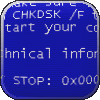
VDubs - Windows Setup Front-End & more
voltaic replied to voltaic's topic in Unattended Windows 2000/XP/2003
well... the command is right. if you look in the readme.html it will show you what your directory structure should look like relative to the cd root. but to more accurately answer your question, the folders (vdubs, jre, install, data) should be outside of the i386 dir actually on the root folder of the cd. as far as the error you are getting it looks like it can't find a class file, howver, by virtue of the fact that it knows what line numbers the error resides on implies that it at least has the Installer.class file. furthermore, there is no reference to another method in another class on any of the line numbers mentioned in the error message you posted. you should check your directory structure against what is listed in the readme, and make sure that you are using the most recent version. (sorry to say the obvious, but that's the only thing i can think of.) the most probably cause is that the class files are in a different directory than %systemdrive%\vdubs. it might also be worth mentioning that if you run that command line from within YOUR windows (like the one you use everyday) you will need to change the paths accordingly. if you are running from within windows you should run java.exe with no parameters to read up on the -cp switch so it points to the correct directory. anyway, i'm sure this is more information that you need (or at least i hope it's too much instead of too little ) but i hope it helps. -Voltaic -
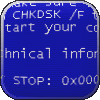
VDubs - Windows Setup Front-End & more
voltaic replied to voltaic's topic in Unattended Windows 2000/XP/2003
ya, you can just run the following from within the cd's root: jre\java.exe -cp vdubs Installer this should work assuming that you used my installer batch file to add it to your cd. note that i am writing this without access to my files so if it's wrong i'll correct it later. -Voltaic -
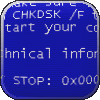
VDubs - Windows Setup Front-End & more
voltaic replied to voltaic's topic in Unattended Windows 2000/XP/2003
ok, posted an update to the 1.1b version. we'll just call it 1.12b. whatever. i did more testing on the batch files and fixed hopefully all problems with it, as well as included an upgrade.cmd for people upgrading existing versions. hope this works. let me know. -Voltaic -
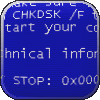
VDubs - Windows Setup Front-End & more
voltaic replied to voltaic's topic in Unattended Windows 2000/XP/2003
That was a bug in my installation CMD file. you can either manually unload the hive from your registry using regedit. click on the HKLM\vdubs key and go File>Unload Hive. you should then be able to create your image just fine. alternatively (recommended) you can download the newest release (1.1b) which will taunt you with some "yet to be implemented" features that can drive your imagination wild as you fantasize as to their TRUE purpose. oh, and a bug fix or two. [edit] additionally, it appears that my instructions may have been lacking in another area. i had intended this to be used on a pre-existing windows pe (or bartpe) folder. you would then run the install.cmd file using the i386 folder as the path when prompted. you would then create the image with something like CDIMAGE. it wass really designed so that you can have any number of distros of windows xp on it, so the "optomize" feature is really useful for that, but use it as you see fit. [edit, again] more batch file problems, stand by... -Votlaic -
so this is a gearhead forum, right?? jk anyway, i don't need another messageboard subscription, so i'm asking this here. there was an episode of the tv show "Overhaulin" where they constructed a subwoofer box using a method that involved streching a peice of stretchy fabric over a VERY basic form and just put some kind of resin over, and then (presumably) just fiberglassed over the whole thing and put a finish on it. i'm wondering if anyone knows if this procedure has a specific name, and even better, if anyone knows of any books or online resources that can give a crash course on how to do it. in case you are the type that needs to know which episode, it was the one where they painted all of those stars on the side of an explorer (i think it was an explorer anyway) "Lucky Star" thanks. -Voltaic
-
hey, sorry for perpetuating a flame war... i never was fond (or any good at the things anyway) as i said, for all i can ascertain, with the best sound quality settings i know how to set, i get some kind of white noise whenever there is audio coming from the dvd. this is with the following: klipsch promedia 5.1 ultra (cd-audio, line-in and other non-essential sources turned off) SoundBlaster Live 5.1 Creative dvd drive (don't really thing that matters, but anyway) i don't really know what to make of it. fairly high-end equipment making noise when playing a dvd!? hopefully this is something not caused by my hardware... this stuff was kind of expensive! anyway, i don't go out of my way to be a jerk, but you did come off a bit crass. my apologies for any misunderstanding on my part. -Voltaic
-
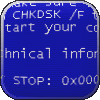
VDubs - Windows Setup Front-End & more
voltaic replied to voltaic's topic in Unattended Windows 2000/XP/2003
right now it is only TESTED to run from pe, but really, if you just use some common sense when picking your settings, it should run straight from any version of windows nt/2k/xp by the way: as i remember there is a probelm launching winnt32.exe, so if it doesn't work for you, the command line that you should use (from pe) would be: c:\i386\winnt32.exe /unattend:c:\i386\winnt.sif /syspart:c: /tempdrive:c:

