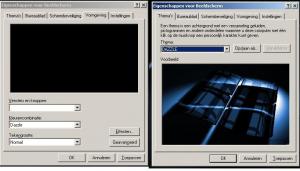MADIKKE
MemberContent Type
Profiles
Forums
Events
Everything posted by MADIKKE
-
for a silent install, pretty please Anyone know em ?
-
Well...a OS install of 12gigs!!! is quite alot....think you can go far less then that....try check the system32 map for log files and $uninstallxxxxxxxxxxxxxx things...it could save a lot, (own experience, we had 4Gig of log from the IIS service..) About the sharepoint, were using it too at my company, but I don't quite understand what your trying to say about the name...Could you please clarify it a bit?
-
Ok tnx for the help guys
-
Guess someone took over my post... I don't mind though I fixed mine already
-
Already fixed the uxtheme part... I just put it in my XP\Professional\I386 folder and it copys it to the %system32 folder
-
Greetings again, WooW! I almost finished my XP completed unattended install There's only 2 things I don't want it to install msn 4.7 and outlook express, how can I do that? I already saw about the [Components] in the guide but I can't find outlook express I would look like this in my winnt.sif right ? [Components] msmsgs=off msnexplr=off EDIT--> I also want it NO to make any "Shared folders (Gedeelde Documenten)" or My music/My pictures (Mijn muziek/Mijn afbeeldingen), how can I do THAT ? tnx guys
-
I got that fixed by now, I just put the patched uxtheme.dll in my I386 dir so it get's copy-ed And it works !! Now for my boot menu...
-
Tnx kelsenellenelvian, that worked ! Now how to make it unattended ?? @ Suryad, themes are enabled in the service menu
-
Well yea, I believe so, I got it somewhere from here.... Or could anyone post 1 to another patched version ??? Don't know if it nessicarily(orsomethin) but im on WinxpProSP2
-
Well I figured it out how to install my theme, the boot-thingy didnt work yet though... Only One thing with the themes....They don't work properly The icons and the background ARE changed, but the interface (As you can see on the screenshots) isn't Help ?
-
Hey guys, I tried something else I've used the guide in here http://www.msfn.org/board/index.php?showtopic=9878 But now when windows is installed (and it reboots) ( this is before all the program's are installed) im getting a error in system32/drivers/ntfs.sys And it says I should enter XP disk and use repair.... How can this happen !!
-
My regtweaks.reg are not inserted
MADIKKE replied to MADIKKE's topic in Unattended Windows 2000/XP/2003
works ty ! the Windows Registry Editor Version 5.00 did the trick -
Hello again, it's me again with another question. In the unattended guide there's also a section about themes and boot screen. My question is, (because I downloaded a theme + boot screen) What do I do now? I've tried using bootscreen.cmd (as in the guide) and put my singkrnl.exe in $$\singkrnl.exe and $$\system32\singkrnl.exe But that didn't work :/ As for my themes : There in \$OEM$\$$\Resources\Themes\blabla.theme \$OEM$\$$\Resources\Themes\blabla\babla.msstyles And in winnt.sif : [shell] CustomDefaultThemeFile = "%WinDir%\Resources\Themens\blabla.theme" --EDIT-- LOL line above is the problem, I just see it now when I posted it...it says themens..instead of Themes....DOH gonna try this now
-
My regtweaks.reg are not inserted
MADIKKE replied to MADIKKE's topic in Unattended Windows 2000/XP/2003
Hey there Cluberti, A minor question Im not using runonceex anyhwere So could I just edit the : --- unattend.cmd --- @echo off %systemdrive%\temp\runonce.cmd regedit /s %systemdrive%\temp\<name of your registry entries>.reg ----------------------- by removing %systemdrive%\temp\runonce.cmd ? Or do I need to replace it by %systemdrive\install\batch_file.cmd (this is what installs all of my program's) -
Howdi, I want to one of these files to my unattended installation, This is a boot picture (instead of the silly windows bar that moves during startup) How can I make it unattended? (here are some examples of those files) http://www.themexp.org/listings.php?type=boot&view=date EDIT Never mind this post, i figured it out, it's just a .exe with lots of spyware...after that you get the file in a normal .rar or .zip ....
-
Howdi y'all I'm making a unattended XP cd and it works fine, except for one thing.. it wont install my custom .reg's If im correct at this: I've put my cmdlines.txt in the $oem folder, with this inside it : [commands] "REGEDIT /S regtweaks.reg" also , to be sure I've added ECHO. ECHO Applying Registry Tweaks... REGEDIT /S %systemdrive%\install\RegTweaks.reg to my batch_file (where it installs all apllications etc. I've used the registerytweaks.txt from somewhere on this forum and modded it. but NONE of my .reg's work...just like they are not inserted or so.... Help me ? I've added my regtweaks.reg Regtweaks.reg
-
Unattended installs start from C:?
MADIKKE replied to MADIKKE's topic in Unattended Windows 2000/XP/2003
Bwoah ! never mind this !! Made some typo's (%systemdrive\adobe instead of \installs\adobe ......) Bit too fast with making this post... -
re-imaging now ..
-
same for me, ...however I didnt have the cdromsp4.tst in the root, ill try that ---EDIT--- Nevermind that, cdromsp4.tst is a empty file...
-
I've got the cdrom_nt.5 and the cdrom_ip.5 files (win 2000 pro only) And ofcourse the spnotes and readme files.... Those are the only required files
-
Greetings again, I'm having a little bit of trouble with some unattended install of program's At the bottom of this post is a copy of my batch_file_cmd.bat witch rests in D:\AIO-DVD\Setup\XP\Professional\$OEM$\$1\Install The problem is that all program's (like msn etc.) tend to want to install from C:/install/msn...... Witch is weird because I use the %systemdrive command as you can see below, I'm new to this so I aplogize if it's a stupid question.. (Some program's use wrong switches , that was merely to test what it does) The batch_file_cmd.bat : CLS @echo off TITLE Windows XP SP2 - Unattended Installation ECHO. ECHO Over the next few minutes you will see automated installations ECHO of various sofware applications, windows updates, and registry ECHO tweaks being implemented. The computer will restart automatically ECHO once the whole process has finished! ECHO. ECHO Removing Wallpapers and Screensavers... DEL "%systemroot%\*.bmp" DEL "%systemroot%\Web\Wallpaper\*.jpg" DEL "%systemroot%\system32\dllcache\*.scr" DEL "%systemroot%\system32\*.scr" ECHO. ECHO Removing useless shortcuts... DEL "%systemdrive%\Documents and Settings\All Users\Start Menu\Windows Update.lnk" DEL "%systemdrive%\Documents and Settings\All Users\Start Menu\Set Program Access and Defaults.lnk" DEL "%systemdrive%\Documents and Settings\All Users\Start Menu\Windows Catalog.lnk" ECHO. ECHO Installing MSN Messenger 7.5 Beta ECHO Please wait... start /wait %systemdrive%\install\MSN\Msnmessenger.exe /qn ECHO. ECHO Applying Registry Tweaks... REGEDIT /S %systemdrive%\install\RegTweaks.reg ECHO. ECHO Deleting ASP.NET User Account created by .NET Framework 1.1... net user aspnet /delete ECHO. ECHO Starting installation of Applications ECHO. ECHO Installing Nero Burning ROM v6 ECHO Please wait... start /wait %systemdrive%\install\Nero 6\setupx.exe /silent /noreboot ECHO. ECHO Installing Winrar ECHO Please wait... start /wait %systemdrive%\install\Winrar\wrar342.exe ECHO. ECHO Installing Java ECHO Please wait... start /wait %systemdrive%\install\Java\java.exe ECHO. ECHO Installing Office 2003 Proffesional ECHO Please wait... start /wait %systemdrive%\install\Office2003\setup.exe TRANSFORMS=Unattended.mst /qb- ECHO. ECHO Installing Adobe ECHO Please wait... start /wait %systemdrive%\Adobe\adobefullNLD.exe ECHO. ECHO Restarting the PC in 1 minute... shutdown.exe -r -f -t 60 -c "Windows XP will now restart in 1 minute, this will give enough time for the shortcuts to update and for the shell to fully load before its ready to restart!" ECHO. ECHO Deleting Temp Installation Files... RD /S /Q %systemdrive%\Drivers RD /S /Q %systemdrive%\install EXIT
-
Greetings, I followed the unattended + multi boot guide on this forums. I've used 3 OS WinXP Win2000 Win 98 The only problem is that when I select Win2000 to install (when it boots from the dvd) It starts.. I get the blueee screen, and then I get the message : Please insert the Win2000 CD in your A: Drive. Help? If im correct I did everything followwing the guide, even double checked it....
-
Howdi there, how's life all ? Let me introduce myself, My real name is Ambert, im 19 years old and I live in Holland. I'm doing the MBO education for Systemmanager (don't know if this is the correct translation ) I was very interested in the unattended multi boot DvD thingy, so that's why I signed up. Yes...yes...I can't get it to work, but I'll make a other post about that For now , Hello to everyone @ MSFN !