Content Type
Profiles
Forums
Events
Everything posted by Philster
-
I created an unattended installation of XP (plus updates and apps) for my organisation some years back that we still use (with frequent updates of course!) using DVDs and CDs. However, I would like to check out whether it can be done via a USB stick now they are cheaper and of larger capacity. I cannot seem to find any definitive info on this, there are some ideas out there but nothing solid. As it is to be used by users in the organisation it needs to be as simple as the disk version i.e. pop the disk in, boot PC, press a key, go for a cuppa, then come back to find it done. Can this actually be done? Cheers, Phil.
-
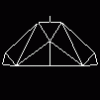
It's not happening, help please
Philster replied to Champak's topic in Unattended Windows 2000/XP/2003
I would then suggest using Virtual Server 2005 or VMWare Server 1.0.1 and build these CDs as .iso's, test in the virtual environment of your choice until it works, then burn to CD. No wasted media . VMWare or similar are really slow and using CD-RWs is a complete drag. And seeing as blank CDs are dirt cheap you're better off using them even if you end up wasting a load, it's not going to cost much and you'll get things sorted out a lot quicker than the other methods. -
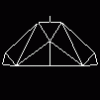
Add/slipstream SATA drivers - A fully working solution
Philster replied to Anderz's topic in Device Drivers
Hi there, can anyone answer this question? Thanks Phil. -
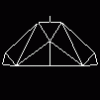
Add/slipstream SATA drivers - A fully working solution
Philster replied to Anderz's topic in Device Drivers
Will this method allow me to add SATA drivers for a number of PCs / laptops as i want an image i can use with a few devices? -
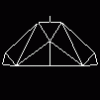
Device Driver Oddities during Install
Philster replied to 573310's topic in Unattended Windows 2000/XP/2003
Did anyone find a solution to this as i am having the same problem with a Siemens Fujitsu S7020 laptop and it is highly annoying! phil. -
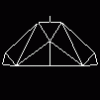
Unattended install using bootable DVD
Philster replied to Philster's topic in Unattended Windows 2000/XP/2003
I use 2 CDs at the moment, which is a drag, so wanted to fit everything onto one DVD. I managed to do it by using CDIMAGE and creating a bootable ISO which I then burnt onto DVD using Nero. All's well that end well :-) -
I have been using an unattended install for some years booting from a CD. I now want to use a DVD as I have too much data for a CD. With the CD I have a boot image I just point Nero to when burning each disk. If I use this image with a DVD it doesn't work. So..... how can I create an unattended bootable DVD? Cheers, Phil.
-
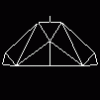
Can windows XP be burned and bootable off a DVD?
Philster replied to Degenerate's topic in Unattended Windows 2000/XP/2003
I have also outgrown a CD and want to use a DVD. When burning on to CD I use Nero and have a boot file I point it to. I try to use the same file when burning to the DVD, but when I try and boot from it, it doesn't work. What is the process for burning to a DVD to make it bootable, where am I going wrong? Thanks -
I have a Fujitsu S7010 laptop and i am creating an Unattended Installation for it. During the installation it stops and asks if I want to connect to Windows Update as it wants to look for a driver for Plug n Play Monitor. If I leave this message after a few mins it continues by itself and the installation eventually completes and works perfectly. If i click No the message disappears, the installation continues and the driver is I assume installed from the CD. Again the installation then completes and works perfectly. But of course I do not want it to keep doing this as it is most annoying and frustrating! Does anyone have any clues as to where I am going wrong. The CD I have is a Unattended Disk for multiple PCs and laptops and i have never had this problem at all before. Thanks Phil
-
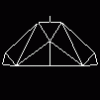
Change And Lock Netbios / Computer Name
Philster replied to Philster's topic in Unattended Windows 2000/XP/2003
Cool, I'll check it out. I have actually got a small app that does just that, replacing the current name with the serial number, but it then pops a box up that has to be clicked (and wmi scripts, vbs etc isn't really my bag!). But I'll investigate, thanks for the advice :-) -
I currently use an Unattended Install Cd that I created at my workplace for all the PCs here. The netbios name is added from that install as a random name added to the organisation name as is commonly done. I am wanting the netbios name to be more meaningful and want to change it to be the serial number of the PC. However, I also want to lock it once this has been done so it cannot be changed by the user. Does anyone have any ideas or can point me to an app or util that can help? Thanks Phil
-
I have a new laptop, a HP nx9105, that I wanted to add to my list of usable PCs with my Unattended install. So I tested it, downloaded the necessary drivers, tested they worked, added them to the CD, popped it in the laptop and off booted up. The install goes perfectly, or so it seems, until I boot up into Windows XP. Again, all looks fine, but when I click on Start so I can Shutdown, there is no Shutdown command, nor is there a Run command (there is a logoff command). The same CD works fine on all other PCs I try it on, it is just this nx9105 where this problem is arising. Any ideas anyone?
-
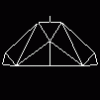
Removal of 'More Themes Online' in Display Props
Philster replied to Philster's topic in Unattended Windows 2000/XP/2003
I just used the tweak to actually the hide the Themes tab. It's probably the best option, stop my users from fannying about. Thanks fellas. -
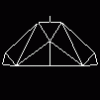
Removal of 'More Themes Online' in Display Props
Philster replied to Philster's topic in Unattended Windows 2000/XP/2003
Quick bump, determined to get this working! -
Within Display Properties and then in Themes, one of the options in the Theme list is 'More Themes Online...'. I want to remove this option as I do not want to encourage my users to mess about with their themes (as any opportunity they can get they will do this!). I have removed the other themes in the list to just leave Windows Classic, but want to get rid of 'More themes online...' also. Is there a reg hack or otherwise to do this? Cheers Phil
-
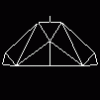
How to reduce size of Unattended CD?
Philster replied to Philster's topic in Unattended Windows 2000/XP/2003
Excellent, just what I was after. Thanks fella Phil -
I have my Windows XP files copied to my hard disk so I can begin to develop my Uattended installation. I would like to know how I can reduce this in size? I assume the $OEM$ and i386 directories are the important ones. But what about the other files and directories? Which ones can I safely delete? Thanks Phil
-
As per title, I am installing Office 97 as a 2nd CD during my Win2K unattended installation. I have created an Admin install of Office 97 that i can put on my 2nd CD, but i want to be able to slipstream SR-1 and SR-2 into it. I think that i can do this with SR-2 (patching the Admin install of Office 97 SR-1) but can I patch the Admin install of unpatched Office 97? Cheers Phil
-
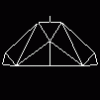
Selling Unattended Installation skills?
Philster replied to Philster's topic in Unattended Windows 2000/XP/2003
From what I have discovered, Unattended Install isn't something that is used a great deal, and yes, whilst it's possible to learn, not everyone has the time or inclination to do so and hence, if someone could come along and do it for them, they might be tempted to do that. For example, everyone could create their own databases if they want to, the tools are there, but more often that not buy packages to do the job, rather than develop their own. On to your point Drewatrip, I think it's a case of the company proving they have the licences for what ever software they would want to include, then I would effectively be simply amending a few files like the Winnt.sif, cmdlines.txt and some reg tweaks........... would this be considered fraud though? Or I could even provide them with ONLY the winnt.sif, cmdlines.txt and the tweaks and some instructions as to what to do with them. Again, as long as they have some licences for Windows and the additional apps that is the crucial matter I would imagine. -
I work for a large charity and have developed an unattended install that we use nationwide, installing Windows 2000 and various apps, updates, network client etc. It's been extremely popular amongst the support guys, saving shedloads of times and money as now we can get users to pop the Cd in and press a key and wait and lo and behold, it is done, rather than getting in a car and going to do it yourself. What I was wondering, is whether it is possible to commercially exploit in some way, knowledge gained of Unattended Install. For example, I have shown the Unattended Install to friends at other organizations and they have been mightily impressed (and compared to some of the amazing stuff on this site about it, what i have done is very basic!). If they already have licences for Windows and any other application they might want to include in the installation, would it be possible to sell on my 'skills' etc to them without this being a problem for Microsoft or anyone else? e.g. my skills tweaking CMDLINES.TXT, WINNT.SIF, reg tweaks etc and create them a Unattended bootable CD? Cheers Phil
-
The reg tweak is exactly the same as in Soopafly's reply (with my username of course!)
-
I create the following files: $OEM$\cmdlines.txt $OEM$\user.cmd $OEM$\$1\install\regtweak.reg The user.cmd is called from cmdlines.txt and contains, amongst other things, the line: REGEDIT /S %systemdrive%\install\regtweak.reg When it tries to run the REGEDIT line I get an error: 'REGEDIT' is not recognised as an internal or external command, operable program or batch file Does anyone know why it is doing this? Do I have to put the regedit.exe in the $OEM$ dir somewhere? Cheers Phil
-
So Sunil will I need to just do what you said, or will I also need to do what Soopafly did also? Just to reiterate, I want to set up a user called autologin that autologs in every time the PC is switched on, not just during the unattended installation. Cheers Phil
-
Thanks for that, but whats the best way to run the reg tweak during the unattended install? Cheers Phil
-
How do I get it so I can create an autologin account that autologs in every time after the installation is finished, rather than a set number of times? Thanks Phil

