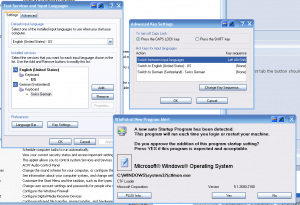moerl
MemberContent Type
Profiles
Forums
Events
Everything posted by moerl
-
I didn't get that. My problem is fixed though, so if you are going to clarify, do so to add transparency to the problem and contribute to the community
-
It sure is a major problem . Of course you can simply tell the person trying to restore some feature that nLite is powerful and that they should have been more careful.. but what good does that do? It would be excellent if things could be changed even after they have been nLited . You are very welcome. If I helped contribute to something that will improve nLite and help out its community in a significant way, all the better.
-
You, my friend, ROCK! Thank you VERY MUCH for helping me out here. This has been plaguing me ever since I set Windows up with my last nLited disc
-
Ok.. I ran the command and the system copied over a bunch of things. Now, what I believe I'm missing is that setting tab that lets me configure the language bar and the options related to switching keyboard layouts with keyboard shortcuts. I used to be able to enable the language bar by right-clicking on my task bar and selecting it under Toolbars. That particular option seems gone now. Screenshots: Also.. what service needs to be running for the language bar to be able to work? It's possible I have it turned off.
-
Excellent posts. Thank you very much! I am looking at your first post and also at the link I found in your sig, which points me to here: http://www.uawiki.org/doku.php?id=wxp:reduce:restore I'll report back if everything works out, and even sooner if things don't work out Thanks! Having trouble finding the right kbd*.dll file, I did some quick research and found this excellent list: http://www.easydesksoftware.com/keyboard.htm Take a look!
-
Although I did not mean to, I removed German Keyboard support with nLite when I last nLited my copy of Windows. I am running this version of my nLited Windows setup currently and miss being able to use "umlauts" when I type in German. Is there any way to get this feature back after it has been removed by nLite? Thanks, and here's my full "removed components list" as taken from System Properties\General Tab\Support Information Customized by nLite v1.0 RC7 - www.nliteos.com Components removed: Accessibility Options Briefcase Calculator Charmap ClipBook Viewer Defragmenter Games Internet Games NT Backup Paint Pinball Screensavers Wordpad Display Adapters Display Adapters (old) Ethernet (LAN) IBM Thinkpad ISDN Logitech WingMan Microsoft SideWinder Modems MultiFunctional Portable Audio SCSI/RAID Sony Jog Dial Sound Controllers Tape drives Toshiba DVD decoder card Wireless Ethernet (WLAN) Gravis Digital GamePort Multi-port serial adapters Smart Cards Teletext codec Windows CE USB Host Albanian keyboard Arabic (101) keyboard Arabic (102) AZERTY keyboard Arabic (102) keyboard Armenian Eastern keyboard Armenian Western keyboard Azeri Cyrillic keyboard Azeri Latin keyboard Belarusian keyboard Belgian (Comma) keyboard Belgian (Period) keyboard Belgian French keyboard Bengali (Inscript) keyboard Bengali keyboard Bosnian Cyrillic keyboard Bosnian keyboard Bulgarian (Latin) keyboard Bulgarian keyboard Canadian French (Legacy) keyboard Canadian French keyboard Canadian Multilingual Standard keyboard Chinese (Simplified) - Microsoft Pinyin IME 3.0 keyboard Chinese (Simplified) - NeiMa keyboard Chinese (Simplified) - QuanPin keyboard Chinese (Simplified) - ShuangPin keyboard Chinese (Simplified) - US Keyboard keyboard Chinese (Simplified) - ZhengMa keyboard Chinese (Traditional) - Alphanumeric keyboard Chinese (Traditional) - Array keyboard Chinese (Traditional) - Big5 Code keyboard Chinese (Traditional) - ChangJie keyboard Chinese (Traditional) - DaYi keyboard Chinese (Traditional) - New ChangJie keyboard Chinese (Traditional) - New Phonetic keyboard Chinese (Traditional) - Phonetic keyboard Chinese (Traditional) - Quick keyboard Chinese (Traditional) - Unicode keyboard Chinese (Traditional) - US Keyboard keyboard Croatian keyboard Czech (QWERTY) keyboard Czech keyboard Czech Programmers keyboard Danish keyboard Devanagari - INSCRIPT keyboard Divehi Phonetic keyboard Divehi Typewriter keyboard Dutch keyboard Estonian keyboard Faeroese keyboard Farsi keyboard Finnish keyboard Finnish with Sami keyboard French keyboard FYRO Macedonian keyboard Gaelic keyboard Georgian keyboard German (IBM) keyboard German keyboard Greek (220) keyboard Greek (220) Latin keyboard Greek (319) keyboard Greek (319) Latin keyboard Greek keyboard Greek Latin keyboard Greek Polytonic keyboard Gujarati keyboard Hebrew keyboard Hindi Traditional keyboard Hungarian 101-key keyboard Hungarian keyboard Icelandic keyboard Inuktitut Latin keyboard Irish keyboard Italian (142) keyboard Italian keyboard Japanese Input System (MS-IME2002) keyboard Japanese keyboard Kannada keyboard Kazakh keyboard Korean Input System (IME 2000) keyboard Korean keyboard Kyrgyz Cyrillic keyboard Latin American keyboard Latvian (QWERTY) keyboard Latvian keyboard Lithuanian IBM keyboard Lithuanian keyboard Luxembourgish keyboard Malayalam keyboard Maltese 47-key keyboard Maltese 48-key keyboard Maori keyboard Marathi keyboard Mongolian Cyrillic keyboard Nepali keyboard Norwegian keyboard Norwegian with Sami keyboard Pashto keyboard Polish (214) keyboard Polish (Programmers) keyboard Portuguese (Brazilian ABNT) keyboard Portuguese (Brazilian ABNT2) keyboard Portuguese keyboard Punjabi keyboard Romanian keyboard Russian (Typewriter) keyboard Russian keyboard Sami Extended Finland-Sweden keyboard Sami Extended Norway keyboard Serbian (Cyrillic) keyboard Serbian (Latin) keyboard Slovak (QWERTY) keyboard Slovak keyboard Slovenian keyboard Spanish keyboard Spanish Variation keyboard Swedish keyboard Swedish with Sami keyboard Swiss French keyboard Syriac keyboard Syriac Phonetic keyboard Tamil keyboard Tatar keyboard Telugu keyboard Thai Kedmanee (non-ShiftLock) keyboard Thai Kedmanee keyboard Thai Pattachote (non-ShiftLock) keyboard Thai Pattachote keyboard Turkish F keyboard Turkish Q keyboard Ukrainian keyboard United Kingdom Extended keyboard United Kingdom keyboard United States-Dvorak for left hand keyboard United States-Dvorak for right hand keyboard United States-Dvorak keyboard Urdu keyboard US English Table for IBM Arabic 238_L keyboard Uzbek Cyrillic keyboard Vietnamese keyboard AOL ART Image Format Support Intel Indeo codecs Luna Theme Media Center Mouse Cursors Movie Maker Music Samples Old CDPlayer and Sound Recorder Speech Support Tablet PC Client for Netware Networks Communication tools FrontPage Extensions Internet Connection Wizard Internet Information Services (IIS) IP Conferencing MSN Explorer Netmeeting Network Monitor Driver and Tools NWLink IPX/SPX/NetBIOS Protocol Outlook Express Peer-to-Peer Synchronization Manager Vector Graphics Rendering (VML) Web Folders Windows Messenger .NET Framework Administrative Templates Administrator VB scripts Color Schemes Desktop Cleanup Wizard Disk Cleanup Document Templates File and Settings Wizard Help Out of Box Experience (OOBE) Private Character Editor Search Assistant Tour Web View Alerter Beep Driver Distributed Link Tracking Client Error Reporting Fax Services Indexing Service Messenger Network DDE Network Location Awareness (NLA) Remote Registry Removable Storage Secondary Logon Service Advertising Protocol System Restore Telnet Server Languages
-
Thanks
-
Yeah I installed that one. But am I right in assuming that that's the right file? It's not that 7.x version right? Thanks
-
Your drivers are on this pageIntel® 852/855 Chipset Family If you are unsure which to use, download the Intel® Chipset Identification Utility <{POST_SNAPBACK}> So when I click through all that stuff, I get to this page: http://downloadfinder.intel.com/scripts-df...44&submit=Go%21 Now, it seems as though the 7.x version is the latest right? That's what I wanted to install at first, but then I checked the release notes.. and well, the Intel 855PM is NOT supported. THAT's why this is confusing :/
-
Please take a quick look here: http://www.broadbandreports.com/forum/remark,14416704 I thought since we're at MSFN.org here someone here might know what's up with Intel and their confusing way of dealing with chipset drivers. Unless I'm missing something or my Chipset is indeed using old drivers and is not supported by the latest ones. The issue summed up: I reinstalled Windows yesterday, (using my first ever n-Lited ISO ), and now I'm looking for the correct and latest chipset drivers for my system. I have a laptop and it uses the Intel 855 chipset. For further detail, visit the link above. I'm just trying to figure out which set of drivers really is the latest for my chipset, that's all. Thanks
-
Hey everyone, Just thought I'd drop by and say hi. I just registered because this place does seem to have a wealth of information on anything related to Microsoft and because I need some help with the unattended WinXP setup disc. I have a lot of work to do with that setup disc. Cheers!