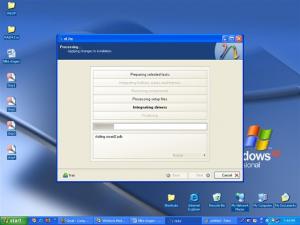the_anomaly
MemberAbout the_anomaly

Contact Methods
-
Website URL
http://
the_anomaly's Achievements
0
Reputation
-
Hey all, I am using an Asus K8S-MX (SiS 760 FX & SiS 965L chipset) motherboard & a Seagate SATA disk. As the topic title suggests I have been trying since a while to get the sata drivers slipstreamed into the Win XP disk but all in vain. I have tried using nlite but somehow things havent worked out the way they should. Could anyone guide me through this? I'll try to post screenshots of the different stages while using nlite. May be this'll help find out where I'm going wrong. Comments please Thanks Edit: Attachments added.. Screenshots Step1 - Locating WinXP dump Step2- Customisation options selection Step3 - Locating driver Step 4 - driver ready to be integrated Step5- Processing begins
-
Helloo!!! Ive been busy with some presentations on my project work. Will resume diagnosis today....will try to get my hands on some sticks of working RAM i appreciate the response Thx
-
Hi!! Heres the update... 1)Took out my gfx card and plugged it into a friend's PC (which please do note does not have Onboard graphics)... The card worked there. So the gfx card is fine...( Thank God!!) 2)Checked out my board manual and no jumper setting is required for the switch between Onboard/AGP adapter. Switched the screen cable to the onboard gfx port and the same empty black screen. 3)Still havent been able to check out my RAM.....but i did try booting up without the RAM stick in and the result was the same. Sorry im not aware of this lil application and didnt take the pain to read thru the site that u've put in ur siggy...But can u tell me whether the application will work if the PC is not even going into BIOS ?? And one more query... Does anybody have an idea abt the sequence (if any ) in which the system doees a check of the various components (u know RAM, Processor etc) before it goes into booting up ?? And sorry abt the board 3aces...but yes its a chance to get urself a screamer of a board .. Thanx
-
hi again Answers to the queries put up : 1) I havent added any hardware . Was just planning to put in another 512MB of RAM. This thing started off while i was watching a movie. The system froze in the middle of the climax(****!!!) and then wudnt boot up. Yea theres something i wud like to share... Once or twice i fiddled with the power supply connector to the MOBO . I mean the connector from the PSU to the motherboard which powers it up. After fiddling as i powered up the sytem the display did come up and the normal boot began. But the system crashed in the middle of the boot and restarted. Another time it started and there was this screeching noise ...the display showed a CHECKSUM ERROR...i hit reset and then it booted up fine..only to show a blue screen again during the movie and went into a reboot. Well then the reboot never went thru and i thought there was some problem with the board and got it replaced. The situation hasnt improved yet. Today i'll check my RAM and my GFX adapter as well on a friends PC to see if its dead. About the Onboard GFX support..yes its there and i dont think i need any jumper settings(ill check it out though). I was running the system on the ONboard GFX before i bought the card. I think the PSU is running fine since the board LED keeps glowing all the time. Thanx guys ... I really appreciate and hope to be able to pin point the problem very soon.
-
Yea when i built the the system the speaker wasnt there. Im thinking abt getting one now and putting it in. I have tried Booting with RAM pulled out of the slot and there was no error ...the same blank screen staring at my face. I'll try pulling out the processor as well and will check again. I just hope it isnt the HDD. I havent got my data backed up... I tried the GFX card thing too..Yanked it out and put it back..no change Thanx for the response. I will be looking forward to and appreciate any and all further suggestions.
-
Hi, I've been facing this problem for the last week or so. As i switch on the power to the CPU the PSU runs , the LED on the Motherboard lights up, the Processor fan runs, the Combo Drive works and so does the Fan on the Gfx Card. But the monitor remains blank....Not even the BIOS check and since I don't have a cabinet speaker, so no beeps either. But once I remove the Monitor cable from the port it shows the cable as unplugged( ie theres a display on the screen). I thought it was some problem with the board and took it to the service centre (it was under warranty). They gave me another board but there is no change in the situation. I havent been able to get my RAM checked since i had an idea it might be the culprit. Can any1 suggest anything? Can there be a problem with the HDD or the processor? System Specs AMD Athlon64 2800+ Asus K8S-MX Board Kingston 512 MB 400 MHZ DDR (single stick) Seagate Barracuda 160GB SATA BIG Grafix Card with an Nvidia6200 Chipset (256 MB RAM) Frontech 300W PSU Samsung Combo Drive
-
Samsung Combo not detecting DVDs
the_anomaly replied to the_anomaly's topic in Hard Drive and Removable Media
COMBO : SH-M522C AMIBIOS Version : 08.00.11 Buid Date : 08/03/05 I have already upgraded the firmware for the drive. Havent tried the BIOS upgrade yet. @nitroshift For cleaning the lens, do i need to get a special CD or something? I think i have heard of Lens Cleaner disks...Is there any other option? -
Samsung Combo not detecting DVDs
the_anomaly replied to the_anomaly's topic in Hard Drive and Removable Media
My config is AMD Athlon 64 2800+ Asus K8S-MX 512 MB DDR 400 MHz Kingston Seagate 160 GB (SATA Drive) BIG 6200 (256 MB) (with an nvidia chipset) Sony FDD I have a 300W PSU anything else that u need to know........?? -
Samsung Combo not detecting DVDs
the_anomaly replied to the_anomaly's topic in Hard Drive and Removable Media
thx again for the response... I'll try doing this..... -
Samsung Combo not detecting DVDs
the_anomaly replied to the_anomaly's topic in Hard Drive and Removable Media
The update on the problem is as follows: 1) I tried using the new IDE cable..... No result. I think this new cable is sub - standard . Sometimes the drive was detected and sometimes it wasnt. 2) I tried using both the IDE connectors on the mobo. No change..... 3) One thing that i have noticed is... When i put in a DVD it does not spin cntinously like a CD. It'll start off and then go dead.... On the other hand CDs when inserted keep spinning for some particular amount of time and then spin down. 4) Can u guide me with the BIOS reset pls and the possible problems it can cause if i make a mistake. Thx Can u pls let me know how do i make this drive a slave..... Thx -
Samsung Combo not detecting DVDs
the_anomaly replied to the_anomaly's topic in Hard Drive and Removable Media
Yea u got it right, I'm new with this... For me resetting the BIOS will be a big thing. So I'll do it at last if nothing else works. Rite now I'll replace my IDE cable and will try using the second IDE connector. Something that I cant understand is...Once ina while it does recognise a DVD and the very next moment it'll stop working again.... Is it possible that the PSU may also be responsible for this erratic behaviour? Thx again -
Samsung Combo not detecting DVDs
the_anomaly replied to the_anomaly's topic in Hard Drive and Removable Media
Okay, few more queries I've already bought a new IDE cable n will try it out. How do i put the HDDand the Combo on separate cables ( sounds stupid but.....) I hope using the driver on CL means changing the jumper setting.....does it? Thx fot the help -
Hi all, I'm facing this weird problem.... I have a Samsung Combo Drive which has stopped detecting DVDs. It recognises and write CDs . Strangely it does not detect DVDs only on my PC. I took it to the vendor i ought the drive n it worked like a charm there... What can be the problem.. I formatted my drive (well it was due anyway..it didnt help here..) The Jumper is set to MA position My config is AMD Athlon 64 2800+ Asus K8S-MX 512 MB DDR 400 MHz Kingston Seagate 160 GB (SATA Drive) BIG 6200 (256 MB) (with an nvidia chipset) Sony FDD I have a 300W PSU If anyother input is required from my end pls do let me know....... Thx
-
hey thx for the response.... @soiboy Can u pls direct me to the programs that have paid u...... Meanwhile pls keep putting in ur opinions. Thx again
-
Hi I have read and heard a lot abt "easy" earnings on the internet by participating in surveys, reading paid emails, advertisements and all. The dilemma is that some ppl discourage others to join such programmes even if they r free. The reason that they give is " FRAUD". At the same time there are ppl who claim to have earned decent amounts from such programmes. Is there anyone at MSFN who is/was involved with any such programme ? Is there any programme that really pays ? What if a person is not a resident of US ? Any positive stories experiences?? Please do put in ur opinions and suggestions..... Thx