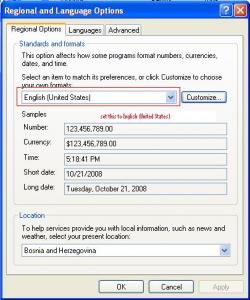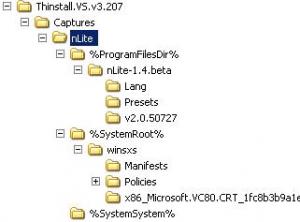degradacija
MemberContent Type
Profiles
Forums
Events
Everything posted by degradacija
-
Here is my WINNT.SIF that works ;SetupMgrTag [Data] AutoPartition=0 MsDosInitiated="0" UnattendedInstall="Yes" AutomaticUpdates="NO" ;If this entry is missing or set to anything other than 1 or Yes, then the Help Protect Your PC page displays, enabling the end user to choose to schedule Automatic Updates. [Unattended] ;OemPnPDriversPath = Drivers\Audio\SMaxOld;Drivers\Audio\SMaxCH61;Drivers\Audio\Conex1;Drivers\Audio\Conex2;Drivers\Audio\SMaxCH62;Drivers\Audio\SMaxHD;Drivers\Chipset\Intel;Drivers\Chipset\ATIRS200;Drivers\Input\vmmouse;Drivers\Input\syntouch;Drivers\Input\elotouch;Drivers\Modem\ConexACL;Drivers\Modem\ConexHDA;Drivers\Modem\ConexPCI;Drivers\Modem\ConexUSB;Drivers\Modem\ConexHCF;Drivers\Modem\AgereSM;Drivers\Modem\AgereSM2;Drivers\Modem\AgereHD;Drivers\Network\BCM57xx;Drivers\Network\BCM4401;Drivers\Network\RTL8139;Drivers\Network\Pro100;Drivers\Network\Pro1000;Drivers\Network\ProXGB;Drivers\Network\vmxnet;Drivers\Network\DP83816;Drivers\Storage\vmscsi;Drivers\Storage\TIxx12;Drivers\Storage\IntlSATA;Drivers\Video\Intel945;Drivers\Video\Intel865;Drivers\Video\Intel845;Drivers\Video\vmvideo;Drivers\Video\nvidia;Drivers\Video\ATI;Drivers\Video\ATIMob;Drivers\Video\IntlHDMI;Drivers\Wireless\IntlWIFI;Drivers\Wireless\BCM54g UnattendMode=FullUnattended OemPreinstall=No ;This option is default to No but if you are using the $OEM$ Distribution folders then it needs to be set to Yes, so that Setup regards this installation as a distribution and copies these files over to the system drive. This occurs at the end of Text-mode Setup. TargetPath=\WINDOWS UnattendSwitch="Yes" ;Set this to yes to skip the "Setting Up Internet Connection" and "Create User Accounts" screens OemSkipEula="Yes" FileSystem=* WaitForReboot="No" NoWaitAfterTextMode=1 NoWaitAfterGUIMode=1 DriverSigningPolicy=Ignore NonDriverSigningPolicy=Ignore Hibernation="No" KeyboardLayout = Croatian DisableDynamicUpdates="Yes" DUDisable ="Yes" ;Specifies whether to connect to the Windows Update site to download updates during Setup. [SystemFileProtection] ;SFCQuota=0 ;SFCScan=0 ;SFCDisable=ffffff9d [SystemRestore] ;CreateFirstRunRp=0 ;DisableSR=ffffff9d [GuiUnattended] AdminPassword=* AutoLogon=Yes AutoLogonCount=1 OEMSkipRegional=1 ;Enables unattended Setup to skip the Regional and Language Options page in GUI-mode Setup and Mini-Setup. OemSkipWelcome=1 ;Enables unattended Setup to skip the Welcome page in GUI-mode Setup and Mini-Setup. TimeZone="100" [UserData] ProductKey=XXXXX-XXXXX-XXXXX-XXXXX-XXXXX FullName="EA" OrgName="A" ComputerName=* [RegionalSettings] LanguageGroup=2 SystemLocale=0000141a UserLocale=0000141a InputLocale=141a:0000141a [Identification] JoinWorkgroup=WORKGROUP [Networking] InstallDefaultComponents=Yes [NetAdapters] Adapter1=params.Adapter1 [params.Adapter1] INFID=* [NetClients] MS_MSClient=params.MS_MSClient [NetServices] MS_SERVER=params.MS_SERVER [NetProtocols] MS_TCPIP=params.MS_TCPIP [params.MS_TCPIP] DNS=No UseDomainNameDevolution=No EnableLMHosts=Yes AdapterSections=params.MS_TCPIP.Adapter1 [params.MS_TCPIP.Adapter1] SpecificTo=Adapter1 DHCP=No IPAddress=10.0.0.100 SubnetMask=255.0.0.0 DefaultGateway=10.0.0.139 DNSServerSearchOrder=195.222.32.10,195.222.32.20 WINS=No NetBIOSOptions=0 [SetupData] ;OSLoadOptionsVar="/noexecute=alwaysoff" [TerminalServices] AllowConnections=1 ; Enables Remote Desktop
-
for temp solution of this bug look at the screenshot, but Nuhi should definitely take a look at this
-
Try putting quotation marks like this TimeZone="100"
-
same problem was buging me for last three days and I found solution. you need to have your working computer with sp1+ (sp2 or sp3) slipstreamed i order for nlite to work and this is not just for nlite, sp1 needs to be slipstreamed before you slipstream sp2 or sp3.
-
Tutorial - build Portable nLite or any other .NET app
degradacija replied to degradacija's topic in nLite
Yes you can build portable .NET (an executable, not a installer) environment using thinstall. nLite 1.4beta will not work with this portable environment because of the mcdbnet2.dll component wich needs to write to virtual registry of Portable.NET and therefore nLite 1.4 beta needs to be packed (thinstalled) together with portable .NET into single exe, however nlite1.0b1 will work because this version doesnt use mcdbnet2.dll component and therefore has no need to use virtual registry of portable.NET Portable .NET will work with every .NET app as long as that app doesn't need to use registry (for example wmp11slipstreamer). -
You get single 12 MB executable that runs on any 2000\XP system without the need for installing anything or need for .NET to be preinstalled. A lot of people are not using Vista and don't have VS 2005 installed. This thread was not meant for people using Vista, just wanted to help people who hate installing .NET but need it only for nLite to run.
-
Tutorial - build Portable nLite or any other .NET app
degradacija replied to degradacija's topic in nLite
Later I'll post another tutorial on how to create portable .NET, but as I've said before it will work only for simple apps (wmpslipstreamer) --nLite needs to be packed together with .NET in order for it to work. Each new version of nLite will have to be repacked. I'm not sure if you really understand the result of all this - bin\nLite.exe is binary that contains both nLite and .NET, you can delete nLite project folder just save bin\nLite.exe and try to execute it on another computer that doesn't have .NET installed. -
Portable nLite – tutorial (more like guide then tutorial because there is no explanation but I'll edit this later and add explanations) 1. Download and install thinstall vs 3.2 trial at http://www.thinstall.com/products/virtuali...on_suite_dl.php (must signup first) 2. Download nLruntimeR3.exe at nliteos.com 3. I presume you already have nLite 1.4 beta 4. After you setup Thinstall VS go to c:\program files\Thinstall.VS create folder named Captures and inside create folder named 'nLite' 5. In nLite folder create following folders: - %ProgramFilesDir% - %SystemRoot% - %SystemRoot%\winsxs - %SystemRoot%\winsxs\Manifests - %SystemRoot%\winsxs\Policies - %SystemSystem% 6. Install nLruntimeR3.exe in your nLite-1.4.beta and move nLite-1.4.beta folder to %ProgramFilesDir%. Note that .net2 should not be installed otherwise use universal extractor to extract nLruntimeR3. 7. nLruntimeR3 installed gdiplus.dll and mscoree.dll to system32 folder. Copy gdiplus.dll to nLite-1.4.beta and mscoree.dll to %SystemSystem% 8. Check your C:\WINDOWS\WinSxS folder and see if you have VC8 runtimes: x86_Microsoft.VC80.CRT_1fc8b3b9a1e18e3b_8.0.50727.42_x-ww_0de06acd if yes then continue otherwise move to step 9. copy folder C:\WINDOWS\WinSxS\x86_Microsoft.VC80.CRT_1fc8b3b9a1e18e3b_8.0.50727.42_x-ww_0de06acd to Captures\nLite\%SystemRoot%\winsxs copy folder C:\WINDOWS\WinSxS\Policies\x86_policy.8.0.Microsoft.VC80.CRT_1fc8b3b9a1e18e3b_x-ww_77c24773 to Captures\nLite\%SystemRoot%\winsxs\Policies copy files C:\WINDOWS\WinSxS\Manifests\x86_Microsoft.Windows.SystemCompatible_6595b64144ccf1df_5.1.0.0_x-ww_fc342b0b.Manifest C:\WINDOWS\WinSxS\Manifests\x86_Microsoft.Windows.SystemCompatible_6595b64144ccf1df_5.1.0.0_x-ww_fc342b0b.cat C:\WINDOWS\WinSxS\Manifests\x86_Microsoft.VC80.CRT_1fc8b3b9a1e18e3b_8.0.50727.42_x-ww_0de06acd.manifest C:\WINDOWS\WinSxS\Manifests\x86_Microsoft.VC80.CRT_1fc8b3b9a1e18e3b_8.0.50727.42_x-ww_0de06acd.cat to Captures\nLite\%SystemRoot%\winsxs\Manifests 9. Only if you finished step 8 continue otherwise move to step 10. The following files appear in nLite-1.4.beta and v2.0.50727 folders so delete them from both locations msvcm80.dll msvcp80.dll msvcr80.dll Microsoft.VC80.CRT.manifest you could also delete unnecessary language files from Lang folder 10. You also need comctl32.exe v. 6.0.2800.1106 search for it in your C:\WINDOWS\WinSxS folder since it was probably installed with some other application if you cant find it download it microsoft.com or google it. Put this file in %SystemSystem% folder. Note that it must be v. 6.0.2800.1106 11. Create .ini file named ##Attributes.ini containing following text: [isolation] DirectoryIsolationMode=Full now copy this file to following folders: - Captures\nLite-1.4.beta - Captures\nLite-1.4.beta\Presets - Captures\nLite-1.4.beta\Lang - Captures\nLite-1.4.beta\v2.0.50727 - Captures\%SystemRoot%\winsxs - %SystemRoot%\winsxs\x86_Microsoft.VC80.CRT_1fc8b3b9a1e18e3b_8.0.50727.42_x-ww_0de06acd - Captures\%SystemRoot%\winsxs\Manifests - Captures\%SystemRoot%\winsxs\Policies -%SystemRoot%\winsxs\Policies\x86_policy.8.0.Microsoft.VC80.CRT_1fc8b3b9a1e18e3b_x-ww_77c24773 Your project tree should look like this 12. Create file Package.ini in folder nLite(your project root folder) containing following text: [BuildOptions] CapturedUsingVersion=3.207 OutDir=bin SandboxName=nLite AddPageExecutionPermission=1 ChildProcessEnvironmentDefault=External ;ExternalCOMObjects={8BC3F05E-D86B-11D0-A075-00C04FB68820};{7D096C5F-AC08-4F1F-BEB7-5C22C517CE39} ;Enable this option if you want Out-of-process COM objects to be loaded outside of the virtual environment ;By doing this, the application may indirectly modify the machine - for example the MSI installer service COM object ;The default is to create all Out-of-process COM objects inside the virtual environment ;VirtualizeExternalOutOfProcessCOM=0 [Compression] ;CompressionType=None CompressionType=Fast [Isolation] ;DirectoryIsolationMode=WriteCopy DirectoryIsolationMode=Merged [nLite.exe] Source=%ProgramFilesDir%\nLite-1.4.beta\nlite.exe ReadOnlyData=bin\Package.ro.tvr RetainAllIcons=1 ;;cmd.exe shortcut can be used to launch system apps in the virtual environment ;[cmd.exe] ;Source=%SystemSystem%\cmd.exe ;ReadOnlyData=bin\Package.ro.tvr ;;regedit.exe can be used to inspect the virtual registry ;[regedit.exe] ;Source=%SystemRoot%\regedit.exe ;Shortcut=nlite.exe 13. Create 3 empty txt files in nLite folder (project root) named HKEY_CURRENT_USER.txt HKEY_LOCAL_MACHINE.txt HKEY_USERS.txt edit HKEY_LOCAL_MACHINE.txt to look like this: @echo off set PROJECT_DIR=%PROJECT_PATH% if exist %PROJECT_PATH% goto haspath set PROJECT_DIR=%CD% :haspath if exist "%THINSTALL_BIN%\vregtool.exe" goto found set THINSTALL_BIN=%PROJECT_DIR%\..\.. if exist "%THINSTALL_BIN%\vregtool.exe" goto found set THINSTALL_BIN=c:\program files\Thinstall.VS if exist "%THINSTALL_BIN%\vregtool.exe" goto found echo Could not find vregtool.exe, please set the environment variable THINSTALL_BIN or install to c:\program files\ThinstallVS goto failed :found if not exist "%THINSTALL_BIN%\vftool.exe" goto failed if not exist "%THINSTALL_BIN%\tlink.exe" goto failed if not exist "%PROJECT_DIR%\bin" mkdir "%PROJECT_DIR%\bin" if exist "%PROJECT_DIR%\bin\*.exe" del /f /q "%PROJECT_DIR%\bin\*.exe" "%THINSTALL_BIN%\vregtool" "%PROJECT_DIR%\bin\Package.ro.tvr" ImportDir "%PROJECT_DIR%" IF ERRORLEVEL 1 GOTO failed "%THINSTALL_BIN%\vftool" "%PROJECT_DIR%\bin\Package.ro.tvr" ImportDir "%PROJECT_DIR%" IF ERRORLEVEL 1 GOTO failed "%THINSTALL_BIN%\tlink" "%PROJECT_DIR%\Package.ini" -OutDir "%PROJECT_DIR%\bin" IF ERRORLEVEL 1 GOTO failed goto done :failed echo *** Build failed *** goto final :done del "%PROJECT_DIR%\bin\*.tvr" del "%PROJECT_DIR%\bin\*.tvr.thfd" echo --------------------------------------------- echo Build complete :final Now just execute build.bat and after it's done you will find your portable nLite.exe in bin folder in the root of your project. That's it, all done. You could apply this same tutorial for most .NET applications just put that apps folder in %ProgramFilesDir%\ and edit Package.ini accordingly, and put ##Attributes.ini in that apps folder and all subfolders. For example you could create portable WMP11Slipstreamer create folder named WMP11S and put WMP11Slipstreamer.exe in. and just edit Package.ini replace SandboxName=nLite [nLite.exe] Source=%ProgramFilesDir%\nLite-1.4.beta\nlite.exe ReadOnlyData=bin\Package.ro.tvr RetainAllIcons=1 with SandboxName=wmpslipstreamer [WMP11Slipstreamer.exe] Source=%ProgramFilesDir%\WMP11S\WMP11Slipstreamer.exe ReadOnlyData=bin\Package.ro.tvr RetainAllIcons=1 and build.
-
I just did a test with Framework Lite and nLite in c:\program files\nLite and it worked but when nLite was in d:\nLite it didn't. For those who want to see a tutorial I'll post it tomorrow --I'll show how to make portable .NET wich will work with simple apps but not with nLite (nLite needs to be packed with .NET in order for it to work).
-
If there is enough interest here I will write a tutorial.
-
Just tell me where do you want me to upload it. I tried nuhi's Framework Lite and it doesn't work with 1.4 beta, but I think this is much better anyway because you don't have to install anything and its completely portable. I have all my apps portable so that every time I reinstall OS there is no need to spend hours reinstalling everything.
-
I made thinstalled nLite with .net2 integrated and it´s only 15mb so if it´s ok with Nuhi I would upload it here for everyone to test it, I just made some quick test and it seems to be working fine. Just let me know and I will post it.
-
Thanks
-
I have set limited access on security tab to the folder only to administrator but how do I hide this folder from other users or groups? I know that there is a lot of specialized software for this, but I need to know how to do it in WinXP.