
maybeme
Content Type
Profiles
Forums
Events
Posts posted by maybeme
-
-
Well, I can't test it now, but just started once to check out what the advanced tab was about. I found 2 glitches:
File => properties: still there, I think it's unneeded when you have the advanced tab. (now it just does nothing when you click on it)
Info => help isn't working
When I select my source path, will the powerpacker automaticly see if I have a corporate or a retail version? I don't have to activate my windows, but I don't know if it's a corporate version. We bought it via MS-KIS (my mom is a teacher)
Looks like a cool program! Keep up the good work!
(btw: I think you made the RyanVM slipstreamer too, is this integrated in Powerpacker? I can't find it. Should I just first use the slipstreamer and then the XP Powerpacker?)
0 -
I think it's possible, but I don't think that many users will use that function. Most of the users who wants to do that, can do it by themselves. I think this function will harm your UAXPCD when you already created a runoncex.
A good idea, but not for everybody. If this function will be added, please add a big warning.
grtz
0 -
it is my birthday too
Not that important as XPero's
just kidding!

Happy Birthday!
0 -
Happy Birthday!
0 -
Had the same problem. I now just use the /nocmd switch in my uacd. Maybe it's a good thing to make a thread with known difficulties such as this, and powerdvd and ...
grtz
0 -
[unattended]
KeyboardLayout="Belgisch-Nederlands"
NOTE: This entry must match one of the right-hand strings (in quotation marks) in the [Keyboard Layout] section of TxtSetup.sif.
AND:
[RegionalSettings]
Language=0813
NOTE: This entry you will find on
http://www.microsoft.com/globaldev/reference/lcid-all.mspxLanguageGroup=1
NOTE:
1 Western Europe and United States Installed by Default
2 Central Europe Installed by Default
3 Baltic Installed by Default
4 Greek Installed by Default
5 Cyrillic Installed by Default
6 Turkic Installed by Default
7 Japanese East Asian Language
8 Korean East Asian Language
9 Traditional Chinese East Asian Language
10 Simplified Chinese East Asian Language
11 Thai Complex Script
12 Hebrew Complex Script
13 Arabic Complex Script
14 Vietnamese Complex Script
15 Indic Complex Script
16 Georgian Complex Script
17 Armenian Complex Script
0 -
What guide are you talking about?
0 -
From the ultravnc site:
Admin Properties
\\HKEY_LOCAL_MACHINE\SOFTWARE\ORL\WinVNC3\
Properties
\\HKEY_LOCAL_MACHINE\SOFTWARE\ORL\WinVNC3\Default\
I think you can export them. They are working on an unattended install page:
http://ultravnc.sourceforge.net/install/unattended.html
Maybe you can use something with this:
http://ultravnc.sourceforge.net/install/cmdline.html
grtz
0 -
I wouldn't patch the clock in the taskbar, but maybe you could patch the analog clock (the one when you doubleclick the clock in the taskbar)
0 -
OK, I found out that the theme was installed, but the original theme was chosen. I uninstalled XPize, and will reboot in a couple of seconds and then install XPize again.
grtz
EDIT: I just installed XPize non-silent and the theme is applied. Maybe it is something with my scripts, I don't know... Anybody had the same problem?
0 -
Hello,
I use the following command to install XPize Unattended:
%SystemDrive%\Install\XPize\XPizev4_MCE_Lite.exe /S /norestore /notask /nocmd"
I read on the mainpage that /notask means that TaskSwitchXP won't be installed. It isn't installed, that's true, but the taskbar isn't XPized. Is it because of that switch?
grtz
0 -
You used 7z.sfx, I think you should use 7zs.sfx which you can download from:
http://prdownloads.sourceforge.net/sevenzi...ar.bz2?download
(it's the beta, you can also use the older final version)
grtz
0 -
Where do you find that ZIP version?
grtz
0 -
Hello,
I'm new to this stuff and i've read this guide and made a simple winrar installer but i've got a few questions :
- how do i tell it which path to install?
- hoe can i preconfigure some setup options? (like shortcuts yes/no and file associations and whatever..)
or is this not possible?
Thanks!
These settings you have to set with the switches. Just look if you can find all the switches for your type of installer.
grtz
0 -
'llo martijn,
my included programs:
Dot Net
Sun Java (Ryan VM)
7-Zip
Acrobat Reader
Azureus
Filezilla
Alcohol 120%
CCleaner
DamnNFO Viewer
Firefox
Flashget
K-Lite Mega Codec Pack
MSN + MSN+
Nero
NetLimiter
NOD32
Notepad++
Office 2003
O&O Defrag
PeerGuardian
Photoshop CS2
Paint Shop Pro 9 + update 9.01
Spybot S&D
Winrar
grtz
0 -
Vid0, I tried to replace your 7zSD_AR.sfx's icon with the original icons from 7zSD.sfx using ResHacker.
However, after merging the sfx + config.txt + 7z exe, i got an error msg saying it's not a valid win32 application.
i managed to pinpoint this error back to when i replace the icon.
so how do i 'properly' change the icon?
You have to respect the order:
copy /b 7zSD_AR.sfx + config.txt + [YOUR FILE].7z [YOUR FILE].exe
grtz
0 -
It's not exactly what you asked, but when you make an mst of office 2003, you can add accounts to Outlook 2003. It's not Outlook Express, but maybe you can do something with it.
grtz
0 -
A normal XP CD doesn't have the $OEM$ folders
grtz
Ow didn't read himwotisme's post right. sorry
0 -
Does anybody know if you can unpack that file again. I get an error, so I want to check if I mistyped something in my config.txt. Anybody an idea?
grtz
0 -
hey

how do i import registries to the install?
could i do this?
copy /b 7zs.sfx + registrytweaks.reg + config.txt + (whatever the archive name).7z (Installer_Name).exe
I don't think that would work. Just make another regfile and putt it in runonex
grtz
PS: Can a moderator please make this thread a sticky?
0 -
Edit:
I (have) had the same problem, seems a problem in the shrink.ini file, you need to change something => retry=&Opnieuw (for dutch versions anyway
 )
)Everything works just fine then

btw, solution was in one of the previous posts

I know, but it didn't help. I'll try again in a couple of days....
@Kalps:
source=path of your administrative install
target=path where you wan't your shrinked files
grtz
0 -
Could you post your installer?
I don't know how to make one myself, but I gonna try (I shouldn't be so difficult when you gave me the source or something)
grtz
EDIT: I can't upload the modified installer because of an upload limit here on msfn, though it is only 169KB
Thanks ThaNerd for the script!
0 -
Where do i have to put startx.exe? Should I use this command?
copy /b 7zs.sfx + config.txt + (whatever the archive name).7z (Installer_Name).exe startx.exe
Or should i pack it with the install files?
grtz
EDIT: Ow, I didn't saw this topic has more than 1 page... found the solution:
Copy all the installation files? I assumed you were referring to any files required to install the application we are trying to package. If I am using .msi I must include StartX.exe in the folder with the installation files. (Success)Maybe someone should add that to the guide
I really love the guide, and when this is added, it would be perfect
0 -
I have a problem: I made an administrative install of office 2003, slipstreamed sp1, made an mst (install everything except outlook, infopath, and publisher, i also inserted my serial) and copied everything via a virtual network to a clean (even without sp2 or something) virtual xp professional os made with vmware. I tried it 2 times (I did everything 2 times, incl copy cd) I always get the erro shown on the screenshot. In English:
Error 1308
Setup can't find the needed file
[you can see wich file]
See
[path of setup.chm]
for other possible solutions for this problem
If anyone needs another file, please ask
anyone an idea?
thanks in advance
EDIT: I also tried to change retry=&Nogmaals to retry=&Opnieuw, but it didn't help. I'm now going to try without sp1
EDIT2: I just saw I used an image of windows xp pro with sp2 slipstreamed, i'm now installing the normal xp pro (dutch)... I'll try these configs:
* sp1 ==> can't find file
* sp1 + changing nogmaals to opnieuw ==> can't find file
* without sp1 ==> Shrinkage complete (6MB hmmm) + can't find file
* without sp1 + changing nogmaals to opnieuw ==> can't find file
EDIT3: I'm now gonna try with dot net installed
EDIT4: with dot net installer same problem, but now i see that, when i click manually on "nogmaals" or when i use sp1 "opnieuw", I always get 1 file copied. So when I run the script a 1000 times, I maybe get everything working... But maybe that should be a waste of time...
0

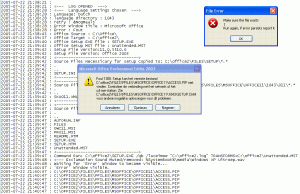
[Release] Windows XP PowerPacker 1.0 RC8 Beta4
in Windows XP PowerPacker
Posted
Thanks for the answers, Super-Magician and Siginet!
I'll test it probably by next week.