Content Type
Profiles
Forums
Events
Posts posted by 1chaoticadult
-
-
I think this is the official wallpaper. I just installed Windows 7 Build 7232 and this is the wallpaper I have instead of the beta fish.
0 -
yeah...i have heard tht Acronis is working on vista....
Cool. I will try it myself. Thanks amit.
0 -
umm i have just bought a 250 GB USB 2.0 External HDD ....and i want to make some partitions on it...i m using vista now....so will Partition Magic work on vista ? anyone tested yet? or i should take risk myself to lost data
 lol.
lol.I would try Acronis Disk Director. It is better than Partition Magic and should work on Vista. I haven't tried yet though.
0 -
ok, i'll try. resource hog is probabably not the correct term.. I do an extreme amount of file move / copy / delete operations, and this type of activity seemed slow. once i killed the symantec real time proccesses , this again went smoothly. since i switched to NOD32, i dont expererience these slowdowns which to me, were very annoying. I wont go back to symantec simply because i am quite pleased with NOD32's performance and ability, which, in my opinion, matches symantecs.Shark you said symantec was resource hog. I failed to see this. Could you explain this a little more? I'm just curious.shark
I switched to NOD32. Alot better than Symantec. I now see why u switched.
0 -
universal extractor it what you need to extract. it is here in these forums. search for it. as far repacking, you need wise installer professional which costs money. You can repack it using inno setup which is free but it wouldn't be a wise installer though.
0 -
no problem
 say when you have an new version, then i will test
say when you have an new version, then i will testPlease try the installer now. Thanks.
0 -
Well ok I will hopefully fix it and reupload it again. Thanks for the feedback. I appreciate that. I took the file temporary. I will reupload in a few.
0 -
This a silent installer I made for the newly released IE7. I need people to test it and see if it works. It should work but I just want feedback to make sure it does. Enjoy my fellow msfners.
I'm taking this down. I can't get the installer to work because of Microsoft's WGA. Oh well I tried. If I get it to work, I will repost.
0 -
Advanced users could just extract files from the setup program, delete the unneeded nsis files and put the folder in the program files directory and create a shortcut to it.
0 -
Hi all,
I am trying to install sav 10 ce using the method explained by shark, but for some reason I am getting an error saying that "/passive" is an invalid switch... this is the code im using to run the installer:
START /WAIT "%CDROM%\I386\SVCPACK\Install\Applications\SAV10\Symantec AntiVirus.msi" /passive RUNLIVEUPDATE=0 REBOOT=REALLYSUPPRESS
Any ideas?? Please advice! TIA!!
1st of all, my instruction applied to a Corporate version, you are using CE.
2nd, the /passive switch requires windows installer 3.0 or greater. If the passive switch isnt accepted by whatever version of windows you are using, try /qb as a replacement.
3rd, I stopped using Symantec because, in my experience, it was a resource hog i could do without. I've personally switched to NOD32 for my antivirus needs.
shark
Shark you said symantec was resource hog. I failed to see this. Could you explain this a little more? I'm just curious.
0 -
Opera_9_nternational_Setup.exe /s /v"/qn"
Or you could just exact files from the installer and copy the files to a dir.
0 -
I know there will be updates and the mst file can apply to the msi file easily. It silently installs until avp.exe runs for the first time. This is understood. We are using switches to apply the mst and silently the app. Pay attention to the post before saying our method doesn't work. Most people successfully silently install the app. Scripts are fine but most newbies don't want extra things to silently install an app. Our method is more user-friendly.
maybe you are right , it is only up to the user it self , for me i use batch scripting , so it is easy to add some extra lines .. and that maybe hard for someone else ..
But, do i have to use the MST file with the EDITIED edition of the MSI ?? to get it not to restart ???
No...Use the mst with the original msi file. That was my point. I dealt with this for a while. Batch scripting scares people away I seen many times. People can deal with switches better than batch scripts (not all cases though). I could do both but currently i prefer this method.
0 -
I use this method all time but put everything in one big sfx and works beautifully. I try to stay away from apps that need installation although I have a few that need it and I don't mind that. I don't use reg files except for Registration Info and Tweaks.
Apps I install using this method:
Audio Editor Gold, CCleaner, ConvertXToDVD, DVD Region+CSS Free, Exact Audio Copy, Frostwire, jv16 PowerTools 2006, Kega Fusion (Emulator), MagicISO, MP3Gain, nLite, Openoffice, Opera, PC Wizard, Project64 (Emulator), Registry Workshop, RyanVM Integrator, Tag&Rename, WinHex, WinRAR, ZSNES (Emulator), DirectShow Filter Manager, Media Player Classic, uTorrent, XN Resource Editor, Codecs (MSFN Codec Pack) and more to come.
0 -
Hey!
thats nice, thanks. While we already knew that avp.exe causes the reboot at least in the other thread no one simply killed avp.exe. Instead the msi was modified to not start the avp.exe after installation. Your solution is easier of course ;-)
If you find a way to install a profile silently, please tell us ;-) Also it would be nice to trigger the post install wizard silently. Currently, if you start avp.exe after a silent installation it just reboots instead of starting the post install wizard.
Thanks,
Alex
I'm Searching for it ..
and about the mandatory reboot , there is no way out of it .. just reboot when you finish all by running the 'avp.exe' ..
and i think if u unattendly install your profile , and activation key , there will be no post install wizard
 not really a workaround. It is better to modify to installer through an mst file to remove the line in the msi causing this app to reboot. Talked about in this thread: http://www.msfn.org/board/index.php?showtopic=74802
not really a workaround. It is better to modify to installer through an mst file to remove the line in the msi causing this app to reboot. Talked about in this thread: http://www.msfn.org/board/index.php?showtopic=74802With all respect sir , there will be updates to the program , and it is easier to use switches and batches than editing every single release that comes up ..
And there is other thing , the edited MSI file rebooted as well for me .. it didn't differ than original one

and i didn't manage to edit the MSI myself as the post maker explained ( with all respect to him )
I know there will be updates and the mst file can apply to the msi file easily. It silently installs until avp.exe runs for the first time. This is understood. We are using switches to apply the mst and silently the app. Pay attention to the post before saying our method doesn't work. Most people successfully silently install the app. Scripts are fine but most newbies don't want extra things to silently install an app. Our method is more user-friendly.
0 -
not really a workaround. It is better to modify to installer through an mst file to remove the line in the msi causing this app to reboot. Talked about in this thread: http://www.msfn.org/board/index.php?showtopic=74802
0 -
Have you got an old version installed before this one? if so, thats why the licnse is auto applied. if not, well, the reg tweak wont be needed anymore

i can confirm that the registry key is NOT needed for kaspersky to automatically find your license.
as long as it's named .key and resides with the msi
Glad someone else got this working besides me.
 0
0 -
thanks elajua for the Reg info, that not the problem *I think*, what i think is that its that new version of .msi file cause i if i use the original from their website it isntalls with Reg info, but when i used the modded file.msi it wont install.
i have alos tried the .mst files above but have never dealt with them and not sure the proper order to get it to work... hint... any info would be appreciated.
ScOOt3r!
When I use my modified installer and silently install it with the reg file in the same directory, it automatically recognizes it and registers KIS.
0 -
Here's the mst for KIS 6.0.0.300. Enjoy!!!

thanks, i already tried it and it worked. it auto reboots when you restart your computer and KIS is loading the first time.
can you please tell me exactly what you modified so i can learn for future builds?
then only thing i saw at first glance is a line that says buildType=0:1:0:0 and something from InstallExecute but im not sure.
NOTE: i noticed that the installer creates a log file so any of you installing from cd may want to run it hdd or add a switch to create log file somewhere else.
Its the same line showed in the screenshot posted by lord nikon in post #9.
0 -
Here's the mst for KIS 6.0.0.300. Enjoy!!!
 0
0 -
I will work on an mst with kis 6.0.0.300
0 -
create an mst file instead which would leave the installer unmodified and would be easier to upload.
0 -
I've been testing this app since 0.8. Keep up the good work. Good job with this!!! I'm glad you used my favorite installer too hehe!!!
0 -
You shouldn't need an autoit script for LimeWire except the older ones using Windows Installer (MSI). The ones using NSIS work fine for me. I wonder why it doesn't work for you guys. Oh well.
0 -
This topic is so old. I remember when I started it. Oh well...
0


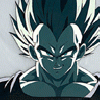
Unattended from USB
in Unattended Windows 7/Server 2008R2
Posted · Edited by 1chaoticadult
I would say open the iso file in UltraISO and use the write disk image. It sets up the a sd card or usb thumbdrive properly without all the steps. Then afterwards reboot your pc and set the usb driver or sd card as the first boot device. Done. At least that's how I do it. I loaded 3 build of Windows 7 like this without issue.