
Viscon
Content Type
Profiles
Forums
Events
Posts posted by Viscon
-
-
looks like you've been fritzed by some nasty virus or so...
however, you may try repair option using setup CD.
here's a link with instruction (read carefully):
how to perform windows xp repair install
good luck
0 -
i guess he wants to copy miniPE from CD to hdd and boot from it.
and as far as i know it's impossible.
0 -
exit windows and start windows sounds are disabled
0 -
as for the KB908531 hotfix - here goes:
[HKEY_LOCAL_MACHINE\SOFTWARE\Microsoft\Updates\Windows XP\SP3\KB908531\Filelist\0]
"BuildCheckSum"="81c44a"
"BuildDate"="Fri Mar 17 05:03:51 2006"
"FileName"="shell32.dll"
"Location"="C:\\WINDOWS\\system32"
"Version"="6.0.2900.2869"
[HKEY_LOCAL_MACHINE\SOFTWARE\Microsoft\Updates\Windows XP\SP3\KB908531\Filelist\1]
"BuildCheckSum"="e0ff"
"BuildDate"="Fri Mar 17 01:38:00 2006"
"FileName"="verclsid.exe"
"Location"="C:\\WINDOWS\\system32"
"Version"="5.1.2600.2869"
[HKEY_LOCAL_MACHINE\SOFTWARE\Microsoft\Updates\Windows XP\SP3\KB908531\Filelist\2]
"BuildCheckSum"="145de"
"BuildDate"="Wed Mar 22 02:29:43 2006"
"FileName"="xpsp3res.dll"
"Location"="c:\\windows\\$hf_mig$\\KB908531\\SP2QFE"
"Version"="5.1.2600.2872"
[HKEY_LOCAL_MACHINE\SOFTWARE\Microsoft\Updates\Windows XP\SP3\KB908531\Filelist\3]
"BuildCheckSum"="16b68"
"BuildDate"="Fri Mar 17 02:05:35 2006"
"FileName"="verclsid.exe"
"Location"="c:\\windows\\$hf_mig$\\KB908531\\SP2QFE"
"Version"="5.1.2600.2869"
[HKEY_LOCAL_MACHINE\SOFTWARE\Microsoft\Updates\Windows XP\SP3\KB908531\Filelist\4]
"BuildCheckSum"="81ec8d"
"BuildDate"="Fri Mar 17 05:46:29 2006"
"FileName"="shell32.dll"
"Location"="c:\\windows\\$hf_mig$\\KB908531\\SP2QFE"
"Version"="6.0.2900.2869"
[HKEY_LOCAL_MACHINE\SOFTWARE\Microsoft\Updates\Windows XP\SP3\KB908531\Filelist]
[HKEY_LOCAL_MACHINE\SOFTWARE\Microsoft\Updates\Windows XP\SP3\KB908531]
"Description"="Security Update for Windows XP (KB908531)"
"InstalledBy"="Mariusz Olszewski"
"InstalledDate"="4/15/2006"
"Type"="Update"
"UninstallCommand"="C:\\WINDOWS\\$NtUninstallKB908531$\\spuninst\\spuninst.exe "
[HKEY_LOCAL_MACHINE\SOFTWARE\Microsoft\Windows\CurrentVersion\Shell Extensions\Blocked]
[HKEY_LOCAL_MACHINE\SOFTWARE\Microsoft\Windows\CurrentVersion\Shell Extensions\Cached]
"{750FDF0E-2A26-11D1-A3EA-080036587F03} {000214E8-0000-0000-C000-000000000046} 0x401"=dword:00000001
[HKEY_LOCAL_MACHINE\SOFTWARE\Microsoft\Windows\CurrentVersion\Uninstall\KB908531]
"DisplayName"="Security Update for Windows XP (KB908531)"
"DisplayVersion"="1"
"HelpLink"="http://support.microsoft.com?kbid=908531"
"InstallDate"="20060415"
"NoModify"=dword:00000001
"NoRepair"=dword:00000001
"ParentDisplayName"="Windows XP - Software Updates"
"ParentKeyName"="OperatingSystem"
"Publisher"="Microsoft Corporation"
"RegistryLocation"="HKLM\\SOFTWARE\\Microsoft\\Updates\\Windows XP\\SP3\\KB908531"
"ReleaseType"="Security Update"
"TSAware"=dword:00000001
"UninstallString"="\"C:\\WINDOWS\\$NtUninstallKB908531$\\spuninst\\spuninst.exe\""
"URLInfoAbout"="http://support.microsoft.com"
[HKEY_LOCAL_MACHINE\SOFTWARE\Microsoft\Windows NT\CurrentVersion\HotFix\KB908531\File 1]
"Flags"=""
"New File"=""
"New Link Date"=""
"Old Link Date"=""
[HKEY_LOCAL_MACHINE\SOFTWARE\Microsoft\Windows NT\CurrentVersion\HotFix\KB908531]
"Backup Dir"=""
"Comments"="Security Update for Windows XP (KB908531)"
"Fix Description"="Security Update for Windows XP (KB908531)"
"Installed"=dword:00000001
"Installed By"=""
"Installed On"=""
"Service Pack"=dword:00000003
"Valid"=dword:00000001don't know about the other one
 0
0 -
rename regedit.exe and run it.
then go to
HKEY_CURRENT_USER\Software\Microsoft\Windows\CurrentVersion\Policies\Explorer\DisallowRun
and see if regedit.exe is mentioned there. if it is, delete its entry.
after that rename regedit back to its original.
0 -
analyze carefully section 23 -> ABOUT.DLG
it's html code, and there should be 2 .gif files in it: ie5.gif and flag.gif
splash screen is most likely ie5.gif - you can find it in section 2110 in the same file
all you need to do is to figure out how to edit html in section 23 / about.dlg, and replace .gif files so you can make even your own "about" splash screen.
B)
0 -
IE "about" screen is hidden in shdoclc.dll - section 23.
it's in html format that you can edit with resource hacker.
good luck, i don't like that screen either...
0 -
it's most likely that xp firewall will interfere with mcafee.
you might try to disable mcafee, install sp2 which enables native firewall by default, then disable xp firewall and eventually re-enable mcafee.
that's the way i did while installing sp2. difference is i use bit defender firewall, not mcafee.
0 -
good thinking Andromeda43.
it's a matter of individual preferences plus knowledge how to deal with NTFS.
i've never seen any reason to use NTFS on my home computer, where i do website job, graphic design, photo and video editing, and some gaming.
if i had to administer network in some office, no doubt i would use NTFS though.
remember one of my friends got mad about NTFS for some reason; he had had nothing but troubles ever since. simply couldn't deal with this file system.
i had to come over, wipe his hdd entirely with symantec gdisk, partition, format and install xp pro on fat32.
no problems so far.
0 -
-
you may try to mess around with all *.cpl files (ControlPanel) and mydocs.dll to change MyDocuments icon
0

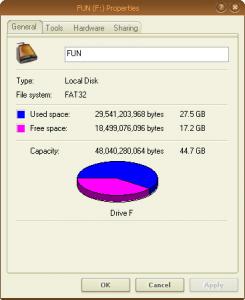
All programs and applications don't work anymore
in Windows XP
Posted
you may also try here:
file association fixes