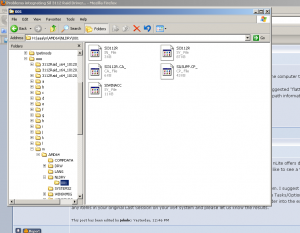galocza
MemberContent Type
Profiles
Forums
Events
Everything posted by galocza
-
ok folks, now i officially give up. i wanted to try vlite+vista+sii driver x64 but i couldnt even get vlite working. i had a quite ususal error message (based on the forum), tried some of the suggested methods, they didnt work. i will swap the sii controller card for another (jmicron) in a few days and i can only hope that i will behave better. that and the fact that everything we try is like running into a wall leads to this: i stop trying with the sii and nlite combo. id like to thank you, forum members who didnt spare time and effort to help to find a solution to this issue and gave me invaluable advices. we failed but at least we tried. we deserve points for that. and, addressing those who may have this problem in the future: good luck! cheers, g
-
"you haven't started this thread" yes, THERE i have read it! now i know... when i read it in the first post i thought model description "lan party" was a joke. "latest Sil3112 RAID BIOS version is 4.2.84" and that was my bad, sorry. 1. are they that bad? i had my share of problems with them but i usually do with every electronic device (my extensive aura 8). many people use them, i used them for 3 years. they werent worse than nvraid. 2. my thoughts exactly. i saw cards based on this: jmb366 sata raid + ata port which i also need. but my motherboard features a jmb368 (single ide connector) integrated. do you think they would work together? 3. i dont really need a quick os. i need a relatively fast data storage space to manipulate thousands of pictures eg. faster is better but to tell you the truth this setup (nvraid, later sii raid + the 2 samsung hdds divided into system+swap+data partitions - 6-4-4XXgb) was always enough for me. thanks for your advices, i sure will take them into consideration! g
-
hi Fernando, thanks for taking interest also in this issue. "Before we start anything like this": we wont 8). 1. the controller has a sii3512, which is similar to sii3112 i think (probaby its successor), they share the same drivers eg. 2. you really shouldnt work that hard 8). i never mentioned said motherboard. i have an "asus p5q se plus" + a sii3512 addon card (not mb integrated). however i would really appreciate if somebody could tell me where have i read that particular model because i did during the last week and its killing me not remembering where. i know i did because first i couldnt believe its a real motherboard model... 3. PCI\VEN_1095&DEV_3512&SUBSYS_65121095&REV_01 PCI\VEN_1095&DEV_3512&SUBSYS_65121095 PCI\VEN_1095&DEV_3512&CC_010400 PCI\VEN_1095&DEV_3512&CC_0104 but as i said i upgraded the controllers bios to the latest (actually 4.3.84), and after that did the problems start. then i downgraded back to 4.3.83, because the timing made the new bios the first suspect. only read the following if you are really interested in my course of thought. very offtopic, long and boring! first, only the motherboard is new. ram (2x2gb kingmax), processor (intel core2 6400), raid controller (noname sii3512), hdds (samsung 2x250gb) all worked for about two years. not overclocked. freezing occurs quite randomly, but it ocurred to me that mostly under hdd intensive actions, seemingly nothing to do with cpu. suspects: -ram. i did some very ram intensive work before (panoramic photo stitching, tonemapping etc), + i tried both ram modules alone in different slots + 1 ran memtest86+ 4.00 (although only one cycle). i think not the ram. -cpu. i gave it some heavy work (partly the above + encoding timelapse movies, compression - 7zip uses both cores etc). temperature never above 32C. not cpu. -hdds. i unplugged them from the raid card and connected them to the mainboards plain sata plug. booted up from an another hdd and checked them with my usual two software: hddtune and hdscan (these do surface scan, they dont care about filesystem). all ok. -sata cables. changed them. not the cables. these more or less eliminate everything except the raid controller card. but i needed an affirming test. i rebuilt my old system: another mainboard, cpu, ram, power supply, only the hdds, the raid controller and the video card the same. the problem appeared on the old computer too. in my book this leaves the raid controller (and eliminates the new mainboard, cpu, ram), the video card and the slight possibility that i changed the sata cables to another bad ones. primary suspect: the raid addon card... now i try to torture it under a clean install of winxp x86 where it worked fine with the same drivers for about 2 years. chances are the card will lose: 1 of 2 tests failed. i cant see an error in my methodology or line of thouhgt, but if you can of course im open to advices. cheers, galocza
-
well i used the latest bios and driver (sii homepage emphasises to upgrade the bios to use with the latest driver). AFTER the problems started i downgraded to the previous bios to see what happened. i really dont want to bother you with this problem, this is an another issue and i think i pinpointed the source (2-3 days of testing and hw/sw changes). cheers, g ps, ontopic: whatever the outcome the sii card is still good enough to test vista with the 64bit driver and ill do that (because otherwise im out of ideas) when i get to it and report back
-
hi, i havent forgotten about you, but i have stability difficulties, and the last days i have spent trying to rule out working components. and it seems that the source of my problems is (...drumroll...) the raid controller (or its driver). i just wrote this down for you to know that theres a possibility i will have to buy a new raid controller and if i can i will avoid a silicon image product (i had to return one already, this is the second). now i will install a 32bit winxp with 32bit driver (which worked fine) if the problem persists its the controller card. cheers, g
-
i have .net 1.1.4322 and 2.0.50727. windows update doesnt offer anything for download below 3.x, so i guess im up to date.
-
thanks but id did not work. i checked, i have .net 1&2 with all the updates (but i think they are also necessary for nlite). i couldnt even select my source directory, so i copied the install stuff into the root of d: (which wsa the default). then it started to change the read only attribute for the whole parttion (about 450gb, most of the raid). all right tought i, i do have time... after half an hour i realised that the hdds should have been working hard with changing the attribute for all those files but they didnt. i tried both the installer and the 7zip version. all in all pulling my own aching tooth is more fun than using that program...
-
sorry, i was overdramatic. i canr think but that doesnt mean i cant do what im told 8). i guess i just have to take notes if i cant remember what i was doing 3 minutes earlier.. about the test: mod b worked with windows vanilla (f6) but failed when integrated with nlite (otherwise clean as usual). i was suspecting something thats what checking it out took this long but i rememred wrong.
-
ill do that, but before a quick report: your previous pack didnt work with f6. i readded the header and the first two "value" lines to txtsetup.oem and replaced the inf file with the original and worked with f6. then i tried the above but with your modified inf file. and i cant remember if this was integrated or f6... i know it didnt work. im getting very sleepy and tired and possibly sick, so after i try your mod "b" ill probably close shop for today... tomorrow ill home in the afternoon but ill be probably sleeping as ill be on night duty at the pharmacy. i just wanted you to know that i didnt give up but in the next 2 days ill be mostly unavailabe. i can make a build now and then though. ok, lets see modb!
-
hi johnhc, these are registry values, from udma5 i think with these hdd models only certain working modes are allowed (lower speed?) or something like that. im looking into this part of the file, ill be back later if i find something. Fernando: it didnt work with f6. but i still think the problem is with the config files but maybe you just deleted too much. ill try a few things. cheers, g
-
"The quicker loading of the driver may have been caused by my customization." i dont know its really just a moment. maybe it doesnt mean anything, but id think that that one second interval for other drivers is spent loading them into memory and not analyzing the descriptor files. i just might have time for this test and i have to go to work (again), so my answer will be short...
-
noooooo, my whole post is gone, msfn for the first time threw me out... ok, lets recreate it: sorry Fernando, no luck (are you sure your fingers were crossed? 8)... however i noticed something interestin (which doesnt mean its important): when "setup is loading files" the sii driver appears among the others but for a much shorter time. other drivers are shown for about a second, this one only for a fraction. so i guess its much smaller (which i doubt) or it is skipped by the winxp setup... on the other hand i will borrow my brothers vista x64 install disc and try with that one vlite and this driver (they share the same driver). if it goes smoothly, its a safe assumption that the problem lies with nlite and xib. if not i am again clueless. btw im not uncomfortable with the thought of adding the driver manually, actually i have found a guide here on msfn. but id rather find a general solution for those who will visit this forum with the same problem. oh, and ive updated the controller cards bios, though i dont think it matters. no success there either... i hope this post will be ok now...
-
hi John, id like to try a few things yet, a. because i dont want our time invested to be wasted, b. im pigheaded. i really hope that two programs cant be wrong so the problem lies with the driver. i cant understand half of those driver text files but what i can do is to take a few of the other textmode drivers and compare these to them. and hope that some error becomes evident. and then i can be a master of trial and error too, like Kurt 8). if theres anything new, i will report back. thanks again for all your time, g
-
thanks for your quick reply. is it certain that both software are guilty and the driver innocent? i thought maybe theres an error with the driver descriptor files. a " in the wrong place or a \ or something. i never had problems with nlite (except for that blasted teletext codec), and im not saying its infallable but from an absolutely non-expert point of view the driver seems to be more suspicious. btw i have 2 samsung hdds in raid0, not the exact same model because one of the originals had to be returned. anyway, thanks for your effort, its a shame that your time (and others) was wasted - for nothing... at least the next victim wont go through all this in vain.
-
hi, 1. in post #19 you asked for builds with modified (and i did that, and the others) but the error message you asked about in #21 happened with flattened. thats why the misunderstanding 2. yes, i guess ive come to the same conclusion. last question: im sorry, i always forget about answering that, and yes. i always have a full copy of the windows installation cd in my toinst dir (if its needed for a driver, eg), thats what i copy to a temporary place and the new dir is what i run nlite or xib on. but to be on the safe side, i compared the directory to the unmodified install cd - they are the same. as for the lack of problems with this before: the guy who started this topic had the same problem. i pm-d him, but no reply. anyway, as ive written above according to valves steam survey only 0.45% of their customers use windows xp x64. i guess a few percent of that use nlite or have sii raid chipset. and the last two factors together - well, it might not be that high a number... update: ive checked the updated numbers now its 0.64% (+0.19%): valve steams survey
-
sorry i had to edit the post above.
-
thanks for the quick answer. this error message only appears with the "flattened" pack that somebody earlier suggested, it is just all files copied together. as in txtsetup.oem and si3112r.inf are references to the subdirectory ext64 (which doesnt exist), i suspect this pack is the least probable to work. i think we really should forget about it (unless you advise otherwise) and stick to the original and modified driver packs. the latter is the same but i tried to modify txtsetup.oem and si3112r.inf to have the right paths based on the 32bit drivers - i can only hope that these all right, i cannot be sure. EDIT START to answer your question: the only si3112r.* files there are in the "flattened" xib build are in the \$OEM$\$$\OEMDIR\ and \$OEM$\$1\drivers\kdrv0\ directories. the other two (original/modified) have them also in amd64. EDIT END of course if even in the light of these you suggest to try what youve written in your post i will do that.
-
hi Fernando 1, thanks taking interest in the problem. A.: failed. not big surprise there, it was the same setup when i gave up 8). did it anyway. B.: failed i also recreated all setups with the three drivers (and only with the drivers), because im at the point i cant believe even myself (and i threw out my notes 8). all failed again. did the same with xp iso builder, same outcome. i was surprised however that though i did not change anything in xp iso builder (and it was a new install), ran through the menus as you said (except for source dir, driver integration, iso making) the driver files were placed into both the directories \$OEM$\$$\OEMDIR\ and \$OEM$\$1\drivers\kdrv0\ as opposed to nlite which places them into \AMD64\NLDRV\001\ and the .sy_ file also into \AMD64\ im not sure if this is important but thought id mention it... another issue: xp iso builder gives an error when integrating the "flattened " pack. not very surprising as txtsetup.oem points to a subdir that doesnt exist - all the driver files are in the same dir as txtsetup.oem. however xp iso buider copied the files just the same, but when installing gave a different error message, that the si3112r.sys file couldnt be found. other configs say that the setup cant find any hard disk drive. i guess this only means that i can forget about the "flattened pack", good news. btw i had a little too big mouth when i applied for testing. i can do that but since im working from my raid now i can only confirm if the setup finds the raid and is willing to install to it (but i can still install to an old single ide hdd). if we can find a solution where the setup finds the raid and after installing it to the ide drive i can see the raid i will of course backup my raid system and try to install to that too - but only as a last test, being time consuming. cheers, g ps: next week ill have less time on my hand but i guess i can still report back in one day.
-
sorry about the delay, yesterday msfn was mostly down, when it wasnt i couldnt change my email address the be able to get notification if theres activity on this board... actually i wrote this yesterday: thank you, i will continue the installation of my new sytem because i need it and honestly the old ide drive and temporary os are driving me crazy. however i will gladly assist in every way i can, eg to create nlite builds with this driver and trying to install them (and report back). according to the steam survey only 0.45% of their users have winxp x64 and though i dont know how representative is the steam community that number seems low (and i guess more and more people will switch to win7). however sii raid is quite common either as an addon card or integrated to the mainboard. what im trying to say is that although id like to see a solution im not sure if this is worth all your time and effort. thanks, g
-
thanks for your reply. i will attach the session.ini and the screenshot you asked for (i need to recreate the image as i deleted it along with old session.inis) but im not sure that theres a way to fix this as a clean nlite config with only the driver added also fails to install. see below. yesterday i created 10 image files. the first 6 had sp slipstreaming, driver integration and iso creation enabled + different combinations of the other options from the main menu (components, options, tweaks). but i got suspicious: i was asking the wrong question. instead of asking what was wrong is should have asked that could there be anything right. so my next 3 images were made with absolutely no modification, made from scratch, the only options selected were driver integration (only the sii raid driver of course) and iso creation. the difference was in the driver package: the ususal original/flattened/modified three. all failed. so the tenth was created with my old session.ini with everything i wanted but without this driver (but all other drivers added), oem preinstall unchecked and i just installed this setup without problems with the f6 method (btw modified drivers). not happy but at least there will be a system i can use. so i guess nlite and this specific driver dont like each other - as i never encountered similar problems i guess something is wrong with the driver description files. or i dont know. something. so altough im diappointed that i couldnt get to the bottom of this, unless you guys come up with some great idea i give up... Last_Session__2009.12.29_23.22.14_.ini
-
thanks for your reply, i forgot about the f6 thingy. the truth is i used the same nlite config for 4 years (as i had the same computer this long) and only edited the drivers part when i needed to install a new os - about three times. thanks for pointing this out. about former questions: i did as you suggested, its number 9. as for the why: BikinDutchman suggested "flattening" the driver earlier in this topic (but i think i read elsewhere too that drivers in subdirs - bad idea). i edited the files because they contained path information and i wasnt sure that nlite can handle the package if these point to wrong places. cheers, g
-
thanks for your replies, ive created a few more setups which answer your questions above but unfortunately raises a few more... 5. nlite 2-button + f6 (original driver pack): ok 6. nlite 2-button + f6 (modified driver pack): ok 7. nlite 3-button + original driver integration: "setup did not find any hdds" error 8. nlite 3-button + modified driver integration: "setup did not find any hdds" error 9. nlite old config (winxp x86) + original driver, txtsetup.oem copied together with the other files (as johnhc suggested): "setup did not find any hdds" error 2-button: ive only selected sp slipstreaming and iso making in main nlite menu. 3-button: ive only selected sp slipstreaming driver integration and iso making in main nlite menu (and added only this driver). there are a few conclusions: -driver integration NEVER works -f6 only works with winxp vanilla and nlite "vanilla" -modified files work (at least as much as the originals) if you dont have a better any idea the best i can think of is hunting down the setting which prevents nlite to integrate this driver properly. im not that happy about the thought of it - the last time i did this it took a weekend: Digital Camera USB Dilemma now i cant think anymore and its almost midnight - i have to go to sleep if i dont want to poison anyone... thanks, g
-
thanks for your reply, no, this config with winxp 32bit and the 32bit drivers worked fine. i suspect the problem is with the driver package. i dont expect too much from this but ill try it anyway: a totally basic nlite setup with only the driver added. thanks for the tip, and i thought i tried anything i could 8) g
-
hi, im mostly a reader not a poster but after more than a day ive given up solving this problem on my own. as winxp is becoming obsolete i can only hope that someone would take a look at the files attached and tell me what am i missing... i have a similar problem as above: windows xp x64 pro + sp2 slipstreamed + x64 silicon image sii3512r driver. ive used the same nlite config and the 32bit drivers on windows xp x86 before without problems, but even the newest x64 drivers are quite old (2007). i tried to modify txtsetup.oem and si3112r.inf based on the 32bit driver files but i guess i missed something. my "expertise" doesnt go beyond the evident: ive cleared up the ia64 sections, corrected the paths to have txtsetup.oem in the same directory as the other files and as a last resort even tried to replace the "dll =" line with "inf =" as ive read somewhere. still no banana. 1. windows xp x64 vanilla + f6 method: everything ok 2. my nlite config without the driver added (f6 - floppy method), tried with the latest and two earlier drivers (the older ones also contain the ia64 directory): "setup could not determine mass storage device" - specify - choose (x64/itanium) - shows the device - setup loads drivers - windows starting up - (formatting etc) - "setup cannot copy the file si3112r.sys" 3. my nlite config + the latest driver included (and only the sii driver): "setup did not find any hdds" 4. modified txtsetup.oem and si3112r.inf: same as above. i dont have oemsetup.sif, i have txtsetup.sif and winnt.sif: the first is way beyond my understanding and the latter i dont think that has anything to do with this problem. ill try to link the latest original driver, the badly modified one, the session.ini, dosnet.inf and oemsetup.sif. i really do hope someone could take a look at them and come up with a solution, i cant go back to use vanilla windows for multiple reasons. sorry if its long, ive decided on giving as much data as possible even if its partly redundant to facilitate finding a soluton. thanks in advance, g original newest driver modified newest driver dosnet.inf session.inf txtsetup.inf
-
hi, i had a similar problem, used 1.01 too, a digital camcorder wasnt recognized. after spending this weekend with the problem 8) think i found the solution that may work for you too: dont select hardware\teletext codec for removal. hope it helps. i dont know if this was corrected in later versions, if not it would be nice to correct the dependencies in the next nlite version. EDIT: it was a jvc gr-dv4000 camcorder.