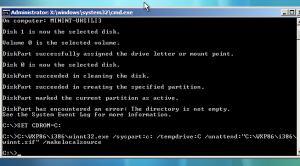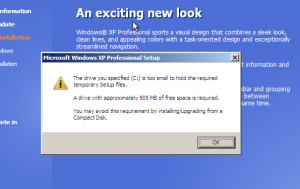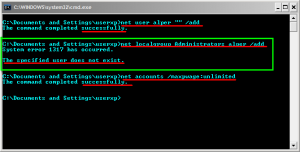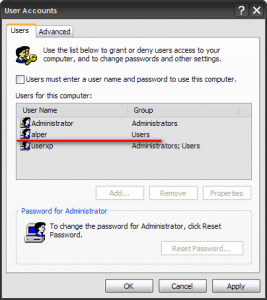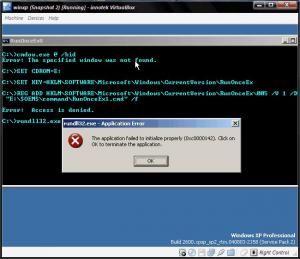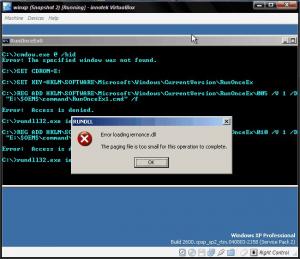Content Type
Profiles
Forums
Events
Everything posted by darksimoon
-
hello jaclaz as you mentioned i used diskpart command in a virtual machine in at winpe and here is the strange result. i used the below command in turn and succesfully. sel disk 0 clean cre par pri size=10000 active assign letter= W it seems that when i wanted to assign letter C it give me error i speak of above (directory is not empty). bu if i assign any other letter except for C, it is assigned succesfully. meanwhile in order to see if letter C is in use or not i use list volume command but C is not in use i am confused anybody help me ?
-
i'm not good at such complicated scripts. i just adjust templates to my needs. so can we use above script for usb flash disk in order to determine UFD letter fixed (U: for instance)
-
hello friends; its me again i have a problem about diskpart usage in winpe 2.0. i'm trying to install win xp unattended from UFD by winpe 2.0. My autorun1.cmd and error picture (saying that:the directory is not empty) is as below. pls can you tell me what is wrong. partinfo.txt ==================== select disk 1 select volume 0 assign letter=U select disk 0 clean create partition primary size=10000 active assign letter=C format fs=ntfs label="SYSTEM" quick create partition primary assign letter D: format fs=ntfs label="DATA" quick exit ====================
-

drive letter assignment & unattended install & diskpart
darksimoon replied to darksimoon's topic in Windows PE
hello again i have heard of someting like bootsect.exe. can't we use it for giving a fixed drive letter to usb when booting ? for example when making usb bootable for winpe we use diskpart command and make the usb disk active. then can we use bootsect /nt52 U command to give the U letter to usb disk ? P.S. sorry ! i searched and see that it is used for making disk bootable not for letter assignment. -

drive letter assignment & unattended install & diskpart
darksimoon replied to darksimoon's topic in Windows PE
hi jaclaz you catched me while doing laziness but this time at least i know where to start and i'm on my way. jaclaz you give me some links and they lead to other links then i find myself lost In real life my ocupation is banking. computing is a hoppy but i am found of it. so let me ask like this. Can i assign UFD letter as "U" by diskpart commands ? if yes even this part of the answer is great favour for me. if not i will search for alternate solutions as in your answer (migrate.inf) -
hello friends i want to install xp unattended by winpe2.0 from usb flash disk. i put the setup files in WXP86 folder which resides at the root of UFD. there are the happenings and my demand for help 1) after booting to winpe, i go to wxp86 folder and call autorun1.cmd manually. how can i make it automatic or is there any shorter way doing so than manually and with my interfere that is with "install" or "dont install" option ? 2) below is my autorun1.cmd, partinfo.txt but unfortunately i get the error as in the picture. (saying that "the drive you specified (C:) is too small to hold the required the temporary setup files...") autorun1.cmd ------------- DISKPART /s partinfo.txt SET CDROM=%~d0 %CDROM%\WXP86\i386\winnt32.exe /syspart:c: /tempdrive:C /unattend:"%CDROM%\WXP86\i386\winnt.sif" /makelocalsource -------------- and partinfo.txt ------------ anyway it seems that i lost the contents ------------ but what i need is a batch file /partinfo.txt that selects my UFD and assign letter U; then select the first partition at disk 0 (HDD)format it assign letter C active for system installation. so that the installation gets realized on HDD/C partition and i dont get the above error. better option would be a batch file that checks the HDD if there are any partition if so let the above begin. if not let it create a partition C (lets say 30GB) for system install and partition D for data. pls can you help me about especially 2nd. question ? thanks in advance
-
hi jaclaz after reading your answer i understand that my question occurs lack of the knowledge about the nature of installation prosess. the only hardcoded path i know is i386. now i see that there are other paths that i dont know. anyway i have to master other topics that you give its links. so thank you very much. let me begin to read.
-
ok ilco_t let do it then i have a working usual unattended cd. no nlite etc. and i copied its content to root of my usb disk. (i386, $oem$,win51 etc.) then i wanted to start it by below command by means of grub4dos. (i plan to change the grub4dos with aero studio later. at this stage its not important.) title unattended install find --set-root /i386/setupldr.bin chainloader /i386/setupldr.bin setup begins and then give an error; "...txtsetup is missing or corrupt...status 14" i think i have to change something in setupldr.bin and txtsetup.sif. if so pls tell me what to change. if not i expect your suggestion. meanwlihe i thank you for your willing to help me sincerely
-
hi ilko_t thank you for your suggestion. i will try it. at least i know where to start. however what i want exactly is how to do it manually, step by step. because if i know it i can add extras i want later. or i can improve new ideas that fits my needs. so step by step stages are important for me.
-
hello friends i need a simple guide but there are complicated ones everywhere. and i am disappointed the matter is unattended install from usb disk. so let me ask like this: how can i convert my usual unattended cd into usb form. i want to use usb disk as if installing xp unattended from CD. no multiboot, no extras, no 64 bit support, no bartPE no batch files etc. i need to understand what goes to where for what ? i dont want "one click" or instant solutions. pls provide me some link or info. i want to start from some where. i believe this info will be helpfull for every beginner as a first step. thanks in advance for helping me in the knowledge sea.
-

Q:bootable usb flash disk with GUI multiboot menu
darksimoon replied to darksimoon's topic in Multi-Boot CD/DVDs
jaclaz i'm so glad to meet you. you are so famous through such forums. and thank you very much for your rapid answer. now i know where to start from and for the next, i believe i can put them together. thank you very much again. see you. -
hello friends; its me again with new questions. as others i want make a bootable usb flash disk with as follows; 1) unattended xp setup with classical $oem$ folder structure : because i wanna update my ua files easily. 2) winpe for administrative tasks and if possible with 64 bit support 3) acronis utilities other dos based floppy utilities as in bdcw (booting ima, img,iso, wbt etc. and using iso images are important to me because i want to use bootable antivirus softwares like bartcd.) 4) lastly with a cute GUI for boot menu. (if not, simple dos menu is allright) but i searched for the forums however i couldn't come accross to solution with all my needs. it seems that it's not possible to use bcdw from flopy or usb flash disk. so i am disappointed. as for grub4dos i couldn't find the necessary inputs for the menu.lts for above (unattended setup, acronis...) from usb flash disk. i dont want to use multipartitioned solutions because it seems that its not easy to update files for the partitions are not visible to windows explorer without registry hack. i wanted to try ezboot but again its not possible to use it from usb flash disk (except for a disk called "diskgo") meanwhile i can use mycd.iso which is generated by easyboot by grub4dos but loading the iso file takes much time and its not easy to update files inside the mycd.iso. i expect your suggestions. it doesnt matter if its freeware or shareware. i'm so familiar with uacd and bcdw and a little ezboot.
-

cmd scripts for password protected accounts
darksimoon replied to darksimoon's topic in Unattended Windows 2000/XP/2003
so can anybody help me connecting these two commands together ? runas /user:alper\MYCOMP and xcopy /E /Y /Q "C:\Documents and Settings\alper\Desktop\*.*" "D:\backup\alper\desktop\*.*" -

cmd scripts for password protected accounts
darksimoon replied to darksimoon's topic in Unattended Windows 2000/XP/2003
hey friends thanks for your suggestions. but what i do is; when i need to reinstall windows, i backup some files from certain folders as in my question. so i just clik on the batch file and it moves\copies my files to D: partition. at this stage some files from password protected account doesnt move to D: partition. i just want to overcome this difficulty. i know that there is a command to solve this issue and i need it. so please help me about it... -
hello friends i want to use the below script as backup solution: xcopy /E /Y /Q "C:\Documents and Settings\alper\Desktop\*.*" "D:\backup\alper\*.*" this script is for the account called alper which is password protected. but i wanna run this script from another account which is unprotected but it doesnt work for the account alper is password protected. so how can i solve this problem ? thanks in advance
-

D:\ partition related command
darksimoon replied to darksimoon's topic in Unattended Windows 2000/XP/2003
@gunsmokingman @Yzöwl i knew that i can trust you :=) you have helped me before. thank you very much for replies. they worked. @FrankE9999 i also thank you but vbs scripts are not as familiar as cmd scripts so i allways prefer cmd scripts. thanks a lot anyway. -
hey guys here's what i wanna do : i have somethings related with the existance of the D:\ partition. that is i need a cmd format which check if a D:\ partition exist, if so then apply or run any other command if not then it will ignore. example: if D:\ partition exist then move "my documents" folder to D:\my documents. if not exist then ignore or do nothing. in this example i may change "move my documents folder" command with any other D:partition related commands so i need a template. it must be something like below if exist D:\ then start %CDROM%\mydocs.cmd if not >null can you help me about this template please. thanks in advance
-

problem with multiple runonceex
darksimoon replied to darksimoon's topic in Unattended Windows 2000/XP/2003
again hi Arie this time i found the reason machine name and user name cant be the same !!!!! my computers name is alper and i was trying to make a user called alper too. so i allways getting the error that "specified user does not exist" thank you very much for your help and encouraging me ) -

problem with multiple runonceex
darksimoon replied to darksimoon's topic in Unattended Windows 2000/XP/2003
hi Arie; here's the result. though i have exlcuded the registry tweaks nothing changed. alper is still just user but not an administrator. then i decided to apply all the command at useraccounts.cms at a cmd windows and the result is as picture. do you have a comment for such occation ? edited: when i use "suleyman" instead of "alper" all commands at cmd window works. so i think the problem is that a user name must be consist of at least 6 digits. because my previous username was userxp and there were no problem. is it true ??? -

problem with multiple runonceex
darksimoon replied to darksimoon's topic in Unattended Windows 2000/XP/2003
hi Arie thank you very much for your reply. at least i know where to start and as a first step i excluded the registry tweaks. and now its getting ready in the VM ) as soon as get the results i 'll inform you about the result. thanks a lot again !!! -

problem with multiple runonceex
darksimoon replied to darksimoon's topic in Unattended Windows 2000/XP/2003
hey friends i think i found the reason for this problem. for my user "alper" is not belong administrator group so it gives such an error. so my next question is ; here are my files about user creation. can you pls check it for me ? or if its true can you tell me why might the user "alper" is registered as user but not administrator ? thank you very much again =========cmdlines.txt============= [COMMANDS] "useraccounts.cmd" "UserRunOnce.cmd" ".\regtweak\regtweaks.cmd" ".\command\RunOnceEx.cmd" ".\command\component.cmd" ".\command\temp.cmd" ============================= ========useraccounts.cmd========== cmdow.exe @ /hid net user alper "" /add net localgroup Administrators alper /add net accounts /maxpwage:unlimited REGEDIT /S autologon.reg ============================== ==========autologon.reg=========== Windows Registry Editor Version 5.00 [HKEY_LOCAL_MACHINE\SOFTWARE\Microsoft\Windows NT\CurrentVersion\Winlogon] "DefaultUserName"="alper" "DefaultPassword"="" "AutoAdminLogon"="1" =============================== -
hello friends; its me again-asking questions- i'm having problems with multiple runonceex. and i'm sending you the related pictures attacted. when i try it in windows it works but in a virtual machine it gives the below errors. meanwhile when saying windows, i mean that i have a partition which includes the unattended cd contents but except nothing. and i try something like batch files etc. from this partition as if its executed within CDROM. this is my way and at most cases it offers good practising opportunities. my configuration which mignt be necessary for this problem is as below motherboard :MSI KN ultra ram :1GB 800MHZ CPU :AMD x64 2100 MHz i expect your answers, thanks in advance (i'm sorry for the zipped file. now i!m sending the pictures theirself)
-
hi friend i just wanted to thank you for little tip. those days i am searching for some info about removing files by means of txtsetup.sif and your list is a goog begining to determine what files to remove...
-

multi runonceex.cmd and strange problem
darksimoon replied to darksimoon's topic in Unattended Windows 2000/XP/2003
rajesh.kumar thanks a lot for your reply. i did it as you said and it worked. )) have a nice day. -

multi runonceex.cmd and strange problem
darksimoon posted a topic in Unattended Windows 2000/XP/2003
hi friends I want to run multiple runonceex and the first runonceex triggers the others but i have a strange problem. i believe that my runonceex.cmd is right but when executed there is a strange space between CDrom drive letter and OEM folder. and due to this problem CDrom drive is wanted to be opened. pls help me about correcting this problem. i am sending you my runonceex.cmd file and a picture which shows the space between the drive letter and OEM folder as an attachment. :cmdow.exe @ /hid @echo on & title RunOnceEx & color 0b SET CDROM=%~d0 SET KEY=HKLM\SOFTWARE\Microsoft\Windows\CurrentVersion\RunOnceEx REG ADD %KEY%05 /V 1 /D "%CDROM%\$OEM$\command\RunOnceEx1.cmd" /f rundll32.exe iernonce.dll,RunOnceExProcess REG ADD %KEY%10 /V 1 /D "%CDROM%\$OEM$\command\RunOnceEx2.cmd" /f rundll32.exe iernonce.dll,RunOnceExProcess REG ADD %KEY%15 /V 1 /D "%CDROM%\$OEM$\command\RunOnceEx3.cmd" /f rundll32.exe iernonce.dll,RunOnceExProcess EXIT runonceex.rar