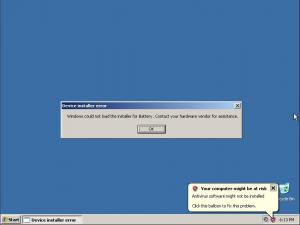xenz
MemberContent Type
Profiles
Forums
Events
Everything posted by xenz
-
Slightly different than original post, by including KB937143 and KB938127, RunOnceEX won't execute at all. If I don't include that 2 hotfix, RunOnceEx will execute perfectly. So for now I left that 2 hotfix out.
-
so I suppose it's the OEM Windows XP Pro CD. Hmm... but I had also tried 5 different copies of Windows XP Pro OEM English version which is from different batch of shipment over a period of 6 months off my company. Really puzzled me. Say boooggy, your OEM should require activation after installation, right ? Not Royalty OEM, am I understanding correctly ?
-
Happen to have any suggestion what could went wrong in my case ? - Only happen with Windows XP OEM (Pro or Home) which require activation. - Work fine with Corp and Royalty OEM which doesnt' require activation. - Haven't test with Retail. Thankyou
-
Fellow nLiter, need your experience input please. - Got Windows XP Pro OEM w/SP2 (CD volme label as VX2POEM_EN) - Using nLite v1.2.1 - downloaded IE7-WindowsXP-x86-enu.exe off Microsoft site - Ran nLite v1.2.1 only doing HotFix and Create ISO - only include IE7-WindowsXP-x86-enu.exe in Hotfix and nothing else - integrated OK - create ISO OK - Load up in VMware, text mode setup completed OK a. upon GUI setup bootup, gave error : lsass.exe - System Error b. setup reboot itself automatically c. upon GUI setup bootup again, gave error: lsass.exe - Not Enough Quota d. setup reboot itself automatically - loop back to ( c ) and continue doing ( c ) and ( d ) and loop non-stop Tried above steps with Windows XP Pro Corp (CD volume label as WXPVLKSP2) works OK. I know someone already mentioned IE7 can probably only integrated into WinXP which doesn't really need activation. Are there anyone able to sucessfully integrate IE7 (which download straight from Microsoft, not modded one) into OEM Windows using nLite ? TIA!
-
USB Flash Drive Unattended not possible!
xenz replied to willpantin's topic in Unattended Windows 2000/XP/2003
If your PEN drive was formatted using Win98 io.sys then visit here for JO.sys http://www.nu2.nu/jo/, it may solve your problem. Win98's IO.sys will load up JO.sys if exist in the root directory, which in turn will show up "Press any key to boot CD (ESC to boot HD)..." message. This is a undocumented feature within Win98's IO.SYS In your case, after WinNT text install and reboot, it boot your flashdrive, loaded JO.sys, waited and start HD again to continue Windows installation. It only works with Win98's IO.SYS, it doesn't work with WinME and WinXP (essentially which is WinME) IO.SYS. Hope this helps. Dan -
After 4 days of continuous nliting and WinXP installing, you can say I finally give in or found where the problem is, and xpmaniac4ever, you are partially correct. It is due to the reason of DriverSigningPolicy = Ignore and NonDriverSigningPolicy = Ignore in the [unattended] section of the winnt.sif Seems like nlited WinXP is more gearing towards installing from CD rather than network/DOS install. The nlited WinXP if install via a CD (or ISO within VMware) everything is a-okay, but if install via network/DOS, it will generate a WPF and says Battery Installer error. Reason due to in the past when I do network/dos install I just run WINNT.exe with no argument, by doing so, during the initial network text setup, it create the $WIN_NT$.~BT and $WIN_NT$.~LS folder, the nlited WINNT.SIF wasn't correctly copied from the source \i386 directory to $WIN_NT$.BT directory. Since WINNT.SIF wasn't correctly copied over, even though the DriverSigningPolicy and NonDriverSigningPolicy line were inside the WINNT.SIF, they were not available within the $WIN_NT$.~BT "version" of WINNT.SIF and that causes all the Battery Installer error. This also caused all the unattended installation information (ie. cd-key, network info) wasn't available. if I do WINNT.EXE /u:<answerfile> /s:<sourcepath> where <answerfile> is the \i386\winnt.sif, the correct WINNT.SIF info will be copied to the $WIN_NT$.~BT "version of WINNT.SIF and no more battery problem. I also found out even i supplied the /s:<sourcepath>, it only work within the setup (both text and GUI), but once WinXP boot up, it will change the original path's drive to the CD-ROM drive that it had detected. (ie. install from D:\i386 which is a harddrive, it will change to E:\i386 which is a CDROM), and that why it can't find the original WinXP files and will cause the Windows Protection Files error. Once i mount the nlited ISO into vmware it will work. To get around this I have to disable SFC within Nlite. But even though it's my stupidity that I didn't use the /u: and /s: argument, I'm still puzzled which part of the Nlite process that caused the Battery Installer error. I had narrow down to only removing keyboards, languages, Luna Themes, Tablet PC, MSN Explorer, Windows Messenger and Tour (all within the Remove Components section), by removing such may trigger WPF, but which one causes the missing Battery Installer error it's still a mystery to me. Last but not least, Camarade_Tux, I had rule out the possibility of Security-Disable DCOM, and battery.inf + ACPI.inf were both present.
-
to my understanding, in nLite, once we chosen to use the Unattended section, DriverSigningPolicy=Ignore and NonDriverSigningPolicy=Ignore will be automatically added to WINNT.SIF's [unattended] section. so it's in my winnt.sif also, unfortunately still giving the same error
-
Wondering if I didn't remove any drivers, network support or Services, are there any benefit on enabling "recompress CAB file" option ?? I'm suspecting recompressing CAB file somehow ruin some setting causing this Battery Installer problem.
-
Greeting. Recently reinstalling Windows XP Pro lead to a problem, tried searching through this forum, found people with similar problem but yield no real solution, thus I'm posting with pictures hope that someone can give me a hand. Error message "Windows could not load the installer for Battery. Contact your hardware vendor for assistance." shows up *AFTER* OOBE, upon first bootup. (Not one of those during GUI install and pop up Driver unsigned issue which most people had thought it was.) My scenerio as follow: - Windows XP Pro was install from harddrive via booting DOS and ran \i386\winnt.exe - Tried nliting multiple time to narrow down the issue giving following results (every nlite process used the base ISO -> WinXP Pro with no svcpak) (WinXP Pro + SP2) - install from DOS, OK (WinXP Pro + SP2) - install from bootable XP CD, OK (WinXP Pro + SP2 + hotfix) - install from DOS OK (WinXP Pro + SP2 + hotfix) - install from bootable XP CD, OK (WinXP Pro + SP2 + hotfix + tweak) - install from DOS, ERROR MSG (WinXP Pro + SP2 + hotfix + tweak) - install from bootable XP CD, OK - Situation simulated within VMWare 5.5 yield exactly same result. - DID NOT remove any Drivers, Network Support nor services under "Remove Components" section at all. so something along the tweaking had triggered this problem. Will also post my "Last Session.ini" see if it helps for troubleshooting. Thanks in advance. Last_Session__2006.03.10_02.25.49__tweak_.ini
-
Greeting, I'm a newbie in this "multiboot" field, please excuse my lack of knowledge. With my research on most multiboot program on the scene, ie. isolinux, ezboot, bcdw, cdshell... etc, seems like none of them able to boot off a real ISO image, or am I incorrect ?? (except Acronis related ISO) What I was thinking of acheiving is, instead of copying the ERD2005 content onto the harddrive, doing all the "loader.bin" modification.. etc, just leave the ISO as it is and start off from it just like any floppy image file, or is it impossible at this moment ? Your advice is much appreciated.