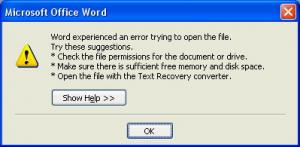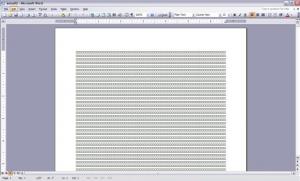bearhuglov
MemberAbout bearhuglov

bearhuglov's Achievements
0
Reputation
-
Thanks guys! That gives me a good re-start. More work and more aggravation! LOL I'll come back and bug you more when I hit another wall. --- bear
-
By the way, I am using Windows XP Professional with SP2.... -- bear
-
Hi Tomcat76, Thanks for the link. I have been following that neat website for quite sometime now which is very helpful, thanks to you all. I have been taking baby steps and inspite of frustrations I have successfully slipstreamed most of the updates. However, from a novice's point of view, I don't think a few things are clearly explained on that site. For example, I would like to integrate the following packages using hfslip : RVMUpdatePack2.1.10 RVMAddonsDX9_1.3 The 'how-to' section merely says silent switchless installers go in to HFSVCPACK. I had added all the available repackaged silent installers ( acrobat, dotnet2, jre6u1 ) in HFSVCPACK. Can I also assume that the above packages go in to HFSVCPACK ? Or am I wrong? If so, what folder do the above packages go in to? Or is it possible to integrate them at all, using hfslip? Do have to use nLite instead, to integrate them? I know I am asking you to spoon feed me here but I spent hours going through these forums looking for an answer but didn't find what I wanted. Help!!
-
Hi Folks, I am currently using the latest version 'hfslip' programme for slipstreaming hotfixes and I wonder if any of you friends guide me better here. I have downloaded the current version of 'RyanVM's update package 2.1.10' and 'RVMAddonsDX9_1.3', but am not sure where I should place these 2 packages in hfslip folders. I put them in 'HFGUIRUNONCE' folder but there is no indication that the updates are integrated. Should the above packages go in to HF folder instead? Am I doing it right here? I am getting a couple of command dialog boxes as try to slipstream the following updates using 'hfslip' and the slipstreaming doesn't continue unless I respond to the dialog. How can I get around them and make them silent? 1) Microsoft Data Access comp. kb870669 2) WindowsInstaller-KB893803-v2-x86 3) Windows-KB870669-x86-ENU Does anybody know where I can obtain silent switchless installers for neat programmes such as Nlite, DVD shrink and the like? More importantly can I integrate them using 'hfslip'? If I can what folder would they go in to? I tried to create my own switchless installers using 7zip, but didn't get anywhere as I ended up creating dead/corrupt files. Its way too complicated for me at this point and I gave up several times. Please pardon my ignorance. Any help would be greatly appreciated. Peace! --- Bear
-
Hello Folks, I finally figured out how to install ACDSee 6.0 silently, but still can't figure out how to do selective installation. How can I install just the main programme and not all the add ons like photocanvas etc? I looked at the link for acdsee but was not sure how to go from here. Also, once I do the silent install I would like to be able to automatically remove all the desktop icons these programmes create ( such as ACDsee, Nero, Firefox, Thunderbird etc ). I looked at the RunOnceEx tutorial where there was a write up for ' cleanup.cmd '. Again wasn't sure if that would work and if yes, what code I would have to use? Any help would be appreciated. Thanks. -- bear
-
Hello Folks, I have been struggling with making my version of ACDSee 6.0 unattended installation with XP and W2k. I have spent hours trying to use the codes posted on the forum but have not been successful. VERY frustrating I would like to install just the main ACDSee 6.0 programme. The application also has the following items. 1) Device Detector 2) Archive Plug-ins 3) Command Exension Plug-ins 4) Image Plug-ins 5) Photo Canvas 6) Photo Slate I DO NOT want these additional items to be installed. Anybody out there who could help me with the code? I would highly appreciate it. Thanks. -- Bear
-
Dear Ophiel X, Thank you so much for the quick response! I am going to try the code you posted and see if I can use them with the apps I have. More fun and frustration. Would you happen to know how I can get around the sticky issue with apps like Nero 6 where I usually need to enter the product key or serial number during installation? The version I have is Nero 6.6.0.8 and its the full Enterprise edition. Thanks buddy! --- Bear
-
Hello Folks, I am a novice when it comes to unattended Windows XP installation. It took me forever to understand most of the things explained in the tutorial. Msfn forums are wonderful and I still believe it is the place to bare all & show how ignorant I am in the hope that you smart folks out there would be able to help me out. Almost every other day I come back to this site and read, try something, get frustrated and give up and do it all over again the following week. It took me almost few months to figure out how to convert a text file in to cmd file. So simple, but boy that was frustrating. I reached the intermediate level where I would like to do unattended installation of my favourite applications. I tried to copy the codes that were posted in the forum threads but some of them didn't work because of different file structures of the apps like exe, msi etc? Man, where would I begin? For a start, I would like to know these things.... When I tried to do unattended installation using RunonceEX of applications like CDex, Firefox, WinRAR, MSN messenger etc, they would begin to install, but all on top of each other, as opposed to one after another. Plus, like a regular installtion, I had to click on various answer buttons on the applications ( like ' OK ', ' Next ', ' Done ' etc ). How can I go around this and make it completely unattended and get them to install one after another? And how do I make unattended installation of apps like Nero 6 because with a regular installation you need to enter the product key or serial number? These are the two main issues I have for now. I spent days looking through various threads in the forum but couldn't find a definite answer. If you folks knows the answer, or know where I can find the answer, any help would be greatly appreciated. I tried RunonceEX command creator but that didn't lead me anywhere. Thanks. -- Bear
-
Hello Folks, I have a compatibility question on Word programme from Office 2000 and Word from Office 2003. I have two laptop computers with Windows XP pro SP2. One has Microsoft Office 2000 and the other one has 2003. The one with Office 2000 has several word documents with a lot of formatting ( if I may use that term ) such as columns, boxes, fonts etc. I copied those documents and transferred them to the laptop that has Office 2003. However, that version of word programme doesn't open these word documents ( created in word 2000 ). I went to help section, followed all sorts of conversions tools, but the documents always opened with little boxy characters. I have attached the screenshots of the same. My questions to you all are these. What am I doing wrong here? Is it possible to convert word documents ( with a lot of formatting in them ) from Office 2000 to Office 2003? Like I said, I went through the whole gamut of conversion tools but didn't do any good. Any help, suggestions, insights or philosophies are appreciated. Thanks. Bear
-
[quote name='aresgodofwar' post='163553' date='Aug 10 2004, 07:40 AM']i downloaded sp2 and tried to slipstream. im getting the error 'This Service Pack cannot be integrated into a destination that also has integrated Software Updates.' thing is, there are no updates slipstreamed. and if i slipstream sp1, it works fine. i've tried both the -s and -integrate switches.[/quote] Hello Dear Friend, I came across the same issue with a Dell XP CD and to bypass this problem, instead of slipstreaming SP2 directly, I suggest that you slipstream it using ' Nlite ' software ( I am sure this forum is full of Nlite related topics but for those who don't know it, here's the link [url="http://www.nliteos.com"]http://www.nliteos.com[/url] ). Why? Because ' Nlite ' conviniently removes those so called ' the integrated software updates ' from those Dell XPs and integrates the SP2 with it. Since then, this method has worked perfectly for me on all Dells and Dell CDs I have worked on. Please try and let me know what your experience is. Thanks and good luck. Bear
-
Hello Bluize61, As far as i know, on a slower machine like the one you have, you may be able to load windows XP with great difficulty. However, once you load it, it runs very slow, often freezing up and crashing even though the computer exceeds the minimal parameter requirements by microsoft. This has been my experience. The bottom line? You are better off loading the ' twin ' brother of XP.... Windows 2000 with SP4. The big advantage here is that you can load W2k on a slower machine and it will run jun fine and provide you the same features, security level ( well, that's debatable on any microsoft software! LOL ) minus all the fancy graphics and driver database XP would provide. I am not a computer expert, but I am telling you what I experienced since I have upgraded many older machines to give away just like you do. Good luck! Yours sincerely, Bear