
yoyo92
Content Type
Profiles
Forums
Events
Posts posted by yoyo92
-
-
i have the latest version of wpi (4.3.8)
i have an exe file located on c:\ and i want wpi launch it,
so in wpi command , i put c:\thesoftware.exe
and the strange thing is that when thesoftware.exe is installed (and closed) wpi close itself, and the shutdown.exe doesn't work.
try this: put in wpi command this command: calc.exe
you will see that wpi launch the calculator of windows, but when you close it, wpi crash and there is no shutdown in 30s
so ? has someone a solution ?
0 -
we are sharing only experiences... nothing else.
because it's piracy to share cds,softwares...
(only freewares could be shared).
try to do yourself,it's the best way

and in the forum,everybody "share" autoit scripts,cmd... just read or ask
0 -
i started to undersand how to build an unattended windows: just windows+security patchs
after that,i tried to understand how to build a silent application with the parameters in a batch file
for example: trial.exe /s
after that i learn to use autoit scripts
after that i learn to make a self silent package (with 7zip method)
after that i learn to integrate to WindowsPostInstall (on this forum) and i always use this.
0 -
it's for fun
 0
0 -
i found that here:http://www.win-web.be/?act=show&code=page&id=112&lettre=A
Adobe Photoshop 9.0 CS2 Auteur : retj
Paramètre Silencieux : /S /v/qn <=== silent parameters
Remplir uniquement les informations contenu dans le fichier Abcpy.ini : <=== the file where everything is
;***************************************************************
;OEM Installation Options
;***************************************************************
[OEM Install]
SERIALNUMBER=****-****-****-****-****-****
SERIALNUMBERTRYOUT=****-****-****-****-****-****
USERNAME='your name'
COMPANYNAME='your compagny'
INSTALLDIR='path where you want to setup,leave it blank if you want the default path'
Adobe Photoshop CS2 Auteur : berfizan
Paramètre Silencieux : "Adobe Photoshop CS2.msi" /qb <== perhaps another way
don't forget to pur your informations in Abcpy.ini for the serial number ...
Pour l'install des compléte : (if you want to setup all the rest of the softwares on the cd)
"Adobe Photoshop CS2.msi" /qb
"commonfilesinstaller\Adobe Common File Installer.msi" /qb
"bridge\Adobe Bridge 1.0.msi" /qb
"help center\Adobe Help Center 1.0.msi" /qb
"stock photography\Adobe Stock Photos 1.0.msi" /qb
it's not so difficult the frog language
 0
0 -
i found that here:http://www.win-web.be/?act=show&code=page&id=112&lettre=A
Adobe Photoshop 9.0 CS2 Auteur : retj
Paramètre Silencieux : /S /v/qn
Remplir uniquement les informations contenu dans le fichier Abcpy.ini :
;***************************************************************
;OEM Installation Options
;***************************************************************
[OEM Install]
SERIALNUMBER=****-****-****-****-****-****
SERIALNUMBERTRYOUT=****-****-****-****-****-****
USERNAME='votre nom'
COMPANYNAME='votre compagnie'
INSTALLDIR='repertoire d'installation mais vous pouvez laisser vide si vous ne souhaiter pas changer celui par défaut'
Adobe Photoshop CS2 Auteur : berfizan
Paramètre Silencieux : "Adobe Photoshop CS2.msi" /qb
Il faut également renseigner le fichier Abcpy.ini pour le sérial
Pour l'install des compléte :
"Adobe Photoshop CS2.msi" /qb
"commonfilesinstaller\Adobe Common File Installer.msi" /qb
"bridge\Adobe Bridge 1.0.msi" /qb
"help center\Adobe Help Center 1.0.msi" /qb
"stock photography\Adobe Stock Photos 1.0.msi" /qb
0 -
you need 4 files on the desktop:
1)a cmd file:
@echo off
copy Y "cmdow.exe" "%systemroot%\system32\" <==== to hide the cmd window
cmdow @ /HID
regedit /S notify_yes.reg <====== to set the notify download complete to yes
start /wait autoit.exe <==================to launch the downloads and the setups
del "%ALLUSERSPROFILE%\desktop\*.exe" <==delete all files after job is done
del "%USERPROFILE%\desktop\*.exe" <==
del "%ALLUSERSPROFILE%\desktop\*.cmd" <==
del "%USERPROFILE%\desktop\*.cmd" <==
del "%ALLUSERSPROFILE%\desktop\*.reg" <==
del "%USERPROFILE%\desktop\*.reg" <==
exit
2) your autoit script (change WinWaitActive names,because mine are in french) compiled in an exe file
3) a reg file to change the notify download completed
Windows Registry Editor Version 5.00
[HKEY_CURRENT_USER\Software\Microsoft\Internet Explorer\Main]
"NotifyDownloadComplete"="yes"
4) the cmdow.exe
then,you have to set the cmd to be launched at the biggining of the windows session
but the problem is,if a download doesn't work... the autoit script won't continue...i' m not an expert,so perhaps the script can be changed with a condition "if no exist' ,then continue ....
your idea is good,but it will take a lot of time if the internet connection is not very fast,and if there is a lot of softwares to setup.
and the other problem is that as soon as software is updated,the name change
exemple: winzip8trial.exe xinzip9trial.exe
so you have to change your autoit script as soon as a software is updated.
or an idea is to set a "package" with all the softwares in an zip or rar archive on a web site,and then to launch the download with the autoit script.
so it's impossible to build your cd ,and then everything is automatic for years...
you always have to have a look on the new versions,and their names....
0 -
i have had the same pb (i'm not using nlite,i do everything myself)
if you can't see the player,it's because you (or a software) have change the file type in windows media player.
so,just go to windows media player,then right click tools/options/file type/and then select audio mp3
it has solved my "problem"
0 -
well... not sure the internet connection is on when you want to launch the cmd...
but it's a good idea to have more space on the unattended cd.
why not doing something like that:
using an autoit script that downloads files and install them at the first boot of windows desktop ?
but if the name of files changes on the website you have to change the name in your autoit
;*********************
;TELECHARGEMENT AUTOIT
;*********************
Run("C:\PROGRA~1\INTERN~1\iexplore.exe http://www.autoitscript.com/cgi-bin/getfile.pl?autoit3/autoit-v3-setup.exe")
WinWaitActive("Téléchargement de fichier")
Send ("{LEFT}")
Send ("{ENTER}")
WinWaitActive("Enregistrer sous")
Send ("{ENTER}")
WinWaitActive("Téléchargement terminé")
Send ("{ENTER}")
;*******************************
;TELECHARGEMENT VLC MEDIA PLAYER
;*******************************
Run("C:\PROGRA~1\INTERN~1\iexplore.exe http://downloads.videolan.org/pub/videolan/vlc/0.8.2/win32/vlc-0.8.2-win32.exe")
WinWaitActive("Téléchargement de fichier")
Send ("{LEFT}")
Send ("{ENTER}")
WinWaitActive("Enregistrer sous")
Send ("{ENTER}")
WinWaitActive("Téléchargement terminé")
Send ("{ENTER}")
;*********************
;INSTALLATION D'AUTOIT
;*********************
$Title_1 = "AutoIt v3.1.1 Setup"
Run ( "autoit-v3-setup.exe" )
;Welcome Screen
WinWaitActive( $Title_1 , "Welcome")
Send ("{ENTER}")
;License Screen
WinWaitActive( $Title_1 , "License")
Send ("{ENTER}")
;Install Path
WinWaitActive( $Title_1 , "Choose")
Send (@homedrive & "\xp\util\AutoIt\")
Send ("{ENTER}")
;Finish
WinWaitActive( $Title_1 , "Completing")
Send ("{SPACE}")
Send ("{ENTER}")
;*****************************
;INSTALLATION VLC MEDIA PLAYER
;*****************************
$Title_1 = "VideoLAN VLC"
Run ( "vlc-0.8.2-win32.exe" )
;Welcome Screen
WinWaitActive( $Title_1 , "Welcome")
Send ("{ENTER}")
;License Screen
WinWaitActive( $Title_1 , "License")
Send ("{ENTER}")
;Select Components
WinWaitActive( $Title_1 , "Choose")
Send ("{Down}")
Send ("{ENTER}")
;Path to be installed to
Send (@homedrive & "\xp\divx\VLC")
Send ("{ENTER}")
WinWaitActive( $Title_1 , "Completing")
Send ("{SPACE}")
Send ("{ENTER}")
;*************
;FIN DU BOULOT
;*************
MsgBox(64, "Installation", "TOUT EST OK!")0 -
the link works with firefox
if you use another explorer,try this url:
http://www.eazyshare.com/user_uploads/Gribouill%E9.jpg
but sure,there should be no accent like "é" in url,because a lot of servers or explorers doesn't like.
0 -
-
don't use reshacker,but resource tuner,you can add accents
(moi j'utilise resource tuner pour pouvoir mettre les accents)
0 -
i haven't said the opposite

it was just my experience,not to follow.... but it can work,that was just what i wanted to say.
but to be sure it works,we have to follow line by line the rules
0 -
well,i have done this job without an extra clean xp : just uninstalled office and other office tools.
and i haven't installed framework .... and it works
 0
0 -
strange ... perhaps the version of 7zip or startX ...
try to make .exe (with the methode) of another software (not office)
=>take a software
=>make a setup.cmd
...
and then make the .exe with the 7zip method
and see if the .exe you get works
0 -
i don't think it's possible to "remove" sp1 from the directories,because some files are updated,and some are added.
the solution is probably to use an old office version
0 -
hey there, i wonder could i make office 2003 without sp1 to make much smaller, becausethere many *.cab files witch are'nt extracted....look:
yes,you can do without any update
0 -
1)
download and install 7-zip
2)
put the
startX.exe in the folder c:\officeshrinker
3)
create a setup.cmd file
setup.cmd is that:
@echo off
setup.exe transforms=yoyo.mst /qb-yoyo.mst is the name of your mst file
and put your setup.cmd in the folder c:\officeshrinker
4)
select all files and directories of the folder c:\officeshrinker (setup.cmd,startx.exe+all other files and directories ) right click "add to archive"
in the option window,choose "ultra" compression
after a few minutes,you get your officeshrinker.7z
5)
put in another directory
=>officeshrinker.7z
+
=>7zS.sfx (found in c:\program files\7zip if you can't find this file,then try to install the 3.13 version of 7zip)
+
=>a config.txt with that in this config.txt:
;!@Install@!UTF-8!
RunProgram="startx /wait setup.cmd"
;!@InstallEnd@!+
=>a finalization file (finalization.cmd) with that in :
copy /b 7zS.sfx + config.txt + officeshrinker.7z officeshrinker.exe
6)
double click on the finalization.cmd and then you get the officeshrinker.exe witch is THE file !!!
7)
if you want to test,just execute (double click) on this officeshrinker.exe,everything should be

(if my english is hard to understand,refere to Keytotime tutorial )
i hope i have helped you
0 -
-
@ankap
how can i add the french files to the msi or to the cab ???
witch tool ?
thanks
0 -
@Alanoll
how can i add the french files in your cab files ? i tried to recab,but i have errors,so is there a way ??
the only way i found,is to edit the msi,and add french files in it with the trial version of installshield.. i can't change the cab files
thanks a lot for your reply
0 -
well it didn't work for me.
Setup.exe PIDKEY=(25-digit key) TRANSFORMS=MSTFile.MST /qb-
and deleting the registry key "registration"
i still have the serial key used shown in gray at the first begin of the soft... where is stored this number ???
please help
thanks
 0
0 -
this is how how to change the text "windows is now setting up.." and the icon

iernonce.dll
it's the file to change.
simply edit it with reshack,change text,icon .... and then save your job, use makecab and put it in i386
 0
0 -
i don't like scripts or vbs to silently install softs
you can do that
1)
with the trial version of installshield adminstudio,you can create your own installshield
=>newsoft.exe
2)
in a cmd file, you use the silent switch newsoft.exe /S /v/qn
3)
and if you are crazy, you can put your installshield and the cmd in an exe file with 7zip and startX
tested
 0
0

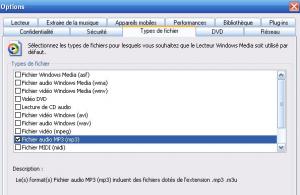

wpi close with some exe files
in Windows Post-Install Wizard (WPI)
Posted
config.js is the same as in the archive downloaded.
wpi crashes with the original config.js
(i just try to put this command line:
calc.exe )
and then after i close manually calc.exe , wpi crashes.