Content Type
Profiles
Forums
Events
Everything posted by betamax
-
This is kind of a weird question but, when you restart your computer, does it take a few seconds before you hear the beep? I'm just curious. Everything seems fine, it's just that when I restart, the system shuts down as usual (the pc itself remains on). It waits long enough for my old CRT monitor to automatically turn off (no signal mode). About a second after the monitor shuts off, the computer beeps, and starts back up again normally. I'd say it's about a 5 second delay after shutdown before it starts up. I think I remember this happening on my old A7V266. Also, another weird one: Normally I boot up with quickboot enabled (skips memory test). There's one POST beep, and then it boots up. However, I decided to disable quickboot just one time to have it fully test the memory. There was one POST beep, and then the memory test began. After the memory test finished w/o error, it began to boot up. Just after it shows that table of all your motherboard settings, and just before you get the winxp loading screen, I heard another beep. Sounds just like the normal POST beep. The memory seems fine. I had been running two identical 1G sticks of kingston valueram in slots A1 and A2. After I realized they were both in the same channel and not utilizing the dual channel feature, I removed the stick from A2 and put it in B1. That's about it. This this normal? Is my baby okay?!
-
Neither did I. I paniced initially. Only after smoking a joint with my roommate was I able to mellow out and think of checking the BIOS. Did it work for you??
-
I think the case is pretty nice. I have a standard Lian-Li atx case, and it's a nightmare in wire management. Gettin way too crowed in there. BTW that heatsink is a BEAST!
-
buy new SATA 3.0Gb/s drive to replace ata133 drive?
betamax replied to cumminbk's topic in Hard Drive and Removable Media
I love the SATA cable. I would burn my IDE cable if I didn't still have old drives in my system. I'd ditch the old drives, but I've got gigs of porn on them.. and I can't let go of that. Also, as far as I know, drives have not exceeded the 1.5Gb/s rate of SATA1 as of yet (correct me if I'm wrong). So while you can get a 7200rpm drive that supports the SATA2 interface, a SATA1 drive at 10,000rpm (WD Raptor) will probably get you a little faster loading times. -
EDIT: SOLVED I was doing an Inf install of the drivers, and not installing the control panel utility along with it. This utility allowed me to switch me mic mode out of "mic arra" to "no filters". Guess it thought I had a mic array. ASUS P5N32-E SLI BIOS ver. 1002 (3/30 rel) core2 duo e6600 (2.4GHz) geforce 8800 gts bunch of fans 500watt SLI ready power supply 2G of Kingston valueram DDR2-533 (appears on the QVL for my mobo) Everything is running at spec. No overclocking. I'm just using plain old headphones in the green jack, and the sound is decent for the most part. However, when using a microphone, my voice sounds very muffled. I used the exact same mic on my SB Live card in my old motherboard, and my voice sounded crisp and clear when using VOIP software. Now, however, my voice is far from that with this new sound card/board. It's just a standard mic plugged in the pink jack. Has anyone else experienced this? Is this just a driver issue or is it hardware related? I am also wondering which exe I should run when installing ASUS drivers and such. When I installed my sound drivers, I used asussetup.exe, and it seemed to have executed the setup.exe program on its own. Anyone have any idea what asussetup.exe actually does? Should we be executing that program on downloaded drivers or should we just run setup.exe directly? -Thanks.
-
I got a brand new P5N32-E SLI board and had a similar problem. The only difference is that it would boot up cold w/o a problem, but not POST on a soft reset. I posted on the ASUS forums and got all sorts of complicated speculations on the problem. However, I failed to do one of the most basic things when troubleshooting a PC... try the easiest fix first. My mobo had the 0602 BIOS on it. It is a year old version. The latest version 1002 came out 3/30/07. I used the phoenix flash utility with a windows98 boot disk, and flashed the BIOS (the ez flash utility within the BIOS would freeze before I could even specify the .bin file). After one power cycle, the problem went away. There is a new bios for your board, the P5N-E SLI (version 0505). Here's the description: The release date for this bios is 3/16/07. I strongly suggest you upgrade it. Make a 98 boot disk. Copy the bios flash util (http://dlsvr03.asus.com/pub/ASUS/mb/flash/AWDFLASH119.zip) along with the bin (http://dlsvr03.asus.com/pub/ASUS/mb/socket775/P5N-E%20SLI/0505.zip). And flash it the old fashioned way. After I restarted my computer, the problem persisted. However, after I powered the system off, then turned it back on, it was gone forever (knock on wood). No CMOS resetting. No chip reseating. No voltmeters. It's worth a shot. Godspeed.
-
sorry to bump an old thread, but I was just wondering if gpedit.msc was available in xp home
-
I'm just wondering if I can trash these folders even if I'm adding hotfixes to my install. This may have already been covered in some other thread a while back, but my initial search didn't find anything. I shall continue my search unless someone wants to shorten the task for me
-
Hotfixes that are not publicly available
betamax replied to rajesh.kumar's topic in Unattended Windows 2000/XP/2003
OMG Sticky this thread IMO -
It makes you wonder what the actual difference is between those two executables.. kinda scary
-
nLite gives me the attached message when trying to apply this hotfix (like it's not meant for sp2) EDIT: nevermind. I downloaded a different version and it seems to work.
-
after all that, it's included in the audio driver pack for the asus board i have (P5N32-E SLI [the one with the 680i chipset]) HERE'S THE LINK ASUS USERS: ftp://ftp.asus.com.tw/pub/ASUS/misc/audio...t_510014560.zip If you're not running XPSP2, just ftp to that directory and check out the other files.
-
Ok. Here it is short and sweet. Hoping for direct answers: Where can the hotfix for KB888111 be downloaded (link)? Can it be integrated using the latest nLite? Half the threads say you can't integrate it, the other half says you can. SURVEY SAYS.....?!
-
Where on the HDD does the windows image get copied?
betamax replied to betamax's topic in Windows PE
So when you install windows by booting right off the cd, which process does the copying? Or does Setup know to just pull everything directly off the cd (eliminating the need for dosnet.inf)? -
Where on the HDD does the windows image get copied?
betamax replied to betamax's topic in Windows PE
The file is listed in both txtsetup.oem as well as txtsetup.sif. However, it is not in dosnet.ini. Does that mean this CD was made with the expectation that the user would just boot off of it to install windows? -
Where on the HDD does the windows image get copied?
betamax replied to betamax's topic in Windows PE
I have 2 cd rom drive and 1 HDD. I put my BartPE cd in the primary cd rom drive and boot off of it. From BartPE, I format my HDD. Then, I insert my XP CD into my secondary cd rom drive. Still in BartPE, I copy the i386 folder from my xp cd to my HDD as C:\i386. Then, I copy the $OEM$ folder from my xp cd to the i386 folder on my HDD as c:\i386\$OEM$ I remove my xp cd from my secondary cd rom drive. Then, still in BartPE, I open up a command prompt and type the following: C: ./i386/winnt32.exe /syspart:c: /tempdrive:c: /unattend:\i386\winnt.sif the winnt.sif has my cd key already in it. after setup finishes, i remove the BartPE CD from my primary drive, and restart my computer. There are now no cds in my computer. Text mode Setup boots up off my hard drive, checks my drive, says it's making a list of files to copy, then says it can't find nvraidco.dll. nvraidco.dll does not exist on a normal retail xp cd, nor is it copied over to $WINNT$.~LS\i386 or any other folder for that matter. However, if I boot straight off the CD and install windows normally (without BartPE or anything else) it works fine. But I'm not reformatting this computer to use it, I'm just experimenting with my BartPE cd and trying to install windows from a preinstall environment. And I can't get it to work! -
Where on the HDD does the windows image get copied?
betamax replied to betamax's topic in Windows PE
I will look for that as well. I'm not sure what the difference is when using /makelocalsource, since I'm just copying my i386 folder to my C:\ drive and then running winnt32 from there (as well as copying $OEM$ into C:\i386). -
Where on the HDD does the windows image get copied?
betamax replied to betamax's topic in Windows PE
Hey Br4tt3 Thanks for the advice. I'll try it when I get home today and let you know how it goes. -
Where on the HDD does the windows image get copied?
betamax replied to betamax's topic in Windows PE
I should have mentioned that this is a Dell provided XP cd. The files Setup can't find are actually drivers from Dell. Two of them are nvraidco.dll and nvraid.sys. At any rate, they exist under the i386 folder, but are not copied over to the ~LS folder. Is there something I have to do to get those files to copy over? I also copied over the $OEM$ folder from the cd root to C:\i386 because it's my understanding that when you're not installing off the cd, the OEM folder is actually within your i386. What files should I be looking at to help figure out how to get Setup to notice these files? -
Where on the HDD does the windows image get copied?
betamax replied to betamax's topic in Windows PE
that's the thing.. i'm not trying to do anything fancy. I just wanted to see if I could get setup to work when initiating it via winnt32 with the syspart switch. I just reformatted the drive, booted back to bartPE, copied the i386 folder to C:\ then ran c:\i386\winnt32.ext /syspart:c: /tempdrive:c: /unattend:c:\i386\winnt.sif I removed the CDs and restarted. Once again, setup booted off the hard drive. And, once again, Setup reports not being able to find any files. What the heck's going on here? Is it because I'm booting from a different drive letter? The bartPE cd labels itself X:. I noted that in the ~BT file, there was a winnt.sif file with the following key/value pair uniqueid="X:\i386\MGM" What is that all about? -
Where on the HDD does the windows image get copied?
betamax replied to betamax's topic in Windows PE
I still can't get it to work. It creates the ~BT and ~LS folders on the root of my hdd. When I reboot, it launches the text portion of setup from the hdd as expected. But once I tell it to begin installation, it says it can't find the required files. Shouldn't everything be in the ~LS folder at that point? -
Here's the scenario: I have a system with two cd rom drives, and one HDD. I put BartPE in the first drive, and my XP CD in the second. I start my computer and boot to BartPE. The cd drive with BartPE is labeled X: The cd drive with the XP CD is labeled D: I then do format c: /fs:ntfs /q /y followed by D:\i386\winnt32.exe /syspart:c: /tempdrive:c: /makelocalsource This puts the ~BT and ~LS folders both under C:\ But what is /makelocalsource actually doing? Where do these extra files appear? I'd like to have them get copied to c:\i386 Also, after rebooting, setup text mode boots off the hdd as expected, but when it triest to copy files over, it says it cannot find any of the .dll files. It then says to make sure the cd is in the drive and to push enter to retry. Even with the cd in any of the drive, it cannot find the source files. I thought /makelocalsource would place the files on the HDD so I wouldn't need the CD for the rest of the installation. If anyone knows what's going on, please reply. Thanks.
-
I used Trend Micro's stand alone sysclean package. http://www.trendmicro.com/download/dcs.asp Here's a direct link to the program: http://www.trendmicro.com/ftp/products/tsc/sysclean.com The readme file http://www.trendmicro.com/ftp/products/tsc/readme.txt You need the virus patterns: http://www.trendmicro.com/ftp/products/pattern/lpt205.zip You can also get the pre release pattern if you want http://www.trendmicro.com/download/pattern...-disclaimer.asp Boot off of a BartPE disc if you have one. If you don't have BartPE, just boot into safe mode and run it from there. MAKE SURE TO DISABLE SYSTEM RESTORE FIRST. http://service1.symantec.com/SUPPORT/tsgen...src=sec_doc_nam I don't know if this will do it. But I don't see that file in my folder anymore.
-
I have some files and folders in my c:\windows drive that have their names written in blue. What does this mean? Please NOW in Microsoft Windows XP section, use [TAGS] in your topic's title. See rules --Sonic
-
I don't see any non-microsoft items that I can remove. I'll post a log of my startup list later when I get home. In the meantime, I have another question about this. My av software periodically finds files in C:\system volume information\_restore..... that are infected. Is it possible these bad files are getting pulled from backup? Is it safe to blow away all the backup folders from the day I started having problems to present? Also, is it normal for me to get an access denied message when trying to open C:\system volume information from windows explorer?


