Content Type
Profiles
Forums
Events
Posts posted by ShrimpBoy
-
-
Hi!
I've created a virtual technician to install application automatically with VB.NET.
All is working fine exept for network installation...
I always get a popup asking to run this program about the cetificate...
It is Microsoft products! I Install the certificate with the setup on the popup, but the next ask again, How could I add a publisher to be executed without a popup?
When I went to Windows update it ask me to install something, I select Always trust but even if it is active, it keep asking for permission....
Help me MSFN Forum, you're my only hope!
ShrimpBoy
0 -
Hi!
I have some problem configuring a syspreped image for ACPI computer…
I got many Dell computers
Some Dimention 8400, and some new Presision Workstation 470 with a raid controller
So I tried to make those work with the same image…
But when the first work the second doesn’t
The 470 seems to grab the driver from the 8400 so I see 2 drives in Windows instead of one (Two disks, Raid 1, Mirror)
On the 470, the driver is supposed to be… Adaptec Embedded Serial ATA HostRAID Controller (CERC SATA 2S)
But it found a Intel 82801ER!!!!
If I remove the Intel driver, it works fine, but no more 8400 can be installed…
Maybe this will help, this is what I’ve found while configuring my sysprep.inf file…
;**************************
;Adaptec Embedded Serial ATA HostRAID Controller
;
PCI\VEN_8086&DEV_24DF = "c:\windows\drivers\01DSK\AARICH\AARICH.inf"
PCI\VEN_8086&DEV_25B0 = "c:\windows\drivers\01DSK\AARICH\AARICH.inf"
PCI\VEN_8086&DEV_2652 = "c:\windows\drivers\01DSK\AARICH\AARICH.inf"
;**************************
;Intel Application Accelerator driver AHCI
;
PCI\VEN_8086&DEV_2652&CC_0106 = "c:\windows\drivers\01DSK\IAA_AHCI\iaahci.inf"
;**************************
;Intel Application Accelerator driver RAID
;
PCI\VEN_8086&DEV_2652&CC_0104 = "c:\windows\drivers\01DSK\IAA_RAID\iastor.inf"
PCI\VEN_8086&DEV_24DF&CC_0104 = "c:\windows\drivers\01DSK\IAA_RAID\iastor.inf"
PCI\VEN_8086&DEV_25B0&CC_0104 = "c:\windows\drivers\01DSK\IAA_RAID\iastor.inf"
“PCI\VEN_8086&DEV_2652”, “PCI\VEN_8086&DEV_24DF“, “PCI\VEN_8086&DEV_25B0“ are contained in each driver!!!
I don’t think this is normal, I’m wrong?
How should I configure my image?
Thanks!
ShrimpBoy
0 -
Hi!
First do something like..
%COMSPEC% /C Dir [Drive you want to know the name] >[Path and file name to a writeable output file]
Read the drive label in the outputed file...
Do your ghost with a PLOAD (Partition load) instead of LOAD (Disk Load) and don't forget to specify the PLOAD format... src=[Disk or Image]:[Partition],dst=[Disk]:[Partition]
Then simply execute this command...
%COMSPEC% /C LABEL [Drive you want to name] [Name you want]
and this is it...
Hope this will help...
ShrimpyOne
P.S.: You can parse the output file with AutoIt (www.hiddensoft.com) or with WSH, and I think that with WSH 5.6 you can do the whole thing without output file!

--------------------------------------------------
Dim WshShell, oExec, input
Set WshShell = CreateObject("WScript.Shell")
Set oExec = WshShell.Exec("test.bat")
input = ""
Do While True
If Not oExec.StdOut.AtEndOfStream Then
input = input & oExec.StdOut.Read(1)
If InStr(input, "Press any key") <> 0 Then Exit Do
End If
WScript.Sleep 100
Loop
oExec.StdIn.Write VbCrLf
Do While oExec.Status <> 1
WScript.Sleep 100
Loop
--------------------------------------------------
0 -
Hi!
I got so much trouble trying to setup WinPE!
BartPE is fully customizable and as easy as needed!
It's easy to integrate drivers in BARTPE!
The BartPE CD is the best way!
Microsoft have a lot to learn, the PEbuilder is really simple and easy to use and customize, WinPE isn't!
And WinPE is so difficult to obtain legally that BartPE is the only answer.
I integrate all the NIC from Bte Driverpack in 5 seconds..

Why the scsi adapter drivers from Bte Driverpack doesn't contain the TXTSETUP.OEM file??????
Thanks to you all!
ShrimpyOne
0 -
Hi!
when I try to use diskpart from my WinPE CD it send this error message: "The disk management services could not complete the operation"
I read that I need to include the DCOMLAUNCH plugin from PEBuilder to make diskpart work with WinPE build on WinXP SP2...
The inf file format doesn't seems to be the same as those found in WinPE folder, How can I add this plugin to WinPE?
Thanks!
ShrimpyOne
0 -
Hi!
My brand new WinPE CD is working!
But I added driver for many NIC but when it boot WinPE show a message to continue because the driver isn't signed, how can I disable this check??
Thanks!
ShrimpyOne
0 -
Hi!
I have the Windows XP Pro SP2, Windows OPK, PEBuilder, Working WinPE CD, everything...
But What I really want to do is: Take an already working CD, copy the content to a folder, modify the content to support the RAMDRIVE and burn it.
I don't want to create a new CD, cause there are many drivers integrated to the CD already and I don't want to redo the whole long process.
I've sent a list of the files on the CD (working WinPE) in previous post...
Is it possible to add the RAMDRIVE this way?
Why am I unable to add registry to [HKEY_LOCAL_MACHINE\SYSTEM\CONTROLSET001\ENUM]????
Where can I get those info?
Thanks!
ShrimpyOne in a kind of tired mood...
0 -
Hi!
Help me!
I need to know what is going on when I boot WinPE.
Which file got loaded, in which order?
Where to insert new driver (Like the RAMDISK)?
I'm really tired of searching!
I'm currently bleeding from the ears!
Help me!
I need to add Drivers and support for the $&(*"!/$ RAMDISK, I've tried every tutorials, no results, lost more than 10 CDs...
(Note to myself: Get real help or a CD-RW)
Thanks!
ShrimpyOne
0 -
Hi!
I got all the file exept those I'm suppose to modify on the CD...
I don't have any DOSNET.inf or winpesys.inf or config.sys!!!
Is there a way to add it from a command line so I'll just add the files and a new .cmd to start the ramdrive?
I really need this to work...
To help you, here is the complete listing of files in my CD
Removed for readability...
 0
0 -
Hi!
I have an already working WinPE CD that work as well as we need, well... not as well as I want...
I want to add a RAMDRIVE to that working CD!
When I check the tutorials, they talk about files that doesn't exist on my CD.
So what should I do now?
What is the boot order of a WinPE CD?
How can I integrate the RAMDRIVE?
Thanks!
ShrimpyOne
0 -
Hi!
I was trying to add a RAMDRIVE to my CD of WinPE, but, while following a tutorial, I noticed that I have No DOSNET.INF file!
Can I add a ramdrive?
How can I do it?
Thanks!
ShrimpyOne
0 -
Hi all!
I'm trying to create something very cool and usefull
I've create a little app to ghost and sysprep a computer from winpe without a reboot...
The first part work fine...
The users choose a disk available, Disk 1 for example...
Then the user choose the ghost image he want to have installed ( it depends on hardware...)
Then they choose the size for the partition they want the ghost image installed on, from ten to the drive capacity...
Then they are prompt to answer some question regarding the sysprep.
Then the code run from the informations taken previously.
Now I clean the selected disk, create a new partition and ghost it.
My problem is for the sysprep part.
I need to find the volume number of the selected drive to assign a letter to it to be able to configure the sysprep file on the new partition.
How can I retrive the volume number of a disk in script???
I don't want to extract my informations from an outputed text file of DISKPART
Is there another way to obtain those information?
WMI?
Thanks!
ShrimpyOne
0 -
Hi!
Ghost is as easy as it need in command line mode...
First to use PLOAD (Partition from...) the drive must be partitioned before the ghost command...
this command line will install the first partition in the image q:\image.gho to the drive 1 partition 2
ghost32.exe -clone,mode=pload,src=q:\image.gho:1,dst=1:2 -sure
TIPS: You can use DISKPART, found in the ressource kit of Windows 2000, to partition the drive without any reboot requiered...
Good Luck!
ShrimpyOne
0 -
Hi all!
I know how to make it work.
First create a destination partition on the disk by using DISKPART
Ex:
DISKPART
SELECT DISK 0
CLEAN
CREATE PARTITION PRIMARY SIZE=60000
EXIT
Then Install your Ghost image on that partition.
Then use DISKPART to assign a drive to your partition.
Ex:
DISKPART
SELECT DISK 0
SELECT VOLUME 1
ASSIGN LETTER=C
EXIT
Then do whatever you want on the freshly ghosted partition without any reboot!
Hope this will help others!
ShrimpyOne
0 -
Hi!
I run DISKPART and remove the drive C and close DISKPART.
I ghost with this command line:
ghost32.exe -clone,mode=load,src=q:\image.gho,dst=1,sze1=40000M -sure
I run DISKPART again and try to assign a drive to my partition, still no FS, it's not NTFS as it should be and will be after the reboot, it is blank...
Is there a way to solve this issue?
Thanks!
ShrimpyOne
0 -
Hi!
I've read a post concerning diskpart and ghost32.
This post give me an answer on how to save a reboot after ghosting an image by using diskpart to mount the drive.
I can't mount the drive since there is no FS on the volume...
After ghost32, my volume list contain my new ghosted partition as Volume 1, but I can't assign a letter to it...
It gives me this as an error message:
DiskPart could not assign the drive letter or mount point.
Make sure the drive letter or mount point is valid.
I've tried every letter, none of them works!
Here are the command line that i'm typing:
Diskpart
select disk 0
select partition 1
select volume 1
assign letter=c
Here is the result of List Volume command:
Volume ### Ltr Label Fs Type Size Status Info
---------- --- ----------- ----- ---------- ------- --------- --------
Volume 0 X CDWINPE CDFS CD-ROM 167 MB
* Volume 1 Partition 39 GB Healthy
Volume 2 NTFS Partition 17 GB Healthy
Thanks a lot!!
ShrimpyOne
0 -
Hi!
I want a boot sector file that doesn't need me to press a key to boot on the CD.
Is it possible to import a WinNT 4.0 boot sector file from a WinNT 4 Installation CD?
I want to launch WinPE without having to hit a key.
Please help me!
ShrimpyOne
0


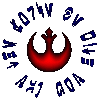
Factory.exe "Starting Networking"
in Windows PE
Posted
Hi!
I'm really tired!
I did try almost everything...
I remove every driver injected in the WinPE Image...
I do those commands to create the CD...
MKIMG.CMD X: C:\WinPE /WMI
BUILDOPTIONALCOMPONENTS.VBS /ado /hta /wsh /s:X: /d:C:\WinPE
then I burn it and I always get stuck when I run Factory -winpe in the part named "Starting Networking"
I added this line in my startnet.cmd before factory -winpe.
regsvr32 /s netcfgx.dll
Doesn't work either...
So, what should I do now... please help me!
Thanks a lot...
ShrimpyOne