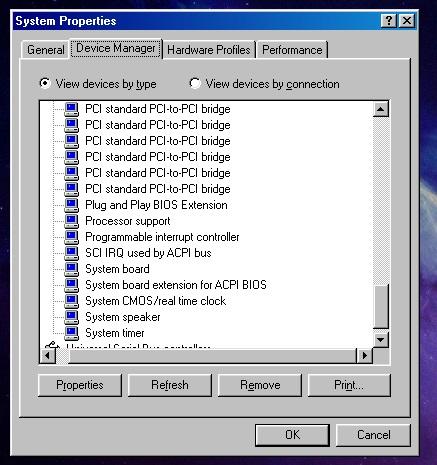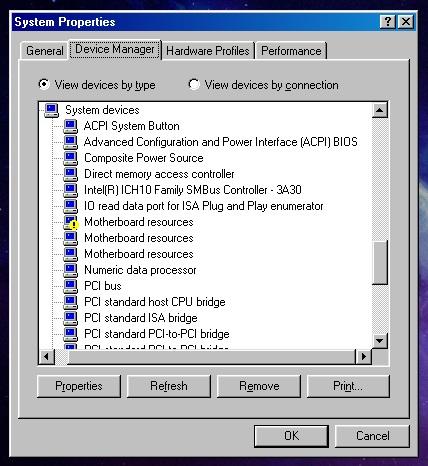sk9392
MemberContent Type
Profiles
Forums
Events
Everything posted by sk9392
-
@jumper Thanks! I'd downloaded that but I thought I'd ask for D00748-001-002.exe or 5.1.0.2800/2700/2100, since these later drivers may offer some functionality improvement. Just in case you or anyone else downloaded any of these files back in the day and still has them, it'd be awesome if you could share here. But if not, it can't be helped
-
@farfigs11 @FantasyAcquiesce @jumper Sorry to disturb you guys, but do you still have any of these softwares: D00748-001-002.exe, or Widcomm 5.1.0.2700 or Widcomm 5.1.0.2100? All of the links are dead and I'm trying to get a hold of any of these to get bluetooth functionality
-
@SweetLow Dude you're a wizard! After running that BAT file the game performance is back to same levels as it was with 2 Gb RAM. I feel stupid for just giving up and abandoning this thread way back. I should have followed up with you. I want to know a few things if it's okay with you: 1. Any further steps you think I should take, apart from adding the .BAT code to autoexec? 2. Suppose I add 3 more RAM sticks, taking up the total RAM to 24 gb (since I want to dual boot this along with Win10). In this new 24 Gb setup, would the .BAT code remain the same? 3. Is there any resource from where I can learn exactly how all this memory addressing, MTRR, code in .bat file works? I'm genuinely curious to get up to same level of knowledge, if feasible
-
Sorry for the delay. I pressed F8 -> command prompt only. Then navigated to msr/DOS_RM, pasted the .bat there. Then I executed the .bat file. Typed "win" and windows started normally. Then I ran msr/Win9x/MTRR_VAR and here is the output: MTRRcap Register: 000000FE 0000000000000D0A Variable MTRR Count: 10 Fixed MTRR Supported: TRUE Write-combining (WC) Memory Type Supported: TRUE SMM Memory Range Registers (SMRR) Supported: TRUE MTRRdefType Register: 000002FF 0000000000000C06 Default Cache Type: 06h Writeback - !!! Warning MTRR Enabled: TRUE Fixed MTRR Enabled: TRUE Reported Processor Physical Address Size (bits): 36 Variable MTRRs - Base, Mask and Decription: 00000200 00000000F0000000 0000000FF0000800 256M @ 3G 768M / UC 00000202 00000000C0000000 0000000FE0000800 512M @ 3G / UC 00000204 00000000E0000001 0000000FF0000800 256M @ 3G 512M / WC 00000206 0000000010000001 0000000FF0000800 256M @ 256M / WC 00000208 0000000000000000 0000000000000000 Not used 0000020A 0000000000000000 0000000000000000 Not used 0000020C 0000000000000000 0000000000000000 Not used 0000020E 0000000000000000 0000000000000000 Not used 00000210 0000000000000000 0000000000000000 Not used 00000212 0000000000000000 0000000000000000 Not used
-
Thanks. I have a few clarifications: regarding point 1, do you mean I should press F8 -> start in command line only mode -> run the .bat above -> and then type "win" and generate output for MTRR_VAR? And regarding your point 3, I saw the linked thread. For now I won't install the vmm4gfix patch. For now I will just share the MTRR_VAR output with you using the procedure I said above. Hope that is fine
-
So with the triple 4 gb sticks, a weird effect I was seeing - the BIOS POST screen itself would report either 4 gb RAM (even with three 4 gb sticks) or 8 gb RAM - depending on which order I put those sticks in the slots even though the sticks are same brand and same model. This was frustrating me so I changed the sticks. Now it is - Slot A - one 4 gb 1333 RAM, slots B and C - 4 gb 1600 RAM. The two 1600 4 gb sticks are the same model, but obviously different from the 1333 4 gb stick in slot A. With this config the BIOS correctly reports 12 GB memory during POST. Here are the outputs you requested: MTRR_VAR output MTRRcap Register: 000000FE 0000000000000D0A Variable MTRR Count: 10 Fixed MTRR Supported: TRUE Write-combining (WC) Memory Type Supported: TRUE SMM Memory Range Registers (SMRR) Supported: TRUE MTRRdefType Register: 000002FF 0000000000000C00 Default Cache Type: 00h Uncacheable MTRR Enabled: TRUE Fixed MTRR Enabled: TRUE Reported Processor Physical Address Size (bits): 36 Variable MTRRs - Base, Mask and Decription: 00000200 0000000000000006 0000000F00000800 4G @ 0 / WB 00000202 00000000C0000000 0000000FC0000800 1G @ 3G / UC 00000204 0000000100000006 0000000F00000800 4G @ 4G / WB 00000206 0000000200000006 0000000E00000800 8G @ 8G / WB 00000208 0000000300000006 0000000FC0000800 1G @ 12G / WB 0000020A 0000000000000000 0000000000000000 Not used 0000020C 0000000000000000 0000000000000000 Not used 0000020E 0000000000000000 0000000000000000 Not used 00000210 0000000000000000 0000000000000000 Not used 00000212 0000000000000000 0000000000000000 Not used EXTINFO.EXE /L output Conventional Memory: Int 12h Memory below 1M: 636 KB (00000000 - 0009F000 : 0009F000), 636K Extended Memory: Int 15h, AH=88h Memory above 1M: 0 KB when OS booting: 65472 KB (00100000 - 040F0000 : 03FF0000), 63M 960K Int 15h, AX=E801h Free between 1M and 16M: 0 KB Free above 16M: 0 KB Configured between 1M and 16M: 15360 KB (00100000 - 01000000 : 00F00000), 15M Configured above 16M: 3128192 KB (01000000 - BFEE0000 : BEEE0000), 2G 1006M 896K Int 15h, EAX=0000E820h 0000000000000000 - 000000000009F800 : 000000000009F800 1 (Available), 638K 00000000000F0000 - 0000000000100000 : 0000000000010000 2 (Reserved), 64K 00000000FEC00000 - 0000000100000000 : 0000000001400000 2 (Reserved), 20M 00000000F0000000 - 00000000F4000000 : 0000000004000000 2 (Reserved), 64M 000000000009F800 - 00000000000A0000 : 0000000000000800 2 (Reserved), 2K 00000000BFEF0000 - 00000000BFF00000 : 0000000000010000 2 (Reserved), 64K 0000000000100000 - 00000000BFEE0000 : 00000000BFDE0000 1 (Available), 2G 1021M 896K 00000000BFEE1000 - 00000000BFEF0000 : 000000000000F000 3 (ACPI Reclaim), 60K 00000000BFEE0000 - 00000000BFEE1000 : 0000000000001000 4 (ACPI NVS), 4K 0000000100000000 - 0000000340000000 : 0000000240000000 1 (Available), 9G Available: Bytes KiB MiB GiB TiB Below 4GiB: 3219650560 3144190 3070.5 3.0 0.0 Above 4GiB: 9663676416 9437184 9216.0 9.0 0.0 Total: 12883326976 12581374 12286.5 12.0 0.0
-
Okay so I'm attaching output for 3 different configs -> 1+1 gb (identical sticks) dual channel. 4 gb single channel. And 4 + 4 + 4 gb (identical sticks) triple channel. Reproducing what's written on the RAM stickers for the two types of sticks: 1. Kingston 1GB 1Rx8 PC3 - 10600U - 9 - 10 - A0. (next line) HP497156 - D88 - ELFWG 9995402 - 049.A00G. (next line) 5260487 -1112 2. Zipmem 4GB DDR3 1600MHz Desktop RAM | Desktop -Memory| U-DIMM RAM | Pin-240, Volt - 1.35v/1.5v CL-11 | Long-DIMM | PC3-12800 | 2Rx8 Dual Rank. A 38841 0525 00 Maybe some of the above info is relevant/useful. Anyways here's the MTRR_VAR output for the 3 configs: 1 + 1 gb dual channel MTRRcap Register: 000000FE 0000000000000D0A Variable MTRR Count: 10 Fixed MTRR Supported: TRUE Write-combining (WC) Memory Type Supported: TRUE SMM Memory Range Registers (SMRR) Supported: TRUE MTRRdefType Register: 000002FF 0000000000000C00 Default Cache Type: 00h Uncacheable MTRR Enabled: TRUE Fixed MTRR Enabled: TRUE Reported Processor Physical Address Size (bits): 36 Variable MTRRs - Base, Mask and Decription: 00000200 0000000010000001 0000000FF0000800 256M @ 256M / WC 00000202 0000000000000006 0000000FF0000800 256M @ 0 / WB 00000204 0000000020000006 0000000FE0000800 512M @ 512M / WB 00000206 0000000040000006 0000000FC0000800 1G @ 1G / WB 00000208 00000000E0000001 0000000FF0000800 256M @ 3G 512M / WC 0000020A 0000000000000000 0000000000000000 Not used 0000020C 0000000000000000 0000000000000000 Not used 0000020E 0000000000000000 0000000000000000 Not used 00000210 0000000000000000 0000000000000000 Not used 00000212 0000000000000000 0000000000000000 Not used 4 gb single channel MTRRcap Register: 000000FE 0000000000000D0A Variable MTRR Count: 10 Fixed MTRR Supported: TRUE Write-combining (WC) Memory Type Supported: TRUE SMM Memory Range Registers (SMRR) Supported: TRUE MTRRdefType Register: 000002FF 0000000000000C00 Default Cache Type: 00h Uncacheable MTRR Enabled: TRUE Fixed MTRR Enabled: TRUE Reported Processor Physical Address Size (bits): 36 Variable MTRRs - Base, Mask and Decription: 00000200 0000000000000006 0000000F00000800 4G @ 0 / WB 00000202 00000000C0000000 0000000FC0000800 1G @ 3G / UC 00000204 0000000010000001 0000000FF0000800 256M @ 256M / WC 00000206 0000000000000006 0000000FF0000800 256M @ 0 / WB 00000208 0000000020000006 0000000FE0000800 512M @ 512M / WB 0000020A 00000000E0000001 0000000FF0000800 256M @ 3G 512M / WC 0000020C 0000000000000000 0000000000000000 Not used 0000020E 0000000000000000 0000000000000000 Not used 00000210 0000000000000000 0000000000000000 Not used 00000212 0000000000000000 0000000000000000 Not used 4 + 4 + 4 gb triple channel: MTRRcap Register: 000000FE 0000000000000D0A Variable MTRR Count: 10 Fixed MTRR Supported: TRUE Write-combining (WC) Memory Type Supported: TRUE SMM Memory Range Registers (SMRR) Supported: TRUE MTRRdefType Register: 000002FF 0000000000000C00 Default Cache Type: 00h Uncacheable MTRR Enabled: TRUE Fixed MTRR Enabled: TRUE Reported Processor Physical Address Size (bits): 36 Variable MTRRs - Base, Mask and Decription: 00000200 0000000000000006 0000000F00000800 4G @ 0 / WB 00000202 00000000C0000000 0000000FC0000800 1G @ 3G / UC 00000204 0000000010000001 0000000FF0000800 256M @ 256M / WC 00000206 0000000000000006 0000000FF0000800 256M @ 0 / WB 00000208 0000000020000006 0000000FE0000800 512M @ 512M / WB 0000020A 00000000E0000001 0000000FF0000800 256M @ 3G 512M / WC 0000020C 0000000000000000 0000000000000000 Not used 0000020E 0000000000000000 0000000000000000 Not used 00000210 0000000000000000 0000000000000000 Not used 00000212 0000000000000000 0000000000000000 Not used Please let me know if there's any other info you need. Or if you need me to try something and report back the results
-
True, but even with just a single 4 gb 1333 MHz stick, the same slowdown behavior happens. Win98 works in strange ways from what I've seen - components that work perfectly in other setups, may suddenly start giving problems when used together. e.g. this RAM related slowdown doesn't happen if I use the same RAM, GPU, etc. in a G41MT-ES2L board
-
GeForce GPU - Local network access freezing mouse cursor
sk9392 replied to sk9392's topic in Windows 9x/ME
Oh my bad, let me update that thread with the results for that particular issue -
GeForce GPU - Local network access freezing mouse cursor
sk9392 replied to sk9392's topic in Windows 9x/ME
The EAX (in fact sound hardware acceleration) related issue is independent of the nvidia driver - same issue happened even if I have an ATI X850. No longer though, since I removed IRQ steering. And about RLoew's patches, yeah - as far as I remember I have PATCHMEM and TBPLUS installed - though I did check the EAX related issue before installing TBPLUS and it was still there, so I guess TBPLUS isn't at fault -
GeForce GPU - Local network access freezing mouse cursor
sk9392 replied to sk9392's topic in Windows 9x/ME
Under the BIOS PCI devices listing, both are shown as having IRQ 5. In Win98 device manager too, both still have the same IRQ 5. And yet now everything works perfectly. Very strange and I don't have the first idea what's going on. Another interesting thing - before when I played Hitman Contracts with EAX enabled (SB Audigy 2 ZS), after a while the sound would start tearing and repeating (as if some sound buffer underflow or overflow happened). After this IRQ steering related change, even that sound problem went away. As I said, very weird.. -
GeForce GPU - Local network access freezing mouse cursor
sk9392 replied to sk9392's topic in Windows 9x/ME
@SweetLow Hey man, thank you so much for giving me the hint of IRQ Steering. I looked it up online and found that IRQ steering settings can be found in PCI Bus device settings. So I went to pci bus properties in safe mode, then in settings tab, under Device enumeration, changed from "Use Hardware" option to "Use BIOS" option. Left the "Override Bridges" check box unchecked. Then in the IRQ Steering tab, I just unchecked the "Use IRQ Steering" check box (this also disabled all the sub-options: Get IRQ table using ACPI BIOS, Get IRQ table using MS Specification table and Get IRQ table from Real Mode PCIBIOS 2.1 call). Then after restarting, both the VGA driver and SMB via LAN access works perfectly. I admit I don't have the least bit of idea what those options meant. Maybe I only had to disable one or two things or suboptions. I'll test with games further and update here if anything got broken after my changes -
GeForce GPU - Local network access freezing mouse cursor
sk9392 replied to sk9392's topic in Windows 9x/ME
Hey SweetLow, regarding IRQ Steering.. I don't think so. I don't see it among enumerated devices, but I have attached the screenshots for various devices for reference. I'm not sure what jumbo frames mean, but if you can tell me where or how I can find the info (i.e. whether or not I jumbo frames are used on the RTL8111 device), please let me know. I'll attach logs/screenshots as necessary. By previous problem solving do you mean the one where I was trying to force detection of only up to 2 Gb RAM? -
Hi, I'm running into a really weird issue. My config is: GA-EX58-UD4 motherboard, GeForce 7800 GTX, Realtek RTL8111. I installed the unofficial NVidia driver from retroweb (the issue I'll describe happens no matter what driver I install - one from mdgx, BFG's 7800 GS driver, official NVidia 77.72 driver with 6800 Ultra forced, etc.). My PC is connected via LAN to a local network with an SMB share. When I try to access a heavy/large file - e.g. a disc image mount via SMB, a large .BMP file or a video file on the SMB share, then the mouse cursor freezes on screen and stays frozen for a good minute or so. The folder on Network Neighborhood I'm trying to access also freezes for that duration. It resumes normally after a bit of wait, but as soon as I try more files to access (e.g. just clicking on a different image file on the share), it'll freeze again. This problem happens only after the GPU driver installation, not before. The issue persists even after I try R Loew's FIXINTR, FIXINTR5 or FIXEOI patches (I use only one of these at a time as instructed in manual). I also tried installing a PCI-e LAN card (it also has Realtek RTL8111), but same issue. The motherboard has Award BIOS and I can see during the PCI listing at boot, that the network controller and display controller share the same IRQ. I tried changing it in Win98 device manager, but the IRQ setting can't be changed. The interesting thing is, if I go ahead and install/update any driver via device manager, this whole problem just (temporarily) goes away - though at next boot it reappears if there is no driver installation/update. I'm completely lost on how to solve this - could anyone please help me? The only way that currently comes to mind is somehow forcing driver update (e.g. mouse) at every boot. If anyone knows how to do that or has a more elegant solution, I'd be really grateful for any help!
-
Thanks for suggesting this! Sadly this also leads to that same FPS drop, equivalent to when I put MaxPhysPage=70000 Is it by chance possible to adjust any BIOS settings so that it's equivalent to using 2 Gb RAM, even though I may have more than 2 Gb installed? For your reference, the motherboard I'm using is GA-EX58-UD4. The advanced DRAM settings for it are mentioned on pg 43 onwards here: https://theretroweb.com/motherboard/manual/motherboard-manual-ga-ex58-ud4-e-626fcf8954e64612693978.pdf. If it's okay with you and if you get time, could you check it out once? Maybe there's some BIOS setting that can help with limited RAM detection? Asking because no matter what approach I use - LIMITMEM, MaxPhysPage, etc. - it always leads to degraded performance Also, it seems you're mentioned on this page: https://forum.ru-board.com/topic.cgi?forum=62&active=15&topic=14740&start=1220#19 Do you think Burnmem can help in my case?
-
I'm running Win98 on a machine with RLeow's patchmem installed. With a 2 Gb RAM stick installed in the motherboard (GA-EX58-UD4), there are no issues and performance is decent with games like Half-Life 2 and Far Cry. But I want to dual boot it with other OS like Win7. When I put another 2 Gb RAM stick in the motherboard, the FPS performance of these games falls off by 25% in Win98, which is huge. I've heard that even patched Win98 has a hard time with > 2 Gb RAM. I've also tried going to msconfig -> Advanced -> Limit RAM - as far as I can see, this has the effect of introducing a MaxPhysPage line in system.ini. Even if I limit to 2 Gb via this method (and even the My Computer properties show 2 Gb of RAM), the same 25% performance drop is still there, which is surprising. Is there an effective way of software-limiting RAM so that it's equivalent to only using 2 Gb in bare metal?
-
I'm trying to play Tank Wars in Win98 SE. With a GeForce 7800 GTX, it works properly. But with an ATI X850 XT PE, it crashes on startup with the message: "An internal stack overflow has caused the session to be halted. Change the STACKS setting in your config.sys file, and then try again." What's going on here and any idea why it's happening only for ATI card? Any way to debug and fix this issue (I have no idea how I should change the config.sys file)?
-
Hi all! Sorry if it's a noob question - I have checked out a bunch of threads on kernelex and there's an overwhelming amount of info on it so far. On retrosystemsrevival blog, the following steps are mentioned: I have KernelEx 4.5.2 installed so far. But then there seems to be version 4.5.2016.17 (my understanding is that newer KernelEx versions than this are not for end users) PLUS the steps above. I'll post my version of the steps that I think I should take: Extract Unicows to C:\Windows\System Install KernelEx 4.5.2 and reboot Download KexBeta.17.7z, extract to some location, exit to DOS, then copy contents of that archive to C:\Windows\KernelEx. Reboot Download Kstub822.zip (do I need to install K452stub before this?). Installation instructions of older versions of stubs are mentioned in this thread: https://msfn.org/board/topic/157173-kext-diy-kernelex-extensions/. BUT for Kstub822.zip, I don't see any instructions to "modify contents= line in Core.ini" Once Kstub822 is installed, reboot to be safe I guess. Then install iphlpapi4 by following instructions in post 116 of above thread. Again reboot to be safe Then put these files in the C:\Windows\System folder Msvcrt.dll <- Msvcr70.dll / Msvcr71.dll Msvcr90.dll 9.00.21022.8 Finally I can install these auxiliary updates for increased compatibility: https://msfn.org/board/topic/173302-kernelex-auxiliary-dll-updates/. But again, not clear on how to install, so would be grateful for instructions or link to some post that explains it Is the above process accurate to get a max compatibility version of kernelex? I hope this thread can help out anyone else end user who wants to update kernelex in the best way possible. I'll update this post based on your replies. Thanks!
-
But the problem is that it doesn't support Win98 SE. I went to the asus website and it drivers only up to Win2000
-
Hi! I have two options for motherboards I can buy - one is Asus P5PE-VM, and the other is Asrock 775i65G. I wanted to build a gaming system that's compatible with Win98, and both these are socket 775 (which according to my limited knowledge is the latest socket type that'll run Win 98). But I have no idea which of these would be a better option. What all should I consider before buying either of them?
-
Dell Optiplex GX260: Sound issue after installing video driver
sk9392 replied to sk9392's topic in Windows 9x/ME
Nope I removed the MaxPhysPage setting. Just the custom MaxFileCache value. And yeah, I'll do a stress test - will play an album start to finish.