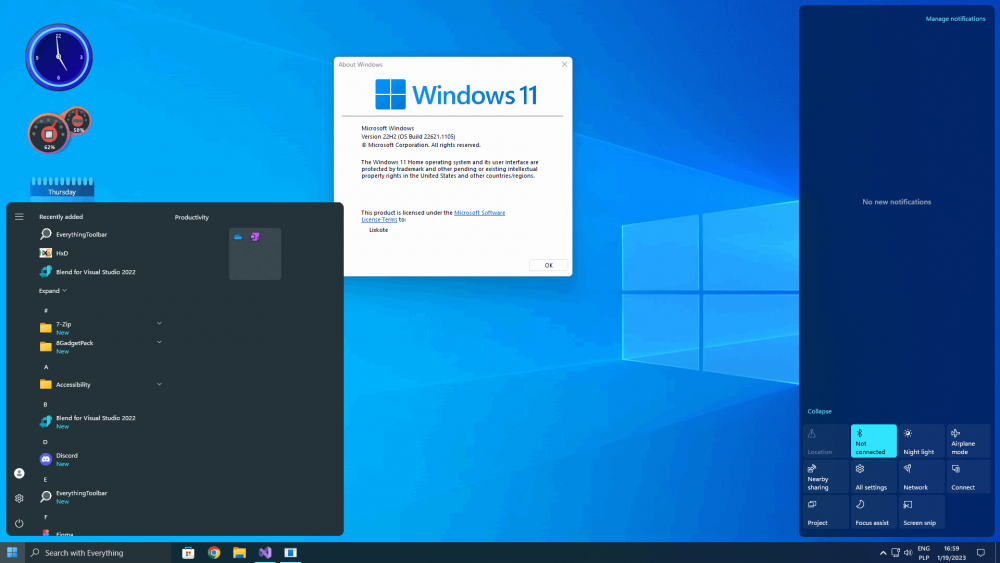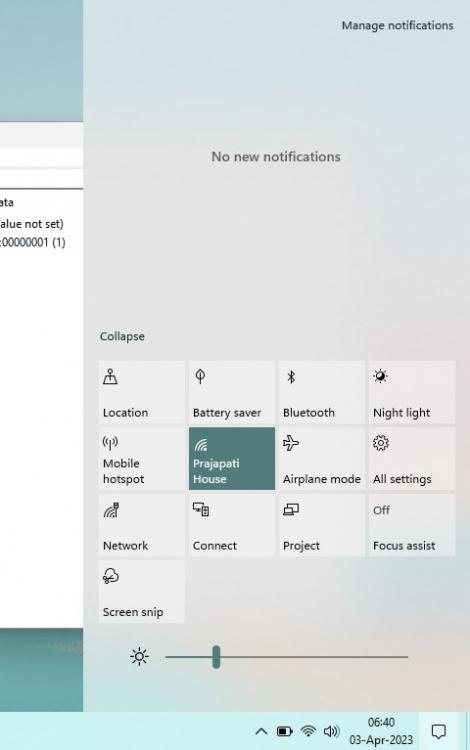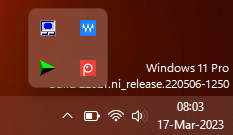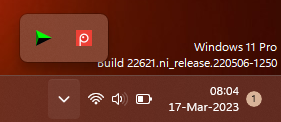Roshan
MemberContent Type
Profiles
Forums
Events
Everything posted by Roshan
-
Is it possible for SAB to restore the old Win10 control center in future. The registry key (UseLiteLayout) is working with SAB. But the closing animation is buggy. I think that it might be possible for SAB to made a proper comeback of Old Action Center with fixes. If we use files from .51 build (early build of w11) with current version, it is working fine without any issue. But, as we know that MS keep throwing updates like s***, so in future, it might be possible that MS remove that. So. I thought that I should ask for that with dev.
-
yup..Agree with you. Just waiting for @Tihiy reply.
-
I think that tihly is ignoring you. I will be more happy and excited if tihly provide a last update to ONE as some features like alternate button, hide up btn don't work with new WINSDK version of explorer introduced in win11. I personally like the Win10 start menu and bcoz of that I can't able to use SAB as settings get collapsed if installed with start11 and EP. As a workaround, I like to use ONE with Start11 or EP. Just waiting for the reply from @Tihiyon the saving ONE.
-
You can simply disable that shitt Chat using registry: HKLM\SOFTWARE\Policies\Microsoft\Windows\Windows Chat Create dword key : ChatIcon Value : 3 It will remove the chat icon from both settings and from taskbar. Just remove the icon first and use the key. Otherwise it will remain on taskbar and you can't even remove it (If Windows chat won't exit, create it)
-
[Suggestion] Windows 11 tabs + Windows 7 Command Bar
Roshan replied to faxers199's topic in StartIsBack+
I liked the concept... As I prefer Win7 command bar... Tihiy can take a look at this -
It's working there bro...just reduce the app window size and r-click any dwonloaded file...u will see. I've question, is it possible to use some of the settings with EP too or can SAB port the Win10 Start from starting version of windows like 22000.52. Bcoz for the reason of Start menu, I'm using both of the apps. I know it is not recommended but..
-
Is there any way to restore the "Default Apps" applet for control panel as it is more convenient than Settings.
-
Turn off dynamic transperency if it is on.
-
You can release the fix for it OR Valinet (EP maintainer) will fix the crashes by implementing it directly to EP. Currently, he is busy with Win10 Start stuff. I asked him for this but he said that he need the source code for it which he doesn't found it on the universe of internet. Can't you directly push an update to make it fully compatible with Win11
-
Both of these features can be implemented in EP as well (i.e. Details Pane and Disabling up arrow) so that there will be no more crashing related issues as users don't have to install the ONE externally. OR you can provide a update to the outdated ONE to make it more compatible with EP.
-
want for Details pane and the Up arrow...So that it could be used with EP as well...as sometime it get crashes with EP. Most of the time, it works. As there is no way to use SAB with EP and ONE is the only way.
-
@Tihiy Can u pls help me with the source code of OldNewExplorer. I haven't find the source code of it anywhere. If you do, it will be a great help.
-
-
Can StartAllBack implement his own improved control center from win10 to win11 for Action Center button. Win11 still have the control center of win10. [HKEY_LOCAL_MACHINE\SOFTWARE\Microsoft\Windows\CurrentVersion\Control Center] "UseLiteLayout"=dword:00000001 Just Recreate the key and check. Currently it was broken. Don't have animations and it always uses Light theme instead of system settings.
-
Are u using dynamic transperency?? If yes, then off that and set the transperency of taskbar to 0% from advanced.
-
SAB is overriding the settings of Accent Colorizer. I use the Progress Bar colorization, but after installing SAB, it overrides the AC. The disk capacity bar turns to blue again after installing SAB. I always use both of them together but with latest SAB version, it overides. Please solve this problem.
-
There is a bug with Search Box in Classic Taskbar that if we click on Taskbar while Search Box opened, it doesn't closes the seach box. While in Main Taskbar, if we click on Taskbar while search box opened, it closes the search. This is not there in SAB taskbar. I noticed it today after using my brother's pc. Thanks https://file.io/lhCFB3ohxs8G
-
1
-
Is there any way to use the new system tray with the SAB which is looking cool and have 4 to 5 items in a row. Can't SAB also adapt this one by leaving the old win10 style tray. It have the animation with arrow too.😊😊 NEW SYS. TRAY SAB TRAY
-
I know but I want Tihiy to add this as a feature in SAB too.
-
hello @Tihiy, can you make the search bar (in light mode) like the dark one. Like there is a thing that whenever we type in search bar in light mode, the pic got disappeared. But doesn't disappear in dark mode. If u have removed it from light mode, then pls add this ( not forcing you for this ). 2. Can you add the classic drive grouping option from OldNewExplorer in SAB as I like the Classic grouping much. This is needed.
-
Search Box doesn't match its size with Taskbar Size
Roshan replied to Roshan's topic in StartIsBack+
Alright... -
Search Box is not adjusting its size with Taskbar Size. and it also disappear when switched to small. It converts into icon. The search icon is adjusting its size with Taskbar size.
-
[ Bug ] : Win10 Flyout doesn't respect Accent Color in Light Mode
Roshan replied to Roshan's topic in StartIsBack+
Ohk for this... I have a suggestion that..Can't you create a github issue page so that it is easier for people to have more convince. As MSFN only provide limited size of files to upload. It will be easy for people to make a tag on their issue. Or like Github is banned in Russia ??