
Manoes
Content Type
Profiles
Forums
Events
Posts posted by Manoes
-
-
-
different color shows Shutdown list menu. And any possible reduce the gap between taskbar and startmenu?.
 0
0 -
Kindly fix remembering explorer window maximized position after reboot.
BR0 -
On 8/6/2023 at 1:59 AM, Tihiy said:
Yeah, system tray area code is removed, let's hope it's just for Win12.
As I said earlier. MS never listens or listen less to their customer always. That's why I said don't be like MS.
0 -
On 7/4/2023 at 6:30 PM, Mikaelo said:
@Tihiy please, what is the correct behavior of the window and taskbar? Should the taskbar overlap the window, or should the window overlap the taskbar? Ideally, the window should stop at the edge of the taskbar so that both elements are visible.
Exact. it is issue with SAB. I confirm.
On 7/5/2023 at 1:10 AM, Mikaelo said:Sorry, my fault. It was due to disabling aero snapping :-(.
Where is that aero snapping?.
1 hour ago, Manoes said:Where is that aero snapping?.
I found it. But even it's enabled. If you open magnifier the opened window goes beyond the taskbar even it's maximized.
0 -
@Tihiy Whether you believe it or not the recent updates making the save as window hang. reverted old build 3.3.4 works fine.
Still
1. Explorer does not remember the maximized position. When we restart the OS its comes like restored Window.
2. The elevated programs asks permission always left side of the screen instead of displaying center screen. if we use pinned elevated program or search the program and use Ctrl+Shift.0 -
13 hours ago, Tihiy said:
You won't like my answers.
1. It's fine for me.
2. Yes, it's great!
Mate. At least you have humor sense
 . The Microsoft miss it.
0
. The Microsoft miss it.
0 -
Hey @Tihiy Please don't be silent like Microsoft while peoples ask for the solution.
1. Explorer does not remember the maximized position. When we restart the OS its comes like restored Window.
2. The elevated programs asks permission always left side of the screen instead of displaying center screen. if we use pinned elevated program or search the program and use Ctrl+Shift.
Regards0 -
@Tihiy
The volume bar also Being White with Dark Theme
 0
0 -
-
@Tihiy Do you found the issue SAB always don't remember the explorer window status maximized instead of that its being restored explorer window after we restart or logout-login user?
PS: It happens if we are in Explorer "Windows 10 Ribbon UI" and "Mica effect on top" unchecked.0 -
@rseiler The window positions problem (Explorers keeps restored window automatically when we restart the windows os) started before 4-5 months after updated the SAB.
and the Explorer Ribbon UI icon all grayed even we have not highlighted.
Actually the explorer Ribbon UI icon should be highlighted only when we move the cursor like this

Instead of the it showed like this (all selected)
 0
0 -
21 hours ago, Manoes said:
It is very unfortuante the Explorer does not remember the size and position of its window when we restart the OS.
 32 minutes ago, Manoes said:
32 minutes ago, Manoes said:
All these are fixed by reverting back to Older version 3.3.5.4345 But the update message is annoying. can not The turn off notification for SAB
 0
0 -
Explorer Win 10 Icons shows gray box icons
 0
0 -
It is very unfortuante the Explorer does not remember the size and position of its window when we restart the OS.
 0
0 -
On 11/8/2022 at 8:47 PM, Hikaru said:
I'm using 22H2, currently if I use SAB along with ExplorerPatcher and in EP I choose Windows 11 in Taskbar, SAB crashes whenever I click on any whitespace of the Start Menu, but it still working if I choose Windows 10 style. Is it possible to fix this bug so that I can still use Windows 11 style in EP?
Sorry, I know that SAB is not compatible with EP and not recommended to install both of them, but I want to use Simple Window Switcher from EP.
Don't use explorer patcher. It cause the crash.
0 -
17 hours ago, T. BugReporter said:
I now have plenty of crash dumps, but they're all bigger than the "Max total size" that this Web site allows for attachments. How else can I get them where they need to go?
You can post some other file hosters then share the link here.
0 -
@Tihiy I hope the explorer restart problem is not with SAB. It is with some other program.. because without SAB still restarts..
Regards
PS: Still the UAC window center is needed..0 -
Sorry misd understood
0 -
Just now, Tihiy said:
I don't see that. Please specify reproduction scenario, crash details
How to do that?.
what happens is If I have opened some explorers windows like c:, d:\, e:\myfiles.,,,
and I click start button it make the taskbar fully wiped (close all my opened explorer windows).
Regards0 -
3 minutes ago, Tihiy said:
What do you even mean
Mate... the explorer restarts more often.. Have you checked with latest version 22H2?.
Regards0 -
@Tihiy for your information With Latest release windows 11 22H2 the SAB is not usefull. Using explorer patcher. the bad is the start menu not working.
Regards0 -
One bug with SAB. If we type a program that runs as administrative privilege ( I have set UAC as "Notify me only when apps try to make changes to my computer (do not dim my desktop)). the Yes No screen appears left corner and that window is not set focused. If I uninstall the SAB and use windows default start it works very nice (UAC screen shows windows center screen and that window set focused)
Regards0 -
with new windows 22H2 we can add tabbed explorer with ViveTool.. could you please add that Tabbed Explorer feature with startallback?.
Regards0

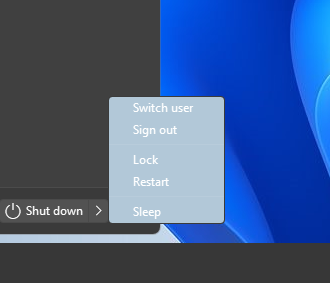

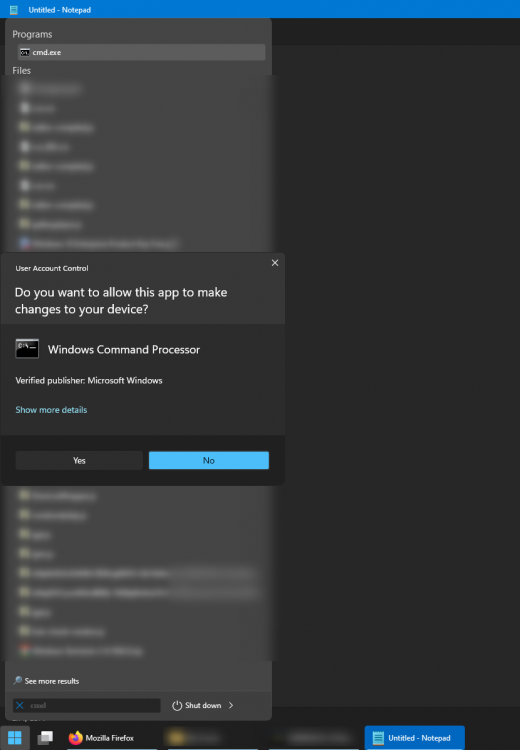
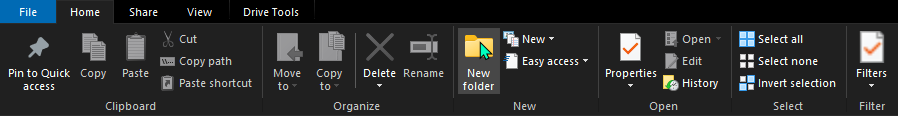
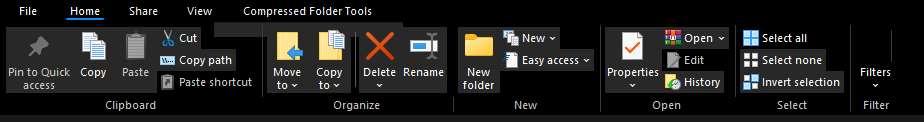
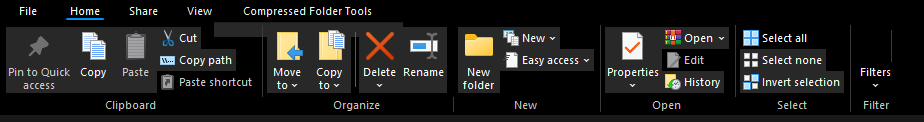
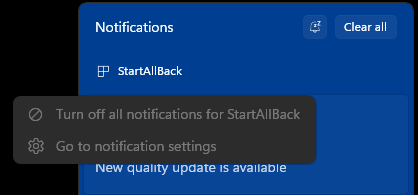
StartAllBack for Windows 11
in StartIsBack+
Posted · Edited by Manoes
@TihiyStill the shutdown button color shows like this.. Kindly fix this
