
LuxLOL
Content Type
Profiles
Forums
Events
Posts posted by LuxLOL
-
-
Oh dammit i forgot about the old "master_preferences" file name. Now it works.
But no luck with the --profile-directory command. When i use it then the 360EE still trying to force a global User Data folder and wont startup.

"%ProgramFiles%\Chrome\360chrome.exe" --profile-directory="%UserProfile%\Local Settings\Application Data\360 Chrome"EDIT 1:
Okay this command below works, but the "master_preferences" file is being ignored.

"%ProgramFiles%\Chrome\360chrome.exe" --profile-directory="%UserName%"EDIT 2:
I now found a shortcut command that fixed all those problems. Here it is:
"%ProgramFiles%\360EE Chrome\360chrome.exe" --user-data-dir="%UserProfile%\Local Settings\Application Data\360EE Chrome"1 -
Hi,
How can i add my own deployment settings? Looks like the initial_preferences file is being ignored.
And is there any setting to tell it to create a User Profile for every Windows Account.?0 -
2 hours ago, kwisomialbert said:
In User Data folder (same directory of 360chrome.exe), create a new folder ..rename it LuxLOL for example..
Send two shorcuts of 360chrome to the desktop... one for the default profile and the other for your new profile
Right click on each shortcut, click on properties..shotcuts.. in taget, add at the end:
(space)--profile-directory="Default"
(space)--profile-directory="LuxLOL"
it looks like that for example:
"C:\Programs\360 browser\Chrome-bin\360chrome.exe" --profile-directory="Default"
"C:\Programs\360 browser\Chrome-bin\360chrome.exe" --profile-directory="LuxLOL"
Is it not possible to set it so that 360EE creates a new profile automatically for a new user in the "C:\Documents and Settings\<UserName>\Application Data" directory?
0 -
How can i change the browser to use different User Profiles instead of one global profile?
0 -
11 hours ago, kwisomialbert said:
Default browser not working bc it is portable version i think
I only get this with the 360 Browsers. And it always notifies that it is not the default browser.
0 -
Found two problems.
1. Setting the 360EE as default browser doesn't work.
2. Looks like the switch commands "--disable-extensions" and " --disable-plugins" aren't working.0


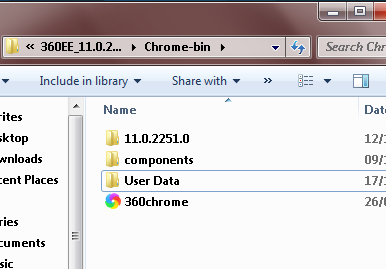
360 Extreme Explorer Modified Version
in Browsers working on Older NT-Family OSes
Posted · Edited by LuxLOL
@Humming Owl
I have put the "master_preferences" file in the main folder next to the "360chrome.exe" file.
Can also be used for registry entries (*.cmd):
@ECHO OFF Reg Add "HKLM\SOFTWARE\Classes\Applications\360chrome.exe" /ve /t REG_SZ /d "360Chrome" /f 1>NUL Reg Add "HKLM\SOFTWARE\Classes\Applications\360chrome.exe" /v "FriendlyTypeName" /t REG_SZ /d "360Chrome" /f 1>NUL Reg Add "HKLM\SOFTWARE\Classes\Applications\360chrome.exe\DefaultIcon" /ve /t REG_SZ /d "%ProgramFiles%\360EE Chrome\360chrome.exe,0" /f 1>NUL Reg Add "HKLM\SOFTWARE\Classes\Applications\360chrome.exe\shell" /ve /t REG_SZ /d "open" /f 1>NUL Reg Add "HKLM\SOFTWARE\Classes\Applications\360chrome.exe\shell\open\command" /ve /t REG_EXPAND_SZ /d "\"%ProgramFiles%\360EE Chrome\360chrome.exe\" --user-data-dir=\"%%"UserProfile"%%\Local Settings\Application Data\360EE Chrome\" -- \"%%1\"" /f 1>NUL Reg Add "HKLM\SOFTWARE\Classes\Applications\360chrome.exe\shell\open\ddeexec" /ve /f 1>NUL PAUSE EXIT