
Tester Machine
Content Type
Profiles
Forums
Events
Posts posted by Tester Machine
-
-
Just now, LiptonAcer said:
You can always try but I recommend a clone first
afterward the ideal is to have all the fixes for vistaThanks bro, I will try this soon and I will comment on the results here, thanks for your help
0 -
Just now, LiptonAcer said:
You need to install in Windows Vista esu folder [Debe instalarlo en la carpeta esu de Windows Vista.]
2020 then 2021 and 2022 then 2023 then 2024 via dism++ [2020 luego 2021 y 2022 luego 2023 luego 2024 vía dism++]
everything is provided in the pack [todo está incluido en el paquete]Does this work even without updating? The thing is that I have the system without updating (it doesn't even have the 2017 ones)..
0 -
Just now, LiptonAcer said:
I have listed everything for Windows Vista. [He enumerado todo para Windows Vista.]
You can check my youtube channel if you have difficulty you can also put the subtitles and translate the sites. [Puedes revisar mi canal de youtube si tienes dificultad también puedes poner los subtítulos y traducir los sitios.]
I am French but the updates are global so compatible with all languages. [Soy francés pero las actualizaciones son globales, por lo que son compatibles con todos los idiomas.]
You will find everything in this ploud link [Encontrarás todo en este enlace de ploud.]Thanks friend, but my question is... looking at the link and the folders, I wonder in what order to install the updates? from 2019 to 2022?
Sorry for my lack of experience, if you can explain a little about this I would appreciate it.
0 -
On 5/16/2017 at 6:39 AM, greenhillmaniac said:
And here it is! The most awaited Vista repository with Server 2008 updates (atleast for the few people who care about the OS).
Included in here are updates for both x86 and x64 architectures, and all versions of .NET available for Vista, from 2.0 to 4.6.1. If there's anything missing, do let me know.
https://mega.nz/#F!txxRyLzC!1vBMGzMHiL864f3bl1Rj1w
I would like to direct a huge thank you to @VistaLover and @2008WindowsVista, for testing out the updates, and listing them in an easy to copy way

Is this compatible with Windows Vista SP2 Business ES-ES? or should I check for updates corresponding to my language (es-es)?
0 -
On 5/16/2017 at 6:39 AM, greenhillmaniac said:
And here it is! The most awaited Vista repository with Server 2008 updates (atleast for the few people who care about the OS).
Included in here are updates for both x86 and x64 architectures, and all versions of .NET available for Vista, from 2.0 to 4.6.1. If there's anything missing, do let me know.
https://mega.nz/#F!txxRyLzC!1vBMGzMHiL864f3bl1Rj1w
I would like to direct a huge thank you to @VistaLover and @2008WindowsVista, for testing out the updates, and listing them in an easy to copy way

Is this compatible with Windows Vista SP2 Business ES-ES? or should I check for updates corresponding to my language (es-es)?
0 -
On 2/12/2024 at 1:02 PM, LiptonAcer said:
I am the creator of this link.
to install the extended kernel, you have several in this pack.
You have to go to the finished files folder and go to the Extended Kernel for Vista folder October 2022 Hotfixes Updates
and run the win32 setup.
You need an up-to-date Windows Vista installation for this to work.I guess I must have the 2022 updates to be able to use the extended kernel.
The problem is, where can I get these compatible updates so I can install the kernel?
I am using Windows Vista SP2 Business x64
0 -
On 12/6/2023 at 10:47 AM, lorenzo duchaussoy said:
https://storage.ploud.fr/index.php/s/Y8MQBDb4sFxAaDb/download?path=%2Fx64%2FExtended Kernel Windows Vista&files=1 Extended Kernel Windows Vista Octobre 2022 V3 LiptonAcer.zip link to download latest version of kernel october 2022
How can I install this version of the kernel? There is no instruction that specifies how to install it.
0 -
The current version of the extended kernel does not seem to work well, I tried Windows Vista Business SP2 x64 + Updates 2024 (WS2008) and I get errors in some programs trying to search for a folder that does not exist.
I will try to try the same edition of Windows Vista but with 2017 updates (EOL)
0 -

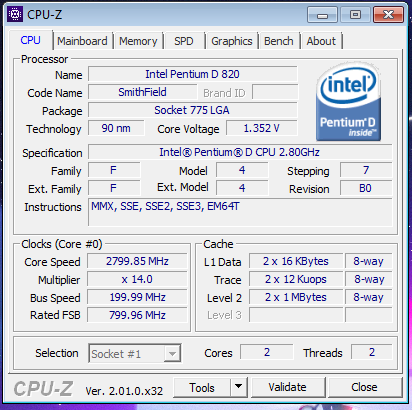
ArcticFoxie/NotHereToPlayGames -- 360Chrome v13.5.1030 rebuild 8
in Browsers working on Older NT-Family OSes
Posted
Links dead.