Content Type
Profiles
Forums
Events
Posts posted by JukeBoxHero
-
-
AOL Desktop 5.0, now on NINA. Not all keywords are implemented yet, but the developers have archived most of AOL's keywords and pages from it's years online.
If anyone here has an old PC that may have had AOL Desktop installed and used during it's time of operation, it would assist NINA's efforts greatly by sharing your main.idx, located in the "idb" directory of AOL's install folder.
 0
0 -
I would like my username changed to JukeBoxHero for private reasons.
0 -
Since POSReady 2009 updates were done for XP 32-bit, was there anything similar for x64 using updates from other NT 5.2 based Windows versions?
0 -
On 4/15/2024 at 5:19 PM, FranceBB said:
Why don't you try OpenOffice instead?
The last LibreOffice version compatible with XP is from July 23rd 2017, while OpenOffice is still XP compatible to this very day, in fact: https://www.openoffice.org/product/windows.html
Here's the download page: https://www.openoffice.org/download/index.html
Of course I didn't just limit myself to trust what they were saying on the website, I'm actually using OpenOffice on XP regularly and here you can see a screenshot with my XP running version 4.1.15 (i.e the latest version released on December 22nd, 2023.
You know, between a project who deprecated XP years ago and doesn't really care (LibreOffice) and one who keeps actively supporting XP (OpenOffice) I'll always pick the XP compatible one

The reason OpenOffice is still compatible with XP is because it hasn't received a major version update since 2014.
https://www.libreoffice.org/discover/libreoffice-vs-openoffice/
 3
3 -
Anyone done benchmarks on XP with Thorium vs Supermium? It's nice to see another browser in the XP scene, but it seems like it's about the same as Supermium. Sadly it appears that both retain the connections to Google as seen with vanilla Chromium, there really needs to be better ungoogled options.
8 hours ago, hidao said:Same bug as supermium: some youtube video can't play...
You could try using an Invidious instance. Those usually load faster than the bogged-down standard YouTube site, have less data collection and offer the ability to download the video right from the site if the instance you're on enabled it.
1 -
NINA now has support for ICQ up to version 6 and the iOS and Android AIM apps, allowing you to chat in a retro fashion on your smartphone. Their launch of AOL Desktop is soon. They're about $260 behind on hosting due to some issues, so if you'd like to chip in $5 for beta access, you won't regret it.. The AIM Express Adobe Flash client along with it's WebAPI protocol allowing HTML applications to interface with NINA is also now available for donators. Quite retro, but works very well. Attached in the screenshot is the AIM iOS app, ICQ 6 and AIM Express.
0 -
Does anyone know if Supermium supports playback of H.265 or AV1 media? I was looking forward to using it with my Jellyfin server.
0 -
6 hours ago, Dave-H said:
I would love to make it all a bit 'smaller'.
It's all a bit too large on the screen.
Yes, I can zoom websites to a smaller size, but the GUI remains the same of course.
Changing the font size settings doesn't seem to do anything.Try enabling the #custom-tab-shapes and #compact-ui flags, they should reduce the tab's size dramatically.
So far I'm enjoying Supermium. It's definetly a lot more trustworthy than 360Chrome, however I wish the installer had an option to pre-enable all ungoogled-chromium flags and remove the Google default search engine, as I am personally not a fan of the company.0 -
Is there a non-SSE2 build of MyPal68? The machine I intend to use it on has a Pentium III processor.
0 -
I recall knowing a long time ago. I have a ThinkPad T42 and I'd like to use it to view some video files. If VLC doesn't work are there any forks of MPC that will work?
0 -
NINA's Website
This is not a new project and I have been following them for a long time now. They collaborate with https://escargot.chat/, a MSN Messenger revival and show a lot of good progress in their private donator's only channel in their Discord. For anyone curious about the protocols of AIM, MSN or Yahoo Messenger their wiki is massive and filled with information.
https://wiki.nina.chat/wiki/Main_PageThey're also now in private alpha. AIM from the earliest versions up to 5.9 work. To get access, simply donate here https://nina.chat/donate. ICQ and AOL Desktop are next on the roadmap but this is a huge win. The developers have lots of exciting stuff coming and I hope it could peek the interest of some of you folks here.

Screenshot is just your standard XP SP3, not a Beta build, i just like watercolor lol. In theory, any operating system capable on running AIM should work. I helped them get Kopete's AIM plugin working and Pidgin 2.14.2's before they had removed it, which are both good applications for Linux, and I even saw someone use it on AIM 1.6 with Windows 3.11 for Workgroups.0 -
I come to you once again with more 98 foolery XD

Strangest error I've ever seen and can't find anyone with a similiar message online. Appeared after installing Catalyst 6.2 for my X800 XT AGP after the VIA 4-in-1 drivers 4.56. Maybe some BIOS ordeal is causing this?
0 -
Ghetto fix that works for XP is to download the games on an external drive, and then hook that drive up to an old version of Steam running on XP. This will probably happen with 7 if Steam changes the way their CDN works again. Alternatively, you can try Steam emulators from certain forums that are made to support XP (this leans into the territory of warez, which NoCD patches are certainly a thing and are responsible for things like Elden Ring on Windows 7/8 but I won't share any links).
I'll try both when I get the chance. I really want to play Sven Co-op on my XP gaming machine.
1 -
So I discovered the root of the issue. The Radeon Xpress 200 chipset has no support for 98SE/ME at all, so I ordered a MSI K8T Neo2 motherboard along with an AGP variant of the Radeon X800 XT. I will test this setup when the parts arrive and report back. PCI-E might work on for example a K8T890 chipset (or some Intel chipsets if you were content with a Pentium 4/M or Core 2 setup) however the most compatible 98SE Socket 939 chipsets are AGP for anyone who is looking for a setup similar to mine, which is unfortunate as AGP cards tend to be more expensive. I recently received a StarTech SATA to IDE adapter and will see if SATA on the K8T800 chipset works good on 98SE, and if VIA has an official driver for it or if I'll have to resort to RLoew's driver
Thank you to all who chipped in to help
@Damnation IRQ steering didn't change anything sadly. Not much I can do now as the machine is disassembled.
0 -
-
Funnily enough, got the X800 GTO PCI-E card and 98SE is still doing the exact same thing now, is this some sort of a chipset issue?
0 -
Device Instance ID :
PCI\VEN_1002&DEV_5954&SUBSYS_2A26103C&REV_00\4&1C9EB71F&0&2808
Screenshot of the device in Windows XP
 0
0 -
On 4/12/2023 at 4:32 PM, Damnation said:
Whats the Device ID of your Xpress 200 graphics chip?
Any way to check this on 98SE or will the device ID it gives me in XP be fine?
0 -
3 hours ago, Omores said:
But if the Catalyst doesn't find the card - and no drivers are installed - what causes the black screen? Did you installed them manually?
Yeah, I installed the INF files directly, Windows extracted all the neccesary DLLs to the system folder as well.
0 -
I didn't think memory would be an issue (I have 2 sticks of 512MB DDR-400 which show up in 98 at around 900MBs so maybe). Can I limit it's memory in the BIOS?
It's also useful to add that Catalyst 6.2 claims it finds no supported device which prevents installation, but Catalyst 10 on XP installs and works fine.
0 -
I have a ASUS A8AE-LE mobo supposedly from some HP/Compaq machine, which has an RS482/SB450 chipset. The mobo contains a Xpress 200 graphics chip which I am temporarily on due to the failure of my Radeon X800. Works great in Vista and XP but on 98SE I am having issues. The Catalyst 6.2 drivers claim to support it but refuse to work no matter what. XP identifies it as "Radeon Xpress 200 Series" and when installing it as that in 98SE I see the Windows 98 logo on boot and then it immediately stops outputting video signals. I should try and install Catalyst 6.2 on XP to see if its the issue, but I'm not exactly sure what's going on.
0 -
Are you planning to use it for gaming? If so I heavily recommend to avoid Nvidia's FX and GeForce 6 series, they not only don't support legacy graphics features that older games need and ends up confusing them a lot because of this (eg. FF7) but also have poor drivers, a Radeon X700/X800 are simply the best for an overkill 98 build even capable of being an XP build, and you won't have to break the bank like you would a GeForce 4 or Voodoo.
On 98 the second core of your CPU is just gonna be ignored as 98 supported SMP but not multicore setups. I also vouch for a SB Live or Audigy, choose the Live if you don't care much about playing games. I'm not sure which one is superior for listening to MIDIs but I will eventually find out and post about it somewhere.
0 -
On 11/9/2022 at 2:55 PM, Nomen said:
which for some reason HP doesn't refer to as USB 3 but as "SuperSpeed USB Type-A"
That's because it's not even really USB 3.0, it's just USB 2.0 with fast charging capabilities. Never ask yourself how much cheaper they could get.
1 -
Notable to mention this modern version of OpenVPN for XP you can set up if you're still getting the jibblies
https://winraid.level1techs.com/t/openvpn-v2-5-4-for-windows-xp-and-windows-server-2003-x86/39894
0



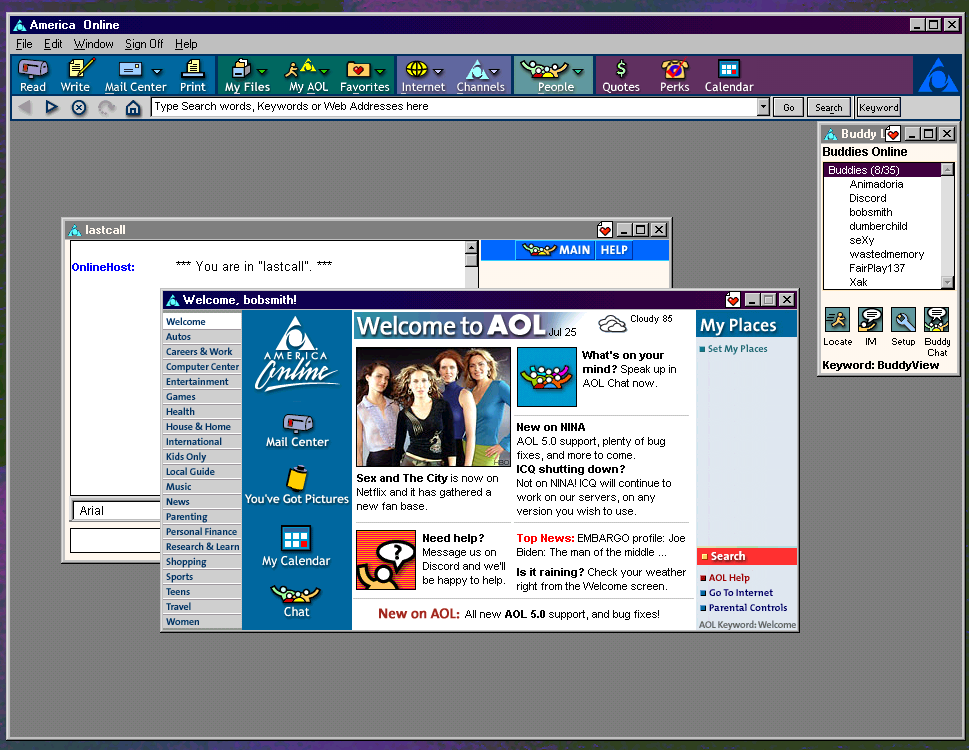


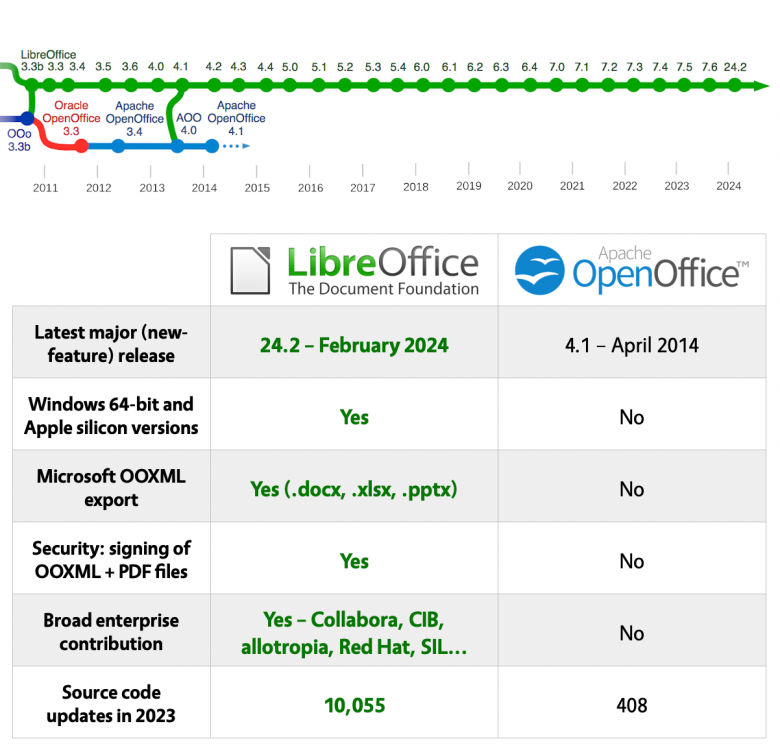

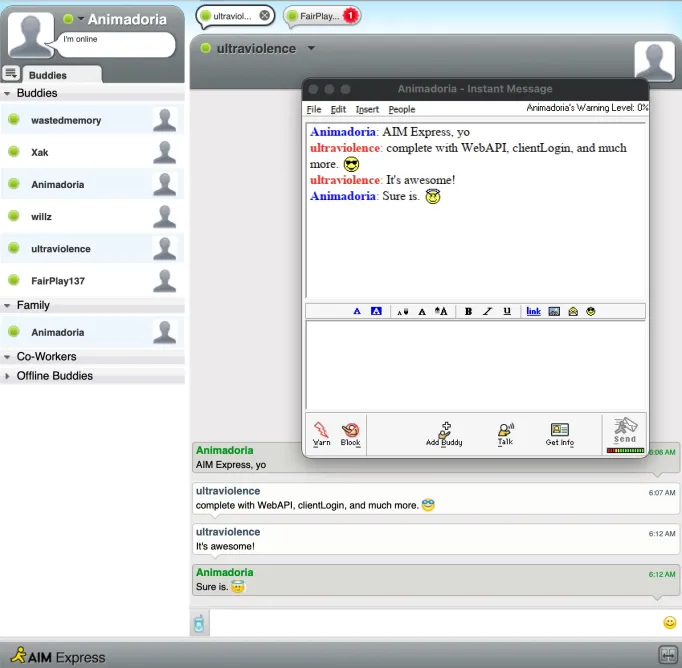
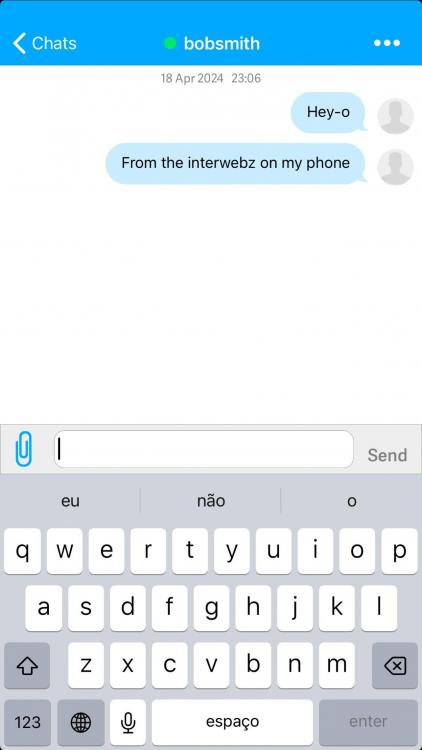


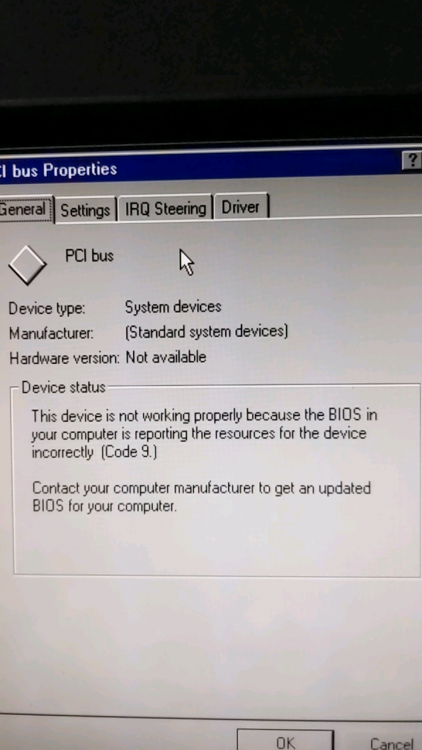
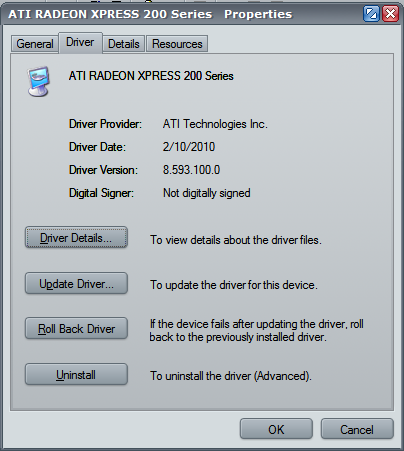
WinXP pagefile with 16GB RAM
in Windows XP
Posted
Any time I disable the paging file, things end up not working right and certain games like games in the GoldSrc engine will not start. I've used XP 32-bit on a machine with 16GB of RAM before, and never gave the paging file much thought. Although, I never did fully put that machine to the test like I should have, to see how stable using 4GB+ RAM is on 32-bit XP.