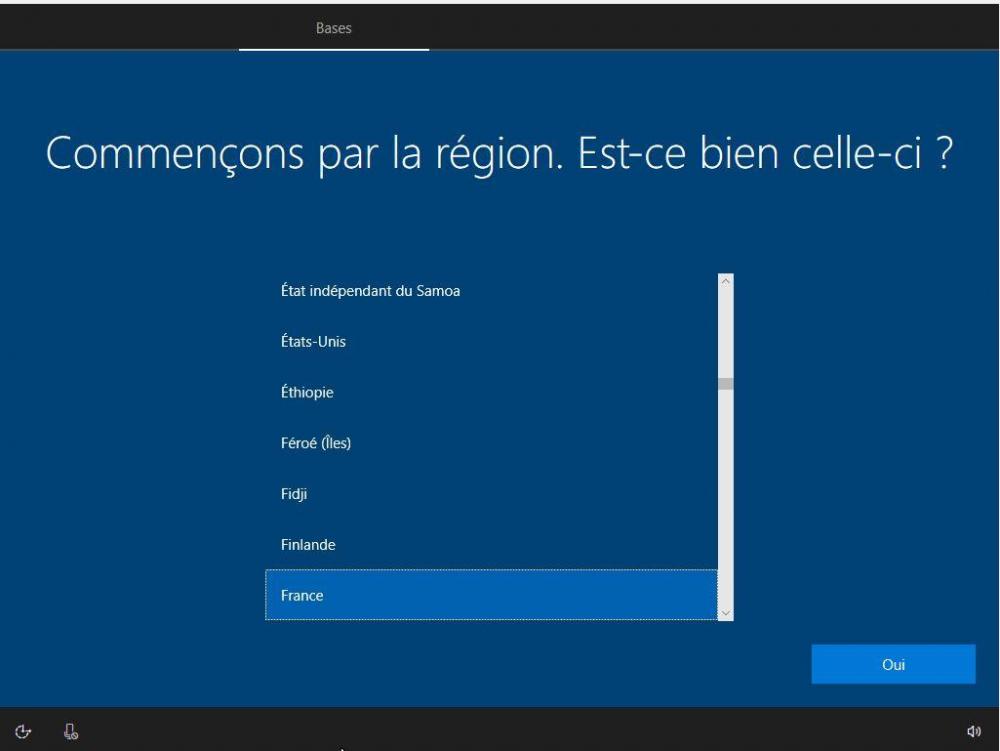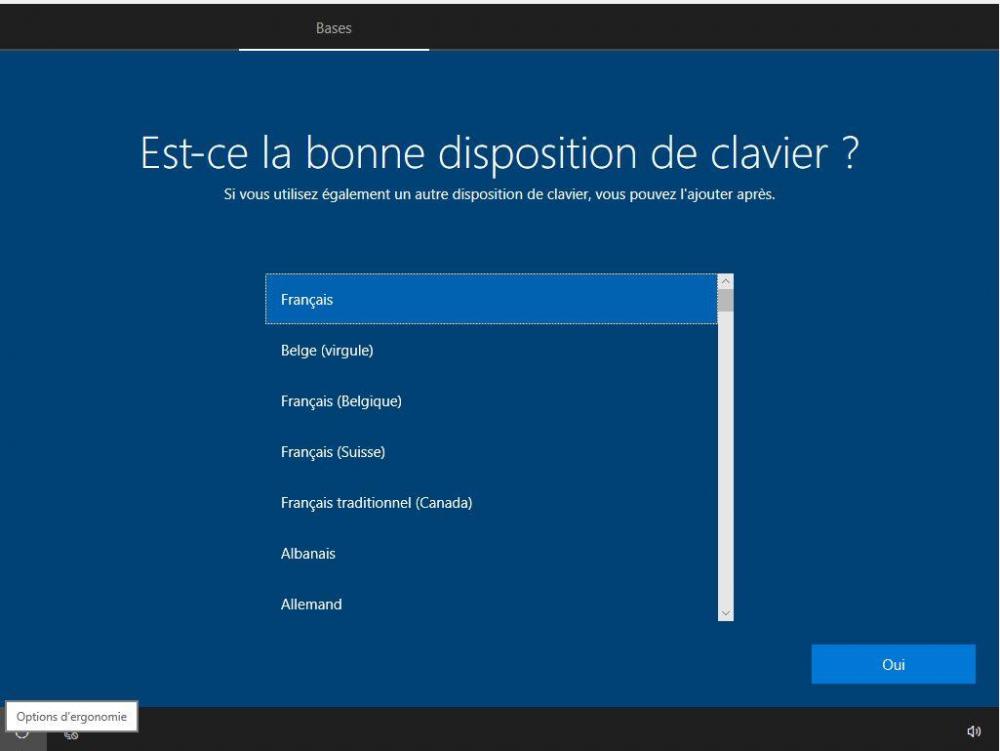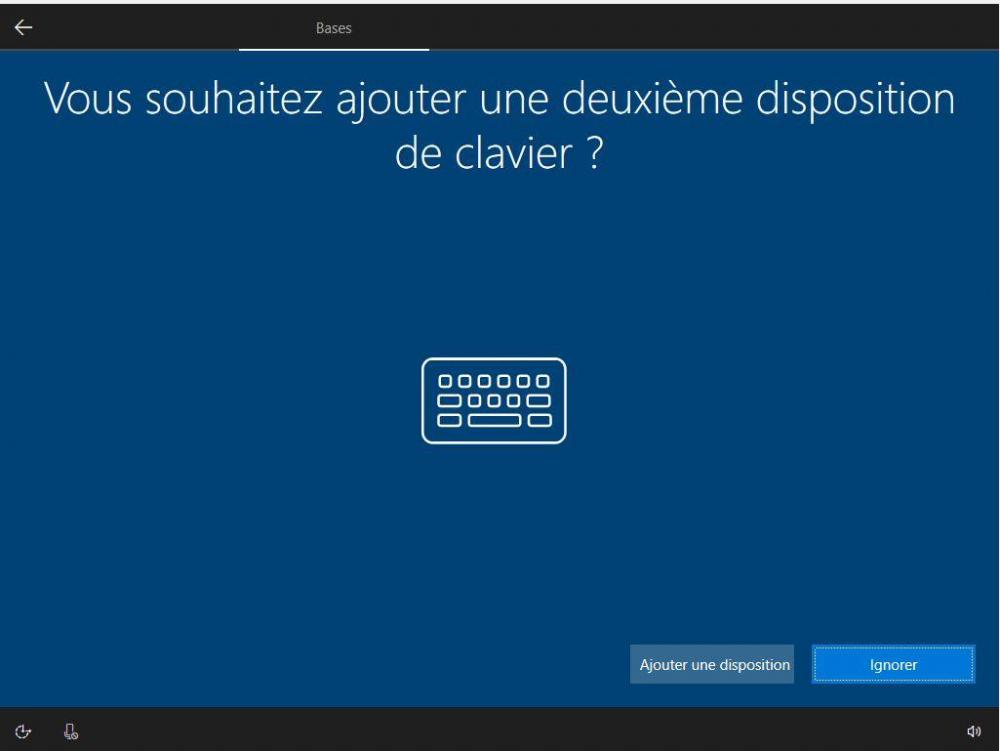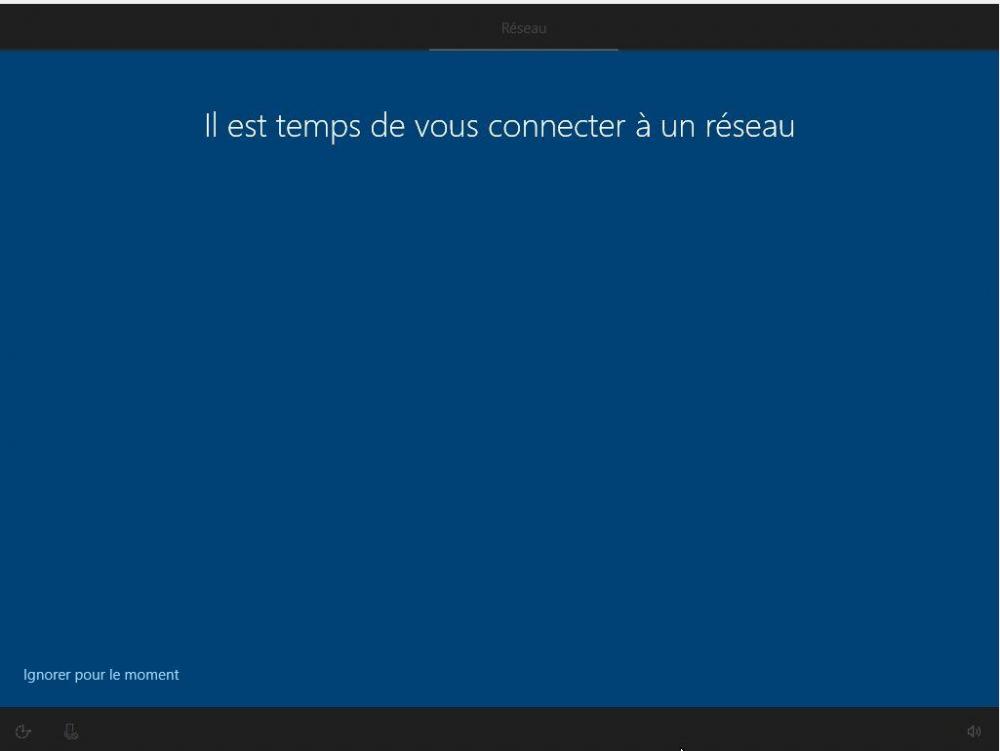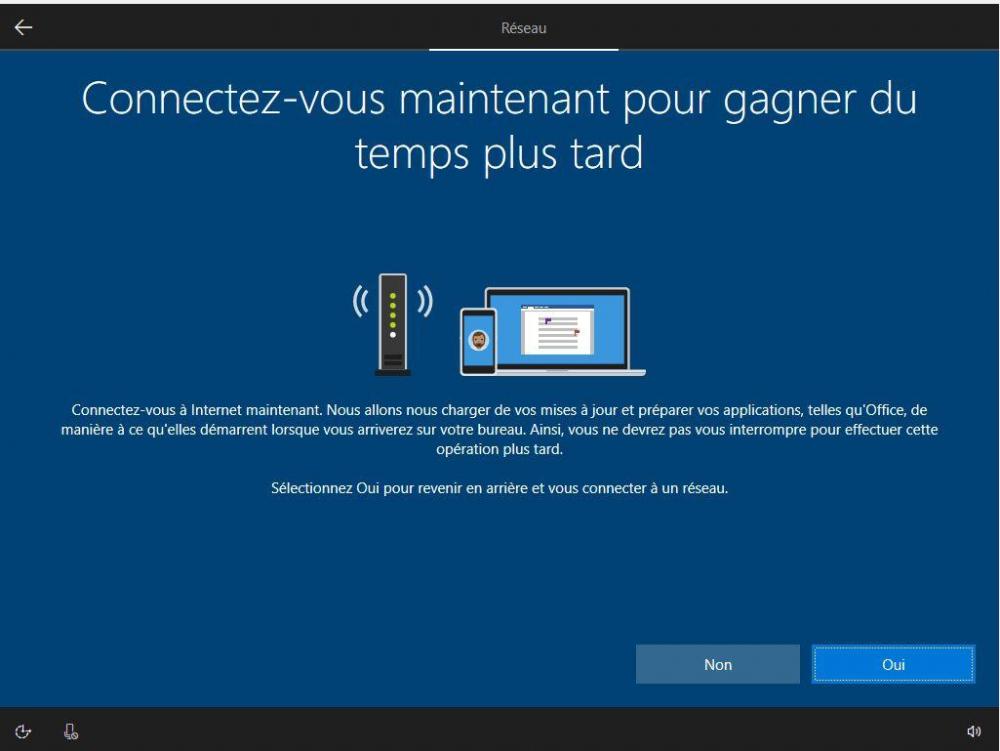Klemc
MemberAbout Klemc

- Birthday May 9
Profile Information
-
OS
Windows 10 x64
Klemc's Achievements
1
Reputation
-
cpi = error messages (other)
Klemc replied to Klemc's topic in Unattended Windows 10/11 Installation
I won't need to ask for help anymore, i just let what i succeed to make on my own, take attention for netfx3 that needs "source files", this doesn't need any Unattend.XML from "Panther" folder. Only Autounattend.XMl is needed. Veloma https://glosbe.com/mg/en/veloma -
cpi = error messages (other)
Klemc replied to Klemc's topic in Unattended Windows 10/11 Installation
So, like i've finally finished, and tomorrow in the morning i'll can terminate to prepare my new PC (awaiting PSU shipment), i'll give you all my work (no drivers sysprep....... i didnt have knowledge nor time). POUET To start : DISM /Get-ImageInfo /ImageFile:"W:\CCCOMA_X64FRE\sources\install.wim" Numéro !ndex : DISM /mount-wim /wimfile:"W:\CCCOMA_X64FRE\sources\install.wim" /index:6 /mountdir:"W:\Wimount" DISM /Add-Package /Image:"W:\Wimount" /PackagePath="W:\UPDA\Update.msu" /LogPath="W:\log" MULTI= DISM /Add-Package /Image:"W:\Wimount" /PackagePath="W:\UPDA\Stack.msu" /PackagePath="W:\UPDA\SecUpd.msu" /LogPath="W:\log" DISM /Get-Packages /image:W:\Wimount DISM /Get-Features /image:W:\Wimount DISM /Get-Capabilities /image:W:\Wimount Powershell : PS> Get-AppxProvisionedPackage -Path W:\Wimount Remove what i don't need (must add tierce-party media player and image viewer to acccess these kind files in explorer) : Dism /Image:W:\Wimount /Cleanup-Image /AnalyzeComponentStore Commands does'nt work because of netfx3 pendig install : Dism /Image:W:\Wimount /Cleanup-Image /StartComponentCleanup /ResetBase DISM /Unmount-wim /mountdir:"W:\Wimount" /commit Replace the ."wim" from sources folder (i gained 1.7 GO !!!!!!!) DISM /export-image /sourceimagefile:W:\CCCOMA_X64FRE\sources\install.wim /sourceindex:6 /destinationimagefile:W:\CCCOMA_X64FRE\install.wim Autounattend.XML = <?xml version="1.0" encoding="utf-8"?> <unattend xmlns="urn:schemas-microsoft-com:unattend"> <servicing></servicing> <settings pass="windowsPE"> <component name="Microsoft-Windows-International-Core-WinPE" processorArchitecture="amd64" publicKeyToken="31bf3856ad364e35" language="neutral" versionScope="nonSxS" xmlns:wcm="http://schemas.microsoft.com/WMIConfig/2002/State" xmlns:xsi="http://www.w3.org/2001/XMLSchema-instance"> <SetupUILanguage> <UILanguage>fr-FR</UILanguage> </SetupUILanguage> <InputLocale>040c:0000040C</InputLocale> <SystemLocale>fr-FR</SystemLocale> <UILanguage>fr-FR</UILanguage> <UILanguageFallback></UILanguageFallback> <UserLocale>fr-FR</UserLocale> </component> <component name="Microsoft-Windows-Setup" processorArchitecture="amd64" publicKeyToken="31bf3856ad364e35" language="neutral" versionScope="nonSxS" xmlns:wcm="http://schemas.microsoft.com/WMIConfig/2002/State" xmlns:xsi="http://www.w3.org/2001/XMLSchema-instance"> <UserData> <ProductKey> <Key>*****-*****-*****-*****-*****</Key> <WillShowUI>Never</WillShowUI> </ProductKey> <AcceptEula>true</AcceptEula> <Organization>KLM</Organization> </UserData> <EnableFirewall>false</EnableFirewall> <EnableNetwork>false</EnableNetwork> <ImageInstall> <OSImage> <InstallFrom> <MetaData wcm:action="add"> <Value>1</Value> <Key>/IMAGE/INDEX</Key> </MetaData> </InstallFrom> </OSImage> </ImageInstall> </component> </settings> <settings pass="specialize"> <component name="Microsoft-Windows-Embedded-BootExp" processorArchitecture="amd64" publicKeyToken="31bf3856ad364e35" language="neutral" versionScope="NonSxS" xmlns:wcm="http://schemas.microsoft.com/WMIConfig/2002/State" xmlns:xsi="http://www.w3.org/2001/XMLSchema-instance"> <HideBootStatusMessage>1</HideBootStatusMessage> <HideBootStatusIndicator>0</HideBootStatusIndicator> <HideBootLogo>1</HideBootLogo> </component> <component name="Microsoft-Windows-Embedded-EmbeddedLogon" processorArchitecture="amd64" publicKeyToken="31bf3856ad364e35" language="neutral" versionScope="NonSxS" xmlns:wcm="http://schemas.microsoft.com/WMIConfig/2002/State" xmlns:xsi="http://www.w3.org/2001/XMLSchema-instance"> <NoLockScreen>1</NoLockScreen> <HideAutoLogonUI>1</HideAutoLogonUI> <AnimationDisabled>1</AnimationDisabled> <UIVerbosityLevel>1</UIVerbosityLevel> <BrandingNeutral>8</BrandingNeutral> </component> <component name="Microsoft-Windows-RemoteAssistance-Exe" processorArchitecture="amd64" publicKeyToken="31bf3856ad364e35" language="neutral" versionScope="nonSxS" xmlns:wcm="http://schemas.microsoft.com/WMIConfig/2002/State" xmlns:xsi="http://www.w3.org/2001/XMLSchema-instance"> <fAllowFullControl>false</fAllowFullControl> <fAllowToGetHelp>false</fAllowToGetHelp> <fEnableChatControl>false</fEnableChatControl> <MaxTicketExpiry>2</MaxTicketExpiry> </component> <component name="Microsoft-Windows-TwinUI" processorArchitecture="amd64" publicKeyToken="31bf3856ad364e35" language="neutral" versionScope="nonSxS" xmlns:wcm="http://schemas.microsoft.com/WMIConfig/2002/State" xmlns:xsi="http://www.w3.org/2001/XMLSchema-instance"> <Hide>1</Hide> </component> <component name="Microsoft-Windows-SystemRestore-Main" processorArchitecture="amd64" publicKeyToken="31bf3856ad364e35" language="neutral" versionScope="nonSxS" xmlns:wcm="http://schemas.microsoft.com/WMIConfig/2002/State" xmlns:xsi="http://www.w3.org/2001/XMLSchema-instance"> <DisableSR>1</DisableSR> </component> <component name="Microsoft-Windows-SQMApi" processorArchitecture="amd64" publicKeyToken="31bf3856ad364e35" language="neutral" versionScope="nonSxS" xmlns:wcm="http://schemas.microsoft.com/WMIConfig/2002/State" xmlns:xsi="http://www.w3.org/2001/XMLSchema-instance"> <CEIPEnabled>0</CEIPEnabled> </component> <component name="Microsoft-Windows-Printing-Spooler-Core" processorArchitecture="amd64" publicKeyToken="31bf3856ad364e35" language="neutral" versionScope="nonSxS" xmlns:wcm="http://schemas.microsoft.com/WMIConfig/2002/State" xmlns:xsi="http://www.w3.org/2001/XMLSchema-instance"> <RemoveMPDW>1</RemoveMPDW> <RemoveMXDW>1</RemoveMXDW> <Start>0</Start> </component> <component name="Microsoft-Windows-IE-InternetExplorer" processorArchitecture="amd64" publicKeyToken="31bf3856ad364e35" language="neutral" versionScope="nonSxS" xmlns:wcm="http://schemas.microsoft.com/WMIConfig/2002/State" xmlns:xsi="http://www.w3.org/2001/XMLSchema-instance"> <DisableAccelerators>true</DisableAccelerators> <DisableFirstRunWizard>true</DisableFirstRunWizard> <DisableDevTools>true</DisableDevTools> <DisableOOBAccelerators>true</DisableOOBAccelerators> <FavoritesDelete>true</FavoritesDelete> <FilterLevel>Low</FilterLevel> <FindProvidersURL>about:blank</FindProvidersURL> <Home_Page>about:blank</Home_Page> <Help_Page>about:blank</Help_Page> <LockToolbars>true</LockToolbars> <PlaySound>false</PlaySound> <PrivacyAdvisorMode>0</PrivacyAdvisorMode> <SuggestedSitesEnabled>false</SuggestedSitesEnabled> <ShowInformationBar>false</ShowInformationBar> <Window_Title_CN>KLM</Window_Title_CN> <TabProcessGrowth>High</TabProcessGrowth> <BlockPopups>no</BlockPopups> <IntranetCompatibilityMode>false</IntranetCompatibilityMode> </component> <component name="Microsoft-Windows-IE-ClientNetworkProtocolImplementation" processorArchitecture="amd64" publicKeyToken="31bf3856ad364e35" language="neutral" versionScope="nonSxS" xmlns:wcm="http://schemas.microsoft.com/WMIConfig/2002/State" xmlns:xsi="http://www.w3.org/2001/XMLSchema-instance"> <CacheLimit>51200</CacheLimit> </component> <component name="Microsoft-Windows-ErrorReportingCore" processorArchitecture="amd64" publicKeyToken="31bf3856ad364e35" language="neutral" versionScope="nonSxS" xmlns:wcm="http://schemas.microsoft.com/WMIConfig/2002/State" xmlns:xsi="http://www.w3.org/2001/XMLSchema-instance"> <DisableWER>1</DisableWER> <DefaultConsent>4</DefaultConsent> </component> <component name="Microsoft-Windows-GPIOButtons" processorArchitecture="amd64" publicKeyToken="31bf3856ad364e35" language="neutral" versionScope="nonSxS" xmlns:wcm="http://schemas.microsoft.com/WMIConfig/2002/State" xmlns:xsi="http://www.w3.org/2001/XMLSchema-instance"> <ConvertibleSlateMode>1</ConvertibleSlateMode> </component> <component name="Microsoft-Windows-Fax-Service" processorArchitecture="amd64" publicKeyToken="31bf3856ad364e35" language="neutral" versionScope="nonSxS" xmlns:wcm="http://schemas.microsoft.com/WMIConfig/2002/State" xmlns:xsi="http://www.w3.org/2001/XMLSchema-instance"> <FaxUnattend> <ReceiveFaxes>false</ReceiveFaxes> </FaxUnattend> </component> <component name="Security-Malware-Windows-Defender" processorArchitecture="amd64" publicKeyToken="31bf3856ad364e35" language="neutral" versionScope="nonSxS" xmlns:wcm="http://schemas.microsoft.com/WMIConfig/2002/State" xmlns:xsi="http://www.w3.org/2001/XMLSchema-instance"> <ThreatSeverityDefaultAction> <Severe>6</Severe> <Moderate>6</Moderate> <Low>6</Low> <High>6</High> </ThreatSeverityDefaultAction> <DisableAntiSpyware>true</DisableAntiSpyware> </component> </settings> <settings pass="offlineServicing"> <component name="Microsoft-Windows-LUA-Settings" processorArchitecture="amd64" publicKeyToken="31bf3856ad364e35" language="neutral" versionScope="nonSxS" xmlns:wcm="http://schemas.microsoft.com/WMIConfig/2002/State" xmlns:xsi="http://www.w3.org/2001/XMLSchema-instance"> <EnableLUA>false</EnableLUA> </component> </settings> <settings pass="oobeSystem"> <component name="Microsoft-Windows-Shell-Setup" processorArchitecture="amd64" publicKeyToken="31bf3856ad364e35" language="neutral" versionScope="nonSxS" xmlns:wcm="http://schemas.microsoft.com/WMIConfig/2002/State" xmlns:xsi="http://www.w3.org/2001/XMLSchema-instance"> <ConvertibleSlateModePromptPreference>0</ConvertibleSlateModePromptPreference> <SignInMode>1</SignInMode> <AutoLogon> <Username>Administrator</Username> <Enabled>true</Enabled> </AutoLogon> <OOBE> <ProtectYourPC>3</ProtectYourPC> <NetworkLocation>Other</NetworkLocation> <SkipUserOOBE>true</SkipUserOOBE> <SkipMachineOOBE>true</SkipMachineOOBE> </OOBE> <UserAccounts> <LocalAccounts> <LocalAccount wcm:action="add"> <Name>Klemc</Name> <Group>Administrators</Group> <DisplayName></DisplayName> </LocalAccount> </LocalAccounts> </UserAccounts> <Themes> <DefaultThemesOff>true</DefaultThemesOff> </Themes> <WindowsFeatures> <ShowInternetExplorer>false</ShowInternetExplorer> </WindowsFeatures> <FirstLogonCommands> <SynchronousCommand wcm:action="add"> <Order>1</Order> <RequiresUserInput>false</RequiresUserInput> <Description>OnDr1v</Description> <CommandLine>reg delete HKCU\SOFTWARE\Microsoft\Windows\CurrentVersion\Run /v OneDriveSetup /f</CommandLine> </SynchronousCommand> </FirstLogonCommands> </component> <component name="Microsoft-Windows-International-Core" processorArchitecture="amd64" publicKeyToken="31bf3856ad364e35" language="neutral" versionScope="nonSxS" xmlns:wcm="http://schemas.microsoft.com/WMIConfig/2002/State" xmlns:xsi="http://www.w3.org/2001/XMLSchema-instance"> <InputLocale>040c:0000040C; 0409:00000409</InputLocale> <UserLocale>fr-FR</UserLocale> <UILanguage>fr-FR</UILanguage> <SystemLocale>fr-FR</SystemLocale> </component> </settings> <settings pass="generalize"> <component name="Microsoft-Windows-Disk-Failure-Diagnostic-Module" processorArchitecture="amd64" publicKeyToken="31bf3856ad364e35" language="neutral" versionScope="nonSxS" xmlns:wcm="http://schemas.microsoft.com/WMIConfig/2002/State" xmlns:xsi="http://www.w3.org/2001/XMLSchema-instance"> <EnabledScenarioExecutionLevel>1</EnabledScenarioExecutionLevel> </component> </settings> <cpi:offlineImage cpi:source="wim:w:/cccoma_x64fre/sources/install.wim#Windows 10 Pro" xmlns:cpi="urn:schemas-microsoft-com:cpi" /> </unattend> Choose your type(s) of bios to make an bootable ".iso" compatible : UEFI Oscdimg.exe -b”D:\CCCOMA_X64FRE\efi\microsoft\boot\efisys.bin” -pEF -m -o -u2 -udfver102 W:\CCCOMA_X64FRE "W:\CCCOMA_X64FRE_uefi".iso BIOS Oscdimg.exe -bD:\CCCOMA_X64FRE\boot\etfsboot.com -p00 -m -o -u2 -udfver102 W:\CCCOMA_X64FRE "W:\CCCOMA_X64FRE_bios".iso BIOS+UEFI Oscdimg.exe -m -o -u2 -udfver102 -bootdata:2#p0,e,b”D:\CCCOMA_X64FRE\boot\etfsboot.com”#pEF,e,b”W:\CCCOMA_X64FRE\efi\microsoft\boot\efisys.bin” W:\CCCOMA_X64FRE W:\CCCOMA_X64FRE_bios-uefi.iso -
cpi = error messages (other)
Klemc replied to Klemc's topic in Unattended Windows 10/11 Installation
Didn't worked at all, depreciated well-known work altogether, fine. Now you can skip uninstall OneDr1ve, regkey is removed at first logon, while setup is not even lauched, good. Bye-bye, thanks anyway. -
cpi = error messages (other)
Klemc replied to Klemc's topic in Unattended Windows 10/11 Installation
All is OK, deprecated but working so that was it, "Machine & User oobe settings" <?xml version="1.0" encoding="utf-8"?> <unattend xmlns="urn:schemas-microsoft-com:unattend"> <servicing></servicing> <settings pass="windowsPE"> <component name="Microsoft-Windows-International-Core-WinPE" processorArchitecture="amd64" publicKeyToken="31bf3856ad364e35" language="neutral" versionScope="nonSxS" xmlns:wcm="http://schemas.microsoft.com/WMIConfig/2002/State" xmlns:xsi="http://www.w3.org/2001/XMLSchema-instance"> <SetupUILanguage> <UILanguage>fr-FR</UILanguage> </SetupUILanguage> <InputLocale>040c:0000040C</InputLocale> <SystemLocale>fr-FR</SystemLocale> <UILanguage>fr-FR</UILanguage> <UILanguageFallback></UILanguageFallback> <UserLocale>fr-FR</UserLocale> </component> <component name="Microsoft-Windows-Setup" processorArchitecture="amd64" publicKeyToken="31bf3856ad364e35" language="neutral" versionScope="nonSxS" xmlns:wcm="http://schemas.microsoft.com/WMIConfig/2002/State" xmlns:xsi="http://www.w3.org/2001/XMLSchema-instance"> <UserData> <ProductKey> <Key>*****-*****-*****-*****-*****</Key> <WillShowUI>Never</WillShowUI> </ProductKey> <AcceptEula>true</AcceptEula> <Organization>KLM</Organization> </UserData> <EnableFirewall>false</EnableFirewall> <EnableNetwork>false</EnableNetwork> <ImageInstall> <OSImage> <InstallFrom> <MetaData wcm:action="add"> <Value>1</Value> <Key>/IMAGE/INDEX</Key> </MetaData> </InstallFrom> </OSImage> </ImageInstall> </component> </settings> <settings pass="specialize"> <component name="Microsoft-Windows-Embedded-BootExp" processorArchitecture="amd64" publicKeyToken="31bf3856ad364e35" language="neutral" versionScope="NonSxS" xmlns:wcm="http://schemas.microsoft.com/WMIConfig/2002/State" xmlns:xsi="http://www.w3.org/2001/XMLSchema-instance"> <HideBootStatusMessage>1</HideBootStatusMessage> <HideBootStatusIndicator>0</HideBootStatusIndicator> <HideBootLogo>1</HideBootLogo> </component> <component name="Microsoft-Windows-Embedded-EmbeddedLogon" processorArchitecture="amd64" publicKeyToken="31bf3856ad364e35" language="neutral" versionScope="NonSxS" xmlns:wcm="http://schemas.microsoft.com/WMIConfig/2002/State" xmlns:xsi="http://www.w3.org/2001/XMLSchema-instance"> <NoLockScreen>1</NoLockScreen> <HideAutoLogonUI>1</HideAutoLogonUI> <AnimationDisabled>1</AnimationDisabled> <UIVerbosityLevel>1</UIVerbosityLevel> <BrandingNeutral>8</BrandingNeutral> </component> <component name="Microsoft-Windows-RemoteAssistance-Exe" processorArchitecture="amd64" publicKeyToken="31bf3856ad364e35" language="neutral" versionScope="nonSxS" xmlns:wcm="http://schemas.microsoft.com/WMIConfig/2002/State" xmlns:xsi="http://www.w3.org/2001/XMLSchema-instance"> <fAllowFullControl>false</fAllowFullControl> <fAllowToGetHelp>false</fAllowToGetHelp> <fEnableChatControl>false</fEnableChatControl> <MaxTicketExpiry>2</MaxTicketExpiry> </component> <component name="Microsoft-Windows-TwinUI" processorArchitecture="amd64" publicKeyToken="31bf3856ad364e35" language="neutral" versionScope="nonSxS" xmlns:wcm="http://schemas.microsoft.com/WMIConfig/2002/State" xmlns:xsi="http://www.w3.org/2001/XMLSchema-instance"> <Hide>1</Hide> </component> <component name="Microsoft-Windows-SystemRestore-Main" processorArchitecture="amd64" publicKeyToken="31bf3856ad364e35" language="neutral" versionScope="nonSxS" xmlns:wcm="http://schemas.microsoft.com/WMIConfig/2002/State" xmlns:xsi="http://www.w3.org/2001/XMLSchema-instance"> <DisableSR>1</DisableSR> </component> <component name="Microsoft-Windows-SQMApi" processorArchitecture="amd64" publicKeyToken="31bf3856ad364e35" language="neutral" versionScope="nonSxS" xmlns:wcm="http://schemas.microsoft.com/WMIConfig/2002/State" xmlns:xsi="http://www.w3.org/2001/XMLSchema-instance"> <CEIPEnabled>0</CEIPEnabled> </component> <component name="Microsoft-Windows-Printing-Spooler-Core" processorArchitecture="amd64" publicKeyToken="31bf3856ad364e35" language="neutral" versionScope="nonSxS" xmlns:wcm="http://schemas.microsoft.com/WMIConfig/2002/State" xmlns:xsi="http://www.w3.org/2001/XMLSchema-instance"> <RemoveMPDW>1</RemoveMPDW> <RemoveMXDW>1</RemoveMXDW> <Start>0</Start> </component> <component name="Microsoft-Windows-IE-InternetExplorer" processorArchitecture="amd64" publicKeyToken="31bf3856ad364e35" language="neutral" versionScope="nonSxS" xmlns:wcm="http://schemas.microsoft.com/WMIConfig/2002/State" xmlns:xsi="http://www.w3.org/2001/XMLSchema-instance"> <DisableAccelerators>true</DisableAccelerators> <DisableFirstRunWizard>true</DisableFirstRunWizard> <DisableDevTools>true</DisableDevTools> <DisableOOBAccelerators>true</DisableOOBAccelerators> <FavoritesDelete>true</FavoritesDelete> <FilterLevel>Low</FilterLevel> <FindProvidersURL>about:blank</FindProvidersURL> <Home_Page>about:blank</Home_Page> <Help_Page>about:blank</Help_Page> <IntranetCompatibilityMode>false</IntranetCompatibilityMode> <LockToolbars>true</LockToolbars> <PlaySound>false</PlaySound> <PrivacyAdvisorMode>0</PrivacyAdvisorMode> <SuggestedSitesEnabled>false</SuggestedSitesEnabled> <ShowInformationBar>false</ShowInformationBar> <Window_Title_CN>KLM</Window_Title_CN> <TabProcessGrowth>High</TabProcessGrowth> <BlockPopups>no</BlockPopups> </component> <component name="Microsoft-Windows-IE-ClientNetworkProtocolImplementation" processorArchitecture="amd64" publicKeyToken="31bf3856ad364e35" language="neutral" versionScope="nonSxS" xmlns:wcm="http://schemas.microsoft.com/WMIConfig/2002/State" xmlns:xsi="http://www.w3.org/2001/XMLSchema-instance"> <CacheLimit>51200</CacheLimit> </component> <component name="Microsoft-Windows-ErrorReportingCore" processorArchitecture="amd64" publicKeyToken="31bf3856ad364e35" language="neutral" versionScope="nonSxS" xmlns:wcm="http://schemas.microsoft.com/WMIConfig/2002/State" xmlns:xsi="http://www.w3.org/2001/XMLSchema-instance"> <DisableWER>1</DisableWER> <DefaultConsent>4</DefaultConsent> </component> <component name="Microsoft-Windows-GPIOButtons" processorArchitecture="amd64" publicKeyToken="31bf3856ad364e35" language="neutral" versionScope="nonSxS" xmlns:wcm="http://schemas.microsoft.com/WMIConfig/2002/State" xmlns:xsi="http://www.w3.org/2001/XMLSchema-instance"> <ConvertibleSlateMode>1</ConvertibleSlateMode> </component> <component name="Microsoft-Windows-Fax-Service" processorArchitecture="amd64" publicKeyToken="31bf3856ad364e35" language="neutral" versionScope="nonSxS" xmlns:wcm="http://schemas.microsoft.com/WMIConfig/2002/State" xmlns:xsi="http://www.w3.org/2001/XMLSchema-instance"> <Fax> <ArchiveFaxes>false</ArchiveFaxes> </Fax> <FaxUnattend> <ReceiveFaxes>false</ReceiveFaxes> </FaxUnattend> </component> <component name="Microsoft-Windows-International-Core" processorArchitecture="amd64" publicKeyToken="31bf3856ad364e35" language="neutral" versionScope="nonSxS" xmlns:wcm="http://schemas.microsoft.com/WMIConfig/2002/State" xmlns:xsi="http://www.w3.org/2001/XMLSchema-instance"> <InputLocale>040c:0000040C; 0409:00000409</InputLocale> <UserLocale>fr-FR</UserLocale> <UILanguage>fr-FR</UILanguage> <SystemLocale>fr-FR</SystemLocale> </component> </settings> <settings pass="offlineServicing"> <component name="Microsoft-Windows-LUA-Settings" processorArchitecture="amd64" publicKeyToken="31bf3856ad364e35" language="neutral" versionScope="nonSxS" xmlns:wcm="http://schemas.microsoft.com/WMIConfig/2002/State" xmlns:xsi="http://www.w3.org/2001/XMLSchema-instance"> <EnableLUA>false</EnableLUA> </component> <component name="Security-Malware-Windows-Defender" processorArchitecture="amd64" publicKeyToken="31bf3856ad364e35" language="neutral" versionScope="nonSxS" xmlns:wcm="http://schemas.microsoft.com/WMIConfig/2002/State" xmlns:xsi="http://www.w3.org/2001/XMLSchema-instance"> <DisableAntiSpyware>true</DisableAntiSpyware> <ThreatSeverityDefaultAction> <High>6</High> <Low>6</Low> <Moderate>6</Moderate> <Severe>6</Severe> </ThreatSeverityDefaultAction> </component> <component name="Microsoft-Windows-Shell-Setup" processorArchitecture="amd64" publicKeyToken="31bf3856ad364e35" language="neutral" versionScope="nonSxS" xmlns:wcm="http://schemas.microsoft.com/WMIConfig/2002/State" xmlns:xsi="http://www.w3.org/2001/XMLSchema-instance"> <SignInMode>1</SignInMode> <ConvertibleSlateModePromptPreference>0</ConvertibleSlateModePromptPreference> </component> </settings> <settings pass="oobeSystem"> <component name="Microsoft-Windows-Shell-Setup" processorArchitecture="amd64" publicKeyToken="31bf3856ad364e35" language="neutral" versionScope="nonSxS" xmlns:wcm="http://schemas.microsoft.com/WMIConfig/2002/State" xmlns:xsi="http://www.w3.org/2001/XMLSchema-instance"> <ConvertibleSlateModePromptPreference>0</ConvertibleSlateModePromptPreference> <SignInMode>1</SignInMode> <AutoLogon> <Username>Administrator</Username> <Enabled>true</Enabled> </AutoLogon> <OOBE> <ProtectYourPC>3</ProtectYourPC> <NetworkLocation>Other</NetworkLocation> <SkipUserOOBE>true</SkipUserOOBE> <SkipMachineOOBE>true</SkipMachineOOBE> </OOBE> <UserAccounts> <LocalAccounts> <LocalAccount wcm:action="add"> <Name>Klemc</Name> <Group>Administrators</Group> <DisplayName></DisplayName> </LocalAccount> </LocalAccounts> </UserAccounts> <WindowsFeatures> <ShowInternetExplorer>false</ShowInternetExplorer> </WindowsFeatures> <FirstLogonCommands> <SynchronousCommand wcm:action="add"> <Order>1</Order> <RequiresUserInput>false</RequiresUserInput> <Description>OnDr1v</Description> <CommandLine>reg delete HKCU\SOFTWARE\Microsoft\Windows\CurrentVersion\Run /v OneDriveSetup /f</CommandLine> </SynchronousCommand> </FirstLogonCommands> </component> </settings> <settings pass="generalize"> <component name="Microsoft-Windows-Disk-Failure-Diagnostic-Module" processorArchitecture="amd64" publicKeyToken="31bf3856ad364e35" language="neutral" versionScope="nonSxS" xmlns:wcm="http://schemas.microsoft.com/WMIConfig/2002/State" xmlns:xsi="http://www.w3.org/2001/XMLSchema-instance"> <EnabledScenarioExecutionLevel>1</EnabledScenarioExecutionLevel> </component> </settings> <cpi:offlineImage cpi:source="catalog:w:/cccoma_x64fre/sources/install_windows 10 pro.clg" xmlns:cpi="urn:schemas-microsoft-com:cpi" /> </unattend> Dism /Image:W:\Wimount /Remove-Package /PackageName:Microsoft-OneCore-ApplicationModel-Sync-Desktop-FOD-Package~31bf3856ad364e35~amd64~~10.0.17763.1 Dism /Image:W:\Wimount /Remove-Package /PackageName:Microsoft-Windows-Hello-Face-Migration-Package~31bf3856ad364e35~amd64~~10.0.17763.1 Dism /Image:W:\Wimount /Remove-Package /PackageName:Microsoft-Windows-Hello-Face-Package~31bf3856ad364e35~amd64~~10.0.17763.1 Dism /Image:W:\Wimount /Remove-Package /PackageName:Microsoft-Windows-LanguageFeatures-Handwriting-fr-fr-Package~31bf3856ad364e35~amd64~~10.0.17763.1 Dism /Image:W:\Wimount /Remove-Package /PackageName:Microsoft-Windows-LanguageFeatures-OCR-fr-fr-Package~31bf3856ad364e35~amd64~~10.0.17763.1 Dism /Image:W:\Wimount /Remove-Package /PackageName:Microsoft-Windows-LanguageFeatures-Speech-fr-fr-Package~31bf3856ad364e35~amd64~~10.0.17763.1 Dism /Image:W:\Wimount /Remove-Package /PackageName:Microsoft-Windows-LanguageFeatures-TextToSpeech-fr-fr-Package~31bf3856ad364e35~amd64~~10.0.17763.1 Dism /Image:W:\Wimount /Remove-Package /PackageName:Microsoft-Windows-LanguageFeatures-Basic-fr-fr-Package~31bf3856ad364e35~amd64~~10.0.17763.1 Dism /Image:W:\Wimount /Disable-Feature /FeatureName:WindowsMediaPlayer Dism /Image:W:\Wimount /Disable-Feature /FeatureName:MediaPlayback Dism /Image:W:\Wimount /Remove-Package /PackageName:Microsoft-Windows-MediaPlayer-Package~31bf3856ad364e35~amd64~~10.0.17763.1 Dism /Image:W:\Wimount /Remove-Package /PackageName:Microsoft-Windows-QuickAssist-Package~31bf3856ad364e35~amd64~~10.0.17763.1 Dism /Image:W:\Wimount /Remove-Package /PackageName:Microsoft-Windows-TabletPCMath-Package~31bf3856ad364e35~amd64~~10.0.17763.1 Dism /Image:W:\Wimount /Remove-Package /PackageName:OpenSSH-Client-Package~31bf3856ad364e35~amd64~~10.0.17763.1 Dism /Image:W:\Wimount /Disable-Feature /FeatureName:Windows-Defender-Default-Definitions Dism /Image:W:\Wimount /Disable-Feature /FeatureName:Printing-XPSServices-Features Dism /Image:W:\Wimount /Disable-Feature /FeatureName:SearchEngine-Client-Package Dism /Image:W:\Wimount /Disable-Feature /FeatureName:MSRDC-Infrastructure Dism /Image:W:\Wimount /Disable-Feature /FeatureName:WorkFolders-Client Dism /Image:W:\Wimount /Enable-Feature /FeatureName:LegacyComponents Dism /Image:W:\Wimount /Enable-Feature /FeatureName:DirectPlay Dism /Image:W:\Wimount /Enable-Feature /FeatureName:Printing-Foundation-Features Dism /Image:W:\Wimount /Disable-Feature /FeatureName:FaxServicesClientPackage Dism /Image:W:\Wimount /Disable-Feature /FeatureName:Printing-Foundation-InternetPrinting-Client Dism /Image:W:\Wimount /Enable-Feature /FeatureName:NetFx3 /All /LimitAccess /Source:d:\sources\sxs Dism /Image:W:\Wimount /Disable-Feature /FeatureName:WCF-TCP-PortSharing45 Dism /Image:W:\Wimount /Disable-Feature /FeatureName:FaxServicesClientPackage Dism /Image:W:\Wimount /Disable-Feature /FeatureName:SmbDirect Dism /Image:W:\Wimount /Remove-ProvisionedAppxPackage /PackageName:Microsoft.BingWeather_4.25.12127.0_neutral_~_8wekyb3d8bbwe Dism /Image:W:\Wimount /Remove-ProvisionedAppxPackage /PackageName:Microsoft.DesktopAppInstaller_2018.720.2137.0_neutral_~_8wekyb3d8bbwe Dism /Image:W:\Wimount /Remove-ProvisionedAppxPackage /PackageName:Microsoft.GetHelp_10.1706.10441.0_neutral_~_8wekyb3d8bbwe Dism /Image:W:\Wimount /Remove-ProvisionedAppxPackage /PackageName:Microsoft.Getstarted_6.13.11581.0_neutral_~_8wekyb3d8bbwe Dism /Image:W:\Wimount /Remove-ProvisionedAppxPackage /PackageName:Microsoft.HEIFImageExtension_1.0.11792.0_x64__8wekyb3d8bbwe Dism /Image:W:\Wimount /Remove-ProvisionedAppxPackage /PackageName:Microsoft.Messaging_2018.727.1430.0_neutral_~_8wekyb3d8bbwe Dism /Image:W:\Wimount /Remove-ProvisionedAppxPackage /PackageName:Microsoft.Microsoft3DViewer_4.1808.15012.0_neutral_~_8wekyb3d8bbwe Dism /Image:W:\Wimount /Remove-ProvisionedAppxPackage /PackageName:Microsoft.MicrosoftOfficeHub_2017.1219.520.0_neutral_~_8wekyb3d8bbwe Dism /Image:W:\Wimount /Remove-ProvisionedAppxPackage /PackageName:Microsoft.MicrosoftSolitaireCollection_4.1.5252.0_neutral_~_8wekyb3d8bbwe Dism /Image:W:\Wimount /Remove-ProvisionedAppxPackage /PackageName:Microsoft.MicrosoftStickyNotes_2.0.13.0_neutral_~_8wekyb3d8bbwe Dism /Image:W:\Wimount /Remove-ProvisionedAppxPackage /PackageName:Microsoft.MixedReality.Portal_2000.18081.1242.0_neutral_~_8wekyb3d8bbwe Dism /Image:W:\Wimount /Remove-ProvisionedAppxPackage /PackageName:Microsoft.Microsoft.MSPaint_4.1807.12027.0_neutral_~_8wekyb3d8bbwe Dism /Image:W:\Wimount /Remove-ProvisionedAppxPackage /PackageName:Microsoft.Office.OneNote_16001.10228.20003.0_neutral_~_8wekyb3d8bbwe Dism /Image:W:\Wimount /Remove-ProvisionedAppxPackage /PackageName:Microsoft.OneConnect_5.1807.1991.0_neutral_~_8wekyb3d8bbwe Dism /Image:W:\Wimount /Remove-ProvisionedAppxPackage /PackageName:Microsoft.People_2018.516.2011.0_neutral_~_8wekyb3d8bbwe Dism /Image:W:\Wimount /Remove-ProvisionedAppxPackage /PackageName:Microsoft.Print3D_3.0.1521.0_neutral_~_8wekyb3d8bbwe Dism /Image:W:\Wimount /Remove-ProvisionedAppxPackage /PackageName:Microsoft.ScreenSketch_2018.731.48.0_neutral_~_8wekyb3d8bbwe Dism /Image:W:\Wimount /Remove-ProvisionedAppxPackage /PackageName:Microsoft.SkypeApp_14.26.95.0_neutral_~_kzf8qxf38zg5c Dism /Image:W:\Wimount /Remove-ProvisionedAppxPackage /PackageName:Microsoft.StorePurchaseApp_11805.1001.813.0_neutral_~_8wekyb3d8bbwe Dism /Image:W:\Wimount /Remove-ProvisionedAppxPackage /PackageName:Microsoft.VP9VideoExtensions_1.0.12342.0_x64__8wekyb3d8bbwe Dism /Image:W:\Wimount /Remove-ProvisionedAppxPackage /PackageName:Microsoft.Wallet_2.2.18179.0_neutral_~_8wekyb3d8bbwe Dism /Image:W:\Wimount /Remove-ProvisionedAppxPackage /PackageName:Microsoft.WebMediaExtensions_1.0.12341.0_neutral_~_8wekyb3d8bbwe Dism /Image:W:\Wimount /Remove-ProvisionedAppxPackage /PackageName:Microsoft.WebpImageExtension_1.0.11551.0_x64__8wekyb3d8bbwe Dism /Image:W:\Wimount /Remove-ProvisionedAppxPackage /PackageName:Microsoft.Windows.Photos_2018.18051.21218.0_neutral_~_8wekyb3d8bbwe Dism /Image:W:\Wimount /Remove-ProvisionedAppxPackage /PackageName:Microsoft.WindowsAlarms_2018.516.2059.0_neutral_~_8wekyb3d8bbwe Dism /Image:W:\Wimount /Remove-ProvisionedAppxPackage /PackageName:Microsoft.WindowsCamera_2018.425.120.0_neutral_~_8wekyb3d8bbwe Dism /Image:W:\Wimount /Remove-ProvisionedAppxPackage /PackageName:microsoft.windowscommunicationsapps_2015.9330.21365.0_neutral_~_8wekyb3d8bbwe Dism /Image:W:\Wimount /Remove-ProvisionedAppxPackage /PackageName:Microsoft.WindowsFeedbackHub_2018.822.2.0_neutral_~_8wekyb3d8bbwe Dism /Image:W:\Wimount /Remove-ProvisionedAppxPackage /PackageName:Microsoft.WindowsMaps_2018.523.2143.0_neutral_~_8wekyb3d8bbwe Dism /Image:W:\Wimount /Remove-ProvisionedAppxPackage /PackageName:Microsoft.WindowsSoundRecorder_2018.713.2154.0_neutral_~_8wekyb3d8bbwe Dism /Image:W:\Wimount /Remove-ProvisionedAppxPackage /PackageName:Microsoft.WindowsStore_11805.1001.4913.0_neutral_~_8wekyb3d8bbwe Dism /Image:W:\Wimount /Remove-ProvisionedAppxPackage /PackageName:Microsoft.Xbox.TCUI_1.11.28003.0_neutral_~_8wekyb3d8bbwe Dism /Image:W:\Wimount /Remove-ProvisionedAppxPackage /PackageName:Microsoft.XboxApp_41.41.18001.0_neutral_~_8wekyb3d8bbwe Dism /Image:W:\Wimount /Remove-ProvisionedAppxPackage /PackageName:Microsoft.XboxGameOverlay_1.32.17005.0_neutral_~_8wekyb3d8bbwe Dism /Image:W:\Wimount /Remove-ProvisionedAppxPackage /PackageName:Microsoft.XboxGamingOverlay_2.20.22001.0_neutral_~_8wekyb3d8bbwe Dism /Image:W:\Wimount /Remove-ProvisionedAppxPackage /PackageName:Microsoft.XboxIdentityProvider_12.44.20001.0_neutral_~_8wekyb3d8bbwe Dism /Image:W:\Wimount /Remove-ProvisionedAppxPackage /PackageName:Microsoft.XboxSpeechToTextOverlay_1.17.29001.0_neutral_~_8wekyb3d8bbwe Dism /Image:W:\Wimount /Remove-ProvisionedAppxPackage /PackageName:Microsoft.YourPhone_2018.727.2137.0_neutral_~_8wekyb3d8bbwe Dism /Image:W:\Wimount /Remove-ProvisionedAppxPackage /PackageName:Microsoft.ZuneMusic_2019.18052.20211.0_neutral_~_8wekyb3d8bbwe Dism /Image:W:\Wimount /Remove-ProvisionedAppxPackage /PackageName:Microsoft.ZuneVideo_2019.18052.20211.0_neutral_~_8wekyb3d8bbwe pause Voilà -
cpi = error messages (other)
Klemc replied to Klemc's topic in Unattended Windows 10/11 Installation
Today is the day, i'll receive my CPU, so i'll have to put it on the motherboard, add cooler, RA......., .... and rapidely after all tha install Win 10, Okay i don't have PSU, but it will be shipped in one or two days, i'd prefer to be ready to make the Windows USB "today. I'm trying that : https://duckduckgo.com/?q=windows+10+1809+oobe+hide+pages&t=vivaldi&ia=web -
cpi = error messages (other)
Klemc replied to Klemc's topic in Unattended Windows 10/11 Installation
I found that this way batter because no setup at all and works ! <FirstLogonCommands> <SynchronousCommand wcm:action="add"> <Order>1</Order> <RequiresUserInput>false</RequiresUserInput> <Description>OnDr1v</Description> <CommandLine>reg delete HKCU\SOFTWARE\Microsoft\Windows\CurrentVersion\Run /v OneDriveSetup /f</CommandLine> </SynchronousCommand> </FirstLogonCommands> I can't hide this pages, WTF PLZ : region (confirm) keyboard ("") keyboard (add/ignore) network - time to connect network - connect now we'll take care of your PC ANd all is done after that, please for 1809 is there a difference with other versions ? EDIT = wait to see screens i'll take from WinSetup in virtualBox EDIT 2 = i forgot a detail, i use WSIM to add values to XML file, so what i'm searching is what settings hide this pages. -
cpi = error messages (other)
Klemc replied to Klemc's topic in Unattended Windows 10/11 Installation
I can't vdelete this file because of DISM mountpoints are readonly (ThrustedInstallers), HowTo !? -
cpi = error messages (other)
Klemc replied to Klemc's topic in Unattended Windows 10/11 Installation
Deleting Onedrivesetup.exe from syswow64 folder, before /commit must do the trick -
cpi = error messages (other)
Klemc replied to Klemc's topic in Unattended Windows 10/11 Installation
OneDrive from what i've seen in SDism++ has a startup registry entry to install at first run. disable it preferably than unibnst it !! HowTo ? Administrator (only the English word automatically enables the account) = French is teur not tor....... -
cpi = error messages (other)
Klemc replied to Klemc's topic in Unattended Windows 10/11 Installation
Your command for Onedrive like i used it caused an error in WinSetup "shearching Panther folder". I don't use it, simple XML based unattend. Happy birthday to me. -
cpi = error messages (other)
Klemc replied to Klemc's topic in Unattended Windows 10/11 Installation
Almort finished : source is Windows 10 1809v2 upd march Pro x64 FR <?xml version="1.0" encoding="utf-8"?> <unattend xmlns="urn:schemas-microsoft-com:unattend"> <servicing></servicing> <settings pass="windowsPE"> <component name="Microsoft-Windows-International-Core-WinPE" processorArchitecture="amd64" publicKeyToken="31bf3856ad364e35" language="neutral" versionScope="nonSxS" xmlns:wcm="http://schemas.microsoft.com/WMIConfig/2002/State" xmlns:xsi="http://www.w3.org/2001/XMLSchema-instance"> <SetupUILanguage> <UILanguage>fr-FR</UILanguage> </SetupUILanguage> <InputLocale>040c:0000040C; 0409:00000409</InputLocale> <SystemLocale>fr-FR</SystemLocale> <UILanguage>fr-FR</UILanguage> <UILanguageFallback></UILanguageFallback> <UserLocale>fr-FR</UserLocale> </component> <component name="Microsoft-Windows-Setup" processorArchitecture="amd64" publicKeyToken="31bf3856ad364e35" language="neutral" versionScope="nonSxS" xmlns:wcm="http://schemas.microsoft.com/WMIConfig/2002/State" xmlns:xsi="http://www.w3.org/2001/XMLSchema-instance"> <UserData> <ProductKey> <Key>*****-*****-*****-*****-*****</Key> <WillShowUI>Never</WillShowUI> </ProductKey> <AcceptEula>true</AcceptEula> <Organization>KLM</Organization> </UserData> <EnableFirewall>false</EnableFirewall> <EnableNetwork>false</EnableNetwork> </component> </settings> <settings pass="specialize"> <component name="Microsoft-Windows-Embedded-BootExp" processorArchitecture="amd64" publicKeyToken="31bf3856ad364e35" language="neutral" versionScope="NonSxS" xmlns:wcm="http://schemas.microsoft.com/WMIConfig/2002/State" xmlns:xsi="http://www.w3.org/2001/XMLSchema-instance"> <HideBootStatusMessage>1</HideBootStatusMessage> <HideBootStatusIndicator>0</HideBootStatusIndicator> <HideBootLogo>1</HideBootLogo> </component> <component name="Microsoft-Windows-Embedded-EmbeddedLogon" processorArchitecture="amd64" publicKeyToken="31bf3856ad364e35" language="neutral" versionScope="NonSxS" xmlns:wcm="http://schemas.microsoft.com/WMIConfig/2002/State" xmlns:xsi="http://www.w3.org/2001/XMLSchema-instance"> <NoLockScreen>1</NoLockScreen> <HideAutoLogonUI>1</HideAutoLogonUI> <AnimationDisabled>1</AnimationDisabled> <BrandingNeutral>28</BrandingNeutral> <UIVerbosityLevel>1</UIVerbosityLevel> </component> <component name="Microsoft-Windows-RemoteAssistance-Exe" processorArchitecture="amd64" publicKeyToken="31bf3856ad364e35" language="neutral" versionScope="nonSxS" xmlns:wcm="http://schemas.microsoft.com/WMIConfig/2002/State" xmlns:xsi="http://www.w3.org/2001/XMLSchema-instance"> <fAllowFullControl>false</fAllowFullControl> <fAllowToGetHelp>false</fAllowToGetHelp> <fEnableChatControl>false</fEnableChatControl> <MaxTicketExpiry>2</MaxTicketExpiry> </component> <component name="Microsoft-Windows-TwinUI" processorArchitecture="amd64" publicKeyToken="31bf3856ad364e35" language="neutral" versionScope="nonSxS" xmlns:wcm="http://schemas.microsoft.com/WMIConfig/2002/State" xmlns:xsi="http://www.w3.org/2001/XMLSchema-instance"> <Hide>1</Hide> </component> <component name="Microsoft-Windows-SystemRestore-Main" processorArchitecture="amd64" publicKeyToken="31bf3856ad364e35" language="neutral" versionScope="nonSxS" xmlns:wcm="http://schemas.microsoft.com/WMIConfig/2002/State" xmlns:xsi="http://www.w3.org/2001/XMLSchema-instance"> <DisableSR>1</DisableSR> </component> <component name="Microsoft-Windows-SQMApi" processorArchitecture="amd64" publicKeyToken="31bf3856ad364e35" language="neutral" versionScope="nonSxS" xmlns:wcm="http://schemas.microsoft.com/WMIConfig/2002/State" xmlns:xsi="http://www.w3.org/2001/XMLSchema-instance"> <CEIPEnabled>0</CEIPEnabled> </component> <component name="Microsoft-Windows-Printing-Spooler-Core" processorArchitecture="amd64" publicKeyToken="31bf3856ad364e35" language="neutral" versionScope="nonSxS" xmlns:wcm="http://schemas.microsoft.com/WMIConfig/2002/State" xmlns:xsi="http://www.w3.org/2001/XMLSchema-instance"> <RemoveMPDW>1</RemoveMPDW> <RemoveMXDW>1</RemoveMXDW> <Start>0</Start> </component> <component name="Microsoft-Windows-IE-InternetExplorer" processorArchitecture="amd64" publicKeyToken="31bf3856ad364e35" language="neutral" versionScope="nonSxS" xmlns:wcm="http://schemas.microsoft.com/WMIConfig/2002/State" xmlns:xsi="http://www.w3.org/2001/XMLSchema-instance"> <DisableAccelerators>true</DisableAccelerators> <DisableFirstRunWizard>true</DisableFirstRunWizard> <DisableDevTools>true</DisableDevTools> <DisableOOBAccelerators>true</DisableOOBAccelerators> <FavoritesDelete>true</FavoritesDelete> <FilterLevel>Low</FilterLevel> <FindProvidersURL>about:blank</FindProvidersURL> <Home_Page>about:blank</Home_Page> <Help_Page>about:blank</Help_Page> <IntranetCompatibilityMode>false</IntranetCompatibilityMode> <LockToolbars>true</LockToolbars> <PlaySound>false</PlaySound> <PrivacyAdvisorMode>0</PrivacyAdvisorMode> <SuggestedSitesEnabled>false</SuggestedSitesEnabled> <ShowInformationBar>false</ShowInformationBar> <Window_Title_CN>KLM</Window_Title_CN> <TabProcessGrowth>High</TabProcessGrowth> <BlockPopups>no</BlockPopups> </component> <component name="Microsoft-Windows-IE-ClientNetworkProtocolImplementation" processorArchitecture="amd64" publicKeyToken="31bf3856ad364e35" language="neutral" versionScope="nonSxS" xmlns:wcm="http://schemas.microsoft.com/WMIConfig/2002/State" xmlns:xsi="http://www.w3.org/2001/XMLSchema-instance"> <CacheLimit>51200</CacheLimit> </component> <component name="Microsoft-Windows-ErrorReportingCore" processorArchitecture="amd64" publicKeyToken="31bf3856ad364e35" language="neutral" versionScope="nonSxS" xmlns:wcm="http://schemas.microsoft.com/WMIConfig/2002/State" xmlns:xsi="http://www.w3.org/2001/XMLSchema-instance"> <DisableWER>1</DisableWER> <DefaultConsent>4</DefaultConsent> </component> <component name="Microsoft-Windows-GPIOButtons" processorArchitecture="amd64" publicKeyToken="31bf3856ad364e35" language="neutral" versionScope="nonSxS" xmlns:wcm="http://schemas.microsoft.com/WMIConfig/2002/State" xmlns:xsi="http://www.w3.org/2001/XMLSchema-instance"> <ConvertibleSlateMode>1</ConvertibleSlateMode> </component> <component name="Microsoft-Windows-Fax-Service" processorArchitecture="amd64" publicKeyToken="31bf3856ad364e35" language="neutral" versionScope="nonSxS" xmlns:wcm="http://schemas.microsoft.com/WMIConfig/2002/State" xmlns:xsi="http://www.w3.org/2001/XMLSchema-instance"> <Fax> <ArchiveFaxes>false</ArchiveFaxes> </Fax> <FaxUnattend> <ReceiveFaxes>false</ReceiveFaxes> </FaxUnattend> </component> </settings> <settings pass="offlineServicing"> <component name="Microsoft-Windows-LUA-Settings" processorArchitecture="amd64" publicKeyToken="31bf3856ad364e35" language="neutral" versionScope="nonSxS" xmlns:wcm="http://schemas.microsoft.com/WMIConfig/2002/State" xmlns:xsi="http://www.w3.org/2001/XMLSchema-instance"> <EnableLUA>false</EnableLUA> </component> <component name="Security-Malware-Windows-Defender" processorArchitecture="amd64" publicKeyToken="31bf3856ad364e35" language="neutral" versionScope="nonSxS" xmlns:wcm="http://schemas.microsoft.com/WMIConfig/2002/State" xmlns:xsi="http://www.w3.org/2001/XMLSchema-instance"> <DisableAntiSpyware>true</DisableAntiSpyware> </component> <component name="Microsoft-Windows-Shell-Setup" processorArchitecture="amd64" publicKeyToken="31bf3856ad364e35" language="neutral" versionScope="nonSxS" xmlns:wcm="http://schemas.microsoft.com/WMIConfig/2002/State" xmlns:xsi="http://www.w3.org/2001/XMLSchema-instance"> <SignInMode>1</SignInMode> <ConvertibleSlateModePromptPreference>0</ConvertibleSlateModePromptPreference> </component> </settings> <settings pass="oobeSystem"> <component name="Microsoft-Windows-Shell-Setup" processorArchitecture="amd64" publicKeyToken="31bf3856ad364e35" language="neutral" versionScope="nonSxS" xmlns:wcm="http://schemas.microsoft.com/WMIConfig/2002/State" xmlns:xsi="http://www.w3.org/2001/XMLSchema-instance"> <ConvertibleSlateModePromptPreference>0</ConvertibleSlateModePromptPreference> <SignInMode>1</SignInMode> <AutoLogon> <Username>Administrator</Username> <Enabled>true</Enabled> </AutoLogon> <OOBE> <ProtectYourPC>3</ProtectYourPC> <HideOnlineAccountScreens>true</HideOnlineAccountScreens> </OOBE> <UserAccounts> <LocalAccounts> <LocalAccount wcm:action="add"> <Name>Klemc</Name> <Group>Administrators</Group> </LocalAccount> </LocalAccounts> </UserAccounts> <FirstLogonCommands> <SynchronousCommand wcm:action="remove"> <RequiresUserInput>false</RequiresUserInput> <Description>OneDrive</Description> <Order>1</Order> <CommandLine>C:\Windows\SysWOW64\OneDriveSetup.exe /Uninstall</CommandLine> </SynchronousCommand> </FirstLogonCommands> </component> </settings> <settings pass="generalize"> <component name="Microsoft-Windows-Disk-Failure-Diagnostic-Module" processorArchitecture="amd64" publicKeyToken="31bf3856ad364e35" language="neutral" versionScope="nonSxS" xmlns:wcm="http://schemas.microsoft.com/WMIConfig/2002/State" xmlns:xsi="http://www.w3.org/2001/XMLSchema-instance"> <EnabledScenarioExecutionLevel>1</EnabledScenarioExecutionLevel> </component> </settings> <cpi:offlineImage cpi:source="wim:w:/cccoma_x64fre/sources/install.wim#Windows 10 Pro" xmlns:cpi="urn:schemas-microsoft-com:cpi" /> </unattend> Batch to remove w-/o confirmation (add pause between each line to keep control) : In this order no error occures (Wmp...), i rearranged and removed some lines causing error (lang) : Dism /Image:W:\Wimount /LogPath:W:\RemovePackage.log /Remove-Package /PackageName:Microsoft-OneCore-ApplicationModel-Sync-Desktop-FOD-Package~31bf3856ad364e35~amd64~~10.0.17763.1 Dism /Image:W:\Wimount /LogPath:W:\RemovePackage.log /Remove-Package /PackageName:Microsoft-Windows-Hello-Face-Migration-Package~31bf3856ad364e35~amd64~~10.0.17763.1 Dism /Image:W:\Wimount /LogPath:W:\RemovePackage.log /Remove-Package /PackageName:Microsoft-Windows-Hello-Face-Package~31bf3856ad364e35~amd64~~10.0.17763.1 Dism /Image:W:\Wimount /LogPath:W:\RemovePackage.log /Remove-Package /PackageName:Microsoft-Windows-LanguageFeatures-Handwriting-fr-fr-Package~31bf3856ad364e35~amd64~~10.0.17763.1 Dism /Image:W:\Wimount /LogPath:W:\RemovePackage.log /Remove-Package /PackageName:Microsoft-Windows-LanguageFeatures-OCR-fr-fr-Package~31bf3856ad364e35~amd64~~10.0.17763.1 Dism /Image:W:\Wimount /LogPath:W:\RemovePackage.log /Remove-Package /PackageName:Microsoft-Windows-LanguageFeatures-Speech-fr-fr-Package~31bf3856ad364e35~amd64~~10.0.17763.1 Dism /Image:W:\Wimount /LogPath:W:\RemovePackage.log /Remove-Package /PackageName:Microsoft-Windows-LanguageFeatures-TextToSpeech-fr-fr-Package~31bf3856ad364e35~amd64~~10.0.17763.1 Dism /Image:W:\Wimount /Remove-Package /PackageName:Microsoft-Windows-LanguageFeatures-Basic-fr-fr-Package~31bf3856ad364e35~amd64~~10.0.17763.1 Dism /Image:W:\Wimount /Disable-Feature /FeatureName:WindowsMediaPlayer Dism /Image:W:\Wimount /Disable-Feature /FeatureName:MediaPlayback Dism /Image:W:\Wimount /LogPath:W:\RemovePackage.log /Remove-Package /PackageName:Microsoft-Windows-MediaPlayer-Package~31bf3856ad364e35~amd64~~10.0.17763.1 Dism /Image:W:\Wimount /LogPath:W:\RemovePackage.log /Remove-Package /PackageName:Microsoft-Windows-QuickAssist-Package~31bf3856ad364e35~amd64~~10.0.17763.1 Dism /Image:W:\Wimount /LogPath:W:\RemovePackage.log /Remove-Package /PackageName:Microsoft-Windows-TabletPCMath-Package~31bf3856ad364e35~amd64~~10.0.17763.1 Dism /Image:W:\Wimount /LogPath:W:\RemovePackage.log /Remove-Package /PackageName:OpenSSH-Client-Package~31bf3856ad364e35~amd64~~10.0.17763.1 Dism /Image:W:\Wimount /Disable-Feature /FeatureName:Windows-Defender-Default-Definitions Dism /Image:W:\Wimount /Disable-Feature /FeatureName:Printing-XPSServices-Features Dism /Image:W:\Wimount /Disable-Feature /FeatureName:SearchEngine-Client-Package Dism /Image:W:\Wimount /Disable-Feature /FeatureName:MSRDC-Infrastructure Dism /Image:W:\Wimount /Disable-Feature /FeatureName:WorkFolders-Client Dism /Image:W:\Wimount /Enable-Feature /FeatureName:LegacyComponents Dism /Image:W:\Wimount /Enable-Feature /FeatureName:DirectPlay Dism /Image:W:\Wimount /Enable-Feature /FeatureName:Printing-Foundation-Features Dism /Image:W:\Wimount /Disable-Feature /FeatureName:FaxServicesClientPackage Dism /Image:W:\Wimount /Disable-Feature /FeatureName:Printing-Foundation-InternetPrinting-Client Dism /Image:W:\Wimount /Enable-Feature /FeatureName:NetFx3 /All /LimitAccess /Source:d:\sources\sxs Dism /Image:W:\Wimount /Disable-Feature /FeatureName:WCF-TCP-PortSharing45 Dism /Image:W:\Wimount /Disable-Feature /FeatureName:FaxServicesClientPackage Dism /Image:W:\Wimount /Disable-Feature /FeatureName:SmbDirect Dism /Image:W:\Wimount /Remove-ProvisionedAppxPackage /PackageName:Microsoft.BingWeather_4.25.12127.0_neutral_~_8wekyb3d8bbwe Dism /Image:W:\Wimount /Remove-ProvisionedAppxPackage /PackageName:Microsoft.DesktopAppInstaller_2018.720.2137.0_neutral_~_8wekyb3d8bbwe Dism /Image:W:\Wimount /Remove-ProvisionedAppxPackage /PackageName:Microsoft.GetHelp_10.1706.10441.0_neutral_~_8wekyb3d8bbwe Dism /Image:W:\Wimount /Remove-ProvisionedAppxPackage /PackageName:Microsoft.Getstarted_6.13.11581.0_neutral_~_8wekyb3d8bbwe Dism /Image:W:\Wimount /Remove-ProvisionedAppxPackage /PackageName:Microsoft.HEIFImageExtension_1.0.11792.0_x64__8wekyb3d8bbwe Dism /Image:W:\Wimount /Remove-ProvisionedAppxPackage /PackageName:Microsoft.Messaging_2018.727.1430.0_neutral_~_8wekyb3d8bbwe Dism /Image:W:\Wimount /Remove-ProvisionedAppxPackage /PackageName:Microsoft.Microsoft3DViewer_4.1808.15012.0_neutral_~_8wekyb3d8bbwe Dism /Image:W:\Wimount /Remove-ProvisionedAppxPackage /PackageName:Microsoft.MicrosoftOfficeHub_2017.1219.520.0_neutral_~_8wekyb3d8bbwe Dism /Image:W:\Wimount /Remove-ProvisionedAppxPackage /PackageName:Microsoft.MicrosoftSolitaireCollection_4.1.5252.0_neutral_~_8wekyb3d8bbwe Dism /Image:W:\Wimount /Remove-ProvisionedAppxPackage /PackageName:Microsoft.MicrosoftStickyNotes_2.0.13.0_neutral_~_8wekyb3d8bbwe Dism /Image:W:\Wimount /Remove-ProvisionedAppxPackage /PackageName:Microsoft.MixedReality.Portal_2000.18081.1242.0_neutral_~_8wekyb3d8bbwe Dism /Image:W:\Wimount /Remove-ProvisionedAppxPackage /PackageName:Microsoft.Microsoft.MSPaint_4.1807.12027.0_neutral_~_8wekyb3d8bbwe Dism /Image:W:\Wimount /Remove-ProvisionedAppxPackage /PackageName:Microsoft.Office.OneNote_16001.10228.20003.0_neutral_~_8wekyb3d8bbwe Dism /Image:W:\Wimount /Remove-ProvisionedAppxPackage /PackageName:Microsoft.OneConnect_5.1807.1991.0_neutral_~_8wekyb3d8bbwe Dism /Image:W:\Wimount /Remove-ProvisionedAppxPackage /PackageName:Microsoft.People_2018.516.2011.0_neutral_~_8wekyb3d8bbwe Dism /Image:W:\Wimount /Remove-ProvisionedAppxPackage /PackageName:Microsoft.Print3D_3.0.1521.0_neutral_~_8wekyb3d8bbwe Dism /Image:W:\Wimount /Remove-ProvisionedAppxPackage /PackageName:Microsoft.ScreenSketch_2018.731.48.0_neutral_~_8wekyb3d8bbwe Dism /Image:W:\Wimount /Remove-ProvisionedAppxPackage /PackageName:Microsoft.SkypeApp_14.26.95.0_neutral_~_kzf8qxf38zg5c Dism /Image:W:\Wimount /Remove-ProvisionedAppxPackage /PackageName:Microsoft.StorePurchaseApp_11805.1001.813.0_neutral_~_8wekyb3d8bbwe Dism /Image:W:\Wimount /Remove-ProvisionedAppxPackage /PackageName:Microsoft.VP9VideoExtensions_1.0.12342.0_x64__8wekyb3d8bbwe Dism /Image:W:\Wimount /Remove-ProvisionedAppxPackage /PackageName:Microsoft.Wallet_2.2.18179.0_neutral_~_8wekyb3d8bbwe Dism /Image:W:\Wimount /Remove-ProvisionedAppxPackage /PackageName:Microsoft.WebMediaExtensions_1.0.12341.0_neutral_~_8wekyb3d8bbwe Dism /Image:W:\Wimount /Remove-ProvisionedAppxPackage /PackageName:Microsoft.WebpImageExtension_1.0.11551.0_x64__8wekyb3d8bbwe Dism /Image:W:\Wimount /Remove-ProvisionedAppxPackage /PackageName:Microsoft.Windows.Photos_2018.18051.21218.0_neutral_~_8wekyb3d8bbwe Dism /Image:W:\Wimount /Remove-ProvisionedAppxPackage /PackageName:Microsoft.WindowsAlarms_2018.516.2059.0_neutral_~_8wekyb3d8bbwe Dism /Image:W:\Wimount /Remove-ProvisionedAppxPackage /PackageName:Microsoft.WindowsCamera_2018.425.120.0_neutral_~_8wekyb3d8bbwe Dism /Image:W:\Wimount /Remove-ProvisionedAppxPackage /PackageName:microsoft.windowscommunicationsapps_2015.9330.21365.0_neutral_~_8wekyb3d8bbwe Dism /Image:W:\Wimount /Remove-ProvisionedAppxPackage /PackageName:Microsoft.WindowsFeedbackHub_2018.822.2.0_neutral_~_8wekyb3d8bbwe Dism /Image:W:\Wimount /Remove-ProvisionedAppxPackage /PackageName:Microsoft.WindowsMaps_2018.523.2143.0_neutral_~_8wekyb3d8bbwe Dism /Image:W:\Wimount /Remove-ProvisionedAppxPackage /PackageName:Microsoft.WindowsSoundRecorder_2018.713.2154.0_neutral_~_8wekyb3d8bbwe Dism /Image:W:\Wimount /Remove-ProvisionedAppxPackage /PackageName:Microsoft.WindowsStore_11805.1001.4913.0_neutral_~_8wekyb3d8bbwe Dism /Image:W:\Wimount /Remove-ProvisionedAppxPackage /PackageName:Microsoft.Xbox.TCUI_1.11.28003.0_neutral_~_8wekyb3d8bbwe Dism /Image:W:\Wimount /Remove-ProvisionedAppxPackage /PackageName:Microsoft.XboxApp_41.41.18001.0_neutral_~_8wekyb3d8bbwe Dism /Image:W:\Wimount /Remove-ProvisionedAppxPackage /PackageName:Microsoft.XboxGameOverlay_1.32.17005.0_neutral_~_8wekyb3d8bbwe Dism /Image:W:\Wimount /Remove-ProvisionedAppxPackage /PackageName:Microsoft.XboxGamingOverlay_2.20.22001.0_neutral_~_8wekyb3d8bbwe Dism /Image:W:\Wimount /Remove-ProvisionedAppxPackage /PackageName:Microsoft.XboxIdentityProvider_12.44.20001.0_neutral_~_8wekyb3d8bbwe Dism /Image:W:\Wimount /Remove-ProvisionedAppxPackage /PackageName:Microsoft.XboxSpeechToTextOverlay_1.17.29001.0_neutral_~_8wekyb3d8bbwe Dism /Image:W:\Wimount /Remove-ProvisionedAppxPackage /PackageName:Microsoft.YourPhone_2018.727.2137.0_neutral_~_8wekyb3d8bbwe Dism /Image:W:\Wimount /Remove-ProvisionedAppxPackage /PackageName:Microsoft.ZuneMusic_2019.18052.20211.0_neutral_~_8wekyb3d8bbwe Dism /Image:W:\Wimount /Remove-ProvisionedAppxPackage /PackageName:Microsoft.ZuneVideo_2019.18052.20211.0_neutral_~_8wekyb3d8bbwe Dism /Image:W:\Wimount /Cleanup-Image /AnalyzeComponentStore Dism /Image:W:\Wimount /Cleanup-Image /StartComponentCleanup /ResetBase = (error, because pending operations : about netfx3 and DirectPlay added packaged !?) UEFI Oscdimg.exe -b”W:\CCCOMA_X64FRE\efi\microsoft\boot\efisys.bin” -pEF -m -o -u2 -udfver102 W:\CCCOMA_X64FRE "Y:\Windows 10 1809V2 X64 -uefi".iso BIOS Oscdimg.exe -bW:\CCCOMA_X64FRE\boot\etfsboot.com -p00 -m -o -u2 -udfver102 W:\CCCOMA_X64FRE "X:\Windows 10 1809V2 X64 -bios".iso BIOS+UEFI Oscdimg.exe -m -o -u2 -udfver102 -bootdata:2#p0,e,b”W:\CCCOMA_X64FRE_EN-US_DV9\boot\etfsboot.com”#pEF,e,b”W:\CCCOMA_X64FRE_EN-US_DV9\efi\microsoft\boot\efisys.bin” W:\CCCOMA_X64FRE_EN-US_DV9 W:\Win10_1803_English_x64_Auto_BIOS-UEFI.iso -
cpi = error messages (other)
Klemc replied to Klemc's topic in Unattended Windows 10/11 Installation
Good like that under OOBE ? <FirstLogonCommands> <SynchronousCommand wcm:action="add"> <CommandLine>c:\synccommands\c:\windows\syswow64\OneDriveSetup.exe /Uninstall</CommandLine> <Description>DrivUn</Description> <Order>1</Order> </SynchronousCommand> </FirstLogonCommands> -
cpi = error messages (other)
Klemc replied to Klemc's topic in Unattended Windows 10/11 Installation
Okay, i'll explain and thanks, all i've found is good, must use Dism++ to export mounted folder as .win because if Dsim removeves pack feat appx /commit is nomore possible. I added some 2 or 3 things to the list of pack & feat, always the same probleme with oobe, questions about region keyb-2 history, i'll fixit. I'l try to add the OneDrv cmd, thanks. I don't really understand tehe /switch : /apply-unattend - has to be added each line for the "features" removal type packages ?(i removes packagename FoundationPachagexxxxxxxxxxxx that is uselesss.) EDIT = the good order to not have "any" error is -
cpi = error messages (other)
Klemc replied to Klemc's topic in Unattended Windows 10/11 Installation
My last words : <cpi:offlineImage cpi:source="wim:w:/wim1809/sources/install.wim#Windows 10 Pro" xmlns:cpi="urn:schemas- Copy the contents of the ISO to a folder. Let’s say, D:\Wim1809 Dism /Get-ImageInfo /ImageFile:"W:\Wim1809\sources\install.wim" DISM /mount-wim /wimfile:"W:\Wim1809\sources\install.wim" /index:6 /mountdir:"W:\Wimount" Dism /Add-Package /Image:"W:\Wimount" /PackagePath="W:\UPDA\Update.msu" /LogPath="W:\log" MULTI= Dism /Add-Package /Image:"W:\Wimount" /PackagePath="W:\UPDA\Stack.msu" /PackagePath="W:\UPDA\SecUpd.msu" /LogPath="W:\log" Dism /Get-Packages /image:W:\Wimount Dism /Image:W:\Wimount /LogPath:W:\RemovePackage.log /Remove-Package /PackageName:Microsoft-OneCore-ApplicationModel-Sync-Desktop-FOD-Package~31bf3856ad364e35~amd64~~10.0.17763.1 Dism /Image:W:\Wimount /LogPath:W:\RemovePackage.log /Remove-Package /PackageName:Microsoft-Windows-Client-LanguagePack-Package~31bf3856ad364e35~amd64~fr-FR~10.0.17763.1 Dism /Image:W:\Wimount /LogPath:W:\RemovePackage.log /Remove-Package /PackageName:Microsoft-Windows-Hello-Face-Migration-Package~31bf3856ad364e35~amd64~~10.0.17763.1 Dism /Image:W:\Wimount /LogPath:W:\RemovePackage.log /Remove-Package /PackageName:Microsoft-Windows-Hello-Face-Package~31bf3856ad364e35~amd64~~10.0.17763.1 Dism /Image:W:\Wimount /LogPath:W:\RemovePackage.log /Remove-Package /PackageName:Microsoft-Windows-LanguageFeatures-Basic-fr-fr-Package~31bf3856ad364e35~amd64~~10.0.17763.1 Dism /Image:W:\Wimount /LogPath:W:\RemovePackage.log /Remove-Package /PackageName:Microsoft-Windows-LanguageFeatures-Handwriting-fr-fr-Package~31bf3856ad364e35~amd64~~10.0.17763.1 Dism /Image:W:\Wimount /LogPath:W:\RemovePackage.log /Remove-Package /PackageName:Microsoft-Windows-LanguageFeatures-OCR-fr-fr-Package~31bf3856ad364e35~amd64~~10.0.17763.1 Dism /Image:W:\Wimount /LogPath:W:\RemovePackage.log /Remove-Package /PackageName:Microsoft-Windows-LanguageFeatures-Speech-fr-fr-Package~31bf3856ad364e35~amd64~~10.0.17763.1 Dism /Image:W:\Wimount /LogPath:W:\RemovePackage.log /Remove-Package /PackageName:Microsoft-Windows-LanguageFeatures-TextToSpeech-fr-fr-Package~31bf3856ad364e35~amd64~~10.0.17763.1 Dism /Image:W:\Wimount /LogPath:W:\RemovePackage.log /Remove-Package /PackageName:Microsoft-Windows-MediaPlayer-Package~31bf3856ad364e35~amd64~~10.0.17763.1 Dism /Image:W:\Wimount /LogPath:W:\RemovePackage.log /Remove-Package /PackageName:Microsoft-Windows-QuickAssist-Package~31bf3856ad364e35~amd64~~10.0.17763.1 Dism /Image:W:\Wimount /LogPath:W:\RemovePackage.log /Remove-Package /PackageName:Microsoft-Windows-TabletPCMath-Package~31bf3856ad364e35~amd64~~10.0.17763.1 Dism /Image:W:\Wimount /LogPath:W:\RemovePackage.log /Remove-Package /PackageName:OpenSSH-Client-Package~31bf3856ad364e35~amd64~~10.0.17763.1 Dism /Image:W:\Wimount /Disable-Feature /FeatureName:Windows-Defender-Default-Definitions /PackageName:Microsoft-Windows-Foundation-Package~31bf3856ad364e35~amd64~~10.0.17763.1 Dism /Image:W:\Wimount /Disable-Feature /FeatureName:Printing-XPSServices-Features /PackageName:Microsoft-Windows-Foundation-Package~31bf3856ad364e35~amd64~~10.0.17763.1 Dism /Image:W:\Wimount /Disable-Feature /FeatureName:SearchEngine-Client-Package /PackageName:Microsoft-Windows-Foundation-Package~31bf3856ad364e35~amd64~~10.0.17763.1 Dism /Image:W:\Wimount /Disable-Feature /FeatureName:MSRDC-Infrastructure /PackageName:Microsoft-Windows-Foundation-Package~31bf3856ad364e35~amd64~~10.0.17763.1 Dism /Image:W:\Wimount /Disable-Feature /FeatureName:WorkFolders-Client /PackageName:Microsoft-Windows-Foundation-Package~31bf3856ad364e35~amd64~~10.0.17763.1 * Dism /Image:W:\Wimount /Enable-Feature /FeatureName:LegacyComponents /PackageName:Microsoft-Windows-Foundation-Package~31bf3856ad364e35~amd64~~10.0.17763.1 (/All) Dism /Image:W:\Wimount /Enable-Feature /FeatureName:DirectPlay /All /PackageName:Microsoft-Windows-Foundation-Package~31bf3856ad364e35~amd64~~10.0.17763.1 * Dism /Image:W:\Wimount /Disable-Feature /FeatureName:FaxServicesClientPackage /PackageName:Microsoft-Windows-Foundation-Package~31bf3856ad364e35~amd64~~10.0.17763.1 Dism /Image:W:\Wimount /Disable-Feature /FeatureName:Printing-Foundation-InternetPrinting-Client /PackageName:Microsoft-Windows-Foundation-Package~31bf3856ad364e35~amd64~~10.0.17763.1 Dism /Image:W:\Wimount /Disable-Feature /FeatureName:WCF-TCP-PortSharing45 * ++source folder++ Dism /Image:W:\Wimount /Enable-Feature /FeatureName:NetFx3 /All /LimitAccess /Source:d:\sources\sxs * Dism /Image:W:\Wimount /Disable-Feature /FeatureName:Microsoft-Windows-Client-EmbeddedExp-Package Dism /Image:W:\Wimount /Disable-Feature /FeatureName:FaxServicesClientPackage /PackageName:Microsoft-Windows-Client-EmbeddedExp-Package Dism /Image:W:\Wimount /Disable-Feature /FeatureName:MediaPlayback /PackageName:Microsoft-Windows-Foundation-Package~31bf3856ad364e35~amd64~~10.0.17763.1 ERROR(package remove ?) Dism /Image:W:\Wimount /Disable-Feature /FeatureName:WindowsMediaPlayer /PackageName:Microsoft-Windows-Foundation-Package~31bf3856ad364e35~amd64~~10.0.17763.1 Dism /Image:W:\Wimount /Disable-Feature /FeatureName:SmbDirect /PackageName:Microsoft-Windows-Foundation-Package~31bf3856ad364e35~amd64~~10.0.17763.1 Dism /Image:W:\Wimount /Remove-ProvisionedAppxPackage /PackageName:Microsoft.BingWeather_4.25.12127.0_neutral_~_8wekyb3d8bbwe Dism /Image:W:\Wimount /Remove-ProvisionedAppxPackage /PackageName:Microsoft.DesktopAppInstaller_2018.720.2137.0_neutral_~_8wekyb3d8bbwe Dism /Image:W:\Wimount /Remove-ProvisionedAppxPackage /PackageName:Microsoft.GetHelp_10.1706.10441.0_neutral_~_8wekyb3d8bbwe Dism /Image:W:\Wimount /Remove-ProvisionedAppxPackage /PackageName:Microsoft.Getstarted_6.13.11581.0_neutral_~_8wekyb3d8bbwe Dism /Image:W:\Wimount /Remove-ProvisionedAppxPackage /PackageName:Microsoft.HEIFImageExtension_1.0.11792.0_x64__8wekyb3d8bbwe Dism /Image:W:\Wimount /Remove-ProvisionedAppxPackage /PackageName:Microsoft.Messaging_2018.727.1430.0_neutral_~_8wekyb3d8bbwe Dism /Image:W:\Wimount /Remove-ProvisionedAppxPackage /PackageName:Microsoft.Microsoft3DViewer_4.1808.15012.0_neutral_~_8wekyb3d8bbwe Dism /Image:W:\Wimount /Remove-ProvisionedAppxPackage /PackageName:Microsoft.MicrosoftOfficeHub_2017.1219.520.0_neutral_~_8wekyb3d8bbwe Dism /Image:W:\Wimount /Remove-ProvisionedAppxPackage /PackageName:Microsoft.MicrosoftSolitaireCollection_4.1.5252.0_neutral_~_8wekyb3d8bbwe Dism /Image:W:\Wimount /Remove-ProvisionedAppxPackage /PackageName:Microsoft.MicrosoftStickyNotes_2.0.13.0_neutral_~_8wekyb3d8bbwe Dism /Image:W:\Wimount /Remove-ProvisionedAppxPackage /PackageName:Microsoft.MixedReality.Portal_2000.18081.1242.0_neutral_~_8wekyb3d8bbwe Dism /Image:W:\Wimount /Remove-ProvisionedAppxPackage /PackageName:Microsoft.Office.OneNote_16001.10228.20003.0_neutral_~_8wekyb3d8bbwe Dism /Image:W:\Wimount /Remove-ProvisionedAppxPackage /PackageName:Microsoft.OneConnect_5.1807.1991.0_neutral_~_8wekyb3d8bbwe Dism /Image:W:\Wimount /Remove-ProvisionedAppxPackage /PackageName:Microsoft.People_2018.516.2011.0_neutral_~_8wekyb3d8bbwe Dism /Image:W:\Wimount /Remove-ProvisionedAppxPackage /PackageName:Microsoft.Print3D_3.0.1521.0_neutral_~_8wekyb3d8bbwe Dism /Image:W:\Wimount /Remove-ProvisionedAppxPackage /PackageName:Microsoft.ScreenSketch_2018.731.48.0_neutral_~_8wekyb3d8bbwe Dism /Image:W:\Wimount /Remove-ProvisionedAppxPackage /PackageName:Microsoft.SkypeApp_14.26.95.0_neutral_~_kzf8qxf38zg5c Dism /Image:W:\Wimount /Remove-ProvisionedAppxPackage /PackageName:Microsoft.StorePurchaseApp_11805.1001.813.0_neutral_~_8wekyb3d8bbwe Dism /Image:W:\Wimount /Remove-ProvisionedAppxPackage /PackageName:Microsoft.VP9VideoExtensions_1.0.12342.0_x64__8wekyb3d8bbwe Dism /Image:W:\Wimount /Remove-ProvisionedAppxPackage /PackageName:Microsoft.Wallet_2.2.18179.0_neutral_~_8wekyb3d8bbwe Dism /Image:W:\Wimount /Remove-ProvisionedAppxPackage /PackageName:Microsoft.WebMediaExtensions_1.0.12341.0_neutral_~_8wekyb3d8bbwe Dism /Image:W:\Wimount /Remove-ProvisionedAppxPackage /PackageName:Microsoft.WebpImageExtension_1.0.11551.0_x64__8wekyb3d8bbwe Dism /Image:W:\Wimount /Remove-ProvisionedAppxPackage /PackageName:Microsoft.Windows.Photos_2018.18051.21218.0_neutral_~_8wekyb3d8bbwe Dism /Image:W:\Wimount /Remove-ProvisionedAppxPackage /PackageName:Microsoft.WindowsAlarms_2018.516.2059.0_neutral_~_8wekyb3d8bbwe Dism /Image:W:\Wimount /Remove-ProvisionedAppxPackage /PackageName:Microsoft.WindowsCamera_2018.425.120.0_neutral_~_8wekyb3d8bbwe Dism /Image:W:\Wimount /Remove-ProvisionedAppxPackage /PackageName:microsoft.windowscommunicationsapps_2015.9330.21365.0_neutral_~_8wekyb3d8bbwe Dism /Image:W:\Wimount /Remove-ProvisionedAppxPackage /PackageName:Microsoft.WindowsFeedbackHub_2018.822.2.0_neutral_~_8wekyb3d8bbwe Dism /Image:W:\Wimount /Remove-ProvisionedAppxPackage /PackageName:Microsoft.WindowsMaps_2018.523.2143.0_neutral_~_8wekyb3d8bbwe Dism /Image:W:\Wimount /Remove-ProvisionedAppxPackage /PackageName:Microsoft.WindowsSoundRecorder_2018.713.2154.0_neutral_~_8wekyb3d8bbwe Dism /Image:W:\Wimount /Remove-ProvisionedAppxPackage /PackageName:Microsoft.WindowsStore_11805.1001.4913.0_neutral_~_8wekyb3d8bbwe Dism /Image:W:\Wimount /Remove-ProvisionedAppxPackage /PackageName:Microsoft.Xbox.TCUI_1.11.28003.0_neutral_~_8wekyb3d8bbwe Dism /Image:W:\Wimount /Remove-ProvisionedAppxPackage /PackageName:Microsoft.XboxApp_41.41.18001.0_neutral_~_8wekyb3d8bbwe Dism /Image:W:\Wimount /Remove-ProvisionedAppxPackage /PackageName:Microsoft.XboxGameOverlay_1.32.17005.0_neutral_~_8wekyb3d8bbwe Dism /Image:W:\Wimount /Remove-ProvisionedAppxPackage /PackageName:Microsoft.XboxGamingOverlay_2.20.22001.0_neutral_~_8wekyb3d8bbwe Dism /Image:W:\Wimount /Remove-ProvisionedAppxPackage /PackageName:Microsoft.XboxIdentityProvider_12.44.20001.0_neutral_~_8wekyb3d8bbwe Dism /Image:W:\Wimount /Remove-ProvisionedAppxPackage /PackageName:Microsoft.XboxSpeechToTextOverlay_1.17.29001.0_neutral_~_8wekyb3d8bbwe Dism /Image:W:\Wimount /Remove-ProvisionedAppxPackage /PackageName:Microsoft.YourPhone_2018.727.2137.0_neutral_~_8wekyb3d8bbwe Dism /Image:W:\Wimount /Remove-ProvisionedAppxPackage /PackageName:Microsoft.ZuneMusic_2019.18052.20211.0_neutral_~_8wekyb3d8bbwe Dism /Image:W:\Wimount /Remove-ProvisionedAppxPackage /PackageName:Microsoft.ZuneVideo_2019.18052.20211.0_neutral_~_8wekyb3d8bbwe Analyze the size of the component store Dism /Image:C:\test\offline /Cleanup-Image /AnalyzeComponentStore If the component store cleanup was recommended in the displayed report, then you can start cleanup of the imag Dism /Image:C:\test\offline /Cleanup-Image /StartComponentCleanup You can reduce the size of the component store further by adding the /ResetBase parameter. Dism /Image:C:\test\offline /Cleanup-Image /StartComponentCleanup /ResetBase dism.exe /Unmount-wim /mountdir:"W:\Wim1809\sources\install.wim" /commit CCCOMA_X64FRE UEFI Oscdimg.exe -b”W:\CCCOMA_X64FRE\efi\microsoft\boot\efisys.bin” -pEF -m -o -u2 -udfver102 W:\CCCOMA_X64FRE "Y:\Windows 10 1809V2 X64 -uefi".iso BIOS Oscdimg.exe -bW:\CCCOMA_X64FRE\boot\etfsboot.com -p00 -m -o -u2 -udfver102 W:\CCCOMA_X64FRE "X:\Windows 10 1809V2 X64 -bios".iso BIOS+UEFI Oscdimg.exe -m -o -u2 -udfver102 -bootdata:2#p0,e,b”W:\CCCOMA_X64FRE_EN-US_DV9\boot\etfsboot.com”#pEF,e,b”W:\CCCOMA_X64FRE_EN-US_DV9\efi\microsoft\boot\efisys.bin” W:\CCCOMA_X64FRE_EN-US_DV9 W:\Win10_1803_English_x64_Auto_BIOS-UEFI.iso -
cpi = error messages (other)
Klemc replied to Klemc's topic in Unattended Windows 10/11 Installation
Can ido that ? : /disable-feature /remove Adding remove delete the files ? Better than deactivate it ! ALSO = feature package name must ne always FaoundationPackagevxxxx... !!?? No need to put it each line, perhaps the name is suficient ! What is better, Dism /Image:W:\Wimount /Enable-Feature /FeatureName:LegacyComponents /PackageName: Dism /Image:W:\Wimount /Enable-Feature /FeatureName:DirectPlay /PackageName: or Dism /Image:W:\Wimount /Enable-Feature /FeatureName:DirectPlay /All /PackageName: Package name, i'm not sure i need it. or must be FoundationPackage each time....... IU didn't find a way to batch, so i do it 1by1 (it's also a little software to play tracks, brother of mp3DirectCut, have a try to this last 2000 2020)