
25495k
Content Type
Profiles
Forums
Events
Posts posted by 25495k
-
-
thanks i going to try this tomorow
0 -
-
reinstall the extended kernel by using vistaexkernelsetup.cmd as an administrator in the folder vistaexkernsetup_02262021
0 -
how do you install it ?
0 -
which version did you download ?
0 -
rename ntdll.dll to ntext.dll in firefox.exe with cff explorer
0 -
Do you have VC++ 2015-2019 installed ?
0 -
I just copied the office folder from a windows 8.1 install
Yes you can use word without any issues
updates is still blurred, when you try to updating office to the latest version, it's say office is up to date
but the current version 2102 crashes when launching
0 -
1 hour ago, yoltboy01 said:
Hey guys,
I was curious to know if it is possible to install newer Office 365 versions than v2002 (which only receives security updates)? I searched a lot but I couldnt find any topic regarding that question, so does anyone know it it is possible?
I tried by copying office files from a windows 10 install, it's mostly works but i get some problems :
Missing API in kernel32 when opening outlook (replaced "getsystemtimepreciseasfiletime" with "getsystemtimeasfiletime") after it crashes when selecting a email address
Powerpoint cannot open because of an missing api-ms-win-shcore-* file after you copied the file from a windows 8.1 install, it's working perfectly fine
0 -
Can you add Scratch 3 on the list ? it's works unofficially on Windows 7
0 -
@mohsad your computer is fully updated ?
0 -
3 hours ago, mohsad said:
Installed a rootspud and open chromium failed
are you using the dll redirection ?
0 -
3 hours ago, win32 said:
First error indicates that ci.dll didn't get updated; second indicates that something happened to winload that shouldn't have (that error can appear if the header checksum isn't set properly, though i did do that). nointegritychecks attribute must be set to yes in the bcd store for the Vista boot volume.
Then, in that case then update level is important.
As for Edge, it appears you obtained an x86 version. The x64 version does not work presently due to increased reliance on newer security/crypto APIs.
I Updated the header checksum on winload.exe and now it works
1 -
-
On 12/31/2020 at 9:03 AM, Win10-Hater said:
Do you mean this? This happens on Opera (version 72.0.3815.400, pure x64) in my case. AdBlocker, even after enabling repeatedly, disables itself after relaunch.
https://imgur.com/a/d8KJh08opera wasn't work for me
0 -
59 minutes ago, tyl0413 said:
How exactly?
Extract the setup and modify setup.cfg and remove "<os min="10.0" level="critical" text="${{MinWin10OSRequiredMessage}}"/>" to get Nvidia Broadcast Setup working on Windows 7
0 -
On 11/21/2020 at 4:37 AM, asdf2345 said:
Maybe application verifier
-
0 -
-
4 hours ago, Dixel said:
Hi , I've tried x64 Chromium ungoogled 84 , 85 , 86 and nothing happens , yep that's right , no errors shown.
Also , I've tried some games with this method with zero luck . For example, games with "mono" engine simply
tell : cannot load mono. Others just quit in silence, like their process shown for a sec., then quits.
By the way , could you please tell me where to read about certificates updating . Much appreciated !
Edit , I had a manual update from MS links done, still the browser tells I don't have the needed certs.
and for updating certificates :
http://media.kaspersky.com/utilities/CorporateUtilities/rootsupd.zip
0 -
1 hour ago, BlackOtton said:
Hmm, I extracted Teams setup and all I have is Updater.exe.
Do I need to download it from somewhere else?
You need to extract the file "Teams-1.3.00.26064-full.nupkg". After the file is extracted, go to the folder "lib" and after the folder "net45" and click "Teams.exe".
1 -
On 8/21/2020 at 7:29 AM, asdf2345 said:
Steam
All of these require a steam.cfg to block updates. In the Steam folder, create a steam.cfg file, and edit it with notepad to say "BootStrapperInhibitAll=Enable" (Without quotes) and save it.
Certain older Steam builds might require a patched packageinfo.vdf file. More info here
The November 26th, 2018 Steam build does still work today (Even a Steam build from late 2014 can still login to this day), but it has some game compatibility issues. For example, Garry's Mod, which still officially supports even XP, will not launch with this version of the Steam client. Downloading games has been broken for some users, but it can be fixed by modding a certain file.
There's a January 4th, 2019 Steam build, released after Steam dropped XP and Vista support, but works just fine on both XP and Vista. This can play better with some games, and I've confirmed that unlike the Nov 26th client, Garry's Mod works great with this client. The build was released on January 8th, 2019, but the build date is shown as January 4th, so it's listed as January 4th here.
If you want to extract the client from it's package files, and confirm that it's unmodified, I've uploaded everything you need to extract the client here, Windows XP/Vista, and 7 x64 can be used to extract the client, but if you extract it on 7 x64, you'll be left with the 7 x64 CEF, which doesn't work with XP/Vista.
Steam (Vista Extended Kernel)
The Oct 2nd, 2019 Steam build is pretty recent, so most games still work, but some games, like Rust, which require the Steam API v20 don't work with it. There are some file modifications that are required to get it working. It still works with the browser from the XP client, but mouse scroll is broken, and it doesn't work too well with the modern Steam site. This client also is the last client to come with version 72 of CEF, which can be used if you rename the Windows 7 x64 CEF folder to cef.winxp in Steam\bins\cef, then add -no-cef-sandbox to the Steam shortcut target. It does have some issues though, but they could possibly be fixed if it were possible to make Steam treat Vista x64 exactly like Windows 7 x64. If you know how to do this, let me know. One final issue with the client is that you can't sign out of friends, so you'll always appear as online.
The latest Steam build works with the file modifications, but there's no browser, which, because the new library UI is a webview, you'll be stuck using small mode. Other than that, it's quite good, but it still suffers from not being able to sign out of friends too though.
I have a pre-modded copy of the June 6th, 2020 Steam client linked here. I based it off of that version since -no-browser works with it. You could try modding newer clients linked here, but for now I think it's all that'd be needed for gaming on Vista.
Origin
There was a separate XP and Vista client in 2015, but Origin then decided to break it in 2016.
From what I can see, you'd need to spoof your Windows version to attempt to install normal Origin. Also, Origin likes to update all the time recently, which will require you to reinstall it all the time.
I haven't tested if the client even launches on Vista, it might need to be modded in some way. Origin also likes to lock out older clients for some reason, so you might need to make any older versions report as a newer version to Origin servers if the newer version doesn't work.
I don't know much about modding Origin and I haven't tried much, so this is pretty basic.
GOG Galaxy
I haven't tried anything with GOG Galaxy, but I know it doesn't officially support Windows 7, but nothing stops Windows 7 users from using the client, so it might work.
Other Game Clients
Uplay has a older version that still works with Vista, and from what I've seen, it's still fully functional to this day, so in this regard, Uplay is actually the best in something for once.
Legendary is a free and open source alternative client for the Epic Games Store. I don't know if it works on stock Vista, but it likely does. I recommend everyone use this client even on 7 and newer instead of EGS, as EGS is owned partly by Tencent, so lots of telemetry in the official client is guaranteed.
How to make Steam treat Vista x64 like Windows 7 ?
0 -
27 minutes ago, win32 said:
So far, the following x64 DLLs have been extended:
kernel32.dll
dwmapi.dll
ntdll.dll (wrapper, named ntext.dll)
ole32.dll
shell32.dll
user32.dll
uxtheme.dll
As a result, Windows Media Foundation from Windows 7 Platform Update was successfully transplanted. The same could be done for Windows 7's crypto binaries. Based on something I did for Windows 2000, you will have take into account the associated binaries like crypt32 and secur32, and possibly dssenh.dll.
is there a download link ?
0 -
do you have avast or avg installed on your windows 7 computer ?
0 -
On 7/19/2020 at 6:54 PM, WinClient5270 said:
Here, you will find a list of software compatible with Windows Vista, after installing the new extended kernel by Win32. As this project is very new, this list will remain quite short for the time being.
List:
BeamNG.Drive 0.16 and later
Chromium versions 53-73 beta (later versions currently do not work)
Firefox "classic" versions 53-56
Firefox Quantum version 57 and later
GIMP 2.10.18
Google Earth 7.3.3 and later
Interlink Mail client
Logitech Gaming Software 9.02
Opera 44 (later versions currently do not work)
Palemoon 28.x
Rocket League
Thunderbird versions 53 and later
Waterfox Classic
Waterfox Current
Whatsapp
I will continue to update this list as more software is made compatible. Feel free to contribute your own additions in the form of a reply to the topic, and I will add them ASAP.
CCleaner 5.69 works with the extended kernel
0

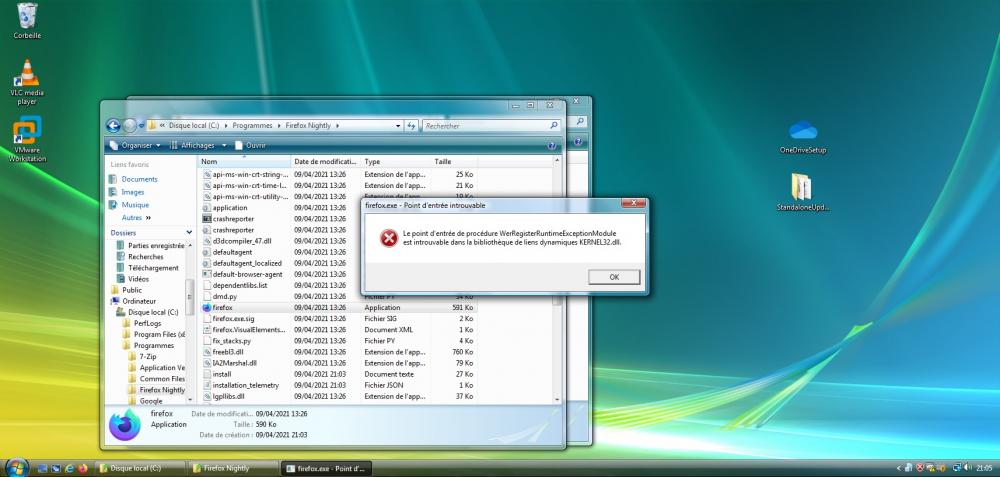
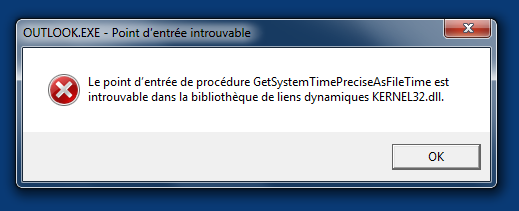
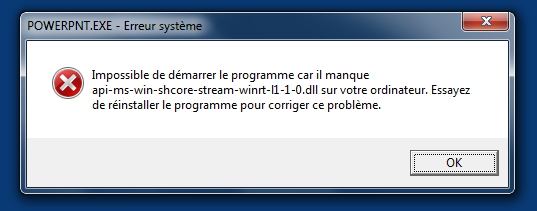
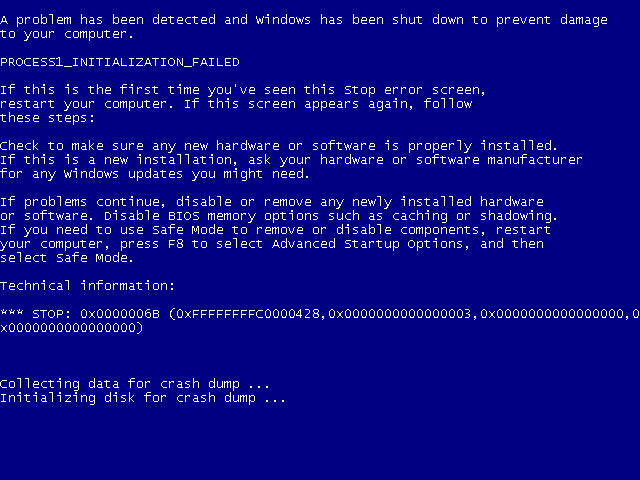
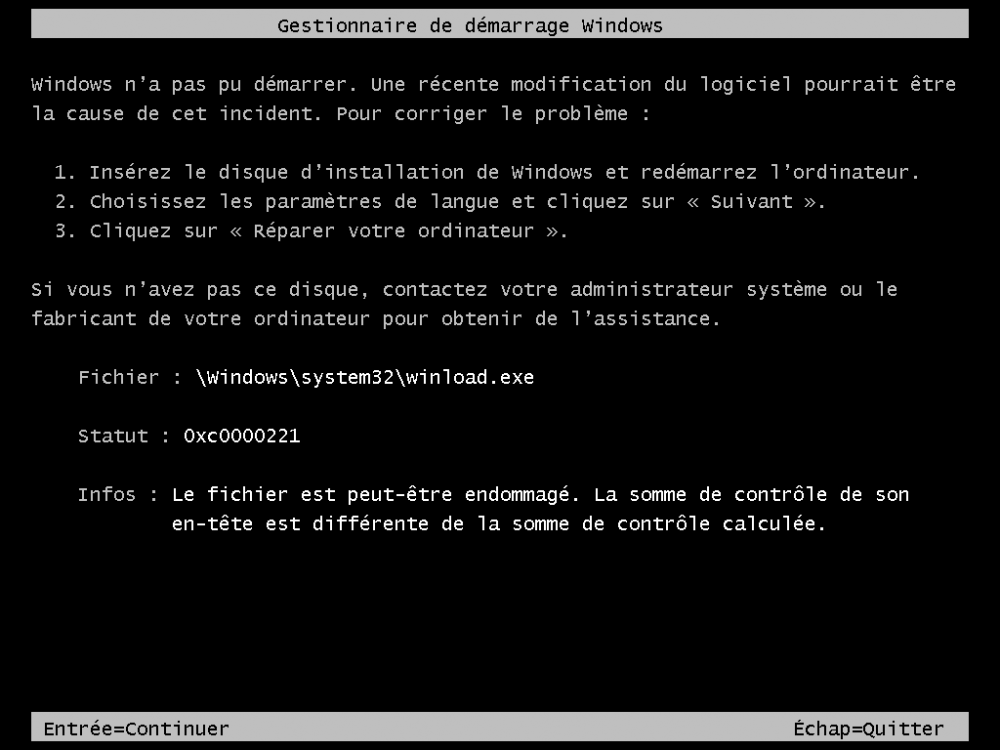
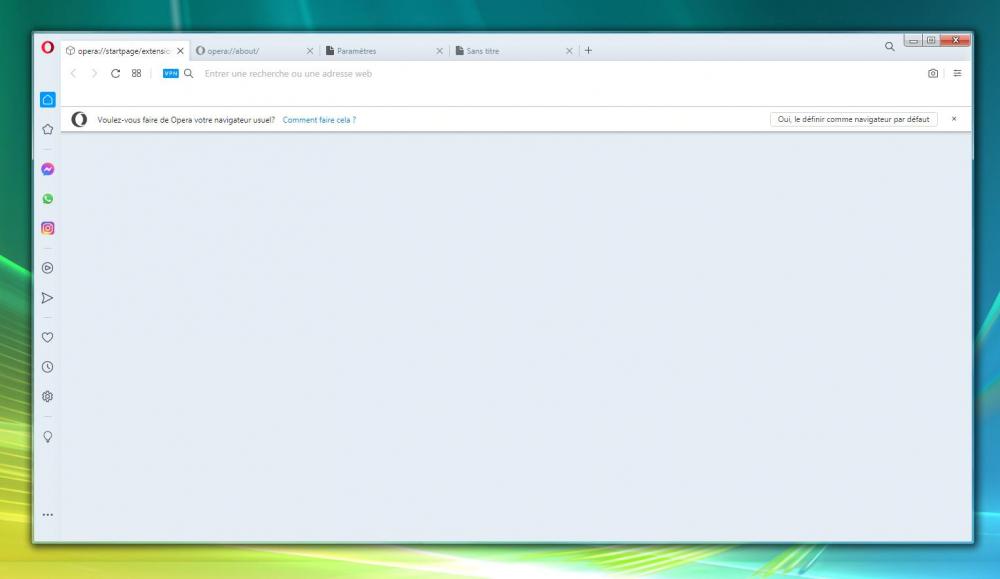

Software compatible with Windows Vista Extended Kernel
in Windows Vista
Posted
How did you get Microsoft Edge to work ?