
666_peter_666
Content Type
Profiles
Forums
Events
Posts posted by 666_peter_666
-
-
On 8/6/2018 at 8:43 PM, AdamW said:
OK - I figured it out for myself, in case anyone had the same problem. Basically, I followed the same general instructions from sbkw1983's post where he/she wrote about how to get the right symbols file for the experimental build. That one didn't work for this official build (or newest minor windows update?) but I saw that NoelC here had a screenshot
of the funny string of characters (19D3E7CB2A1CC40D03B2B9A57D62097F1) that was the new folder for symbols and I figured I'd try replacing that string of characters for the link that sbkw1983 previously gave (now: http://msdl.microsoft.com/download/symbols/dwmcore.pdb/19D3E7CB2A1CC40D03B2B9A57D62097F1/dwmcore.pdb). I downloaded the ****.blob file and renamed it "dwmcore.pdb" (in the folder of the same name with the random string or characters), then hit "retry" on the error (all as sbkw1983 described in their previous post that I have linked above in this comment) and voila! Instant Glass!
Yes, it works for AG 1.59 and Windows 10 1803 17134.228
0 -
6 hours ago, pipalou50 said:
stop bickering on the threads !

Maybe you misunderstood the punchline
 0
0 -
On 7/11/2018 at 6:34 PM, carlitosoo555 said:
Can I ask why different threads are created with regard to this? IMHO all these questions and requests should be put together in a single thread, one that has already been created for some time:
The thread aero glass for version 1803 is technically orientated and it turns out to be worthless, just because nobody of users is able to solve problems with AG v.. 1.5.8 and Windows 10 1803. This thread wants to encourage the author to work on new build of AG and remind him to keep up his work alive.
0 -
4 hours ago, bigmuscle said:
I'm not sure if I correctly understand you. But moral obligation for what? Doesn't the software presented on my website work correctly on the stated version of operating system? Or do you think that the software developer is responsible for the situation when an user installs an operating system version that has never been claimed to be supported?
I had written no word about responsibility of developer for the OS changes. I just wrote, the developer should take care about his work. And your words "..... user installs an operating system version that has never been claimed to be supported" is only alibism. Are you doing SW for only a few months to use? Cause Windows will be developed till the end of time, and your work definitely will never be done until you officially will declare your work is done. People trust you, they are developing extensions for AG on their own, so this responsibity I have meant.
0 -
18 hours ago, DarkKnight said:
You are absolutely right, and with each new Windows build it takes longer and longer for a working version of Aeroglass, even though I still support it I don't hold my breath for a working version anymore, I have just learned to live without it.
By the time we get a working version of Aeroglass for the Spring 2018 update the next Windows update will be here, what in around 3 to 4 months? Besides, Microsoft is rolling out acrylic a little at a time, I suspect before too long users will be able to apply acrylic effects to Windows 10.
I am sure there is someone with time on their hands that could buy this from Big Muscle, dedicate time to it and put out working updates in a timely manner.
Let me disagree with you.
I have bought licence of AG cause I do not want to learn to live with sharp edged and ugly Metro design as much as possible. Instead of that I can pospone update W10 until updated AG will be ready. I can not force BigMuscle to done it, it is up to him, but he have taken the money and therefore he has at least a moral obligation.
0 -
I do not give a s***. I do not play even older Windows 10 games..
0 -
Yes, it is more than possible, but we can postpone another update for 365 days. I have also postponed the last Windows update 1803 untill the AG 1.5.9 will be ready.
0 -
In advance...
 0
0 -
Please, when will be done working version of the "Aero Glass for Win8+" - for Windows 10 build 1803, 17134.48?
0 -
14 hours ago, JTB3 said:
This was also driving me crazy until I figured out (by looking at the debug file from the latest experimental version 1290) that AeroGlass was unable to download:
http://msdl.microsoft.com/download/symbols/dwmcore.pdb/4DFDA14B2ACD35B23AC37976303DB51A1/dwmcore.pdbFinally, by simply manually pasting the above link into my browser, I was able to download the above required symbol file. I then had to manually create a subfolder with the name "4DFDA14B2ACD35B23AC37976303DB51A1"
in the '..symbols\dwmcore.pdb' folder, and then copied the 'dwmcore.pdb' file into this new subfolder.Everything worked great from that moment forward! Hope this helps anyone!
-JTYes, it does the trick! I did everything, you wrote, I downloaded file dwmcore.pdb, created path C:\Program Files\AeroGlass\symbols\dwmcore.pdb\4DFDA14B2ACD35B23AC37976303DB51A1\ and put dwmcore.pdb file into there. Thank you for your help!

AeroGlass works now very nice, without annoying messages. I think, I must to deactivate upgrading my Windows 10 to another fool version until BigMuscle will upgrade AG v 1.5.7 to higher version, to have beautifull Windows again.
1 -
So, I uninstalled AG from Program Files folder, install it to C:\Aeroglass, but I still do not see any subfolder "Symbols" under Aeroglass folder. Also I tried to install AG to another folder, with no luck. There is no "Symbols" folder.
But I remember, when I very first time install a trial copy of AG (v 1.5.7 unregistered), there was no error window, only window for a donation there popuped. Error window appeared just after registration.
My OS:
 0
0 -
Bigmuscle, please be more specific. Where the "Symbols" folder can be found? And what then? Delete it and download some symbols from some MS page to the new folder "Symbols"? Which symbols to download?
Or when the folder "Symbols" will be deleted, AeroGlass will download symbols automatically?
I attach list of debug.log of today. Please, look at it and write me, what I should do to solve the problem? I am not a programmer, I am only user.
Thank you,
Peter
0 -
I have read somewhere, that donated copy of this Aero Glass will find and download the symbols themselves. But my copy does not. I would do it on my own, if I found somewhere detailed manual how to do it.
0 -
Hello,
I bought a licence for Aero Glass for WIn10 10.0.16299, everything works fine, but at Windows boot still appear a well known small window with "Your DWM is incompatible".
I think, this is a question for Big Muscle, but does anyone know how to get rid off this annoying window? The "Again" button in this window does not work.
In fact, it looks like that:

Thank you for help,
Peter
0

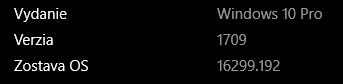
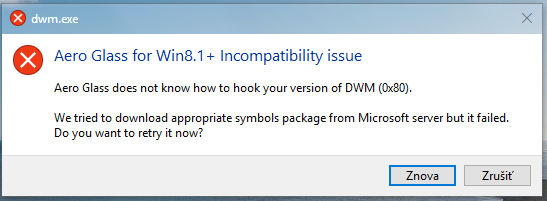
1809
in Aero Glass For Windows 8+
Posted
Maybe I should create a new topic: Thank You Big Muscle For New Aero Glass Build 1.5.10
...in advance