
veso266
Content Type
Profiles
Forums
Events
Posts posted by veso266
-
-
On 4/5/2025 at 1:25 PM, mjd79 said:
Blaukovitch versions in my humble opinion.... at least they are not worth trusting. They were once proven to connect to Russian IPs, which the normal versions of these browsers do not have. On top of that, he still hasn't fixed the VirtualAlloc bug in x64 versions (which, unlike the author of Supermium, he knows how to at least openly admit) The author of Chromium for Windows 7 is also creating a fork of Firefox https://github.com/e3kskoy7wqk/Firefox-for-windows-7/releases/tag/137.0 which, unlike r3dfox, is almost the original, with only the old code restored.
correct me if I am wrong, but curently Blaukovitch version is the onlyone which fixes Widewine DRM not working (at least on chrome where I tried)
The only reason I use Firefox ESR (instead of one of the forkes of main branch) as my main browser is because of Widewine
0 -
Fortionatly u can still use the web version that works the same way as the desktop version (thats one of the good things about electron, the other being that u only need to patch electron to make a lot of apps based on it work on windows 7
0 -
Was wondering if all the new ports of this browser do have DRM content like Netflix enabled (I know this was always the problem with the unoficial versions)
Because the only reason I am still using ESR is because DRM still works on it
1 -
Well I was able to figure it out
For some reason it didn't want to start even on Supremium-Electron v28, but after finding the latest working version and replacing resources with newest version, it worked
1. Install Version 10.24.26 from here: https://dl.pstmn.io/download/version/10.24.26/win64
2. Delete resource folder in: %LocalAppdata%\Postman\app-10.24.26
3. Download latest version (in time of writing thats 11.18.0): https://dl.pstmn.io/download/version/11.18.0/win64
4. Extraxt its resources (open with something like 7zip Postman-11.18.0-full.nupkg and go to lib\net45 and copy resources folder back to %LocalAppdata%\Postman\app-10.24.26PS: You will need to add 127.0.0.1 dl.pstmn.io to hosts file (C:\Windows\System32\drivers\etc\hosts) to block Postman from auto updating itself and ruining your hard work
1 -
Hi there, was wondering if anyone of you also cannot use Postman on Windows 7 anymore
It worked fine (I am not sure what version that was) about a month ago, but one day it decided to auto update (ugh how I hate auto updates without my consent) and now it doesn't even start anymore
I know postman is based on Electron and Electron since version 26 (there is an unoficcial for for version28 that works on windows7 here: GitHub - win32ss/supermium-electron: Supermium-based Electron ) doesn’t support windows7
Looking at release notes: Release Notes v11 | Postman
there is no mention anywhere about Postman updating underlying electron to a version that is not supported on windows7
So does anyone know what can I do?
If only I would figure out whats the last version that is supported and where to download it or figure out how to run latest electron on Windows 7
0 -
1 hour ago, Sfor said:
Since the flame war has ended, it is a good time to think about the future of VxKex.
By my understanding the best project to continue with is the BeitDina / VxKex fork. It has the whole source posted on Github, with last available version of 1.0.0.999. It appears to be compiled with Microsoft Visual Studio 2010.
There are many forks (some are sadly even fake)
but What I was able to find is this
https://github.com/i486/VxKex/ -- issue page is enabled (also has donation page, so maybe this is the way forward?, the guy also cares about compatibility because I saw him comment on projects of that nature)
https://github.com/commandcontrolQ/VxKex -- issue page is disabled (the guy explains he has no plans to maintain it)
https://github.com/BeitDina/VxKex -- issue page is disabled (probably similar story, or issues are supposed to be tracked elsewhere or the guy just forgot you need to re-enable issues if u fork the repo)Funny thing is that if u write Windows 7 extended kernel on google or VxKex you still get search results for original repo that does not even exist anymore
0 -
On 7/8/2024 at 11:10 PM, erpdude8 said:
saw one of the comments from this reddit post:
https://www.reddit.com/r/firefox/comments/1de7bu1/comment/l8gcjth/Thats great news, its also great because even if we could probably use some open source fork, they are all missing DRM features that some streaming websites require and adding them is not possible (because if I read right widewine plugin needs to be signed with binary) due to a lot of money this DRM plugin companies want to sign the plugin for them, read here: https://github.com/win32ss/supermium/issues/699
0 -
Its a shame, someone goes out of their way to provide an extended kernel for free for people that want to use an older os for whatever reason they have, then someone else says: nope, you won't do that
It hurts even more because thats not just a file that we can find on some obscure corner of the internet again and be happy, thats a maintained project that sadly cannot just stop on one version
Actions like this just discourages people even more, imagine you work on something in your free time and then you have to deal with morons that don't want your project to exist
1 -
Yes, thats wonderfull, was wondering whats the difference between your kernel and this one: https://github.com/vxiiduu/VxKex
it seams this one does not require any core system files to be patched but is not developed anymore...
I also found this: https://github.com/Blaukovitch/API-MS-WIN_XP which is a ported windows 11 apis back to windows 7 and XP
which might be usefull to make programs that for some strange reason require (the strangest is when an updated does that) newer apis that windows 7 lacks
3 -
Today, I had to use Kinnect v2
I use OpenFrameworks to develop simulation and I know it supports Kinnect throught its ofxKinect, OpenFrameworks (at least the version that I use: of_v0.11.2_vs2017 that I am familiar with) works fine on my windows 7, I don't need much from Kinnect to do, just to provide depth data so I can capture 3-D shape with it (cloud of 3-D points)
So I decided to try to get Kinnect to work
I first installed Kinnect SDK 2 and runtime like this
1. Extraxt KinectSDK-v2.0_1409-Setup (I used UniExtraxt: https://github.com/Bioruebe/UniExtract2 for this) 1. in Folder setupFiles u have msi setup files 2. Install KinectDrivers-v2.0_1409-x64.WHQL.msi 3. Install KinectSDK-v2.0_1409-x64.msi 4. Install KinectRuntime-x64.msi KinectRuntime-x64.msi will complain it cannot start KinectMonitorService Thats because u are missing a dll so get a 64bit dll here: https://github.com/nalexandru/api-ms-win-core-path-HACK and put it inside C:\Windows\System32\Kinect Press retry in setup and now the KinnectMonitorService will start secsesfullyKinnect v2 configuration verifier appears to work:

but when I plug kinnect in it keeps connecting and disconnecting, like it would be faulty (windows also says: USB Device not recognized, I know my USB ports are fine since no other device does this
The same kinnect also works fine on another windows 11 computer so I am not sure whats going on
I tried uninstalling all the drivers and trickery I did restarted my pc and the result is the same, like the device would detect my windows 7 internaly and refuse to work or someting

This is the intermediate device I connect kinnect to:

So yea, maybe its just that the hardware I am trying to use the kinnect with is not compatible and windows 7 has nothing to do with it, idk
Thanks for Anwsering and Best Regards
0 -
On 9/6/2023 at 7:20 PM, UCyborg said:
Can't be more technically specific here since I'm not a software engineer, but generally they say to accomplish one thing better than was possible in previous versions lacking the new API. Using new API directly breaks compatibility with old OS right away, which implies you need a fallback, so you have to be explicit about implementing fallback, which in turn will be practically used only on an old OS and if they don't test on old OS, they won't leave untested code inside (maintenance burden) and call it unsupported. It gets more convoluted quickly, as if it wasn't enough as it is.
I also got impression from reading certain discussions in the past that multi-process architecture is more prone to security bugs, so I think they'll want to use every last trick OS provides to tighten it. I'm sure I don't need to emphasize how security is being shouted about from every rooftop.
I imagine API packs for old OS would complicate matters in similar way. Then you add the into consideration how many users still use the old OS and there's even less inclination to bother supporting old ways of doing things. I'm sure some developers will also relate to the thoughts of the police officer in the following video.

I am not a buisness man, but couldn't backwards compatibility (in this case called forward compatibility) be marketed to companies (where upgrading everytime a new things comes is expensive (because you have to test if a new thing will not break an existing thing)
I always thought that backwards compatibility should be top priority when building something (like an os) people build upon
Imagine you have a gun and cannot buy ammo anymore, because the company that made it, said they will stop making it (1000 of guns rendered useless because you cannot use them anymore)
Imagine you could upgrade only parts of the OS you actualy need (not everything), lets say you need some new APIs because your programs don't work anymore, and you upgrade just that, (without changing the UI and the rest as well)
Windows backwards compatibility is great for the most part, now it only needs forward compatibiliy
I am sure companies and other tech people would upgrade sooner if this would be the case
0 -
OK, can someone tell me why do they have to introduce the newer win10 only apis
What do theese apis solve?
Or is it just because the said they will drop support (because this was quite quickly, only 2 versions and it breaks
If a new compiler cannot compile for windows 7, are there particular reasons they choose it or its just because its a shiny new thing
What is wrong with a warning that says: If you are still using windows 7 we sadly cannot provide you support anymore, so if something breaks in the future you will have to ask a fellow windows 7 user for help
I know that the best way forward is to use kernel extender, but right now, it seams its easier to upgrade to Vista, because the only kernel extender: https://github.com/vxiiduu/VxKex that we have died, I hope the situation does improve
Also can't backwards compatibility issue be somehow solved with more modularization in windows itself (idk, each api would be a plugin that could be loaded by a kernel so when new api is created, it could be bundled in new version of windows, while older windows versions could just install it manualy (or in a API pack or something like that)
I understand drivers can have problems with backwards compatibility because they are tied to the kernel so much but why do user programs need to suffer from the same problem
Let the normal users that want shiny new shell and new features that look different but do the same thing as the old ones upgrade to newer versions of windows and leave us that want to use a particular windows version to do so, without forcing us to upgrade to do the same thing that worked perfecly fine on older os
Because lets be real here, each of us that use particular version of windows have a good reason to do so
For instance I use windows 7 because I like Aero and Microsoft Virtual PC 2007 does not work on anything newer and 3 drivers for 3 pieces of hardware (that the company went under) do not work on anything newer
And I don't want to have a separate computer (because lets be honest, at one point you will need a separate computer to run a particular OS, VM can only go so far) because the modern os does not support a driver anymore and I cannot use some other software on older os
0 -
22 hours ago, TylerTT said:
doesn't seem to fix it @veso266
realy, it fixed it for me (although I was using a fresh install of Windows 7 Ultimate x64)
what happens if you manualy invoke it and try to enter serial manualy (of course you run cmd.exe as Administrator)
or even better, activate the built in admin account (net users Administrator /active:yes) and try to do this magic from there
For 32 Bit OS:
"C:\Program Files\VMware\VMware Workstation\vmware-vmx.exe --new-sn XXXXX-XXXXX-XXXXX-XXXXX-XXXXX
For 64 Bit OS:
"C:\Program Files (x86)\VMware\VMware Workstation\vmware-vmx.exe --new-sn XXXXX-XXXXX-XXXXX-XXXXX-XXXXXIf you get UnregisterSuspendResumeNotification not found on user32.dll or something along this lines then you probably did not copy it in the right folder
How I understand this is that, if vmware-vmx.exe did not launch or returns exit error code then vmware.exe thinks you do not have admin permisions (because vmware-vmx.exe probably tries to write some file somewhere and if it does not have permissions for that it cant so it exits with some error code)
in your case (probably, if its not something else) UnregisterSuspendResumeNotification is not uvailable in windows 7 and vmware-vmx.exe needs this function present for some things, if it does not find it it exits)
if even that does not fix it, then maybe try upgrading from 15 (if serial file is preserved during upgrade, then you should be fine), I sadly do not know where does vmware-vmx.exe store serial info so I don't know how to do its job manualy
1 -
On 6/2/2022 at 11:05 PM, Illen said:
Install VMware 15.x and then update to VMware 16.x.
Or you can always copy vmware-vmx located in vmware16.1_win7-21-11-2020.7z
into C:\Program Files(x86)\Vmware\Vmware Workstation\x64 folder and then it will register fine
0 -
So cool
BTW: Can someone maybe tell me if this kernel will replace some built in APIS
I remember once I tried to install KernelEx on Windows 2000 using this:
and it broke my Fingerprint sensor and WIFI on my Lenovo Thinkpad
So I am a bit afraid to install this on my production machine
I am using Windows 7 because of 2 reasons: Aero (which can probably be made to work on Windows 11) and Microsoft Virtual PC 2007: https://archive.org/details/virtual-pc
which does not work on anything newer (it kinda works on Windows 8.1 but I don't want to got to that) (and I cannot use anything newer then Virtual PC 2007 because this is the only program that has Guest Additions for OS/2 and MS DOS)
and because Microsoft would (probably) never open sourced it, sadly Virtual PC 2007 could never work on Windows 11 (it uses vmm.sys driver that also Windows Phone emulator uses iirc and because of that and I think that network stack has changed over the years, this program will never work on anything newer, and making it work even if we had its source would probably not be possible)
So if Virtual PC 2007 breaks because of this kernel, its no diference to me if I just upgrade to 11
This kernel would make my life a lot easier though, because sometimes you just need a python update, or nodeJS update or some other program update, and I realy don't like the idea to patch the installer to refuse installation even if the program would probably work fine
Also will this kernel support automatic updates (I mean remember the user that new version is uvailable) (because you know how it is, you install it once, and then forget that it exists
 )
1
)
1 -
but does your system work normal then? (I tried that on IBM Thinkpad T60 with all drivers and after that my fingerprint reader stopped working and my WIFI stooped working also system took much longer to boot
for Windows Installer to work I had to copy msvcp60.dll and then Windows installer worked again but I still cannot find any fix for WIFI
using theese drivers for wifi: http://www.nobu-usa.com/drivers/n8wts_v1.0/intel_wireless_2915ABG/WinXP Pro/Wireless_TIC_125458_v10.5.1.0_XP32_Connection_Software.exe
the weird thing is if I uninstall Intel Proset + drivers and reinstall them again WIFI works til I reboot then it stops working
Were you able to figure out how to install KernelX with all drivers and did everything worked as expected (WIFI and all that)
0 -
Hi I have tried to install this on IBM Thinkpad T60 (beforehand I've downloaded and installed all the drivers from here: https://thinkpads.com/support/Thinkpad-Drivers/download.lenovo.com/lenovo/content/ddfm/T60p.html exept wifi which I got from http://www.nobu-usa.com/drivers/n8wts_v1.0/intel_wireless_2915ABG/WinXP and everything worked just fine but then I wanted to extend windows 2000 as I wanted newest Firefox and Firebird but then problems started)
Pro/Wireless_TIC_125458_v10.5.1.0_XP32_Connection_Software.exe ) I tried installing 28c English and after I restarted my Fingerprint reader stooped working and I couldn't connect to WIFI anymore
I am using Intel Wireless drivers from here: http://www.nobu-usa.com/drivers/n8wts_v1.0/intel_wireless_2915ABG/WinXP Pro/Wireless_TIC_125458_v10.5.1.0_XP32_Connection_Software.exeIntel ProWireless says: Intel(R) PROSet/Wireless Software was unable to detect a supported wireless adapter.
For some reason if I uninstall it and reinstall it again it will work til I reboot than it will stop working (10.5 is the only version I was able to make it work under Windows 2000)
Can you Help me
Thanks for Anwsering and Best RegardsI realy don't want to chose between WIFI and KernelX (but I would realy like to use KernelX)
Can anyone recomend the most stable version there is right now
but First I have to reinstall Windows 2000 because I've installed Windows2000-KB935839-v29b-x86-ENU then because Wireless and Fingerprint reader broke I've installed Windows2000-KB935839-v28c-x86-ENU thinking that this one would work (I saw it working here:
) and then as it didn't help I've uninstalled Windows2000-KB935839-v28c-x86-ENU after that I've uninstalled Windows2000-KB935839-v29b-x86-ENU and after reboot Windows 2000 doesn't boot again
0

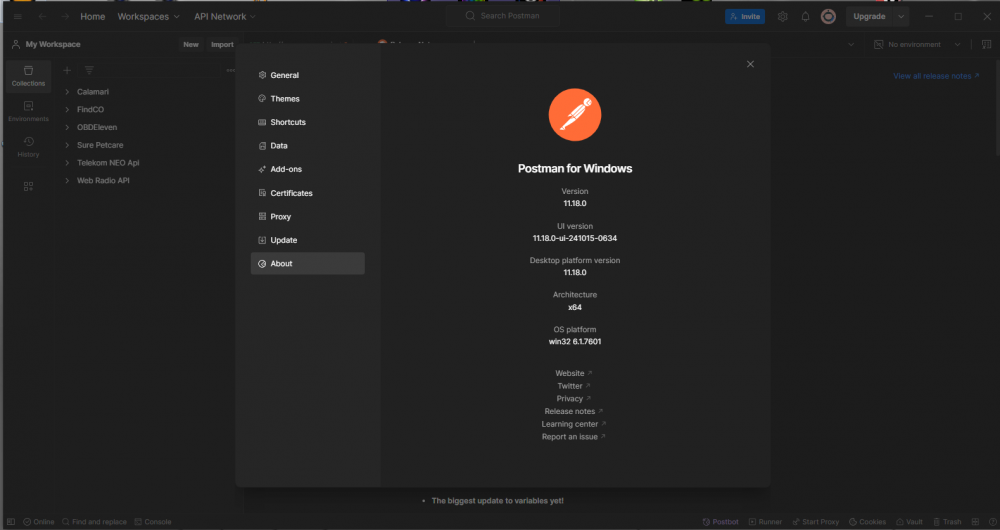



Baldur's Gate 3 on Windows 7 workaround 2025
in Windows 7
Posted
great tutorial, but how can deleting a dependency actualy make the game work (won't the game call functions that are in that dlls?)