
Steve017
Content Type
Profiles
Forums
Events
Posts posted by Steve017
-
-
-
9 hours ago, Quentin said:
Is it possible to keep the windows default icons with this software?
Yes. if you want icon default, you just don't install icon pack
0 -
3 hours ago, SkyySX said:
Wait what? How does this work?
I bought theme from cleodesktop and I just install theme with his guide and enjoy aero on windows 10 20h2.
Cleodesktop have much aero nice theme, you can check on here: https://www.cleodesktop.com/search/label/Aero glass?&max-results=14
Cleodesktop is updating the aero themes to windows 10 2004 and 20h2.
0 -
Full Aero Glass back on Windows 10 2004 And 20H2
Theme: Black White Full Aero Glass Theme For Windows 10 2004 And 20H2 by Cleodesktop.com
Link: https://www.cleodesktop.com/2021/03/black-white-full-aero-glass-theme-for.html
1 -
On 14/9/2020 at 10:52, This field is required said:
Như đã đề cập trong bài đăng này:
Có một cách để đưa một số kính sang năm 2004 bằng cách sử dụng tập lệnh AutoIt hoạt động giống như BlackGlassEnhanced (để làm mờ nền tối).

Trong trường hợp này, tập lệnh không sử dụng kính dwmglass do BM kết nối mà sử dụng kính Win10 Aero thông qua WinAPI mà bạn có thể thấy trên menu bắt đầu và thanh tác vụ.

Nhưng như bạn có thể thấy, nó khá lỗi và có những đường viền mờ xấu xí xung quanh cửa sổ.
Vào năm 1909, những biên giới này không tồn tại và btw. khi sử dụng bất kỳ chủ đề nào của bên thứ ba, làm mờ nền không hoạt động nữa vì một số lý do.
Đã thêm tập lệnh AutoIt dưới dạng tệp đính kèm vào bài đăng này cho những ai muốn dùng thử.
Loại trừ "enableblurbehind ($ lparam)" bằng cách thêm dấu chấm phẩy ở phía trước hoặc bằng cách xóa dòng đó nếu bạn muốn kính aero tinh khiết như trong ảnh chụp màn hình cmd đầu tiên
(thay vì kính màu xám đó trông giống như trong ảnh chụp màn hình thứ 2). Hiệu ứng Aero không hoạt động trên khung cửa sổ.
Lời chào hỏi
Thanks for sharing! How to I can run it to work?
0 -
On 2/26/2017 at 9:21 AM, MrGRiM said:
I am using my HUD Machine RS1 theme, in Taskbar & System Tray > System Tray > Basic > Clock I have set the clock background to none but I still get the hard coded grey background, I tried with an image as well but I have the same results, I have also added back the classes and properties for the show desktop but all I get when I hover over it is a grey transparent button.
Here is the theme for you to test https://www.mediafire.com/?qtcqahcblccfqjc
If possible could you also make the clock text and font properties use Taskbar & System Tray > System Tray > Basic > Clock like it used to be pre RS1 instead of Taskbar & System Tray > TaskBand > Basic > TaskBand or Taskbar & System Tray > TaskBand > Aero > TaskBand.
Thanks for all your hard work on this mate

Awesome. Thank you so much! How to add "Show Desktop" to msstyle?
0

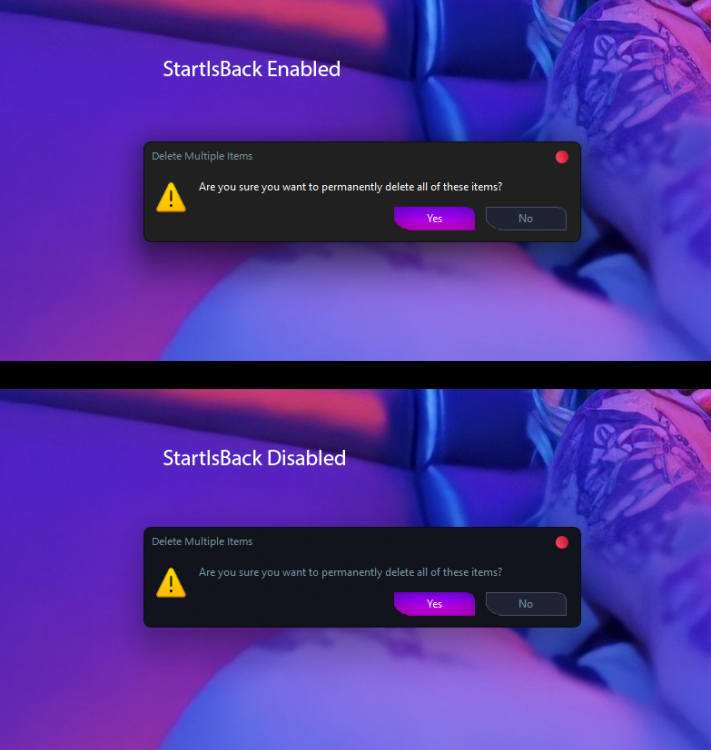
.thumb.jpg.4165f1b5a4318c77a00229f5d97be518.jpg)



StartAllBack for Windows 11
in StartIsBack+
Posted
I see this pic have enable windows 11 explorer border by startisback 3.3.2
How I can enable windows 11 explorer border? Thanks!