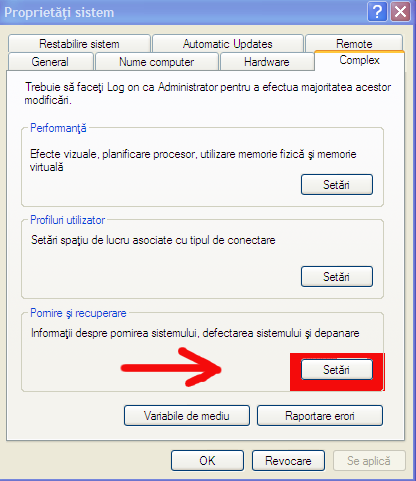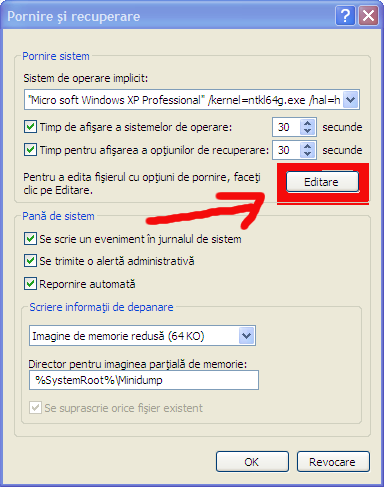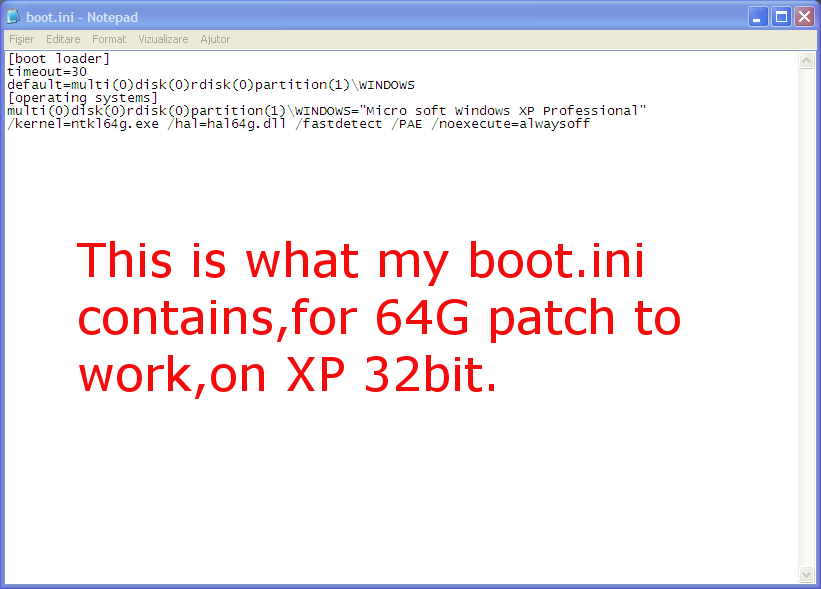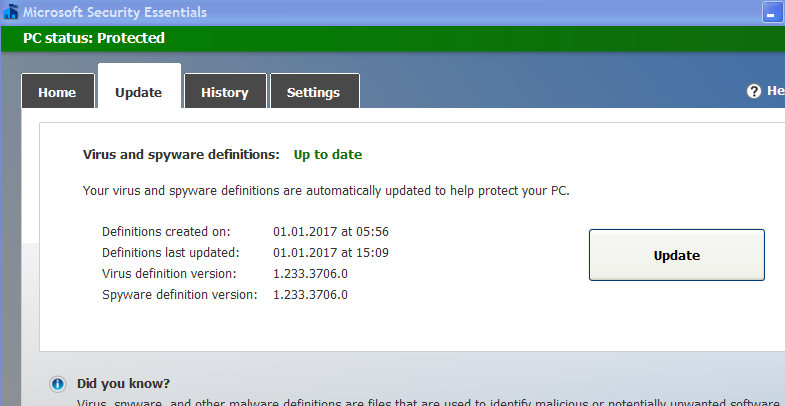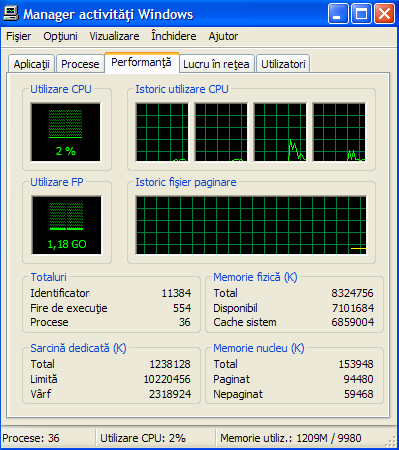Content Type
Profiles
Forums
Events
Everything posted by liquidLD
-
Can I have the link to it ? I looked in the long thread,but I cant seem to find it. Or at,least that Usbport.sys win2k server file from somewhere ?
-
Your patch doesn't have the Usb issue ? As far as you know it is 'stable' ? (As stable as a hack can be,ofc ) . I will give it a try,ty .
-
Oh,okay, I didnt even know it is chinese. It just worked for me. And yeah,I noticed some USB issues, like not being able to format an USb pendrive. Edit > can I have a link to the russian patch too,please ? The board is pretty confusing for a new guy. ty
-
Yeah, everything in a thread,I didnt want to duplicate stuff ! Thats why I made a new one,clear and simple. I looked at the long one you sent me, some of it. If it's that known, it's surprising that our nice folks needed 234 pages to clear it up,when it only should contain one or two. . Anyways, its done now. I wouldnt want to continue old threads,or necro them. Let's keep this one on the track,if you dont mind,it was ,mainly,about Intel XP drivers. Thanks.
-
After reading all that long complicated thread for achieving 'True Pae' on XP 32 bit, (sent to me by friend jaclaz after he saw the link I posted in another thread - just for the record) I decided to make this simple one, to achieve the same. The interface in the screenshots is localised,so if you need help,just ask . As always, your responsability if you follow my guide. BACKUP ,FIRST. Here is the patch https://drive.google.com/open?id=0B8TGI9QQCUYdWk9ZR3lVSjIwMDA 0. Copy hal64g.dll and ntkl64g.exe to C:/windows/system32/ 1. Go to Control Panel - System- Complex-Settings 2. Click on Edit button 3. After backing up (or not) the default boot.ini in a file, delete all the text and paste this text : [boot loader] timeout=30 default=multi(0)disk(0)rdisk(0)partition(1)\WINDOWS [operating systems] multi(0)disk(0)rdisk(0)partition(1)\WINDOWS="Microsoft Windows XP Professional" /kernel=ntkl64g.exe /hal=hal64g.dll /fastdetect /PAE /noexecute=alwaysoff . 4. Save and reboot. Everything should be set up,and your Ram,all of it,should appear ,and be available. Good luck .
-
Why would anyone use SP1 just to have PAE ? Isnt it more appropriate to use the latest service pack and still have Pae support ? As for ''Gold'' something, sorry, I dont know about it. I just talk about what I know, my own experience. I saw some of the 'death beats',and they involve a lot of configs,and boot params. What I use is simple,very simple. I'm sorry to bore you, I understand you might not want this, but some ,maybe they want. I remember looking for ways to use 8Gb in XP a long time. Actually ,it involves only copying the two files in C:/windows/system32/ ,and writing this in your boot.ini : [boot loader] timeout=30 default=multi(0)disk(0)rdisk(0)partition(1)\WINDOWS [operating systems] multi(0)disk(0)rdisk(0)partition(1)\WINDOWS="Microsoft Windows XP Professional" /kernel=ntkl64g.exe /hal=hal64g.dll /fastdetect /PAE /noexecute=alwaysoff Thats all. no fiddling around with ten billions parameters,and hacks,you know ? edit> man, thats a long messy thread. I'm gonna make a clear simple one, for the ones that might want it
-
yes, on 32 bit XP . It's my understanding that in a 32 bit PAE system,no app can acces more than 3-4 Gb, but the system can utilise in some manner all the memory available. So,even if one app cannot use,let's say ,more than 3 or 4 Gb, the OS,as a whole can. And it's always good to have lots of memory. Especially when you run many apps at once. edited for some grammar mistakes (not a native speaker)
-
Indeed that is the version,the last one 4.4.304, but you can update your virus defs even if you're not on the POSready updates. I dont have the POSready trick done and still updated with no problem :-)
-
64Gb Ram XP Patch here > https://drive.google.com/open?id=0B8TGI9QQCUYdVzdiLXdBVW1rWjg . Found it on the internet,and unfortunatelly I lost the adress,but I've save it on my drive. Disclaimer > I won't be held responsible for anyone bricking their OS by trying this. By downloading this patch,using it,and potentially destroying your XP because you didnt back up your boot.ini, you agree that is solely your responsability. Always do backups . Have an XP image at ready, backup your boot.ini in a text file,and be sure all your important data is safe. That being said, if one follows those steps carefully (btw,I chose second method-you only change the last line in the boot.ini), nothing can truly go wrong,and in the end, you're gonna have a nice SP3 running on 8,12,or 16 Gb RAM,according to your memory installed . I'm using it for a week everyday with no issues. And again, I think you guys are well versed in Windows,so it should be fine .
-
Intel H81 Chipset driver for XP (might work on other chipsets,I dunno). I used it on an Asus H81M-K from its CD. Here > https://drive.google.com/open?id=0B8TGI9QQCUYdSXFrMkszN0pXNUE
-
Intel management Interface (MEI) driver for XP . It always installed properly on my i3 . Now, I'm not sure what MEI truly is, but Intel says its something good (and we really believe it,yeah ) . Here > https://drive.google.com/open?id=0B8TGI9QQCUYdeVEtSGcwU2J1c0k
-
Hi. Avast works, yeah,but why not using MSE for XP instead ? :-) . In my experience, it's lighter,at least as good as Avast,and integrates well in the OS. I still keep the latest XP executable for MSE,if anyone wants it. And ,for now,at least,still gets update signatures. My two cents.
-
Hi. I wanted to share with you these drivers,for any XP die-hards who might have an Intel Haswell (HD) graphics. I have them on a CD,and I tried them numerous times with 100% succes on my HD 4600. Note > one needs to install .Net framerwork 3.5 on XP ,BEFORE installing the drivers. They are ,as I understood it, for embedded Intel profiles,but they work perfectly ,to my knowledge. 32/64 bit versions available. Here they are > https://drive.google.com/open?id=0B8TGI9QQCUYdd3B2M2s2X2xjQUU
-
I'm liquidLD, I used lots of Windows and Linux,and latelly I (re)developed an afection for the good ol' Windows XP. I decided to register,on this forum cause I saw others that feel like me, and because I wanted to contribute in my own way to mantaining this old good OS. Oh,btw, if anyone wants an XP driver for Intel HD 4600, just give me a holler. Actually I might create a thread later on >) . Cheers