
ajtruckle
Content Type
Profiles
Forums
Events
Posts posted by ajtruckle
-
-
Update: If I open Internet Explorer and go to General Options | Appearance | Colours and untick the Use Windows colors setting and accept the ones provided then it does render correctly.
So I would come to the conclusion that it is the theme itself that has stipulated the basic text colour.
I appreciate advice on how to fix. Since other applications are affected.
0 -
Day three of using this new Dark Windows Theme for Windows 10

A little bit of background to my latest issue. This is my own application I am developing with Visual Studio 2015 (MFC) and it has a Web Browser control on it.
This Web Browser control uses Internet Explorer under the hood.
My documents show with regular black text when I use the standard Windows 10 theme but they show as a lighter colour when using the dark theme.
I have also detected that some applications also have this affect as a result of changing themes.
How do I fix this? It should be black.
Andrew
0 -
Alright, I have raised a ticket with Foxit and let us see if they offer a more suitable skin to work with a dark theme environment.
Thanks.
0 -
The theme was installed remotely by the author using TeamViewer. However I have located the executable you refer to. At least I now know how to get the ribbon back if I want to.
Thank you.
0 -
So it is a catch 22 situation then?
I do have this OldNewExplorer installed. How do I get to this "Use command bar instead of ribbon" setting to change it?
0 -
-
-
38 minutes ago, NoelC said:
What application are you showing? How did you make it dark?
Does the application offer the ability to change the color of its own UI?
-Noel
Thanks for the advice. The application is HyperSnap8 and it does indeed have it's own skin options. I have selected a different one and now it is much better!
0 -
-
Thank you.
 0
0 -
Hi
Sorry if I ask in the wrong place but I am confused.
I now have a nice dark theme on my windows 10 computer but every time I start the computer it pops up a message with my machine id saying aero glass is the free version.
I went to the website and paid a donation.
I got a login and used it and created a donation.key.
I don't know what to do with it.
Andrew
0

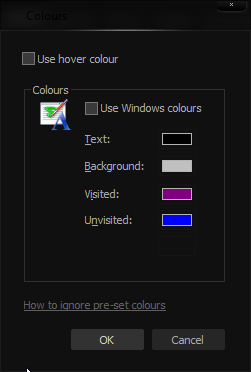
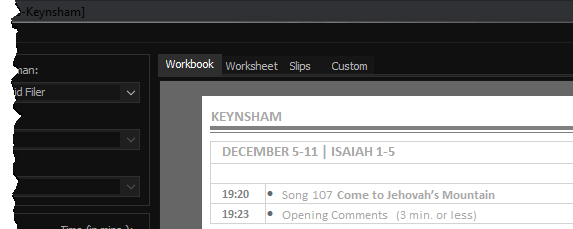
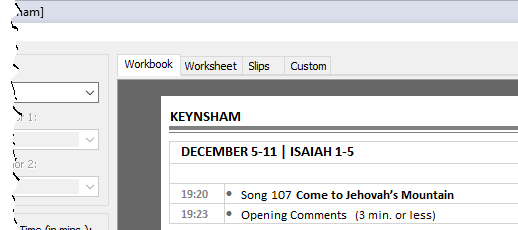
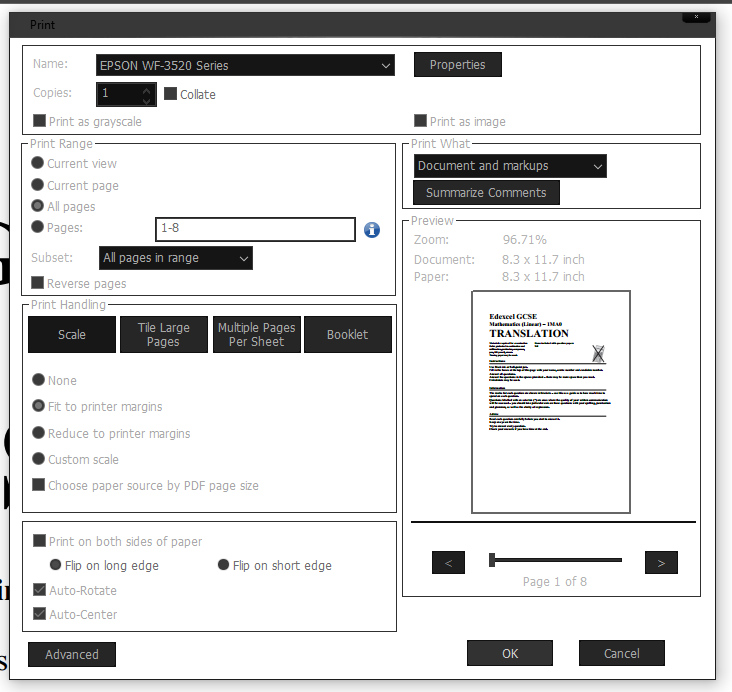
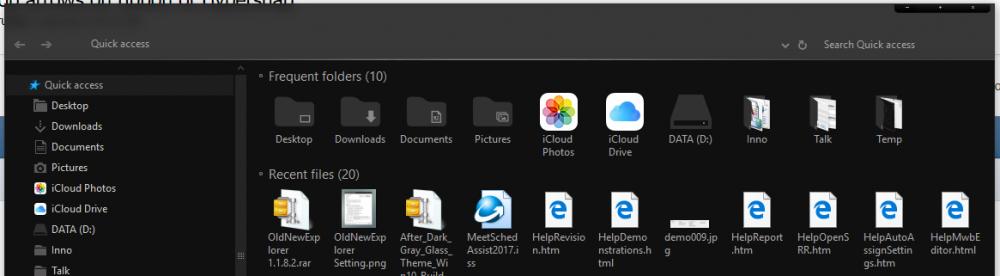

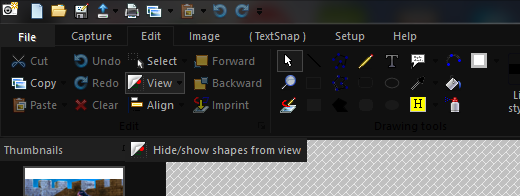
Colour of text in Web Browser Control
in Aero Glass For Windows 8+
Posted
My windows 10 theme is a Aero Glass theme from here:
http://www.cleodesktop.com/2015/11/install-uxthemepatcher-for-windows-10.html
Is this the wrong place to ask the question?